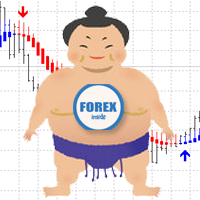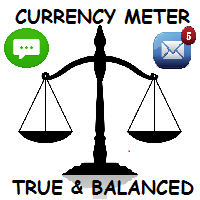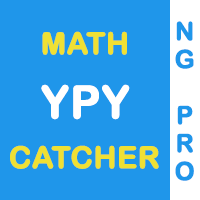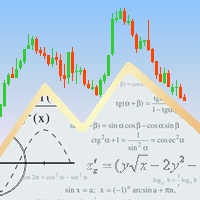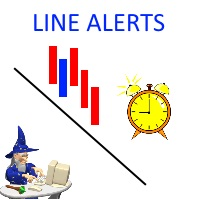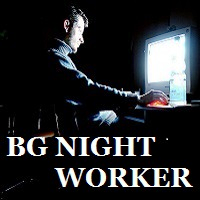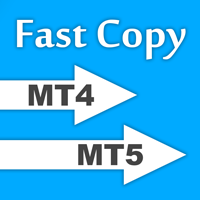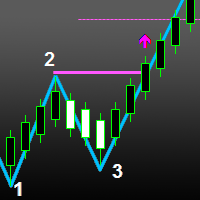Most downloaded source codes this week
- TradePanel Simple one click trade panel, typically useful for scalpers and day traders.
- MA Cross Studies Simple program using the moving average as bias and providing many trade and money management options.
- Renko The renko (renko) chart in a separate subwindow. No matter on what chart timeframe the indicator is attached, the renko is drawn on close price of М1 timeframe.