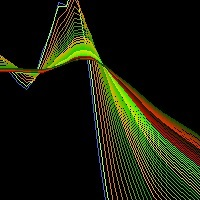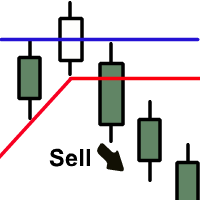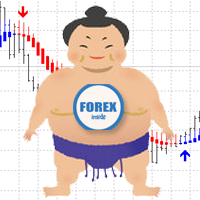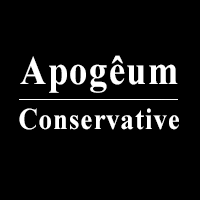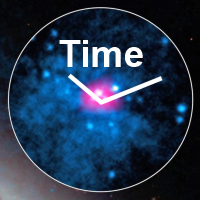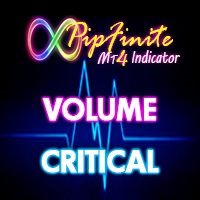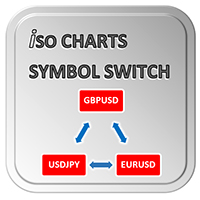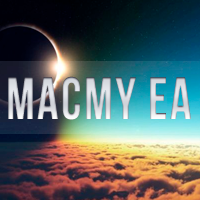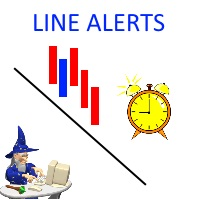Most read articles this week
Momentum Pinball trading strategy
In this article, we continue to consider writing the code to trading systems described in a book by Linda B. Raschke and Laurence A. Connors “Street Smarts: High Probability Short-Term Trading Strategies”. This time we study Momentum Pinball system: there is described creation of two indicators, trade robot and signal block on it.
Creating a custom news feed for MetaTrader 5
In this article we look at the possibility of creating a flexible news feed that offers more options in terms of the type of news and also its source. The article will show how a web API can be integrated with the MetaTrader 5 terminal.
MetaTrader 4 on macOS
We provide a special installer for the MetaTrader 4 trading platform on macOS. It is a full-fledged wizard that allows you to install the application natively. The installer performs all the required steps: it identifies your system, downloads and installs the latest Wine version, configures it, and then installs MetaTrader within it. All steps are completed in the automated mode, and you can start using the platform immediately after installation.