Join our fan page
- Views:
- 5472
- Rating:
- Published:
- Updated:
-
Need a robot or indicator based on this code? Order it on Freelance Go to Freelance
Indicator Sine Wave with the timeframe selection option available in input parameters, in form of a colored cloud.
input ENUM_TIMEFRAMES TimeFrame=PERIOD_H4; // The indicator chart period (timeframe)
For indicator Sinewave_Cloud_HTF to operate, indicator Sinewave.ex5 must be in the <terminal_data_directory>\MQL5\Indicators folder. Similarly, for indicator Sinewave2_Cloud_HTF to operate, indicator Sinewave2.ex5. must be in the <terminal_data_directory>\MQL5\Indicators folder. Both indicators use in their calculations the values of indicator CyclePeriod.ex5 that must also be available in the folder.
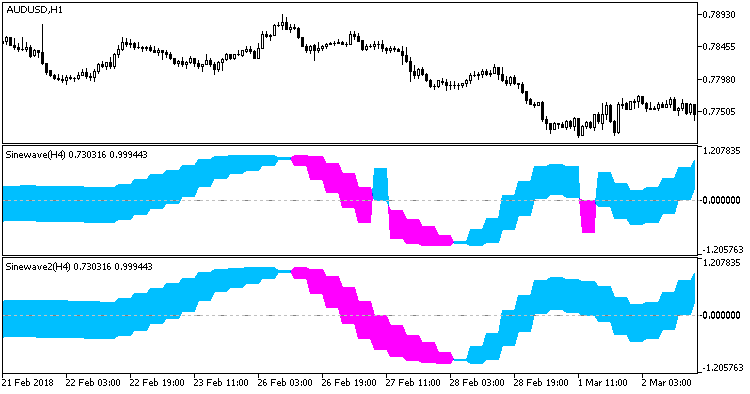
Fig.1. Indicators Sinewave_Cloud_HTF and Sinewave2_Cloud_HTF
Translated from Russian by MetaQuotes Ltd.
Original code: https://www.mql5.com/ru/code/20944
 Exp_SilverTrend_Duplex
Exp_SilverTrend_Duplex
Two identical trading systems (for long and short positions) based on the signals of indicator SilverTrend, which can be configured in different ways within one Expert Advisor.
 SilverTrend
SilverTrend
Indicator SilverTrend_Signal that generates alerts and sends e-mails and Push-messages when the indicator changes its color, implemented as candlesticks. Candlesticks with the trend are colored brightly, and those against the trend are colored darkly.
 MultiSilverTrend_x10
MultiSilverTrend_x10
Indicator MultiSilverTrend_x10 shows information on the current trends, using the colors of indicator SilverTrend from ten different timeframes.
 SilverTrend_x10
SilverTrend_x10
Indicator SilverTrend_x10 shows the color of the SilverTrend indicator candlesticks from ten different timeframes from the bar defined in the indicator input parameters.