
Multi-symbol balance graph in MetaTrader 5
Contents
- Introduction
- Developing the graphical interface
- Multi-symbol EA for tests
- Writing data to file
- Extracting data from file
- Displaying data on the graphs
- Displaying the obtained results
- Multi-symbol balance graph during trading and tests
- Visualizing reports from the Signals service
- Conclusion
Introduction
In one of the previous articles, we considered visualization of multi-symbol balance graphs. Since then, a lot of MQL libraries have appeared providing an ability to fully implement such a visualization in MetaTrader 5 platform without using third-party programs.
In this article, I will show a sample application with a graphical interface featuring multi-symbol balance graph and deposit drawdowns as a result of the last test. After completing the EA test, a deal history is to be written to a file. These data can then be read and displayed on the graphs.
In addition, the article presents a version of the EA, in which a multi-symbol balance graph is displayed and updated on the graphical interface right during trading, as well as during a test in visualization mode.
Developing the graphical interface
In the article "Visualizing trading strategy optimization in MetaTrader 5", we have examined in details how to include and use EasyAndFast library and how it can help in developing a graphical interface for your MQL application. Therefore, here we start with the appropriate graphical interface at once.
Let's list the elements to be used in the graphical interface.
- Form for controls.
- Button for updating the graphs with the results of the last test.
- Multi-symbol balance graph.
- Deposit drawdown graph.
- Status bar for displaying additional summary information.
The code listing below provides declarations of methods for creating these elements. Method implementation is performed in a separate include file.
//+------------------------------------------------------------------+ //| Class for creating the application | //+------------------------------------------------------------------+ class CProgram : public CWndEvents { private: //--- Window CWindow m_window1; //--- Status bar CStatusBar m_status_bar; //--- Graphs CGraph m_graph1; CGraph m_graph2; //--- Buttons CButton m_update_graph; //--- public: //--- Create the graphical interface bool CreateGUI(void); //--- private: //--- Form bool CreateWindow(const string text); //--- Status bar bool CreateStatusBar(const int x_gap,const int y_gap); //--- Graphs bool CreateGraph1(const int x_gap,const int y_gap); bool CreateGraph2(const int x_gap,const int y_gap); //--- Buttons bool CreateUpdateGraph(const int x_gap,const int y_gap,const string text); }; //+------------------------------------------------------------------+ //| Methods for creating control elements | //+------------------------------------------------------------------+ #include "CreateGUI.mqh" //+------------------------------------------------------------------+
In this case, the main method of creating the graphical interface will look as follows:
//+------------------------------------------------------------------+ //| Create the graphical interface | //+------------------------------------------------------------------+ bool CProgram::CreateGUI(void) { //--- Create the form for control elements if(!CreateWindow("Expert panel")) return(false); //--- Create control elements if(!CreateStatusBar(1,23)) return(false); if(!CreateGraph1(1,50)) return(false); if(!CreateGraph2(1,159)) return(false); if(!CreateUpdateGraph(7,25,"Update data")) return(false); //--- Complete GUI creation CWndEvents::CompletedGUI(); return(true); }
As a result, if you compile the EA now and download its graph in the terminal, the current result will look as follows:
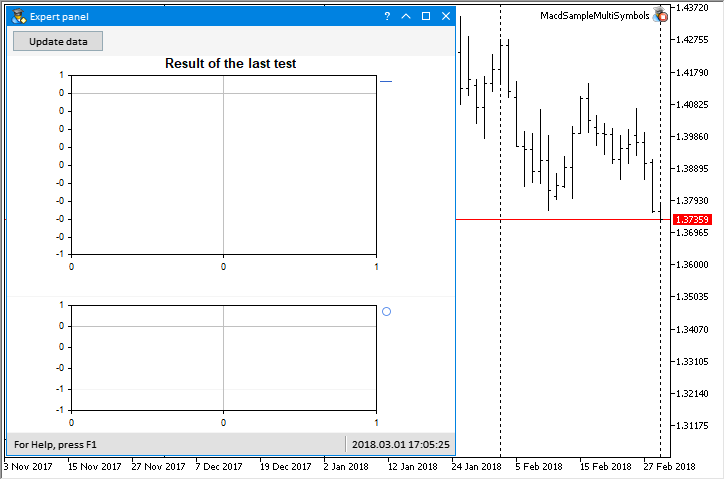
Fig. 1. The EA graphical interface
Now, let's consider writing data to a file after the test.
Multi-symbol EA for tests
To conduct the tests, we will use MACD Sample EA from the standard delivery making it multi-symbol. The multi-symbol structure used in this version is inaccurate. With the same parameters, the result will differ depending on a symbol the test is to be performed on (selected in the tester's settings). Therefore, this EA is intended only for tests and demonstration of the results obtained within the framework of the present topic.
New possibilities for creating multi-symbol EAs will be presented in the nearest MetaTrader 5 updates. Then, it will be possible to think about developing a final and universal version for EAs of this type. If you urgently need a fast and accurate multi-symbol structure, you can try the option proposed on the forum.
Let's add one more string parameter for specifying symbols the test is to be conducted on to the external parameters:
//--- External parameters sinput string Symbols ="EURUSD,USDJPY,GBPUSD,EURCHF"; // Symbols input double InpLots =0.1; // Lots input int InpTakeProfit =167; // Take Profit (in pips) input int InpTrailingStop =97; // Trailing Stop Level (in pips) input int InpMACDOpenLevel =16; // MACD open level (in pips) input int InpMACDCloseLevel =19; // MACD close level (in pips) input int InpMATrendPeriod =14; // MA trend period
Symbols are separated by commas. The program class (CProgram) implements methods for reading this parameter as well as for checking symbols and setting in the Market Watch the ones present in the server list. Alternatively, you can specify trading symbols via a preliminarily prepared list in the file as shown in the article "MQL5 Cookbook: Developing a multi-currency Expert Advisor with unlimited number of parameters". Moreover, you can make several lists for a user to choose from. Such an example is provided in the article "MQL5 Cookbook: Reducing the effect of overfitting and handling the lack of quotes". It is possible to come up with many more ways to select symbols and their lists using the graphical interface. I will show a possible option in one of the following articles.
Before testing characters in the common list, we need to save them to an array. Then pass this array (source_array[]) to CProgram::CheckTradeSymbols() method. Here, in the first loop, we pass through symbols specified in the external parameters. In the second loop, we check whether this symbol is on the list on the broker server. If yes, add it to the Market Watch and the array of checked symbols.
If no symbols are detected, only the current symbol the EA is launched at is used.
class CProgram : public CWndEvents { private: //--- Check trading symbols in a passed array and return the array of available ones void CheckTradeSymbols(string &source_array[],string &checked_array[]); }; //+------------------------------------------------------------------+ //| Check trading symbols in a passed array and | //| and return the array of available ones | //+------------------------------------------------------------------+ void CProgram::CheckTradeSymbols(string &source_array[],string &checked_array[]) { int symbols_total =::SymbolsTotal(false); int size_source_array =::ArraySize(source_array); //--- Look for specified symbols in a total list for(int i=0; i<size_source_array; i++) { for(int s=0; s<symbols_total; s++) { //--- Get the name of the current symbol in the common list string symbol_name=::SymbolName(s,false); //--- If there is a match if(symbol_name==source_array[i]) { //--- Set a symbol in the market watch ::SymbolSelect(symbol_name,true); //--- Add to confirmed symbols array int size_array=::ArraySize(checked_array); ::ArrayResize(checked_array,size_array+1); checked_array[size_array]=symbol_name; break; } } } //--- If no symbols detected, use the current symbol only if(::ArraySize(checked_array)<1) { ::ArrayResize(checked_array,1); checked_array[0]=_Symbol; } }
The CProgram::CheckSymbols() method is used to read an external string parameter symbols are specified in. Here, the string is split into an array using ',' as a separator. The gaps on both sides are cropped in the resulting strings. After that, the array is sent for verification to the CProgram::CheckTradeSymbols() method considered above.
class CProgram : public CWndEvents { private: //--- Check and include into an array the symbols for trading from the string int CheckSymbols(const string symbols_enum); }; //+-------------------------------------------------------------------------+ //| Check and include into an array the symbols for trading from the string | //+-------------------------------------------------------------------------+ int CProgram::CheckSymbols(const string symbols_enum) { if(symbols_enum!="") ::Print(__FUNCTION__," > input deal symbols: ",symbols_enum); //--- Get symbols from the string string symbols[]; ushort u_sep=::StringGetCharacter(",",0); ::StringSplit(symbols_enum,u_sep,symbols); //--- Crop spaces from both sides int elements_total=::ArraySize(symbols); for(int e=0; e<elements_total; e++) { ::StringTrimLeft(symbols[e]); ::StringTrimRight(symbols[e]); } //--- Check the symbols ::ArrayFree(m_symbols); CheckTradeSymbols(symbols,m_symbols); //--- Get the number of trading symbols return(::ArraySize(m_symbols)); }
A file with a trading strategy class is connected to a file with the application class. CStrategy-type dynamic array is created.
#include "Strategy.mqh" //+------------------------------------------------------------------+ //| Class for creating the application | //+------------------------------------------------------------------+ class CProgram : public CWndEvents { private: //--- Strategy array CStrategy m_strategy[]; };
Here, we get the array of symbols and their number from the external parameter during the program initialization. Next, set the size for the strategy array by the number of symbols and initialize all strategy instances passing the symbol name to each of them.
class CProgram : public CWndEvents { private: //--- Total symbols int m_symbols_total; }; //+------------------------------------------------------------------+ //| Initialization | //+------------------------------------------------------------------+ bool CProgram::OnInitEvent(void) { //--- Get symbols for trading m_symbols_total=CheckSymbols(Symbols); //--- TS array size ::ArrayResize(m_strategy,m_symbols_total); //--- Initialization for(int i=0; i<m_symbols_total; i++) { if(!m_strategy[i].OnInitEvent(m_symbols[i])) return(false); } //--- Initialization successful return(true); }
Next, let's consider writing the last test data to a file.
Writing data to file
We will save the last test data in the general data folder of the terminals. Thus, the file will be accessible from any MetaTrader 5 platform. Specify the folder and file names in the constructor:
class CProgram : public CWndEvents { private: //--- Path to file with the last test results string m_last_test_report_path; }; //+------------------------------------------------------------------+ //| Constructor | //+------------------------------------------------------------------+ CProgram::CProgram(void) : m_symbols_total(0) { //--- Path to file with the last test results m_last_test_report_path=::MQLInfoString(MQL_PROGRAM_NAME)+"\\LastTest.csv"; }
Let's consider CProgram::CreateSymbolBalanceReport() method used to write to a file. For working in this method (as well as in another one to be considered later), we will need symbol balance arrays.
//--- Arrays for balances of all symbols struct CReportBalance { double m_data[]; }; //+------------------------------------------------------------------+ //| Class for creating the application | //+------------------------------------------------------------------+ class CProgram : public CWndEvents { private: //--- Array of balances of all symbols CReportBalance m_symbol_balance[]; //--- private: //--- Create test report on deals in CSV format void CreateSymbolBalanceReport(void); }; //+------------------------------------------------------------------+ //| Create test report on trades in CSV format | //+------------------------------------------------------------------+ void CProgram::CreateSymbolBalanceReport(void) { ... }
At the beginning of the method, open the file to work in the shared folder of the terminals (FILE_COMMON):
... //--- Create a file for writing data in the general terminal folder int file_handle=::FileOpen(m_last_test_report_path,FILE_CSV|FILE_WRITE|FILE_ANSI|FILE_COMMON); //--- If the handle is valid (file created/opened) if(file_handle==INVALID_HANDLE) { ::Print(__FUNCTION__," > Error creating file: ",::GetLastError()); return; } ...
Some auxiliary variables will be needed to form some report parameters. We will write to file the entire history of deals with data provided in the list below:
- Deal time
- Symbol
- Type
- Direction
- Volume
- Price
- Swap
- Result (profit/loss)
- Drawdown
- Balance. This column shows a total balance, while subsequent ones contain balances of symbols used in the test
Here, we form the first line with the data headers:
... double max_drawdown =0.0; // Maximum drawdown double balance =0.0; // Balance string delimeter =","; // Separator string string_to_write =""; // For forming an entry line //--- Form the header line string headers="TIME,SYMBOL,DEAL TYPE,ENTRY TYPE,VOLUME,PRICE,SWAP($),PROFIT($),DRAWDOWN(%),BALANCE"; ...
If more than one symbol is involved, the header line should be supplemented by their names. After that, headers (first line) should be written to the file.
... //--- If there is more than one symbol is involved, supplement the header line int symbols_total=::ArraySize(m_symbols); if(symbols_total>1) { for(int s=0; s<symbols_total; s++) ::StringAdd(headers,delimeter+m_symbols[s]); } //--- Write report headers ::FileWrite(file_handle,headers); ...
Next, we receive the entire history of deals and their number, setting array sizes:
... //--- Get the entire history ::HistorySelect(0,LONG_MAX); //--- Find out the number of deals int deals_total=::HistoryDealsTotal(); //--- Set the number of balance arrays by the number of symbols ::ArrayResize(m_symbol_balance,symbols_total); //--- Set the size of deal arrays for each symbol for(int s=0; s<symbols_total; s++) ::ArrayResize(m_symbol_balance[s].m_data,deals_total); ...
In the main loop, pass along the entire history and form strings for writing to the file. When calculating profit, consider swap and commission as well. If there are more than one symbols, we pass through them in the second loop and form a balance for each symbol.
The data are written to the file string by string. The file is closed at the end of the method.... //--- Move along the loop and write data for(int i=0; i<deals_total; i++) { //--- Get deal ticket if(!m_deal_info.SelectByIndex(i)) continue; //--- Find out the number of digits in a price int digits=(int)::SymbolInfoInteger(m_deal_info.Symbol(),SYMBOL_DIGITS); //--- Calculate total balance balance+=m_deal_info.Profit()+m_deal_info.Swap()+m_deal_info.Commission(); //--- Form the line for writing by concatenation ::StringConcatenate(string_to_write, ::TimeToString(m_deal_info.Time(),TIME_DATE|TIME_MINUTES),delimeter, m_deal_info.Symbol(),delimeter, m_deal_info.TypeDescription(),delimeter, m_deal_info.EntryDescription(),delimeter, ::DoubleToString(m_deal_info.Volume(),2),delimeter, ::DoubleToString(m_deal_info.Price(),digits),delimeter, ::DoubleToString(m_deal_info.Swap(),2),delimeter, ::DoubleToString(m_deal_info.Profit(),2),delimeter, MaxDrawdownToString(i,balance,max_drawdown),delimeter, ::DoubleToString(balance,2)); //--- If there are more than one symbol, write their balance values if(symbols_total>1) { //--- Move along all symbols for(int s=0; s<symbols_total; s++) { //--- If symbols match and a deal result is not zero if(m_deal_info.Symbol()==m_symbols[s] && m_deal_info.Profit()!=0) //--- Show a trade in the balance with this symbol. Consider swap and commission m_symbol_balance[s].m_data[i]=m_symbol_balance[s].m_data[i-1]+m_deal_info.Profit()+m_deal_info.Swap()+m_deal_info.Commission(); //--- Otherwise, write the previous value else { //--- In case of a "balance deposit" deal (first deal), the balance is the same for all symbols if(m_deal_info.DealType()==DEAL_TYPE_BALANCE) m_symbol_balance[s].m_data[i]=balance; //--- Otherwise, write the previous value to the current index else m_symbol_balance[s].m_data[i]=m_symbol_balance[s].m_data[i-1]; } //--- Add symbol balance to string ::StringAdd(string_to_write,delimeter+::DoubleToString(m_symbol_balance[s].m_data[i],2)); } } //--- Write the formed string ::FileWrite(file_handle,string_to_write); //--- Forcibly set the variable for the next string to zero string_to_write=""; } //--- Close the file ::FileClose(file_handle); ...
When forming strings (see the code below), the CProgram::MaxDrawdownToString() method is used to write to the file for calculating the total balance drawdown. During its first call, the drawdown is equal to zero. The current balance is saved as the local maximum/minimum. During the following method calls, a drawdown is calculated by previous values and the local maximum is updated if the balance exceeds the saved one. Otherwise, the local minimum is updated and zero value (empty string) is returned.
class CProgram : public CWndEvents { private: //--- Get maximum drawdown from the local maximum string MaxDrawdownToString(const int deal_number,const double balance,double &max_drawdown); }; //+------------------------------------------------------------------+ //| Get maximum drawdown from the local maximum | //+------------------------------------------------------------------+ string CProgram::MaxDrawdownToString(const int deal_number,const double balance,double &max_drawdown) { //--- String for displaying in the report string str=""; //--- For local maximum and drawdown calculation static double max=0.0; static double min=0.0; //--- If the first trade if(deal_number==0) { //--- No drawdown yet max_drawdown=0.0; //--- Set the initial point as a local maximum max=balance; min=balance; } else { //--- If the current balance exceeds the saved one if(balance>max) { //--- Calculate drawdown by previous values max_drawdown=100-((min/max)*100); //--- Update local maximum max=balance; min=balance; } else { //--- Get zero drawdown and update minimum max_drawdown=0.0; min=fmin(min,balance); } } //--- Define string for report str=(max_drawdown==0)? "" : ::DoubleToString(max_drawdown,2); return(str); }
The file structure allows opening it in Excel (see the screenshot below):
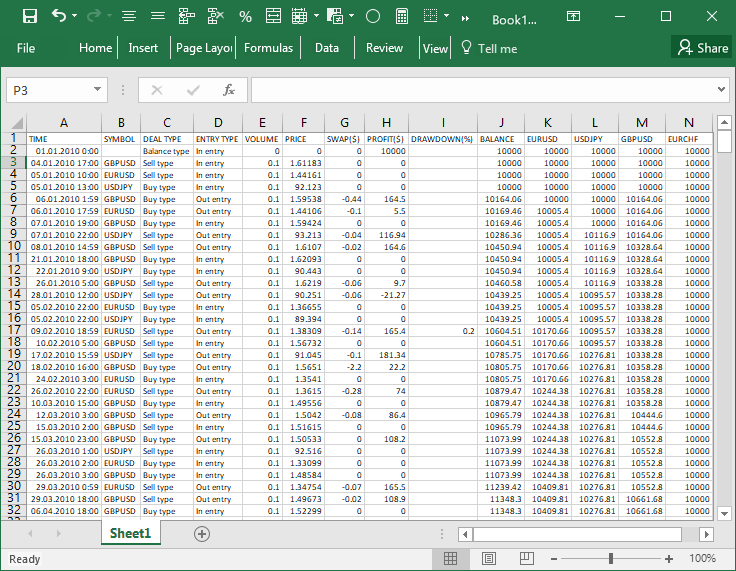
Fig. 2. Report file structure in Excel
As a result, the call of the CProgram::CreateSymbolBalanceReport() method for preparing a test report is performed at the end of the test:
//+------------------------------------------------------------------+ //| Test completion event | //+------------------------------------------------------------------+ double CProgram::OnTesterEvent(void) { //--- Write report only after the test if(::MQLInfoInteger(MQL_TESTER) && !::MQLInfoInteger(MQL_OPTIMIZATION) && !::MQLInfoInteger(MQL_VISUAL_MODE) && !::MQLInfoInteger(MQL_FRAME_MODE)) { //--- Form report and write to files CreateSymbolBalanceReport(); } //--- return(0.0); }
Now, let's consider reading the report data.
Extracting data from file
After all we have implemented above, each EA check in the strategy tetser ends with writing a report to a file. Next, let's consider the methods used to read data from the report. First, we need to read the file and insert its contents to the array to work with it conveniently. To achieve this, we use CProgram::ReadFileToArray() method. Here we open the file the trade history at the end of the EA test was written to. In the loop, read the file till the last string and fill in the array with source data.
class CProgram : public CWndEvents { private: //--- Array for data from file string m_source_data[]; //--- private: //--- Read file to the passed array bool ReadFileToArray(const int file_handle); }; //+------------------------------------------------------------------+ //| Read file to the passed array | //+------------------------------------------------------------------+ bool CProgram::ReadFileToArray(const int file_handle) { //--- Open the file int file_handle=::FileOpen(m_last_test_report_path,FILE_READ|FILE_ANSI|FILE_COMMON); //--- Exit if the file has not opened if(file_handle==INVALID_HANDLE) return(false); //--- Free the array ::ArrayFree(m_source_data); //--- Read the file to the array while(!::FileIsEnding(file_handle)) { int size=::ArraySize(m_source_data); ::ArrayResize(m_source_data,size+1,RESERVE); m_source_data[size]=::FileReadString(file_handle); } //--- Close the file ::FileClose(file_handle); return(true); }
We will need the auxiliary CProgram::GetStartIndex() method for defining the BALANCE column index. You can pass to it the dynamic array for the elements of the string split using ',' separator and header string as arguments. In this string, the search for a column name is performed.
class CProgram : public CWndEvents { private: //--- Initial baLalnce index in the report bool GetBalanceIndex(const string headers); }; //+------------------------------------------------------------------+ //| Define the index the data copying starts from | //+------------------------------------------------------------------+ bool CProgram::GetBalanceIndex(const string headers) { //--- Get string elements by the separator string str_elements[]; ushort u_sep=::StringGetCharacter(",",0); ::StringSplit(headers,u_sep,str_elements); //--- Search for 'BALANCE' column int elements_total=::ArraySize(str_elements); for(int e=elements_total-1; e>=0; e--) { string str=str_elements[e]; ::StringToUpper(str); //--- If the column with the necessary header is found if(str=="BALANCE") { m_balance_index=e; break; } } //--- Display the message if the 'BALANCE' column is not found if(m_balance_index==WRONG_VALUE) { ::Print(__FUNCTION__," > In the report file, there is no heading \'BALANCE\' ! "); return(false); } //--- Successful return(true); }
Deal numbers are displayed by X axis on both graphs. The range of dates will be displayed in the balance graph footer as an extra info. The CProgram::GetDateRange() method is implemented for defining the start and end dates of the trade history. Two string variables are passed to it by reference to the start and end dates of the trade history.
class CProgram : public CWndEvents { private: //--- Range of dates void GetDateRange(string &from_date,string &to_date); }; //+------------------------------------------------------------------+ //| Get the start and end dates of the test range | //+------------------------------------------------------------------+ void CProgram::GetDateRange(string &from_date,string &to_date) { //--- Exit if there are less than three strings int strings_total=::ArraySize(m_source_data); if(strings_total<3) return; //--- Get the start and end dates of the report string str_elements[]; ushort u_sep=::StringGetCharacter(",",0); //--- ::StringSplit(m_source_data[1],u_sep,str_elements); from_date=str_elements[0]; ::StringSplit(m_source_data[strings_total-1],u_sep,str_elements); to_date=str_elements[0]; }
The CProgram::GetReportDataToArray() and CProgram::AddDrawDown() methods are used to get balance and drawdown data. The second one called in the first one and its code is very short (see the listing below). The trade index and drawdown value are passed here. The index and the value are inserted into the appropriate arrays, whose values are then displayed on the graph. The drawn value is saved to m_dd_y[], while the index to display this value on is saved to m_dd_x[]. Thus, the graphs based on indices with no values will display nothing (empty values).
class CProgram : public CWndEvents { private: //--- Drawdown by total balance double m_dd_x[]; double m_dd_y[]; //--- private: //--- Add the drawdown to the arrays void AddDrawDown(const int index,const double drawdown); }; //+------------------------------------------------------------------+ //| Add the drawdown to the arrays | //+------------------------------------------------------------------+ void CProgram::AddDrawDown(const int index,const double drawdown) { int size=::ArraySize(m_dd_y); ::ArrayResize(m_dd_y,size+1,RESERVE); ::ArrayResize(m_dd_x,size+1,RESERVE); m_dd_y[size] =drawdown; m_dd_x[size] =(double)index; }
Array sizes and the number of series for the balance graph are first defined in the CProgram::GetReportDataToArray() method. Then initialize the header array. After that, string elements by separator are retrieved in a loop string by string, and the data is placed to the drawdown and balance arrays.
class CProgram : public CWndEvents { private: //--- Get symbol data from the report int GetReportDataToArray(string &headers[]); }; //+------------------------------------------------------------------+ //| Get symbol data from the report | //+------------------------------------------------------------------+ int CProgram::GetReportDataToArray(string &headers[]) { //--- Get header string elements string str_elements[]; ushort u_sep=::StringGetCharacter(",",0); ::StringSplit(m_source_data[0],u_sep,str_elements); //--- Array sizes int strings_total =::ArraySize(m_source_data); int elements_total =::ArraySize(str_elements); //--- Free the arrays ::ArrayFree(m_dd_y); ::ArrayFree(m_dd_x); //--- Get the number of series int curves_total=elements_total-m_balance_index; curves_total=(curves_total<3)? 1 : curves_total; //--- Set the size for arrays by the number of series ::ArrayResize(headers,curves_total); ::ArrayResize(m_symbol_balance,curves_total); //--- Set the size of series for(int i=0; i<curves_total; i++) ::ArrayResize(m_symbol_balance[i].m_data,strings_total,RESERVE); //--- If there are several symbols (receive headers) if(curves_total>2) { for(int i=0,e=m_balance_index; e<elements_total; e++,i++) headers[i]=str_elements[e]; } else headers[0]=str_elements[m_balance_index]; //--- Get data for(int i=1; i<strings_total; i++) { ::StringSplit(m_source_data[i],u_sep,str_elements); //--- Gather data to arrays if(str_elements[m_balance_index-1]!="") AddDrawDown(i,double(str_elements[m_balance_index-1])); //--- If there are several symbols if(curves_total>2) for(int b=0,e=m_balance_index; e<elements_total; e++,b++) m_symbol_balance[b].m_data[i]=double(str_elements[e]); else m_symbol_balance[0].m_data[i]=double(str_elements[m_balance_index]); } //--- The first series value for(int i=0; i<curves_total; i++) m_symbol_balance[i].m_data[0]=(strings_total<2)? 0 : m_symbol_balance[i].m_data[1]; //--- Get the number of series return(curves_total); }
Next, we will consider how to display obtained data on the graphs.
Displaying data on the graphs
The auxiliary methods considered in the previous section are called at the start of the CProgram::UpdateBalanceGraph() method for updating the balance graph. Then the current series are removed from the graph, since the number of symbols participating in the last test may change. Then add the new balance data series in the loop by the current number of symbols defined in the CProgram::GetReportDataToArray() method and define the minimum and maximum values by Y axis.
Here, we also memorize the size of the series and scale spacing by X axis in the class fields. These values are also needed for formatting the drawdown graph. Indents for graph extreme points equal to 5% are calculated for Y axis. As a result, all these values are applied to the balance graph, while the graph is updated for displaying the recent changes.
class CProgram : public CWndEvents { private: //--- Total data in the series double m_data_total; //--- Scale spacing on X scale double m_default_step; //--- private: //--- Update data on the balance graph void UpdateBalanceGraph(void); }; //+------------------------------------------------------------------+ //| Update the balance graph | //+------------------------------------------------------------------+ void CProgram::UpdateBalanceGraph(void) { //--- Get the test range dates string from_date=NULL,to_date=NULL; GetDateRange(from_date,to_date); //--- Define the index the data copying starts from if(!GetBalanceIndex(m_source_data[0])) return; //--- Get symbol data from the report string headers[]; int curves_total=GetReportDataToArray(headers); //--- Update all graph series using new data CColorGenerator m_generator; CGraphic *graph=m_graph1.GetGraphicPointer(); //--- Clear the graph int total=graph.CurvesTotal(); for(int i=total-1; i>=0; i--) graph.CurveRemoveByIndex(i); //--- Chart high and low double y_max=0.0,y_min=m_symbol_balance[0].m_data[0]; //--- Add data for(int i=0; i<curves_total; i++) { //--- Define high/low by Y axis y_max=::fmax(y_max,m_symbol_balance[i].m_data[::ArrayMaximum(m_symbol_balance[i].m_data)]); y_min=::fmin(y_min,m_symbol_balance[i].m_data[::ArrayMinimum(m_symbol_balance[i].m_data)]); //--- Add series to the graph CCurve *curve=graph.CurveAdd(m_symbol_balance[i].m_data,m_generator.Next(),CURVE_LINES,headers[i]); } //--- Number of values and X axis grid step m_data_total =::ArraySize(m_symbol_balance[0].m_data)-1; m_default_step =(m_data_total<10)? 1 : ::MathFloor(m_data_total/5.0); //--- Range and indents double range =::fabs(y_max-y_min); double offset =range*0.05; //--- Color for the first series graph.CurveGetByIndex(0).Color(::ColorToARGB(clrCornflowerBlue)); //--- Horizontal axis properties CAxis *x_axis=graph.XAxis(); x_axis.AutoScale(false); x_axis.Min(0); x_axis.Max(m_data_total); x_axis.MaxGrace(0); x_axis.MinGrace(0); x_axis.DefaultStep(m_default_step); x_axis.Name(from_date+" - "+to_date); //--- Vertical axis properties CAxis *y_axis=graph.YAxis(); y_axis.AutoScale(false); y_axis.Min(y_min-offset); y_axis.Max(y_max+offset); y_axis.MaxGrace(0); y_axis.MinGrace(0); y_axis.DefaultStep(range/10.0); //--- Update the graph graph.CurvePlotAll(); graph.Update(); }
The CProgram::UpdateDrawdownGraph() method is used to update the drawdown graph. Since the data are already calculated in the CProgram::UpdateBalanceGraph() method, here we should simply apply them to the graph and refresh it.
class CProgram : public CWndEvents { private: //--- Update data on the drawdown graph void UpdateDrawdownGraph(void); }; //+------------------------------------------------------------------+ //| Update the drawdown graph | //+------------------------------------------------------------------+ void CProgram::UpdateDrawdownGraph(void) { //--- Update the drawdown graph CGraphic *graph=m_graph2.GetGraphicPointer(); CCurve *curve=graph.CurveGetByIndex(0); curve.Update(m_dd_x,m_dd_y); curve.PointsFill(false); curve.PointsSize(6); curve.PointsType(POINT_CIRCLE); //--- Horizontal axis properties CAxis *x_axis=graph.XAxis(); x_axis.AutoScale(false); x_axis.Min(0); x_axis.Max(m_data_total); x_axis.MaxGrace(0); x_axis.MinGrace(0); x_axis.DefaultStep(m_default_step); //--- Update the graph graph.CalculateMaxMinValues(); graph.CurvePlotAll(); graph.Update(); }
The CProgram::UpdateBalanceGraph() and CProgram::UpdateDrawdownGraph() methods are called in the CProgram::UpdateGraphs() method. Before calling them, the CProgram::ReadFileToArray() method is called first. It receives data from the file with the EA last test results.
class CProgram : public CWndEvents { private: //--- Update data on the last test results graphs void UpdateGraphs(void); }; //+------------------------------------------------------------------+ //| Update the graphs | //+------------------------------------------------------------------+ void CProgram::UpdateGraphs(void) { //--- Fill in the array with the data from the file if(!ReadFileToArray()) { ::Print(__FUNCTION__," > Could not open the test results file!"); return; } //--- Refresh the balance and drawdown graph UpdateBalanceGraph(); UpdateDrawdownGraph(); }
Displaying the obtained results
To display the results of the last test on the interface graphs, click a single button. The appropriate event is processed in CProgram::OnEvent() method:
//+------------------------------------------------------------------+ //| Event handler | //+------------------------------------------------------------------+ void CProgram::OnEvent(const int id,const long &lparam,const double &dparam,const string &sparam) { //--- Button clicking events if(id==CHARTEVENT_CUSTOM+ON_CLICK_BUTTON) { //--- Pressing 'Update data' if(lparam==m_update_graph.Id()) { //--- Update the graphs UpdateGraphs(); return; } //--- return; } }
If the EA has already been tested before clicking the button, we will see something like this:
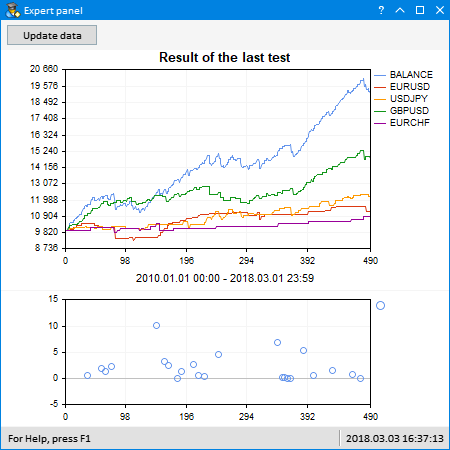
Fig. 3. The EA's last test result
Thus, if the EA has been uploaded on the graph, you immediately see the changes on the multi-symbol balance graph, while viewing multiple tests results after parameter optimization.
Multi-symbol balance graph during trading and tests
Now, let's consider the second EA version, in which the multi-symbol balance graph is displayed and updated during trading.
The graphical interface remains almost the same as in the above version. The only difference is that the refresh button is replaced with a drop-down calendar allowing you to specify a date, from which the trading result is displayed on the graphs.
We will check the history change by the arrival of the event in the OnTrade() method. The CProgram::IsLastDealTicket() method is used to ensure that a new deal has been added to the history. In this method, we will get history from the time saved in the memory after the last call. Then, check the tickets of the last deal and the ticket saved in memory. If the tickets are different, update the saved ticket and the last trade time for the next check, and get 'true' property informing that the history has changed.
class CProgram : public CWndEvents { private: //--- Time and ticket of the last changed deal datetime m_last_deal_time; ulong m_last_deal_ticket; //--- private: //--- Check the new deal bool IsLastDealTicket(void); }; //+------------------------------------------------------------------+ //| Constructor | //+------------------------------------------------------------------+ CProgram::CProgram(void) : m_last_deal_time(NULL), m_last_deal_ticket(WRONG_VALUE) { } //+------------------------------------------------------------------+ //| Get the last trade event on a specified symbol | //+------------------------------------------------------------------+ bool CProgram::IsLastDealTicket(void) { //--- Exit if the story is not received yet if(!::HistorySelect(m_last_deal_time,LONG_MAX)) return(false); //--- Get the number of deals in the obtained list int total_deals=::HistoryDealsTotal(); //--- Go through all deals in the received list from the last to the first one for(int i=total_deals-1; i>=0; i--) { //--- Get a deal ticket ulong deal_ticket=::HistoryDealGetTicket(i); //--- If tickets are equal, exit if(deal_ticket==m_last_deal_ticket) return(false); //--- If tickets are not equal, inform of that else { datetime deal_time=(datetime)::HistoryDealGetInteger(deal_ticket,DEAL_TIME); //--- Save the last deal's time and ticket m_last_deal_time =deal_time; m_last_deal_ticket =deal_ticket; return(true); } } //--- Tickets of another symbol return(false); }
Before going through the deal history and filling arrays with data, we should define what symbols are in the history and what their number is to set the size of arrays. To achieve this, we use the CProgram::GetHistorySymbols() method. Before calling it, select history in the desired range. Then, add symbols found in history to the string. To ensure that the symbols are not repeated, check for the specified sub-string. After that, add the symbols detected in history to the array and get the number of symbols.
class CProgram : public CWndEvents { private: //--- Symbol array from history string m_symbols_name[]; //--- private: //--- Get symbols from account history and return their number int GetHistorySymbols(void); }; //+------------------------------------------------------------------+ //| Get symbols from account history and return their number | //+------------------------------------------------------------------+ int CProgram::GetHistorySymbols(void) { string check_symbols=""; //--- Go through the loop for the first time and get traded symbols int deals_total=::HistoryDealsTotal(); for(int i=0; i<deals_total; i++) { //--- Get the deal ticket if(!m_deal_info.SelectByIndex(i)) continue; //--- If there is a symbol name if(m_deal_info.Symbol()=="") continue; //--- If there is no such a string, add it if(::StringFind(check_symbols,m_deal_info.Symbol(),0)==-1) ::StringAdd(check_symbols,(check_symbols=="")? m_deal_info.Symbol() : ","+m_deal_info.Symbol()); } //--- Get string elements by separator ushort u_sep=::StringGetCharacter(",",0); int symbols_total=::StringSplit(check_symbols,u_sep,m_symbols_name); //--- Return the number of symbols return(symbols_total); }
To get a multi-symbol balance, call the CProgram::GetHistorySymbolsBalance() method:
class CProgram : public CWndEvents { private: //--- Get the total balance and balance per each symbol separately void GetHistorySymbolsBalance(void); }; //+------------------------------------------------------------------+ //| Get the total balance and balance per each symbol separately | //+------------------------------------------------------------------+ void CProgram::GetHistorySymbolsBalance(void) { ... }
Here we should get the initial account balance at the very beginning. Get the history for the very first trade. It will be used as the initial balance. It is assumed that it is possible to specify a date in the calendar trading results are displayed from. Therefore, select the history again. Then, use the CProgram::GetHistorySymbols() method to get symbols in the selected history and their number. After that, set the size of the arrays. Define the start and end dates for displaying the history result range.
... //--- Initial deposit size ::HistorySelect(0,LONG_MAX); double balance=(m_deal_info.SelectByIndex(0))? m_deal_info.Profit() : 0; //--- Get history from the specified date ::HistorySelect(m_from_trade.SelectedDate(),LONG_MAX); //--- Get the number of symbols int symbols_total=GetHistorySymbols(); //--- Free the arrays ::ArrayFree(m_dd_x); ::ArrayFree(m_dd_y); //--- Set the balance array size by the number of symbols + 1 for the total balance ::ArrayResize(m_symbols_balance,(symbols_total>1)? symbols_total+1 : 1); //--- Set the size of the deal arrays per each symbol int deals_total=::HistoryDealsTotal(); for(int s=0; s<=symbols_total; s++) { if(symbols_total<2 && s>0) break; //--- ::ArrayResize(m_symbols_balance[s].m_data,deals_total); ::ArrayInitialize(m_symbols_balance[s].m_data,0); } //--- Number of balance curves int balances_total=::ArraySize(m_symbols_balance); //--- History start and end m_begin_date =(m_deal_info.SelectByIndex(0))? m_deal_info.Time() : m_from_trade.SelectedDate(); m_end_date =(m_deal_info.SelectByIndex(deals_total-1))? m_deal_info.Time() : ::TimeCurrent(); ...
Symbol and drawdown balances are calculated in the next loop. Obtained data are placed to the arrays. The methods described in the previous sections are also used here to calculate the drawdown.
... //--- Maximum drawdown double max_drawdown=0.0; //--- Write balance arrays to the passed array for(int i=0; i<deals_total; i++) { //--- Get the deal array if(!m_deal_info.SelectByIndex(i)) continue; //--- Initialize on the first deal if(i==0 && m_deal_info.DealType()==DEAL_TYPE_BALANCE) balance=0; //--- From the specified date if(m_deal_info.Time()>=m_from_trade.SelectedDate()) { //--- Count the total balance balance+=m_deal_info.Profit()+m_deal_info.Swap()+m_deal_info.Commission(); m_symbols_balance[0].m_data[i]=balance; //--- Calculate the drawdown if(MaxDrawdownToString(i,balance,max_drawdown)!="") AddDrawDown(i,max_drawdown); } //--- Write the symbols' balance values if more than one symbol is used if(symbols_total<2) continue; //--- From the specified date only if(m_deal_info.Time()<m_from_trade.SelectedDate()) continue; //--- Move through all symbols for(int s=1; s<balances_total; s++) { int prev_i=i-1; //--- In case of the "Balance deposit" deal (first deal) ... if(prev_i<0 || m_deal_info.DealType()==DEAL_TYPE_BALANCE) { //--- ... the balance is the same for all symbols m_symbols_balance[s].m_data[i]=balance; continue; } //--- If the symbols are equal and the deal result is not zero if(m_deal_info.Symbol()==m_symbols_name[s-1] && m_deal_info.Profit()!=0) { //--- Reflect the deal in the balance with this symbol. Consider swap and commission. m_symbols_balance[s].m_data[i]=m_symbols_balance[s].m_data[prev_i]+m_deal_info.Profit()+m_deal_info.Swap()+m_deal_info.Commission(); } //--- Otherwise, write the previous value else m_symbols_balance[s].m_data[i]=m_symbols_balance[s].m_data[prev_i]; } } ...
The data are added to graphs and updated using the CProgram::UpdateBalanceGraph() and CProgram::UpdateDrawdownGraph() methods. Their code is almost identical to the one in the first EA version considered in the previous sections, therefore let's move to calling them at once.
First, these methods are called when creating a graphical interface, so that users immediately see a deal result. After that, the graphs are updated when receiving trading events in the OnTrade() method.
class CProgram : public CWndEvents { private: //--- Initialize graphs void UpdateBalanceGraph(const bool update=false); void UpdateDrawdownGraph(void); }; //+------------------------------------------------------------------+ //| Trading operation event | //+------------------------------------------------------------------+ void CProgram::OnTradeEvent(void) { //--- Update balance and drawdown graphs UpdateBalanceGraph(); UpdateDrawdownGraph(); }
In addition, in the graphical interface, users can specify the date the balance graphs are to be built from. To forcibly refresh the graph without checking the last deal ticket, pass true to the CProgram::UpdateBalanceGraph() method.
Event of changing the date in the calendar (ON_CHANGE_DATE) is processed the following way:
//+------------------------------------------------------------------+ //| Event handler | //+------------------------------------------------------------------+ void CProgram::OnEvent(const int id,const long &lparam,const double &dparam,const string &sparam) { //--- Event of selecting date in the calendar if(id==CHARTEVENT_CUSTOM+ON_CHANGE_DATE) { if(lparam==m_from_trade.Id()) { UpdateBalanceGraph(true); UpdateDrawdownGraph(); m_from_trade.ChangeComboBoxCalendarState(); } //--- return; } }
Below, you can see how it works in the tester in visualization mode:
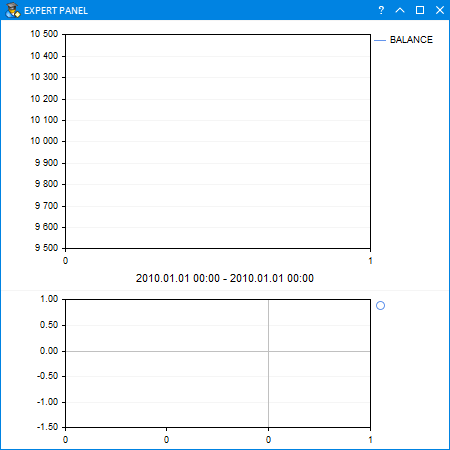
Fig. 4. Displaying the tester result in the visualization mode
Visualizing reports from the Signals service
As another supplement that can be useful for users, we will create an EA enabling visualization of the trading results from reports in the Signals service.
Go to a page of a necessary signal and select "Trading history":
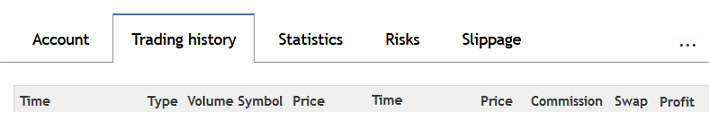
Fig. 5. Signal trading history
The link for downloading the CSV file with trade history can be found below the list:
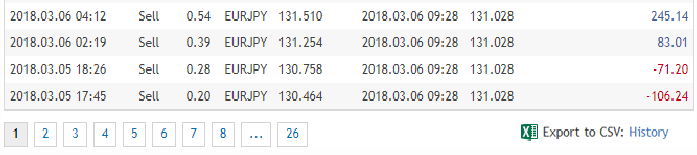
Fig. 6. Exporting trade history to the CSV file
These files for the current EA implementation should be placed to \MQL5\Files. Add one external parameters to the EA. It will show the name of the report file, the data of which should be visualized on the graphs.
//+------------------------------------------------------------------+ //| Program.mqh | //| Copyright 2018, MetaQuotes Software Corp. | //| http://www.mql5.com | //+------------------------------------------------------------------+ //--- External parameters input string PathToFile=""; // Path to file ...
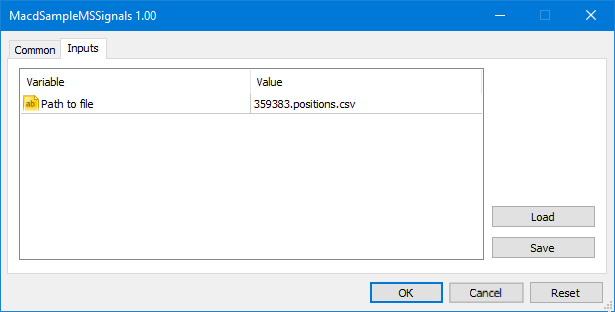
Fig. 7. External parameter for specifying the report file
The graphical interface of this EA version contains only two graphs. When launching the EA on the terminal chart, it attempts opening the file specified in the settings. If no such file is found, the program displays a message in the Journal. The set of methods here is about the same as in the versions described above. There are minor differences in some places, but the main principle is the same. Let's consider only the methods where the approach has considerably changed.
So, the file has been read and the strings from it have been placed to the array for source data. Now, you need to distribute this data into a two-dimensional array, as it is done in tables. This is necessary for convenient data sorting by trade open time from the earliest to the latest one. We need a separate array of arrays for this.
//--- Arrays for data from the file struct CReportTable { string m_rows[]; }; //+------------------------------------------------------------------+ //| Class for creating the application | //+------------------------------------------------------------------+ class CProgram : public CWndEvents { private: //--- Table for report CReportTable m_columns[]; //--- Number of strings and columns uint m_rows_total; uint m_columns_total; }; //+------------------------------------------------------------------+ //| Constructor | //+------------------------------------------------------------------+ CProgram::CProgram(void) : m_rows_total(0), m_columns_total(0) { ... }
The following methods are needed for sorting the array of arrays:
class CProgram : public CWndEvents { private: //--- Fast sorting method void QuickSort(uint beg,uint end,uint column); //--- Check sorting conditions bool CheckSortCondition(uint column_index,uint row_index,const string check_value,const bool direction); //--- Swap values in specified cells void Swap(uint r1,uint r2); };
All these methods were thoroughly discussed in one of the previous articles.
All basic operations are performed in the CProgram::GetData() method. Let us dwell on it in more detail.
class CProgram : public CWndEvents { private: //--- Get data to arrays int GetData(void); }; //+------------------------------------------------------------------+ //| Get symbol data from the report | //+------------------------------------------------------------------+ int CProgram::GetData(void) { ... }
First, let's define the number of strings and string elements by ';' separator. Then get symbol names present in the report and their number in a separate array. After that, prepare the arrays and fill them with report data.
... //--- Get header string elements string str_elements[]; ushort u_sep=::StringGetCharacter(";",0); ::StringSplit(m_source_data[0],u_sep,str_elements); //--- Number of strings and string elements int strings_total =::ArraySize(m_source_data); int elements_total =::ArraySize(str_elements); //--- Get symbols if((m_symbols_total=GetHistorySymbols())==WRONG_VALUE) return; //--- Free the arrays ::ArrayFree(m_dd_y); ::ArrayFree(m_dd_x); //--- Data series size ::ArrayResize(m_columns,elements_total); for(int i=0; i<elements_total; i++) ::ArrayResize(m_columns[i].m_rows,strings_total-1); //--- Fill in the arrays with data from the file for(int r=0; r<strings_total-1; r++) { ::StringSplit(m_source_data[r+1],u_sep,str_elements); for(int c=0; c<elements_total; c++) m_columns[c].m_rows[r]=str_elements[c]; } ...
All is ready for data sorting. Here, we need to set the size of symbol balance arrays before filling them:
... //--- Number of series and columns m_rows_total =strings_total-1; m_columns_total =elements_total; //--- Sort by time in the first column QuickSort(0,m_rows_total-1,0); //--- Series size ::ArrayResize(m_symbol_balance,m_symbols_total); for(int i=0; i<m_symbols_total; i++) ::ArrayResize(m_symbol_balance[i].m_data,m_rows_total); ...
Then, fill the total balance and drawdowns array. All trades related to replenishing a deposit are skipped.
... //--- Balance and maximum drawdown double balance =0.0; double max_drawdown =0.0; //--- Get total balance data for(uint i=0; i<m_rows_total; i++) { //--- Initial balance if(i==0) { balance+=(double)m_columns[elements_total-1].m_rows[i]; m_symbol_balance[0].m_data[i]=balance; } else { //--- Skip replenishments if(m_columns[1].m_rows[i]=="Balance") m_symbol_balance[0].m_data[i]=m_symbol_balance[0].m_data[i-1]; else { balance+=(double)m_columns[elements_total-1].m_rows[i]+(double)m_columns[elements_total-2].m_rows[i]+(double)m_columns[elements_total-3].m_rows[i]; m_symbol_balance[0].m_data[i]=balance; } } //--- Calculate the drawdown if(MaxDrawdownToString(i,balance,max_drawdown)!="") AddDrawDown(i,max_drawdown); } ...
Then fill in balance arrays for each symbol.
... //--- Get symbol balance data for(int s=1; s<m_symbols_total; s++) { //--- Initial balance balance=m_symbol_balance[0].m_data[0]; m_symbol_balance[s].m_data[0]=balance; //--- for(uint r=0; r<m_rows_total; r++) { //--- If symbols do not match, then the previous value if(m_symbols_name[s]!=m_columns[m_symbol_index].m_rows[r]) { if(r>0) m_symbol_balance[s].m_data[r]=m_symbol_balance[s].m_data[r-1]; //--- continue; } //--- If the deal result is not zero if((double)m_columns[elements_total-1].m_rows[r]!=0) { balance+=(double)m_columns[elements_total-1].m_rows[r]+(double)m_columns[elements_total-2].m_rows[r]+(double)m_columns[elements_total-3].m_rows[r]; m_symbol_balance[s].m_data[r]=balance; } //--- Otherwise, write the previous value else m_symbol_balance[s].m_data[r]=m_symbol_balance[s].m_data[r-1]; } } ...
After that, the data are displayed on the graphs of the graphical interface. Several examples from various signal providers are displayed below:
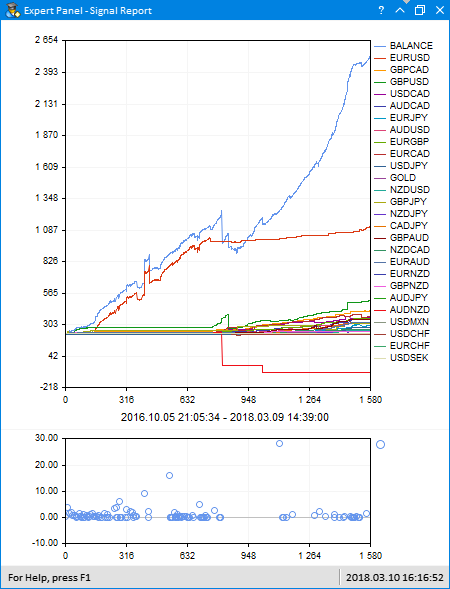
Fig. 8. Displaying the results (example 1)
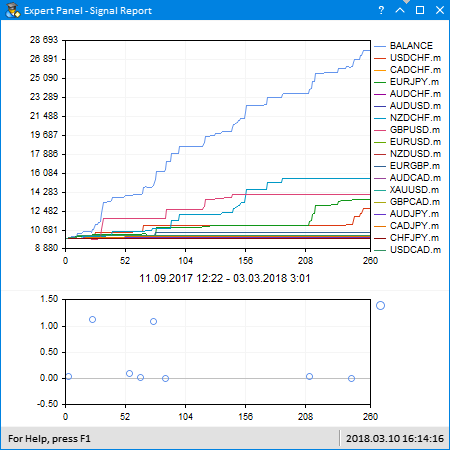
Fig. 9. Displaying the results (example 2)
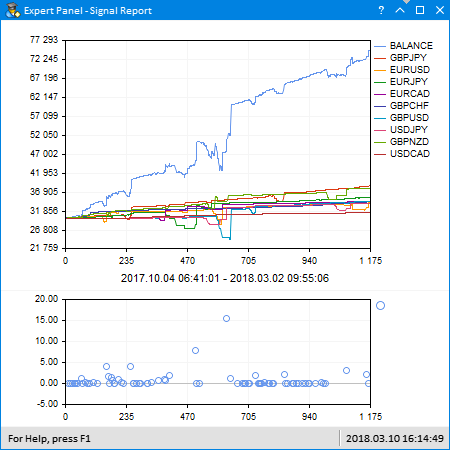
Fig. 10. Displaying the results (example 3)
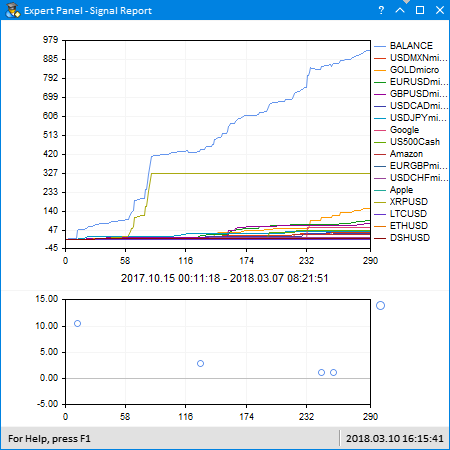
Fig. 11. Displaying the results (example 4)
Conclusion
The article displays the modern version of an MQL application for viewing multi-symbol balance graphs. Previously, you had to use third-party programs to get this result. Now everything can be implemented only with MQL without leaving MetaTrader 5.
Below, you can download the files for testing and detailed study of the code provided in the article. Each program version has the following file structure:
| File name | Comment |
|---|---|
| MacdSampleMultiSymbols.mq5 | Modified EA from the standard delivery - MACD Sample |
| Program.mqh | File with the program class |
| CreateGUI.mqh | File implementing methods from the program class in Program.mqh file |
| Strategy.mqh | File with the modified MACD Sample strategy class (multi-symbol version) |
| FormatString.mqh | File with auxiliary functions for strings formatting |
Translated from Russian by MetaQuotes Ltd.
Original article: https://www.mql5.com/ru/articles/4430
Warning: All rights to these materials are reserved by MetaQuotes Ltd. Copying or reprinting of these materials in whole or in part is prohibited.
This article was written by a user of the site and reflects their personal views. MetaQuotes Ltd is not responsible for the accuracy of the information presented, nor for any consequences resulting from the use of the solutions, strategies or recommendations described.
 Synchronizing several same-symbol charts on different timeframes
Synchronizing several same-symbol charts on different timeframes
 Deep Neural Networks (Part V). Bayesian optimization of DNN hyperparameters
Deep Neural Networks (Part V). Bayesian optimization of DNN hyperparameters
 ZUP - Universal ZigZag with Pesavento patterns. Search for patterns
ZUP - Universal ZigZag with Pesavento patterns. Search for patterns
 Comparing speeds of self-caching indicators
Comparing speeds of self-caching indicators
- Free trading apps
- Over 8,000 signals for copying
- Economic news for exploring financial markets
You agree to website policy and terms of use
I wish I could build equity in the same way (with accuracy up to M1 bar, at least, although there are real ticks)!
I would like to build equity in the same way (with accuracy to M1 bar, at least, although there are real ticks)!
Total and for each symbol separately. With the possibility of scaling and transition for viewing on the price chart with one click. Right? )
Total and for each symbol separately. With the ability to zoom in and out to view on a price chart with one click. Right? )
Yep )