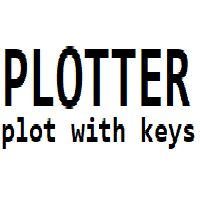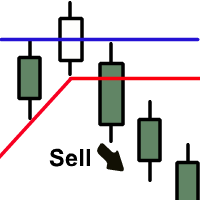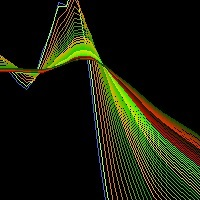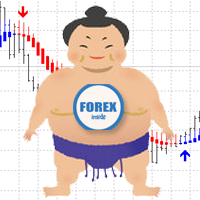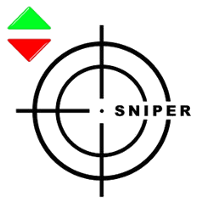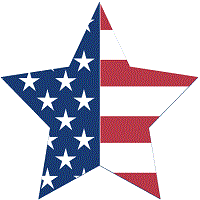Creating and testing custom symbols in MetaTrader 5
Creating custom symbols pushes the boundaries in the development of trading systems and financial market analysis. Now traders are able to plot charts and test trading strategies on an unlimited number of financial instruments.
The Flag Pattern
The article provides the analysis of the following patterns: Flag, Pennant, Wedge, Rectangle, Contracting Triangle, Expanding Triangle. In addition to analyzing their similarities and differences, we will create indicators for detecting these patterns on the chart, as well as a tester indicator for the fast evaluation of their effectiveness.
Deep Neural Networks (Part II). Working out and selecting predictors
The second article of the series about deep neural networks will consider the transformation and choice of predictors during the process of preparing data for training a model.