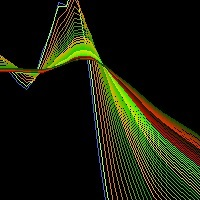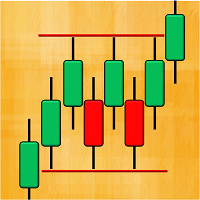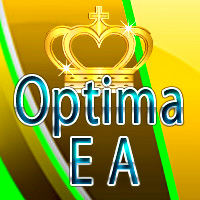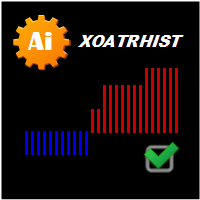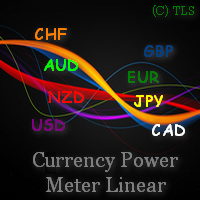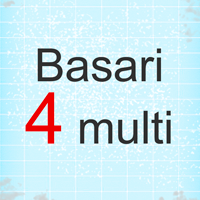Price Action. Automating the Engulfing Pattern Trading Strategy
This article describes a process of creating an Expert Advisor for MetaTrader 4 based on the Engulfing pattern, as well as the pattern recognition principle, rules of setting pending orders and stop orders. The results of testing and optimization are provided for your information.
MetaTrader 4 on macOS
We provide a special installer for the MetaTrader 4 trading platform on macOS. It is a full-fledged wizard that allows you to install the application natively. The installer performs all the required steps: it identifies your system, downloads and installs the latest Wine version, configures it, and then installs MetaTrader within it. All steps are completed in the automated mode, and you can start using the platform immediately after installation.
Why Virtual Hosting On The MetaTrader 4 And MetaTrader 5 Is Better Than Usual VPS
The Virtual Hosting Cloud network was developed specially for MetaTrader 4 and MetaTrader 5 and has all the advantages of a native solution. Get the benefit of our free 24 hours offer - test out a virtual server right now.