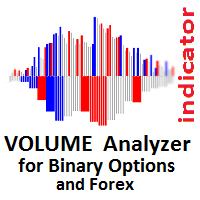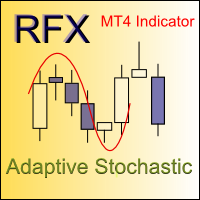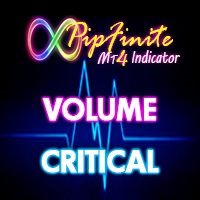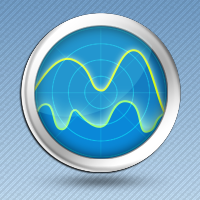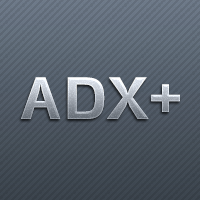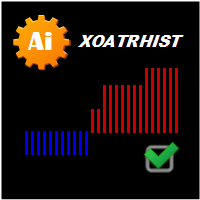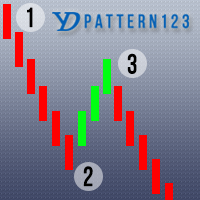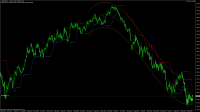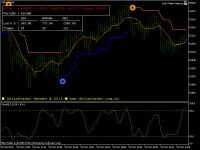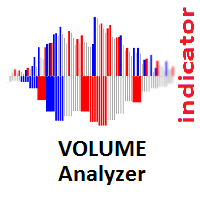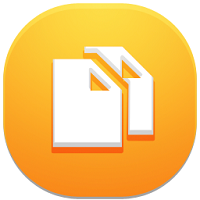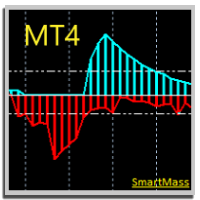The most popular forum topics:
- FOREX - Trends, forecasts and implications 2015 160 new comments
- Make your first million 22 new comments
- Eurusd/gbpusd 21 new comments
Bestsellers in the Market:
Bestsellers in the Market:
Bestsellers in the Market:
The most popular forum topics:
- FOREX - Trends, forecasts and implications 2015 207 new comments
- Make your first million 32 new comments
- Interesting and Humour 17 new comments
Bestsellers in the Market:
The most popular forum topics:
- FOREX - Trends, forecasts and implications 2015 189 new comments
- Make your first million 42 new comments
- Eurusd/gbpusd 20 new comments
Bestsellers in the Market:
Most read articles this month

Video tutorial: MetaTrader Signals Service
In just 15 minutes, this video tutorial explains what MetaTrader Signals Service is, and demonstrates in great detail how to subscribe to trade signals and how to become a signal provider in our service. By watching this tutorial, you will be able to subscribe to any trading signal, or publish and promote your own signals in our service.

How we developed the MetaTrader Signals service and Social Trading
We continue to enhance the Signals service, improve the mechanisms, add new functions and fix flaws. The MetaTrader Signals Service of 2012 and the current MetaTrader Signals Service are like two completely different services. Currently, we are implementing A Virtual Hosting Cloud service which consists of a network of servers to support specific versions of the MetaTrader client terminal. Traders will need to complete only 5 steps in order to rent the virtual copy of their terminal with minimal network latency to their broker's trade server directly from the MetaTrader client terminal.

Apple products have become very popular. MetaQuotes Software Corp. attentively follows the progress of the IT industry and has already released the special mobile applications for iOS-based devices - MetaTrader 4 for iPhone and MetaTrader 5 for iPhone. There are many topics on MQL5.community forum, where people are seeking a solution for running MetaTrader 5 under Mac OS operating system. In this article, you will find out how to work with MetaTrader 5 via the Apple's popular operating system.
Most downloaded source codes this month
- Renko Live Charts v4.13 Trade using Renko Boxes in MetaTrader 4.
- RoNz Auto SL-TS-TP v2.06 EA for Automatic StopLoss, Take Profit, Profit Lock, and Trailing Stop (With Special Methods). SL and TP could be hidden.
- HarmonikManual This indicator will show the name of the pattern by placing point XABCD manually and also will search the next Potential Reversal Zone (PRZ) automatically.
The most popular forum topics:
- FOREX - Trends, forecasts and implications 2015 216 new comments
- Make your first million 48 new comments
- Any rookie question, so as not to clutter up the forum. Professionals, don't pass by. Nowhere without you - 6. 47 new comments
Bestsellers in the Market:
The most downloaded free products:
The most popular forum topics:
- FOREX - Trends, forecasts and implications 2015 52 new comments
- FORTS Please help 35 new comments
- Strategies that give big profits 29 new comments
Most read articles this week

Video tutorial: MetaTrader Signals Service
In just 15 minutes, this video tutorial explains what MetaTrader Signals Service is, and demonstrates in great detail how to subscribe to trade signals and how to become a signal provider in our service. By watching this tutorial, you will be able to subscribe to any trading signal, or publish and promote your own signals in our service.

Apple products have become very popular. MetaQuotes Software Corp. attentively follows the progress of the IT industry and has already released the special mobile applications for iOS-based devices - MetaTrader 4 for iPhone and MetaTrader 5 for iPhone.There are many topics on the MQL4.community forum, where people are seeking a solution for running MetaTrader 4 under the Mac OS operating system. In this article, you will find out how to work in MetaTrader 4 via the Apple's popular operating system.

How we developed the MetaTrader Signals service and Social Trading
We continue to enhance the Signals service, improve the mechanisms, add new functions and fix flaws. The MetaTrader Signals Service of 2012 and the current MetaTrader Signals Service are like two completely different services. Currently, we are implementing A Virtual Hosting Cloud service which consists of a network of servers to support specific versions of the MetaTrader client terminal. Traders will need to complete only 5 steps in order to rent the virtual copy of their terminal with minimal network latency to their broker's trade server directly from the MetaTrader client terminal.
Most downloaded source codes this week
- Alpha Trend Spotter Free This is an indicator for finding the strongest trend each day, suitable for intraday trading or a swing trading.
- FMOneEA FMOneEA is a scalping Expert Advisor based on MA and MACD indicators.
- Renko Live Charts v4.13 Trade using Renko Boxes in MetaTrader 4.
Bestsellers in the Market:
Bestsellers in the Market:
The most popular forum topics:
- FOREX - Trends, forecasts and implications 2015 106 new comments
- Strategies that give big profits 74 new comments
- Not the Grail, just a regular one - Bablokos!!! 28 new comments
Bestsellers in the Market:
New publications in CodeBase
- AdaptiveRVISign A semaphore signal indicator based on crossovers of the main and the signal lines of the AdaptiveRVI oscillator.
- AdaptiveRVI_HTF The AdaptiveRVI indicator with the timeframe selection option available in the input parameters.
- NRatio_HTF_Signal The NRatio_HTF_Signal indicator shows the trend direction or the signal based on the NRatioSign indicator.
- AFL_Winner_Cloud_HTF The AFL_Winner indicator with the timeframe selection option.
- MI_Fractal A fractal indicator with extended functionality.
- AdaptiveCGOscillator_HTF The AdaptiveCGOscillator indicator with the timeframe selection option available in the input parameters.
- AdaptiveCyberCycle_HTF The AdaptiveCyberCycle indicator with the timeframe selection option available in the input parameters.
- BackgroundCandle_3LineBreak_HTF The indicator draws candlesticks of a larger timeframe based on the 3LineBreak indicator values.
- ExTrend_Cloud_HTF The ExTrend indicator with the timeframe selection option available in the input parameters.
- RSI_DiverSign A semaphore signal indicator that uses divergence between two RSI oscillators based on extreme points of the last five bars.
- CCI_DiverSign A semaphore signal indicator that uses divergence between two CCI oscillators based on extreme points of the last five bars.
- Momentum_DiverSign A semaphore signal indicator that uses divergence between two Momentum oscillators based on extreme points of the last five bars.
- Force_DiverSign A semaphore signal indicator that uses divergence between two Force Index oscillators based on extreme points of the last five bars.
- WPR_DiverSign A semaphore signal indicator that uses divergence between two WPR oscillators based on extreme points of the last five bars.
- AFL_Winner_Signal The AFL_Winner_Signal indicator displays information on the current trend and on signals based on the AFL_Winner indicator.
- AFL_WinnerSign A semaphore signal indicator based on the AFL_Winner indicator.
- Exp_NRatioSign The Exp_NRatioSign Expert Advisor is based on signals generated by the NRatioSign semaphore arrow signal indicator.
- Exp_TrendlessAG_Hist The Exp_TrendlessAG_Hist Expert Advisor is based on signals generated by TrendlessAG_Hist trend indicator.
- Exp_FatlSatlOsma This trading system uses the FatlSatlOsma non-normalized oscillator.
- HLR_HTF_Signal The HLR_HTF_Signal indicator shows the trend direction and signals based on the HLRSign indicator.
- Exp_HLRSign The Exp_HLRSign Expert Advisor is based on signals generated by the HLRSign semaphore arrow signal indicator.
- FATL-SATL_Balance_HTF The FATL-SATL_Balance indicator with the timeframe selection option available in the input parameters.
- Ozymandias_HTF_Signal The Ozymandias_HTF_Signal indicator shows the trend direction and the signal based on the OzymandiasSign indicator.
- iSpread The indicator shows the spread for each bar, the current spread and the minimum spread for a period.
- HullTrendSign A semaphore signal indicator showing moments when the average difference between the Hull Moving Average and its averaging changes direction.
- HullTrendOSMA A trend indicator in the form of a colored histogram which shows the average difference between the Hull Moving Average and its averaging.
- Exp_RangeExpansionIndex The Exp_RangeExpansionIndex EA is based in the signals generated by the RangeExpansionIndex oscillator.
- TrendlessAG_HTF The TrendlessAG indicator with the timeframe selection option available in the input parameters.
- ForexProfitBoost_2nb_HTF_Signal The indicator shows the trend direction or the signal based on the ForexProfitBoost_2nbSign indicator.
- Risk Manager The Expert Advisor controls and limits the overall loss for the account, and the loss for every deal. It includes Trailing Stop for the account.
- Class СBmpButtonTransparent A class for a transparent button.
- A class for working with free form buttons This class is designed for creating interactive buttons with various states on a price chart.
- Ozymandias_HTF The Ozymandias indicator with the timeframe selection option available in the input parameters.
- AFL_Winner The ALF Winner indicator identifies a trend change by established turnover areas at -50/+50 levels.
- NRatio_Signal The NRatio_Signal indicator displays information on the current trend using the NRatio indicator values with a fixed timeframe.
- NRatioSign A semaphore signal indicator that uses an algorithm based on crossovers of oversold and overbought levels from the NRatio indicator.
- XCCX_StDev The XCCX indicator with additional trend strength indication using colored dots based on the standard deviation algorithm.
- TrendlessAG_Hist A trendless indicator (based on the book "Trading with DiNapoli Levels") made as a colored histogram.
- TrendlessAGSign A semaphore signal indicator that uses breakthroughs of the zero line from the TrendlessAG oscillator to generate signals.
- BackgroundCandle_TrendlessAG_HTF The indicator draws candlesticks of a larger timeframe as color filled rectangles using the data provided by the TrendlessAG indicator.
- Exp_Simple_Trading_System This Expert Advisor is based on signals generated by the Simple Trading System semaphore arrow signal indicator.
- Ozymandias_StDev The Ozymandias indicator with additional trend strength indication using colored dots based on the standard deviation algorithm.
- Bezier_StDev The Bezier indicator with additional trend strength indication using colored dots based on the standard deviation algorithm.
- Leading_Signal The Leading_Signal indicator displays information on the trend and on signals based on the Leading indicator.
- HLR_Signal The HLR_Signal indicator displays information on the trend and on signals based on the HLR indicator.
- AML_StDev The AML indicator with additional trend strength indication using colored dots based on the standard deviation algorithm.
- Ozymandias_Signal The Ozymandias_Signal indicator displays information on the current trend and on signals based on the Ozymandias indicator.
- FatlSatlOsma A difference between the SATL and FATL digital trend filtering indicators that allows to estimate the speed and direction of the current trend.
- HLRSign A semaphore signal indicator that uses an algorithm based on crossovers of oversold and overbought levels from the HLR indicator.
- X2MA_StDev The X2MA indicator with additional trend strength indication using colored dots based on the standard deviation algorithm.
- Exp_AFL_WinnerSign The Exp_AFL_WinnerSign Expert Advisor is based on signals generated by the AFL_WinnerSign semaphore arrow signal indicator.
- AFL_Winner_HTF_Signal The AFL_Winner_HTF_Signal indicator shows the trend direction and the signal based on the AFL_WinnerSign indicator.
- Exp_Modified_Optimum_Elliptic_Filter A trading system using the Modified_Optimum_Elliptic_Filter indicator.
- Ozymandias_v2_HTF The Ozymandias_v2 indicator with the timeframe selection option available in the input parameters.
- ForexProfitBoost_2nb A trend indicator based on two Moving Averages and Bollinger Bands made as a colored histogram.
- ForexProfitBoost_2nbSign A semaphore signal indicator that uses an algorithm based on crossovers of two moving averages.
- Exp_ForexProfitBoost_2nb A trading system using the ForexProfitBoost_2nb indicator.
- FiboBands_HTF The FiboBands indicator with the timeframe selection option available in the input parameters.
- Candle Time End and Spread The indicator displays the current spread and the time till closing the bar (candlestick) at the same time.
- Simple Trading System A semaphore signal indicator based in the idea from "325 golden strategies" collection.
- HLR_HTF The HighestLowestRange (HLR) indicator with the timeframe selection option available in the input parameters.
- FATL-SATL Balance A middle line between the SATL and FATL digital trend filtering indicators.
- GARCH_HTF The GARCH indicator with the timeframe selection option available in the input parameters.
- GARCH A fractal volatility indicator based on the GARCH model by Tim Bollerslev.
- Leading_HTF_Signal The Leading_HTF_Signal indicator shows a trend direction or a signal generated by the LeadingSign indicator.
- ForexProfitBoost_2nb_HTF The ForexProfitBoost_2nb with the timeframe selection option available in the input parameters.
- MAMA_HTF_Signal The MAMA_HTF_Signal indicator shows a trend direction or a signal generated by the MAMASign indicator.
- OzymandiasSign A semaphore signal indicator that uses an algorithm based on crossovers of moving averages from the Ozymandias indicator.
- MAMASign A semaphore signal indicator that uses an algorithm based on crossovers of moving averages from the MAMA indicator.
- LeadingSign A semaphore signal indicator that uses an algorithm based on crossovers of moving averages from the Leading indicator.
- Exp_Leading Trade system using the Leading indicator.
- Leading_HTF The Leading indicator with the timeframe selection option available in the input parameters.
- Modified_Optimum_Elliptic_Filter_HTF The Modified_Optimum_Elliptic_Filter indicator with the timeframe selection option available in the input parameters.
- AdaptiveCyberCycleSign A semaphore signal indicator based on crossovers of the main and the signal line of the AdaptiveCyberCycle oscillator.
- i-Bul_Jerk A simple semaphore arrow signal indicator.
- Exp_ElderImpulseSystem Trade system using the Elder Impulse System indicator.
- Background_FiboCandles_HTF The indicator draws candlesticks of a larger timeframe as color filled rectangles based on the FiboCandles indicator.
- Exp_Ozymandias Trading system using the Ozymandias indicator.
- Trend Oscillator A trend oscillator that uses the Hodrick-Prescott filter.
Bestsellers in the Market:
Published article "Bi-Directional Trading and Hedging of Positions in MetaTrader 5 Using the HedgeTerminal API, Part 2".

This article describes a new approach to hedging of positions and draws the line in the debates between users of MetaTrader 4 and MetaTrader 5 about this matter. It is a continuation of the first part: "Bi-Directional Trading and Hedging of Positions in MetaTrader 5 Using the HedgeTerminal Panel, Part 1". In the second part, we discuss integration of custom Expert Advisors with HedgeTerminalAPI, which is a special visualization library designed for bi-directional trading in a comfortable software environment providing tools for convenient position management.
The most popular forum topics:
Bestsellers in the Market:
New publications in CodeBase
- MAMA_HTF The MAMA indicator with the timeframe selection option available in the input parameters.
- Notches The indicator draws lines by ascending series of maximums and descending series of minimums.
- i-Spread This spread indicator shows minimum and maximum spread values for the last hour, 4 hours and day.
- Ozymandias_v2 A modification of the popular Ozymandias indicator.
- WASD_FR Fractals are generated using 3 previous bars (without redrawing because the current bar is not included in the calculation).
- TrendlessAG A trendless indicator (oscillator).
- Trinity-Impulse_HTF The Trinity-Impulse indicator with the timeframe selection option available in the input parameters.
- RangeExpansionIndex_HTF Range Expansion Index (REI) is a relative oscillator with the timeframe selection option available in the input parameters.
- Negative_Volume_Index_HTF Negative Volume Index (NVI) with the timeframe selection option available in the input parameters.
- Rj_SlidingRange One more analog of Bollinger Bands and envelopes with a similar working procedure.
- Geo_InnerBar The internal bar indicator showing locations of temporary price consolidation.
- ind_aMU The indicator shows trend and side (flat) price movements.
- ExtremLine A simple trend indicator.
- Ozymandias Ozymandias is a well known indicator which filters false price fluctuations.
- Exp_FisherCyberCycle The Exp_FisherCyberCycle expert advisor is based on the signals generated by the FisherCyberCycle oscillator.
- KeyFinder 2.0 This script finds DeMark pivot points, displays them on the chart and indicates their dimensions.
- SimpleScalp_MTF A semaphore indicator of a directional trend.
- Back to the Future Fundamental analysis using regulators.
- KeyLevels The indicator of price levels with round numbers 00, 20, 50, 80.
- KeyFinder This script finds DeMark pivot points, displays them on the chart and indicates their dimensions.
The most popular forum topics:
- FORTS: Strategies and how to implement them 100 new comments
- Elite indicators :) 40 new comments
- FOREX - Trends, forecasts and implications 2015 38 new comments
Bestsellers in the Market:
Most read articles this month

Apple products have become very popular. MetaQuotes Software Corp. attentively follows the progress of the IT industry and has already released the special mobile applications for iOS-based devices - MetaTrader 4 for iPhone and MetaTrader 5 for iPhone. There are many topics on MQL5.community forum, where people are seeking a solution for running MetaTrader 5 under Mac OS operating system. In this article, you will find out how to work with MetaTrader 5 via the Apple's popular operating system.

Video tutorial: MetaTrader Signals Service
In just 15 minutes, this video tutorial explains what MetaTrader Signals Service is, and demonstrates in great detail how to subscribe to trade signals and how to become a signal provider in our service. By watching this tutorial, you will be able to subscribe to any trading signal, or publish and promote your own signals in our service.

How we developed the MetaTrader Signals service and Social Trading
We continue to enhance the Signals service, improve the mechanisms, add new functions and fix flaws. The MetaTrader Signals Service of 2012 and the current MetaTrader Signals Service are like two completely different services. Currently, we are implementing A Virtual Hosting Cloud service which consists of a network of servers to support specific versions of the MetaTrader client terminal. Traders will need to complete only 5 steps in order to rent the virtual copy of their terminal with minimal network latency to their broker's trade server directly from the MetaTrader client terminal.
Most downloaded source codes this month
- HarmonikManual This indicator will show the name of the pattern by placing point XABCD manually and also will search the next Potential Reversal Zone (PRZ) automatically.
- Renko Time and Time Between Candles Indicator A very simple indicator to display the difference in time between candles in seconds.
- MACD Momentum MACD Momentum indicator (The Red line is the Momentum 10 of the histogram MACD, smoothed 3).