Join our fan page
- Views:
- 4770
- Rating:
- Published:
- Updated:
-
Need a robot or indicator based on this code? Order it on Freelance Go to Freelance
The class and examples were developed for a competition arranged by TheXpert.
This class allows to handle the cursor hover and pressing the free form button.
The button is implemented using the standard OBJ_BITMAP_LABEL object. Images should be set for four button states (normal, hovered, pressed, hovered pressed). The button shape is determined by analyzing the default state image (normal button). A set of free form regions on an image with non-zero transparency is treated as a button. The button shape can be as complex as possible. The implementation works correctly for any anchor corner (OBJPROP_CORNER) and any chart subwindow.
Standard Library is required for compilation.
The archive contains the button class and 3 examples:
- Buttons on a chart without a dialog box. You can set the anchor corner and the 1st point coordinates in the settings.
- Buttons in an Expert Advisor dialog box.
- Buttons in an indicator dialog box.
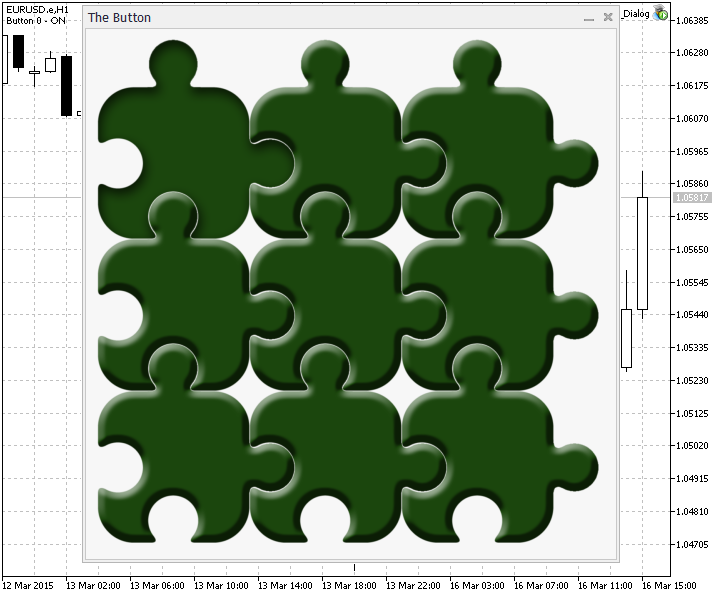
Video:
Tips:
- The library is not limited to pressed buttons (as in the video). You can set the button type using the Locking() function.
- Transparency threshold used - 250.
- The library works with BMP images in 32-bit format (A8 R8 G8 B8). The image should be loaded as a resource (see examples).
Translated from Russian by MetaQuotes Ltd.
Original code: https://www.mql5.com/ru/code/12638
 A class for working with free form buttons
A class for working with free form buttons
This class is designed for creating interactive buttons with various states on a price chart.
 Ozymandias_HTF
Ozymandias_HTF
The Ozymandias indicator with the timeframe selection option available in the input parameters.
 Risk Manager
Risk Manager
The Expert Advisor controls and limits the overall loss for the account, and the loss for every deal. It includes Trailing Stop for the account.
 ForexProfitBoost_2nb_HTF_Signal
ForexProfitBoost_2nb_HTF_Signal
The indicator shows the trend direction or the signal based on the ForexProfitBoost_2nbSign indicator.