VR Lollipop
- Experts
- Vladimir Pastushak
- Version: 24.41
- Updated: 8 April 2024
- Activations: 20
Make profits grow is the main strategy of the VR Lollipop robo trader. Trading along the trend, adding positions along the trend, transferring positions to the no-loss direction and cutting losses as fast as possible, – these were the principles behind the trading strategy of the VR Lollipop robot. Trend-following trading, combined with dynamic trailing stop, picks up all trend movements as efficiently as possible. The robo trader places real Stop Loss and Take Profit levels. Even when using virtual levels, Stop Loss and Take Profit serve as additional safeguards and a means of hiding the actual closing levels of positions.
You can find settings, set files, demo versions, instructions, problem solving, at [blog]
You can read or write reviews at [link]
Version for [MetaTrader 5]
The robo trader operates in cycles. Cycle is the moment when the program starts operating, when there are absolutely no positions previously opened by the robo trader, or when all positions have been transferred to no-loss, and the moment when all positions are closed or transferred to no-loss.
The robo trader starts the cycle by entering the market simultaneously with two positions of the same volume, one position to buy, another position to sell. VR Lollipop always operates in two different directions. When the price moves within the distance specified in the settings, the first thing the robot does is to move the position along the trend into a no-loss position. After the robot has moved the position to a no-loss position, the robot opens a new pair of positions. Depending on what settings have been set by the user, for counter-trend positions the lot may increase, and for trend positions the lot may both increase and decrease. Following several cycles of the VR Lollipop robo trader, on a financial instrument, the trader has several profitable positions transferred to the no-loss. Positions that have a real level without a loss are processed by a separate dynamic trailing stop algorithm.
The dynamic trailing stop, unlike the classic trailing stop, is smoother and trails the Stop Loss more smoothly, so positions are not closed early in the trend. The robo trader was developed in conditions as close to real as possible, so in the strategy tester the robot does not show reliable information.
The further stage of VR Lollipop operation is the analysis of opened positions along the trend and against the trend. If there are more than two positions against the trend, the robo trader calculates the total average price using such a formula to compensate for the loss of the last position against the trend which doesn't have no-loss. With a small backward movement against the trend, the robot closes positions that do not have no-loss with a small profit, while in the market, there remain positions with the stop loss moved to the no-loss zone. By repeating these cycles several times, VR Lollipop accumulates a large number of positions with no-loss in the direction of the trend.
What happens to positions with a stop loss set to no-loss.
The robo trader has a built-in no-loss management function for such positions. This feature is very similar to the classic trailing stop, when the robot pulls up the Stop Loss following the current price at a fixed distance. In the VR Lollipop robot, the trailing stop is modernized and works separately for each position. For the robo trader I created an upgraded trailing stop, which works according to a special formula calculated on the basis of the percentage. This is designed not to close positions which are transferred to no-loss at the slightest pullback. That also allows to accumulate a large number of positions and not to break them before the time.
I have several positions accumulated in profit, can I close them manually?
Yes, positions with a Stop Loss moved to the breakeven zone can be closed manually. I recommend not to do this, so that VR Lollipop itself closes all its positions. Let profits grow, don't rush to close profitable positions.
How to manage funds?
I recommend not saving large amounts of funds in an account. In the case when your deposit is increased withdraw your start-up capital. When trading using the robot, use only the capital that you can lose.
How to reduce risks when trading with this robot?
The first thing to do is to test the robot on demo accounts with the same conditions with which you are going to trade on real accounts. The second is to give the robot only the amount of funds that you are ready to lose. The third is to regularly withdraw earnings.
Settings of the robo trader (The default for a 5-character broker)
- Trading settings - Basic settings of the robo trader
- Type of trading levels (real levels or virtual levels) - Real or virtual StopLoss and Take Profit levels trading type
- Real Take Profit and Stop Loss levels - the robo trader sets the actual real StopLoss and Take Profit levels, these levels are used to close positions.
- Virtual Take Profit and Stop Loss levels - the robo trader sets the actual virtual levels of Stop Loss and Take Profit; it is at these levels the positions are closed, the robo trader adds simulated real levels, for insurance, to mislead dishonest brokers.
- * Maximum allowable spread (0 - Disable) - Maximum allowable spread for the robo trader. If the actual spread on a financial instrument is larger than the specified spread, the robo trader will stop and wait for a favorable spread.
- Lot calculation settings - Trading lot calculation settings
- Initial lots - Initial starting lot. If all positions are closed or transferred to no-loss, the value specified by the user is used to open a pair of positions.
- Lot reduction (0 - Initial lots) - Size of the lot by which the next trade order will be reduced along the trend. If you set a value with a minus sign (-), then the next trade order will be increased by the value specified in the setting. (0 - Disabled)
- Lot multiplier (0 - Disable) - The lot multiplier to increase the lot size against the trend. (0 - Disable)
- Position step settings - Settings for calculating the step between pairs of positions
- * Step up to the next position (Points) - Step in points between positions
- New Bar (Select the timeframe for the New Bar) - Opening positions with the appearance of a new bar (Disable)
- Disabled
- Current period
- 1. minute
- 1. week
- ...
- 1. month
- Profit settings - settings of profit taking
- * Profit to the Plus (Points) - Minimum profit value in points when closing a group of positions
- * Breakeven (Points) - The minimum value in points to create a no-loss position
- Trailing stop settings - StopLoss trailing price settings
- Trailing stop type - Trailing stop type
- Disabled - manual mode - in this mode the trader himself sets and moves StopLoss manually (For experienced traders)
- On the Donchian channel - the mode of moving along the Donchian channel - in this mode StopLoss follows the price along the reverse line of the Donchian channel
- On the Bolinger Bands - the mode of moving along the Bolinger Bands indicator channel - in this mode StopLoss follows the price along the reverse line of the Bolinger Bands channel
- Dynamic - dynamic trailing stop mode - in this mode the trailing stop works according to a complex percentage mathematical formula. (Recommended)
- Indicator parameter 1 (Donchian, Bollinger period) - Setting indicators for trailing stop. Donchian period if On the Donchian channel is selected, Bolinger period if On the Bolinger Bands is selected
- Indicator parameter 2 (Bollinger Deviation) - Setting the deviation if On the Bolinger Bands is selected
- * Trailing Stop Size (For Dynamic Trailing) (Points) - Size of the expected trend in points. The user sets the expected size of the future trend or measures the size of the previous trend and enters the value in points. This value can be from 1000 points to 20,000 points for Forex.
- Maximum % Trailing Stop (For Dynamic Trailing) - The maximum percentage of trailing stop fixation. If the price has passed the specified amount of the expected trend, so that the position is not knocked out early with no-loss, the robo trader does not pull up the trailing stop by more than the percentage specified in the setting. Example: The trader has specified an implied trend of 10,000 points and Maximum % Trailing Stop equal to 90. The price passed 9,900 points, a small movement will immediately remove the profitable position from the market, so to prevent this and keep the position working with a trailing stop, the robo trader blocks the pulling of StopLoss at 90%. In this case the trailing stop will be at 9000 points. If the price moves further, the balance of 90% will be maintained. The price passed 20,000 points, trailing stop will be at 18,000 points.
- MM Settings - Balance Management Settings
- Close all positions with profit (50) (0 - Disable) - The setting to close all positions when the specified profit in the deposit currency is reached. Example: The trader has specified 50, as soon as the amount of unfixed profit is at least 50, the robo trader will automatically close all open positions. (0 - Disable)
- Close all positions with a loss (-50) (0 - Disable) - Setting to close all positions when a specified loss in the deposit currency is reached. Example: The trader has specified - 50, as soon as the amount of unfixed loss is equal to - 50 or less, the robo trader will automatically close all open positions. (0 - Disable)
- Expert actions after closing all positions - the setting specifies further actions of the robo trader after closing all positions by the amount of profit or loss.
- Close all positions and Full stop trading - This setting completely stops the work of the robo trader until the next restart of the robo trader by a trader.
- Close all positions and Continue trading - This setting allows the robot to continue trading after all positions have been closed.
- Trading positions with profit to stop (0 - Disable) - The setting stops the robo trader when the account has a specified amount of positions transferred to no-loss. Example: The trader has set the value of 5, after the robo trader operated on the account, there are 5 positions left, all with no-loss in profit, there are no other trading positions, in this case the robo trader will stop its operation. Then it is up to the trader to decide what to do with the positions.
- Other settings - other settings of the robo trader.
- MagicNumber - A unique number identifying the positions, by which the robo trader distinguishes its positions from the positions of another robot or positions opened by the trader manually. Possible variants (0 - not recommended) - at 0, the robo trader will pick up positions opened manually by trader. (- 1 - not recommended) - the robo trader will pick up absolutely all positions on the trading account. (Value greater than 0 - recommended) - the robo trader will operate only with its own positions.
- * Slippage - The slippage setting sets the possibility of accepting a trade order by the server in the range of prices from the current price. That is, the robo trader sent an order at a price of 1.23456; while the order reached the broker's server the price changed and became 1.23458. The trading server cannot accept the order because the price has changed and returns a requote to the robot. To avoid this, slippage parameter is set, and the server will accept a trade order in the price range of 1.23426 - 1.23488.
- Commentary on positions - Commentary on positions
- The size of the settings marked with an * - A footnote indicates that the parameter depends on the type of broker prices
- Number of characters after (.) 5 - If the broker has prices in the format of 5 characters then the settings are 10 times larger
- Number of characters after (.) 4 - If the broker has prices in the format of 5 characters, then the settings are 10 times less
- !!! Experimental function !!! - Experimental functions and settings
- (Only at Real levels) Remove the Expert Advisor from the chart (For - Trading positions with profit to stop) - The setting will remove the robo trader from the chart when executing settings (Trading positions with profit to stop)
- Requote break - Setting a delay in sending trade orders to the broker's server. In case your broker often gives out requotes, you should increase this setting. The recommended range is 100-1000

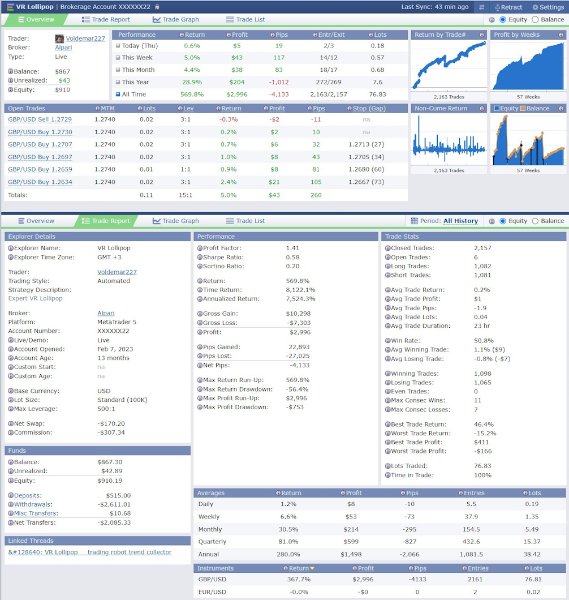


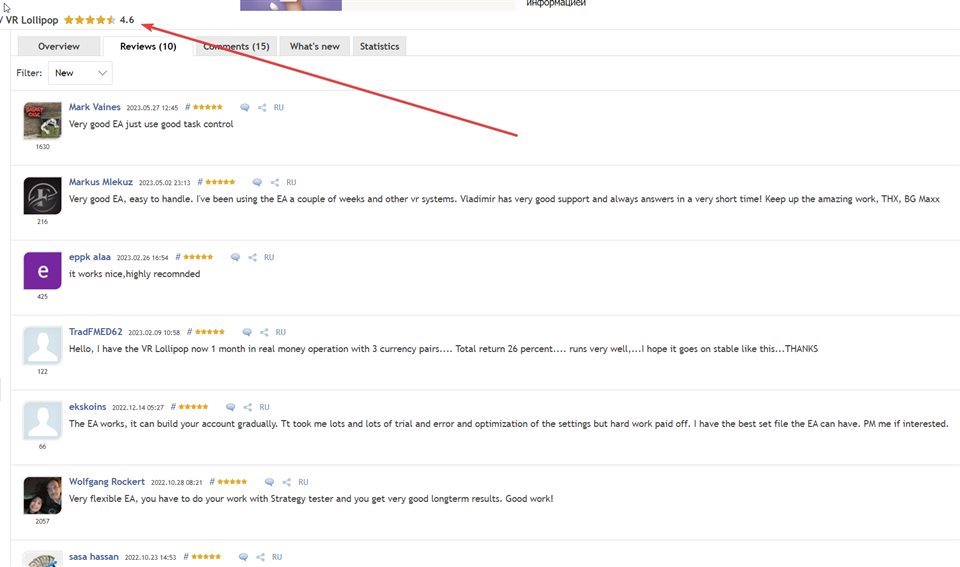






























































































This is highly stable and reliable EA. Vendor's support and providing help is excellent!