VR Trade Panel MT5
- Utilities
- Vladimir Pastushak
- Version: 25.70
- Updated: 10 July 2025
VR Trade Panel is a professional solution for trading, which allows you to effectively manage positions using trend lines. Unique functionality allows you to install Stop Loss and Take Profit both at dynamic levels (inclined lines) and fixed values. This provides maximum flexibility and convenience in trade. Thanks to the simplicity of the interface and the detailed [management], it will be easier for beginners to master the basics of trade and begin to practice. The ability to automate many processes and expanded functionality allow experienced users to reduce time on routine operations and focus on market analysis.
The program is distributed absolutely free while the special offer is valid. Take the opportunity to download it yourself and share the news with your friends.
Instructions in [blog]. Version for [Metatrader 4]
Users get the following advantages:
- Using real and virtual Stop Loss and Take Profit
- The possibility of automatic movement Stop Loss and Take Profit along trend lines
- Task of the exact time of moving Stop Loss and Take Profit
- Management of delayed orders with automatic movement along trend lines
- Partial closure of positions
- Fast setting of five different lot sizes for accelerated trade
- Convenience of lots of lots: balance, interest and deposit amount
- Additional useful tools to increase trading efficiency
- Unique risk management
New update:
This is the first version of the update over the past eight years, and now the program has become available to Metatrader 4 and Metatrader 5. We took into account the wishes of users and gradually introduce a number of new functions, including:
- Indicator [VR atr Pro], built directly in the panel.
- System of notifications on a smartphone for price and time.
- Alerts on smartphones and email.
- Expanding opportunities thanks to new effective tools.
- Multifunctional trailing of the feet and without loss.
Features of the panel:
- Minimalism and convenience of perception - the panel is designed in such a way as to occupy the minimum space on the desktop and not overlap important analytical information. The user can freely place the panel elements in any convenient screen point.
- Simplicity and comfort in trade - a convenient setup of five pre -set trading volumes (lots) has been introduced. After the initial setup, the trader will be able to instantly open positions with a simple click of the mouse to the selected volume.
- The flexibility of trading methods - two approaches to the opening of transactions are provided:
- The fast trade method - the trader selects the desired volume and opens the deal with literally one click.
- The configurated trade method is additionally available the possibility of detailed individual setting up each order - the choice of Stop Loss and Take Profit levels, setting permissible price deviations (slipping), adding comments and unique identifiers (Magic Numbers) for each specific transaction.
- The maximum number of Stop Loss and Take Profit levels is limited to ten for each order or open position.
- The interface supports multi -language, users can independently add translations to the preferred language.
- VR Trade Panel is not compatible with the currency screening and shares [VR Watch List and Linker]
It is important to take into account the following:
- Testing: VR TRADE PANEL cannot be checked in a standard strategic tester. To evaluate the work of the panel on the demo account, load a free demo version from our [blog].
- Magic Number: The panel interacts only with the only Magic Number installed in the settings. If an open position or order has another Magic Number, the panel will continue to track and control them according to the set value in the settings.
- Partial closure: when several Stop Loss and Take Profit levels are used, real values apply exclusively to extreme levels.
- Injected trend lines: when using trend levels with an angle of inclination, make sure that you manually control the levels when crossing between trading intervals.
- You can make a proposal to improve or add a new function in [blog].
VR Trade Panel is a powerful tool for traders of any level of training. Its use will greatly simplify the trade process, increase the efficiency of capital management and reduce risks. Remember that success in the financial market requires constant development and adaptation to new conditions.
Tags: Manual Trade, Trade Panel, Trade Utility, Tool Management, Management Tool, Forex Helper, Trader Assistant, Smart Training Stop, Stealth Pro, Dash Board, Manager Trad, Manager Trade, Manager Trade, Manager Trade, Manager Trad, Trade Manager, Trading Panel, Virtual Stop Loss, Virtual Take Profit, Virtual Order, Virtual Position, Risk Manager, Risk Management.




























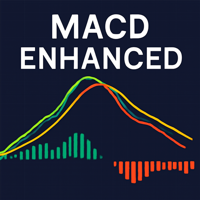









































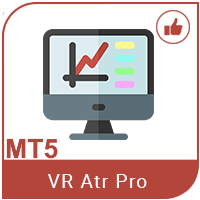

















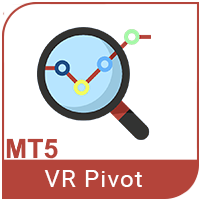







Vielen Dank ist sehr schön damit zu traden. Freue mich schon auf die Updates