Version 24.31
2024.03.08
Fixed saving templates when closing the terminal
Fixed saving the order of financial instruments when closing the terminal
Version 24.30
2024.03.06
Fixed saving of templates.
Version 24.21
2024.02.22
Done:
Added standard color to financial instrument color selection menu
Added:
Ability to swap nearby financial instruments
Fixed:
Display Ask Bid column titles, previously titles did not change when selecting other data types
Display NetChange values, previously data was not calculated
Version 24.20
2024.02.04
Fixed program freezing when closing the trading window. Previously, the program could freeze unresponsively. The solution was to add a red button with a cross to close the window.
Fixed changing the color scheme of the program; earlier, when changing, not all elements changed color.
The operation of several copies of the program has been fixed. Previously, when linking in one window, the linking in another window also changed.
Version 24.10
2024.01.31
The program code is completely rewritten and updated.
Read the description on the program blog.
Version 22.83
2022.09.01
Corrections:
Previously, when restarting the terminal, the default templates could be overwritten without the knowledge of the trader. Now the templates remain unchanged.
Optimization:
Optimized formulas for calculating ATR Co and ATR Fact indicators. Now the indicators are calculated exactly according to the formulas.
To specify a period, use the Period indicator setting
Version 22.82
2022.08.12
Fixed loading sheets. Previously, when changing a sheet and restarting the terminal, the first sheet was opened.
Now, when you reboot, the last used sheet with tickers will open.
Version 22.80
2022.08.09
Corrected:
Displaying the ATR indicator values, previously only a round value (20) was displayed, now a fractional value (10.23) is displayed
Sorting function work, previously sorting simply did not work on some computers.
Hotkeys work. In moments when it was required to capitalize the text, other functions could work. Behavior fixed No conflicts between hotkeys.
Reworked:
The function of working with sheets has been completely redesigned. Now, when creating a sheet, an empty sheet is created in which you can add financial instruments using the hot key E or in other ways.
Improved typing functionality in sheet names and ticker name input
Added:
Ability to run multiple copies of the program to work with multiple sheets at the same time.
Added MagicNumber parameter for position difference and conflict-free operation of multiple copies of the screener.
Other changes:
The button for opening the menu for working with static templates (strategies), its size has been reduced and the icon has been changed.
Removed the button to open the sheet menu from the screener header. Now, in order to open the menu for working with sheets, you need to click on the sheet name in the screener header or press the hot keys Shift + E
Improved display of texts and icons.
Version 22.73
2022.07.24
Reworked and improved:
Template functions.
Added features:
Create default template - the template is applied to new financial instruments or to financial instruments for which no templates have been created before.
Delete all templates - Deletes all templates for financial instruments. Default Templates, Strategy Templates are not deleted.
Added hot buttons [ Shif + R ] - Opens the menu for saving strategies, deleting templates and creating default templates.
Version 22.72
2022.07.24
Reworked and improved:
Template functions.
Added features:
Create default template - the template is applied to new financial instruments or to financial instruments for which no templates have been created before.
Delete all templates - Deletes all templates for financial instruments. Default Templates, Strategy Templates are not deleted.
Added hot buttons [ Shif + R ] - Opens the menu for saving strategies, deleting templates and creating default templates.
Version 22.71
2022.07.15
1 - Fixed adding tickers through the field. Previously, when trying to add a ticker with lowercase characters like (Coffee, Si-9.22), the screener did not find it. The screener searched the database for type names (COFFEE, SI-9.22). Now the search and behavior is normalized.
2 - Changed the window activity behavior - earlier, if the user hovered the mouse over the screener window, the screener window immediately became active. As a result, the standard order book of the terminal was linked to the screener window and did not change the financial instrument. At the moment, the behavior has been changed, in order for the screener window to become active, it must be clicked with the mouse. At the same time, regardless of whether the window is active or not, scrolling, financial instruments, the mouse wheel works in any case.
3 - Fixed accidental deletion of financial instruments - earlier, when switching financial instruments very quickly, the sheet could decrease, and the financial instrument would disappear. Now you can switch as quickly as possible and not lose financial instruments.
4 - Sorting tools in the previous version worked correctly, but its result was not saved when the sheet was reloaded. Now everything works correctly.
5 - Increased sheet loading speed
6 - A change has been made in the behavior of custom indicators attached to the screener. For custom indicators, in the screener settings, the number of decimal places was set. If financial instruments in the same sheet have different decimal values and you want to calculate an indicator with the same number of decimal places as a financial instrument, you should set the value -1 in the screener settings for the Custom indicator digits 1 Colum and Custom indicator digits 2 Colum settings
Version 22.70
2022.07.12
Dear users! Only at your request, I post a global update of the program ahead of schedule.
This version has been completely rewritten from scratch:
What was done:
1 - Entering a ticker in the ticker field - now the screener gives hints from the list of tickers that the broker has, just enter the first few symbols of the ticker and the screener will show all the tickers that start with the characters typed by the user. If you enter a (-) sign before typing the ticker name, then the screener will look for a match in the ticker names not first, but by the presence of the characters typed.
2 - Global import of tickers from screeners like finviz and others - now the screener can import any number of tickers from other screeners.
3 - Button for deleting a financial instrument - now if this button has a clock symbol, it means that quotes for a financial instrument are transmitted with a time delay.
4 - Added a large number of hotkeys, which made the program even more convenient.
5 - A mini menu has been added opposite each financial instrument - using this menu you can move a financial instrument to the top of the list, to the end of the list, assign one of 5 colors to visually distinguish the financial instrument. instrument from others and opening a trading panel to conduct trading operations.
6 - Sorting redesigned - now you can sort financial instruments by price, name, spread, user-defined color, while direct sorting 123 and reverse sorting 321 are supported
7 - The mechanism for importing the value of custom indicators into the screener columns has been completely redesigned.
8 - Reworked and improved work with ticker sheets - now right in the screener you can see the name of the sheet, the number of loaded financial instruments, and you can also change sheets with tickers with one click. Hot keys and an indicator signaling that changes have occurred in the sheet are assigned to force the sheet to be saved.
9 - Completely redesigned and improved work with saving chart templates - now all your work can be saved automatically or by pressing a combination of hot keys. You can also completely refuse to save templates.
10 - Added template groups - now you can save template sets with different trading strategies. (Not more than 3 so far). At any time, you can apply templates of any of the 3 strategies and conduct additional analysis.
11 - Linking function - now chart window numbers are visible only when charts are linked to the Watch list
12 - Reworked the function of quickly adding fin. symbol to another sheet, in two hot key presses you will send the selected financial instrument to another sheet. This makes it comfortable to work when creating sheets like "Technical analysis figures", "Tickers with news", etc.
13 - The trading panel has been completely redesigned, now it opens in a separate window and has its own trading template, as before, you can set all the necessary data in the trading panel.
14 - Screener color schemes have been redesigned and improved, now by selecting a scheme in the screener settings you can edit it element by element.
15 - Added a help button - when you click on it, you will get a link to go to a page with a detailed description of the functions.
What is planned:
A lot of work has been done on the program and this global version implements the minimum necessary functions for comfortable work. In the following updates (planned every 2-3 weeks) will be implemented:
1 - Free training course in the form of text and video.
2 - Phased improvement and refinement of all program modules.
3 - Development of additional independent modules (order book, list of positions, etc.)
4 - Adding new features, (what will be requested by you will be done)
5 - Maximum addition of hotkeys to all other modules of the program.
6 - Planned (unfortunately, I did not manage to do it, but it will be done in the next updates) an internal screener of financial instruments provided by the broker. The catch turned out to be that there are brokers providing more than 70,000 financial instruments, it is still difficult to process such a volume. The internal screener will work similarly to the finviz and tradingview screeners. You no longer have to visit these services, everything will be immediately and at hand. Also in the internal screener there will be algorithms that help filter financial instruments by mathematical formulas, which will allow you to select highly liquid financial instruments.
7 - Adding alerts - the function is still questionable, but I will definitely come up with something )))
8 - Planned and partially already done - a blog page in the market where there will be all the relevant information about the program and upcoming updates...
9 - output of up-to-date information about the properties of a financial instrument.
10 - displaying up-to-date information about the user's account and his trading account.
11 - Gradual translation of all help and documentation into 11 languages.
Big plans, a start has been made... Thank you for your support!
Version 21.10
2021.01.28
Optimization:
Adjustments have been made to the function of changing the financial instrument.
Previously, if there were custom indicators of different quality on the chart,
when changing a financial instrument, the indicators could remain,
the trader's markup from the previous financial instrument remained the same.
As a result of optimizing part of the code, we managed to improve the speed and quality of the program.
Version 20.120
2020.12.05
Fixed grammatical errors
The leaves, when the switching sheet is saved the previous one.
Optimization of changing a financial instrument when clicking the mouse.
Version 20.114
2020.11.17
Corrected:
Saving levels and indicators when switching a financial instrument.
To get around the problem, the terminal had to limit the speed of changing the financial instrument. Currently, you can change a financial instrument no more than 3 times in one second.
The innovation does not affect the program operation.
As soon as the regular functions are corrected in the terminals, the program will return to the standard mode.
Version 20.113
2020.11.09
Correction:
When closing, uninstalling the program, the current worksheet is now saved correctly.
The list is also saved and loaded correctly when changing a trading account.
General code optimization has been done.
Version 20.112
2020.11.06
Fixed displaying the full list when adding tickets via search.
Optimized: Now if you accidentally change the timeframe in the window with the linker, the program does not restart!
Version 20.111
2020.11.05
Disabled active graph highlighting, looking for a better solution.
The change of financial instruments in linked Windows has been accelerated and optimized.
General code optimization.
Version 20.110
2020.11.03
Added highlighting of the active working window. In the active window, there is a highlight around the perimeter.
Removed program shading if the linker window is not active.
The program settings have been revised, unnecessary items have been removed from the settings.
Optimized work with templates. All templates are now saved even faster.
General code optimization has been done.
The first version of the help in Russian has been made.
The program is compiled in the latest version of the terminal.
Version 20.108
2020.10.29
Fix when adding a tool via the E button
Version 20.107
2020.10.29
Fixed when changing trading account
Corrected import from Finfiz
Fixed division by zero bug
Version 20.106
2020.10.27
Fixed-search for tools
Version 20.105
2020.10.27
Optimized search and adding tickers via the lower search field.
Fixed display of the ATR indicator
Fixed working with default templates
Added a hotkey D when clicked the financial instrument will rise to the top of the list
Added the ability to load tickers from the Finviz screener
Version 20.104
2020.10.26
Optimization of recent changes
Version 20.103
2020.10.26
Added window shading if the window with the linker is not active
Added sorting by tool type, Symbol button in the linker
Added hotkey E allows you to add a tool to the selected sheet
help development has Started, the link will be available later.
Changes in the linking principle, now all linking is done in the linker window, only window numbers are displayed on the graphs.
The new principle is more reliable and allows you to simultaneously run more than three copies of the program in one terminal.
Fixed switching tools, the algorithm is rewritten more reliably
Fixed automatic saving of templates, objects, and levels
Fixed the terminal hanging when closing the program
Fixed price changes in the trading panel
Fixed substitution of lots in the trading panel
Fixed automatic saving of templates when closing the program
Fixed automatic saving of the list of financial instruments when closing and loading the program
You can find technical support contacts
Version 20.100
2020.10.01
Fixed work with trade orders
Version 20.86
2020.09.02
Correction of errors with the list
Correction of errors when working with the filter
Bug fixes with linking charts
General code optimization
Version 20.85
2020.08.28
Bulk fixes in filter and screener
Bulk fixes when uninstalling and working with tools
Version 20.84
2020.08.24
Error correction
Code optimization
Version 20.83
2020.08.20
The program is optimized for brokers with more than 5000 instruments
Completely redesigned screener filter algorithm
Fixed work with templates, now templates are stored in the TPL folder. I recommend to recreate templates.
Improved work of adding tickers now tickers can be added from analytical resources
A large number of fixes and improvements.
Version 20.82
2020.08.18
Correcting a grammatical error
Version 20.81
2020.08.17
Optimizing work speed
Error correction
Now on reboot the last list of tools will open
Version 20.80
2020.08.12
The program has been accelerated.
Added new features.
Made 14 video lessons on working with the program.
Version 19.20
2019.02.18
Fixed:
Disappearance of graphic objects on the chart after closing the terminal.
Version 19.15
2019.01.29
Fixed:
Spontaneous change of a financial instrument when linking charts
Version 19.14
2019.01.17
Fixed:
Unauthorized removal of financial instruments
Prefix tool search
Other:
Code optimized and accelerated
Added by:
Ability to choose to download symbols from the terminal from the Market Watch window or the entire broker list
Version 19.10
2019.01.11
цвцувац цуа цук ва ц цуацевап цуепцу4 е



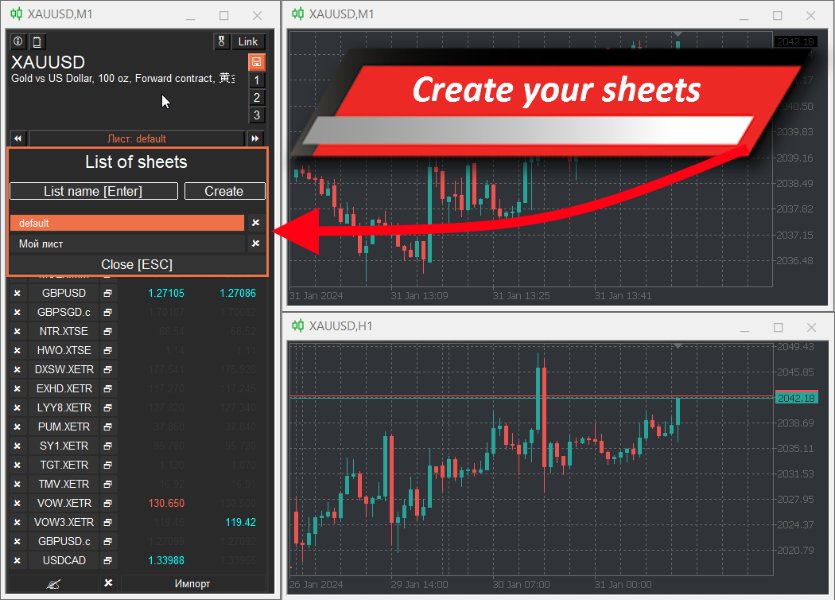
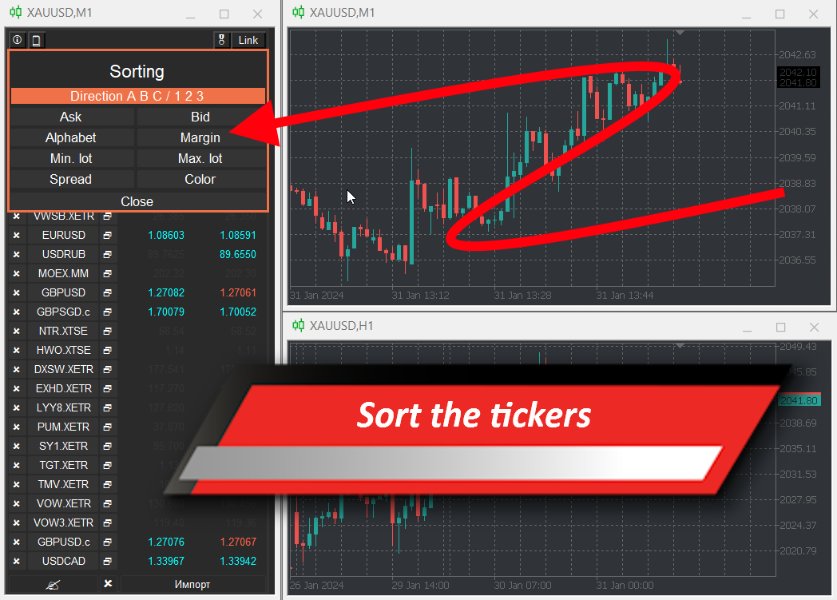
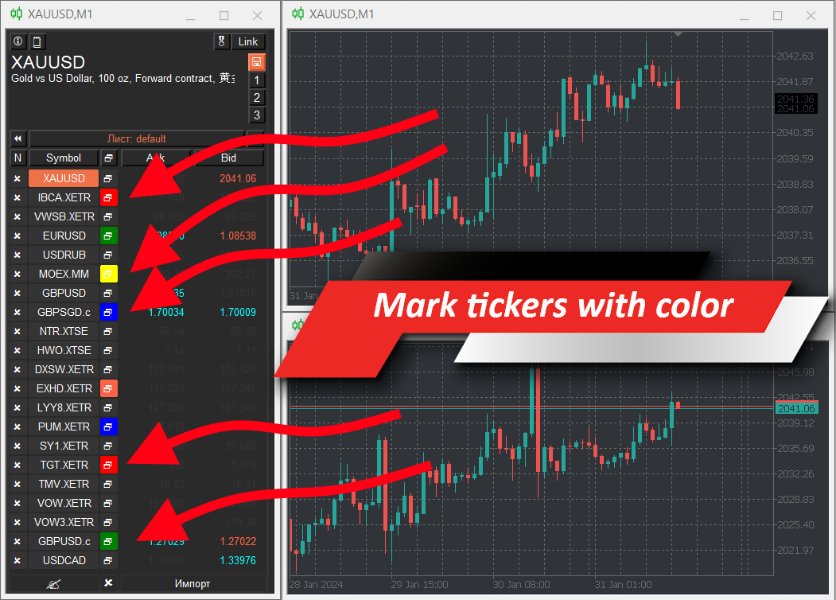

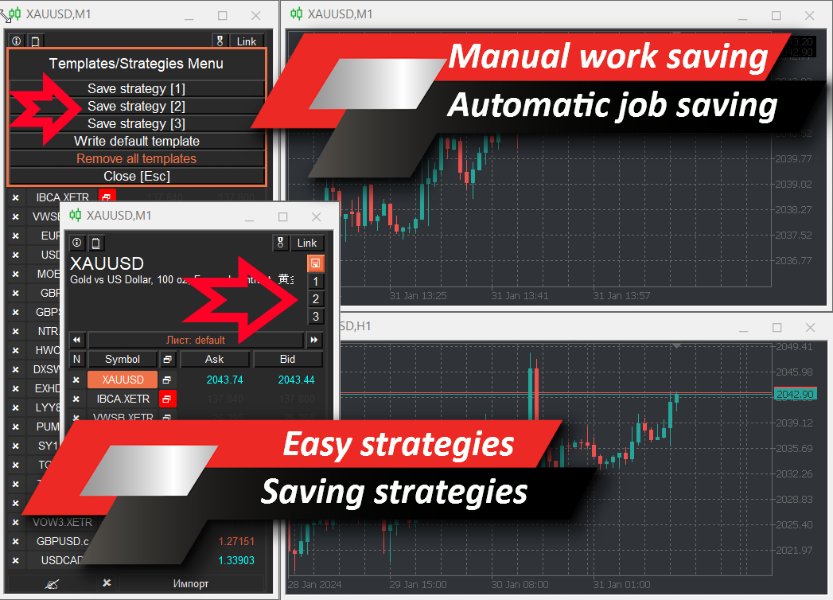
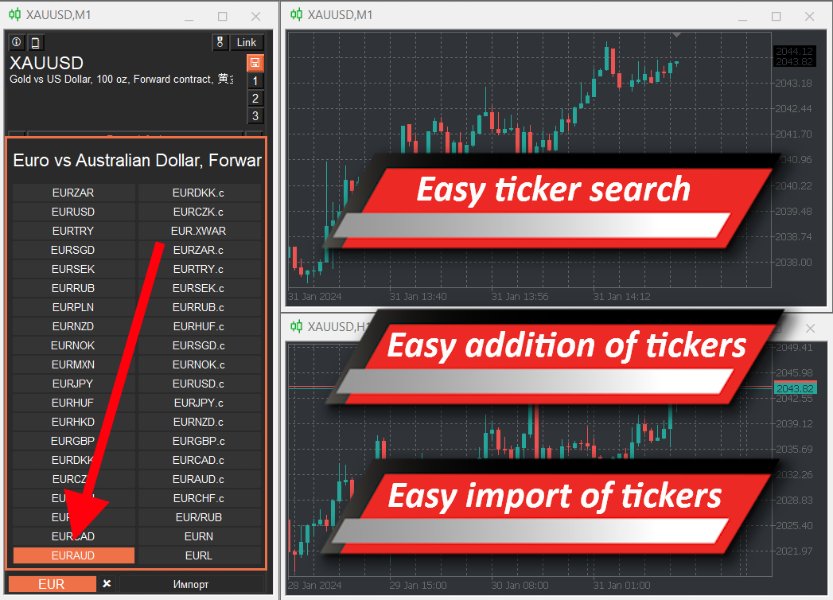
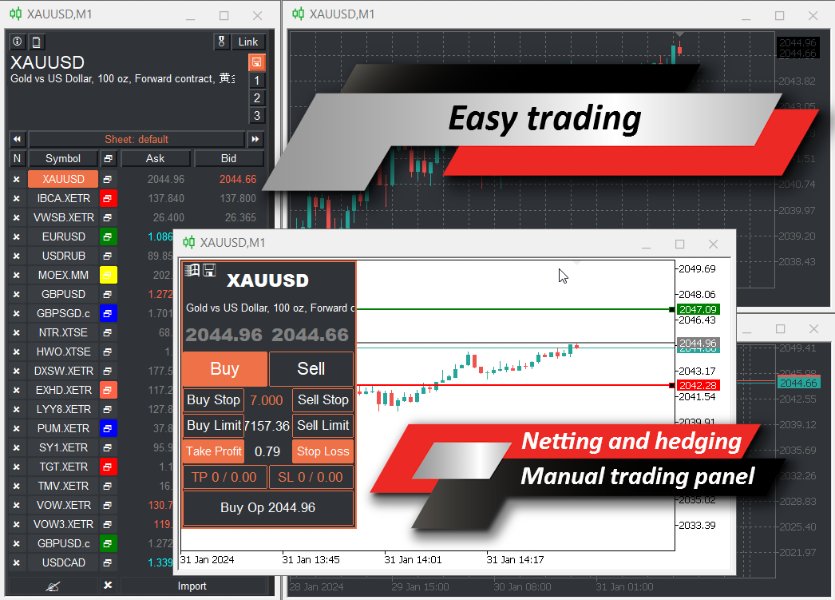

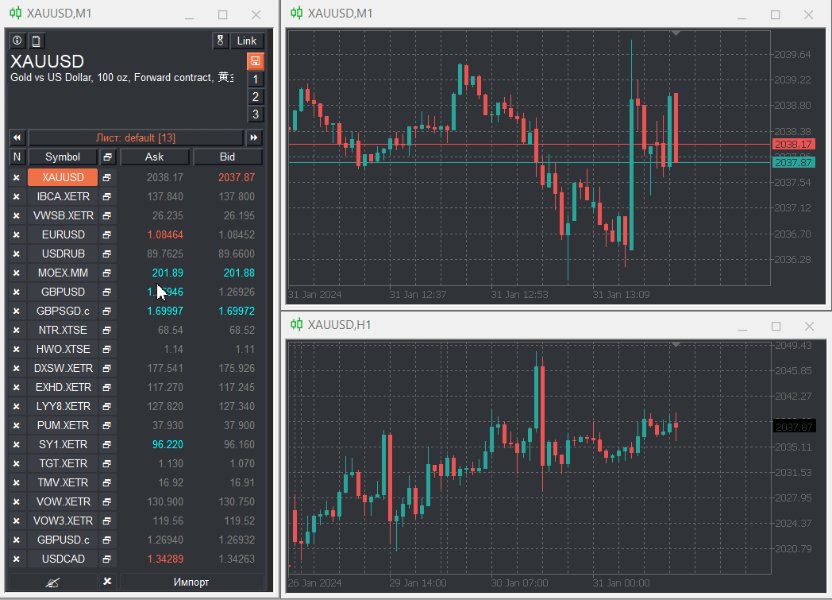




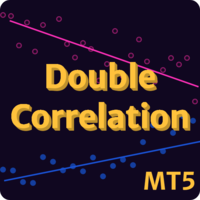





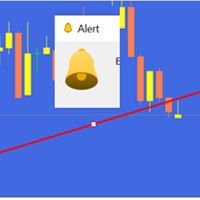













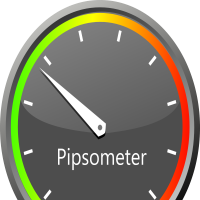

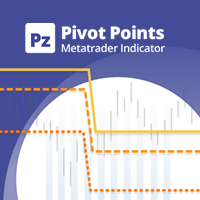









































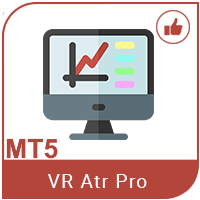



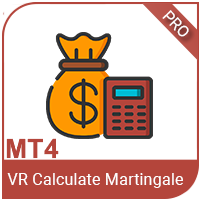
















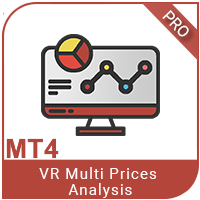
Владимир, благодарю Вас за программу! Полезная и удобная. А также за вашу помощь в решении некоторых вопросах. Всем рекомендую этот полезный инструмент!