VR Alert MT5
- Utilities
- Vladimir Pastushak
- Version: 21.96
- Updated: 27 September 2021
- Activations: 20
The VR Alert indicator utility is designed to monitor the price or other indicators and to inform the trader when the price or indicator reaches the given level. The signal levels can be set not only horizontally but also inclined. Thus, the trader gets the opportunity to receive notifications from the inclined trend levels. Thanks to the VR Alert utility, you will no longer need to sit near the monitor for a long time. You can calmly do about your household chores, perform your work duties and spend time with your family. Your task is simply to set the levels and choose one of four methods of information. The utility can send notifications to Smartphone, E-Mail, display a standard Alert window and sound, paint the chart red. All control of the utility is done with the mouse on the chart.
At the moment of launch, the utility scans the chart for the presence of other indicators. VR Alert observes those indicators that have a visible part on the chart.
All indicators that can be tracked get their own panel.
If the indicator has no visible part or has no drawn buffers, the indicator is excluded from observation.
Recommendations:
- Configure the terminal to send Push messages to the smartphone, instruction in the blog.
- Configure the terminal to send e-mail messages to the mail, instruction in the blog.
- Just drag and drop the indicator to the chart from the navigator. You will see the names of all indicators attached to the chart and the panel for setting levels and activating alerts.
- Select the required level up or down for the line to appear and select notification methods.
- VR Alert will notify you in the selected way when the price or indicator reaches the given level.
- You can customize the color schemes of the utility to your liking.
- The indicator cannot work in the strategy tester, just rent the program for a short time to test it in operation.
From the author of the program:
Being in front of the charts and in the front of the monitor for a long time, most traders, including me, get the Blurred Eye effect. Looking at their trading strategy, they do not see real good signals and, conversely, where there is nothing, they see their signals. In order not to sit around the clock in front of the terminal, this indicator was written. As a result of using the utility, traders receive timely alerts about price movements, get less tired, have a clearer view of the market situation, and receive alerts while being away from their terminal.
Versions: MetaTrader 4
More information in the blog go to
Your feedback is the best gratitude for us! Leave feedback.
Technical support, configurations, set files and trial period can be requested in chat group

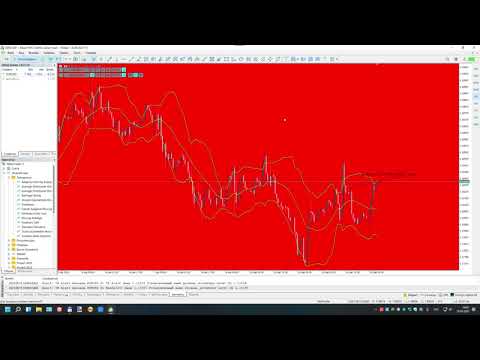
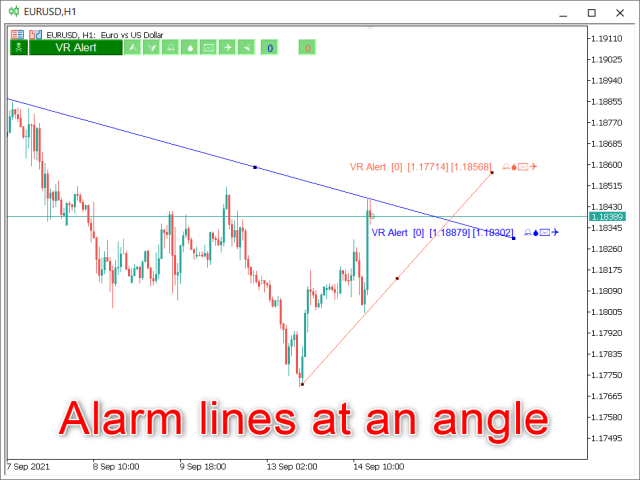


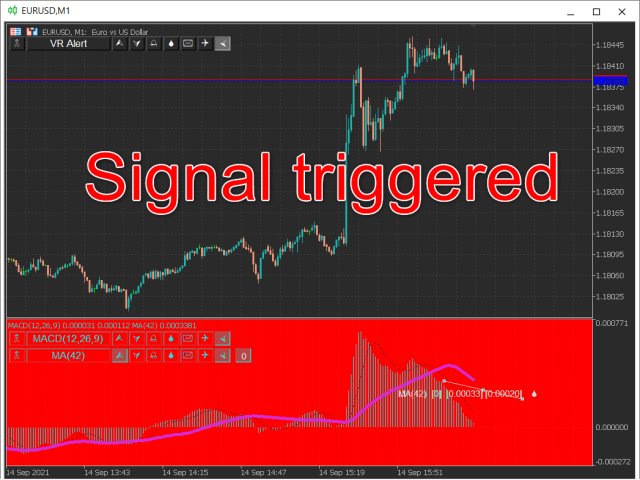
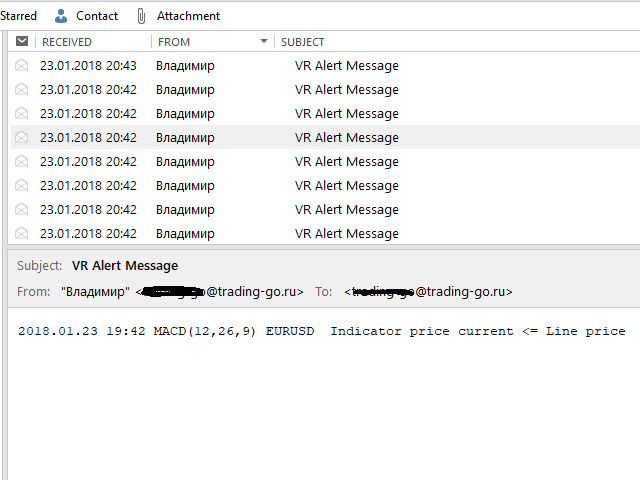

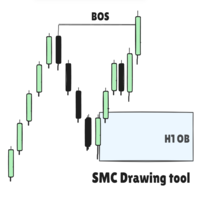














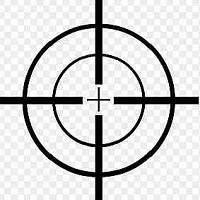






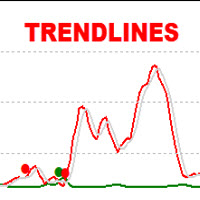
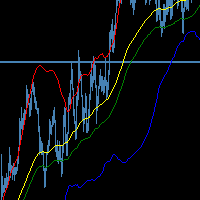




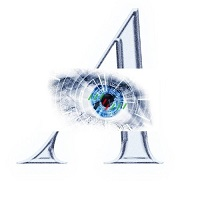


































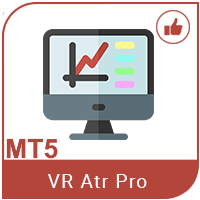


















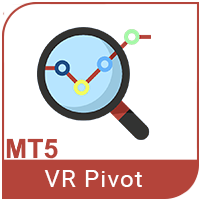







I like it. Very versatile.