Neue Trading Utilitys für MetaTrader 5 - 9

GUARDIAN Trading Panel GUARDIAN Trading Panel Kontrollieren Sie den Markt. Folgen Sie ihm nicht. GUARDIAN ist nicht nur ein weiteres Trading-Panel.
Es ist ein Befehlssystem für Trader, die Chaos, Zögern oder emotionale Ausführung ablehnen. Erbaut für Profis, die eine Wahrheit verstehen:
Ausführungsgeschwindigkeit und Kontrolle bestimmen die Ergebnisse. ️ GUARDIAN beseitigt die Lücke zwischen Entscheidung und Aktion.
Es ersetzt Zufälligkeit durch Struktur. ️
Es verwandelt Ihr Chart in
FREE

WS TakeStop AutoPilot ist ein leichtgewichtiges und zuverlässiges Dienstprogramm für das Risikomanagement , das für Händler entwickelt wurde, die eine vollständige Automatisierung der TP/SL- und Break-Even-Levels wünschen, ohne sich auf Expert Advisors zur Eröffnung von Geschäften zu verlassen. Dieses Tool führt keine Eingaben aus.
Es überwacht lediglich Ihre offenen Positionen und wendet Ihre vordefinierten TP-, SL- und optionalen Break-Even-Levels sofort und präzise an. Hauptmerkmale Setzt T

Dieses Panel wurde nach einer einfachen Philosophie entwickelt: nur das Wesentliche anzeigen . Clean, minimalistisch und ohne Überfrachtung zeigt es ausschließlich die Informationen, die Sie für Entscheidungen wirklich brauchen: Trend-Scanner, Momentum-Scanner, relative Währungsstärke und dominante Marktrichtung. Alles ist in einer klaren, blitzschnell lesbaren Oberfläche zusammengefasst – gemacht für aktives Trading und Prop-Firm-Challenges . Im Gegensatz zu den überladenen und verwirrenden Pan

Alpha Risk Controller PRO – Professionelles Risikomanagement-System Alpha Risk Controller PRO ist ein fortschrittliches Tool, das Tradern hilft, diszipliniert Risiken zu steuern, das Kapital zu schützen und Überhandel zu vermeiden.
Es funktioniert sowohl im manuellen Trading als auch in Kombination mit anderen Expert Advisors reibungslos. Dieses Produkt liefert keine Handelssignale .
Ziel ist es, Kapitalschutz, automatische Lot-Berechnung und Positionskontrolle bereitzustellen. Hauptfunktionen 1

Smart Trading Dashboard für MetaTrader 5 Das Smart Trading Dashboard ist ein professionelles mehrsprachiges Bedienfeld, das alle Handels-Schlüsselelemente in einer einzigen, komfortablen Oberfläche vereint. Kein Wechseln mehr zwischen Registerkarten – alle wichtigen Daten und Werkzeuge sind jetzt vor Ihnen! HAUPTMERKMALE Alle Daten auf einen Blick Konto: Kontostand, Eigenkapital, Margenlevel, freie Marge Instrument: Bid, Ask, Spread in Punkten Offene Positionen: Anzahl Kauf/Verkauf, Vo
FREE

PulsePanel FREE – Genau dasselbe saubere, professionelle und leistungsstarke Dashboard wie die Pro-Version, komplett kostenlos, damit Sie es in aller Ruhe testen können, bevor Sie upgraden. Begrenzt auf USDCHF und GBPNZD – dafür erhalten Sie vollen, uneingeschränkten Zugriff auf alle Kernfunktionen: Das erhalten Sie in der FREE-Version One-Click Sofortausführung (Kauf/Verkauf) Echtzeit-Währungsstärke (Currency Strength Meter) Präziser Momentum-Scanner Watchlist mit Trend, Momentum und Überzeugun
FREE

Drawdown Terminator - Account-wide Equity Guardian für MT5
Schützen Sie Ihr Kapital. Sichern Sie Ihre Gewinne. Schlafen Sie, ohne jeden Tick zu beobachten. ️
1. Was ist Drawdown Terminator? Drawdown Terminator ist ein MT5-Dienstprogramm (nicht handelsbezogener Expert Advisor), das dazu dient, Ihr gesamtes Kontokapital zu schützen - nicht nur einen einzelnen EA oder ein Symbol. Es überwacht kontinuierlich Ihr gesamtes Konto Eigenkapital / Kapital , und wenn Ihr Equity Profit Target oder Eq

Beschreibung des Produkts Der RR & Panel Manager v4 ist ein professionelles Handelsverwaltungsprogramm, das für MetaTrader 5 entwickelt wurde. Es handelt sich nicht um einen automatischen Handelsroboter, der Trades für Sie eröffnet, sondern um einen visuellen Assistenten , der aktiviert wird, sobald Sie einen manuellen Trade eröffnen. Er dient zwei Hauptzwecken: Visualisierung von Risiko und Gewinn: Er zeichnet sofort visuelle Boxen auf dem Chart, die Ihren Stop-Loss (Risiko) und Take-Profit (Ge
FREE

️ Wichtiger Hinweis vor der Installation ZUERST AUF DEMOKONTO TESTEN! Installieren Sie PropProtector niemals direkt auf einem Live-Konto mit offenen Trades, ohne alle Einstellungen vorher auf einem Demokonto zu prüfen. ️ Einstellungen genau prüfen: Min./Max. Kontostand, Verlustlimit, Gewinnziel und Trade-Limits an Ihre Kontogröße und Strategie anpassen. Falsche Einstellungen können zur sofortigen Schließung aller offenen Trades führen
️ PropProtector für MetaTrader 5 Der ultimative Schu
FREE

Sajiro Copier Pro - Ultraschneller dateibasierter Master/Slave Trade Copier (MT5) CSV Sync | Reverse Mode | Pending Sync | Partial Close Engine | Consecutive Loss Filter (A1)
Blitzschnell | Ultra-Stabil | Professionelle Handelsreplikation Was ist Sajiro Copier Pro? Sajiro Copier Pro ist ein dateibasierter Hochgeschwindigkeits-Handelskopierer , der Trades von einem MT5-Konto (Master) auf mehrere MT5-Konten (Slave) mit ultraniedriger Latenz , Präzision und prop-firm-sicherer Konsistenz spieg

Aktualisierte Version 2.1 Static und Trailing beide Draw-Down-Level verfügbar in Max DD und Daily DD
KS PropFirm Dashboard Pro 1.1 - Vorteile & Funktionen Hauptzweck Professionelles Trading-Dashboard für PropFirm-Challenge-Trader (FTMO, MyForexFunds, The5%ers, etc.) zur Überwachung von Kontometriken, Regelkonformität und Verstoßstatus in Echtzeit. Hauptvorteile Automatische Berechnungen für Prop-Firmen- und Broker-Konten 1. Multi-Firmen-Kompatibilität Aber machen Sie es benutzerdefi

RiskMaster EA Pro - Professioneller MT5 Handelsassistent Kapitalschutz - Intelligentes Management - Totale Risikokontrolle
(Broker-Zuverlässigkeits-Doppel-Check in Echtzeit inklusive) + BENUTZERDEFINIERTER INDIKATOR Optimieren Sie Ihre Positionen, überwachen Sie Ihr Risiko in Echtzeit, und behalten Sie die absolute Kontrolle über Ihren Handel. RiskMaster EA Pro ist ein professioneller Handelsassistent für anspruchsvolle Trader, die ihr Kapital schützen und ihre Aufträge mit Präzision, Diszip
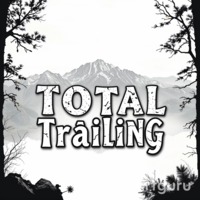
Dieses Dienstprogramm trailt nicht jede Position einzeln, sondern den gesamten Gewinn auf dem Konto (nach Geld oder nach Prozentsatz).
Activate_Trailing - Aktivierung des Trailing nach Geldbetrag oder nach Prozentsatz des Gewinns. Start_Trailing - der erforderliche Gewinnwert, um das Trailing zu starten. Größe_Trailing - die Größe des Trailing-Stopps. Min_Value_for_Close - der Mindestgewinnwert nach dem Start des Trailing, um Positionen zu schließen (im Falle eines großen negativen Gaps, um im

WS Trade Result HUD ist ein leichtgewichtiges und schnelles Dienstprogramm, das wichtige Informationen über Ihren offenen Handel direkt im Chart anzeigt: aktueller Gewinn/Verlust, Lot/Kontraktgröße und TP/SL-Werte, die automatisch in Punkte umgerechnet werden.
Es ist perfekt für Händler, die Klarheit und Schnelligkeit wünschen, ohne den Chart mit schweren Dashboards zu überladen. Das HUD funktioniert mit jedem MetaTrader 5-Instrument - einschließlich Forex, Kryptowährungen, Indizes, Aktien und F
FREE

S RT Levels Pro Indikator - Unterstützungs-, Widerstands- und Trend-Levels (Visuelle Handelsideen & Warnungen)
Kurzbeschreibung SRT Levels Pro ist ein leistungsstarker Indikator auf dem Chart, der vom Benutzer gezeichnete Unterstützungs-, Widerstands-, Kanal- und Trendlinien/-zonen liest und sie in umsetzbare Handelsideen ( Ausbruch, Abprall, Wiederholung) umwandelt. Er bewertet die Stärke des Niveaus, liefert Vorschläge für Einstieg, Stopp und Ziel (ATR oder dynamische Stopps) und zeigt ein

Schnelles Ausführungsprogramm für manuelle Trader. Visueller Handel per Drag-and-Drop, geteilte Take-Profits und Single-Ticket-Management-System. Geschwindigkeit, Präzision und Risikokontrolle. Der KAB Trade Manager wurde für Händler entwickelt, die schnell handeln, aber das Risiko gering halten müssen. Er integriert alle wichtigen Tools in schwebenden, zusammenklappbaren Fenstern. Kernfunktionen: Sofortige Orderausführung: Markt- und Pending-Orders mit automatischer Lot-Größe auf Basis des SL-A

Dieses Order-Risiko-Kontroll-Panel wurde mit dem Kernkonzept der "einfachen, effizienten und präzisen Risikokontrolle" entwickelt. Maßgeschneidert für alle Arten von Händlern, egal ob sie Anfänger oder erfahrene Profis sind, ermöglicht es eine schnelle Beherrschung und Umsetzung eines raffinierten Risikomanagements bei jedem Handel. Das Panel integriert die Logik der Risikokontrolle tief in den gesamten Prozess der Auftragserteilung und behebt damit grundlegend die Probleme, die sich aus umstän

## Merkmale - Download historischer Kurse über `CopyRates()` für viele Symbole und Zeitrahmen. - Funktioniert mit Market Watch Symbolen oder einer expliziten Symbolliste. - Optionaler CSV-Export in den Terminal-Ordner `Files` (pro Symbol/Zeitrahmen). - Konfigurierbare Wiederholungsversuche, Pausen und exponentieller Backoff. - Ausführliche Protokollierung und Fortschrittskommentare für mehr Komfort.
## Verwendung 1. Kopieren Sie `AutoHistoryDownloader_mq5.mq5` in `MQL5/Scripts` oder öffnen Sie

Ultimatives Handelsjournal & Analyse-Dashboard Dieses Tool ist nicht nur ein Handelslogger, sondern ein komplettes Psychologie- und Leistungszentrum . Es übernimmt vollständig Ihr Diagramm, um eine ablenkungsfreie Umgebung zu schaffen, die sich ganz auf Ihre Handelsstatistiken, Disziplin und täglichen Gewohnheiten konzentriert. Hauptmerkmale 1. völliges Eintauchen in die Benutzeroberfläche (der "Blackout") Chart-Maskierung : Beim Laden des Tools werden Hintergrund, Raster und Kerzen schwarz. Dad
FREE

FTU Auto Trade mit Chart-Panel Mt5 (Basisversion)
Dieser EA wird Ihr Trading verbessern, die Arbeitsbelastung senken und das Risikomanagement verbessern Passen Sie die Lot-Größe und den Einstieg basierend auf dem Markt oder dem Preis an EA verwaltet Entry, Stop Loss, Partial Close und passt Stop Loss nach tp1, Partial an Testen Sie die Demo, um sicher zu sein, dass alle Funktionen und Eingaben funktionieren.
Eigenschaften: Lot-Gruppen - Ermöglicht einen schnellen Wechsel zu verschiedenen Risik
FREE

AxiomSuite - Erweiterter Risikomanager für MetaTrader 5 Ein Echtzeit-Risikokontrollsystem für diszipliniertes und Prop-Firm-konformes Handeln. AxiomSuite ist ein professionelles Risikomanagement-System für MetaTrader 5 , das entwickelt wurde, um Handelskonten aktiv mit Regeln von institutioneller Qualität zu schützen.
Es überwacht alle Handelsoperationen - manuelle Eingaben, EA-Trades, Pendings, Multi-EA-VPS-Umgebungen - und fungiert als Full-Account-Risk-Firewall . Die AxiomSuite eröffnet od

AxiomSuite SL Locker - Institutioneller Stop-Loss-Schutz für MetaTrader 5 AxiomSuite SL Locker ist ein professionelles Stop-Loss-Integritätsmodul, das für Trader entwickelt wurde, die strenge Ausführungsregeln auf MT5 benötigen.
Es schützt jede Position, die durch manuellen Handel oder Expert Advisors eröffnet wird, indem es ein sicheres und konformes Stop-Loss-Verhalten durchsetzt. Dieses Modul eröffnet oder schließt niemals Trades.
Es überwacht lediglich die SL-Änderungen in Echtzeit und k

FTU Auto Trade mit Panel Mt5
Dieser EA wird Ihr Trading verbessern, die Arbeitsbelastung senken und das Risikomanagement verbessern Passen Sie die Lot-Größe und den Einstieg basierend auf dem Markt oder dem Preis an EA verwaltet Entry, Stop Loss, Partial Close und passt Stop Loss nach tp1, Partial an Testen Sie die Demo, um sicher zu sein, dass alle Funktionen und Eingaben funktionieren. Besondere Merkmale: Diese Version enthält den Preismodus PRC, setzen Sie einen Preis für die Eingabe, keine

Der Zigzag-Preispfeil-Indikator ist eine verbesserte Version des klassischen Zigzag-Indikators, die das traditionelle Zickzack-Muster mit fortschrittlichen visuellen Funktionen kombiniert. Er identifiziert nicht nur wichtige Wendepunkte im Markt, sondern liefert auch klare Handelssignale durch: - Richtungspfeile: Zeigt farbige Pfeile (grün für Kauf, magenta für Verkauf) an, die potenzielle Trendrichtungen anzeigen.
- Preisbeschriftungen: Zeigt die genauen Preiswerte an jedem Pivot-Punkt direkt

SMART TRADE COPIER MT5 - LOKALER HANDELSREPLIKATOR Kopieren Sie Trades sofort zwischen mehreren MT5-Konten auf demselben Computer oder VPS. Schnelles, zuverlässiges lokales Kopiersystem. WAS ES MACHT Repliziert alle Handelsaktivitäten von einem Master-Konto auf eine unbegrenzte Anzahl von Slave-Konten, die auf demselben Computer laufen. Kopiert: Marktaufträge (Kauf/Verkauf) Schwebende Aufträge (alle Typen) TP/SL-Änderungen Handelsabschlüsse und Löschungen SCHLÜSSEL-FERTIGKEITEN Intelligentes Sym

Market Watch Sentiment Scanner Pro (MT5) Übersicht Der Market Watch Sentiment Scanner Pro ist ein hochleistungsfähiges Dashboard-Dienstprogramm für MetaTrader 5, das entwickelt wurde, um das Rauschen des manuellen Chartings zu eliminieren. Es scannt sofort jedes Symbol in Ihrem "Market Watch"-Fenster, verarbeitet sie durch einen komplexen Algorithmus von 10 verschiedenen technischen Indikatoren und erstellt eine visuelle "Heat Map" von Kauf-/Verkaufssignalen direkt in Ihrem Chart. Anstatt 50 Cha

Ping-Monitor - Verpassen Sie nie wieder einen Tick!
Betreiben Sie EAs und machen Sie sich Sorgen über das Einfrieren von Charts oder den Abbruch von Datenfeeds ?
Dieses Tool ist Ihr ultimativer Wachhund, der Sie in dem Moment alarmiert, in dem Ihre Charts keine Updates mehr erhalten.
Ping-Monitor wurde entwickelt, um zu erkennen, wenn ein Chart einfriert oder der Datenfeed abbricht, selbst wenn MT5 noch anzeigt, dass die Verbindung aktiv ist.
Die Funktion verfolgt die Zeit des letzten eingehen

AxiomSuite Pro - Risiko- und Compliance-Engine für MetaTrader 5 AxiomSuite Pro ist ein komplettes institutionelles Risikomanagement-System, das für Händler, Prop-Firmen und professionelle Manager entwickelt wurde, die Echtzeit-Schutz, automatisierte Disziplin und vollständige Compliance-Verfolgung im MetaTrader 5 benötigen. Im Gegensatz zu klassischen Handels-EAs führt AxiomSuite Pro keine Trades aus.
Sie überwacht jeden Handel, den Sie platzieren - manuell oder durch Ihre eigene Strategie

- Download historischer Kurse über `CopyRates()` für viele Symbole und Zeitrahmen. - Funktioniert mit Market Watch Symbolen oder einer expliziten Symbolliste. - Optionaler CSV-Export in den Terminal-Ordner `Files` (pro Symbol/Zeitrahmen). - Konfigurierbare Wiederholungen, Pausen und exponentieller Backoff. - Ausführliche Protokollierung und Fortschrittskommentare für mehr Komfort.
## Verwendung 1. Kopieren Sie `AutoHistoryDownloader_mq5.mq5` in `MQL5/Scripts` oder öffnen Sie es in MetaEditor.
FREE

SympleAssist ist ein intelligentes Risiko- und Handelspanel für MetaTrader 5.
Es generiert keine Signale oder "magische Einträge". Es hilft Ihnen, Ihre eigene Strategie mit strenger Risikokontrolle auszuführen: Legen Sie Ihre Kontogröße fest (COUNT) . Legen Sie Ihren Stop-Loss-Preis fest. Geben Sie ein, wie viel USD Sie riskieren wollen . SympleAssist berechnet die Losgröße , zeichnet die SL-Linie auf dem Chart und ermöglicht Ihnen mit einem Klick KAUFEN / VERKAUFEN / SCHLIESSEN .
Wichtigste M
FREE

=== RISK ANALYZER MT5 ===
Professioneller Positionsgrößen- und Margin-Rechner für ernsthafte Trader.
HAUPTFUNKTIONEN:
- LOSGRÖSSEN-KALKULATOR - Berechnen Sie die optimale Positionsgröße auf der Grundlage Ihres Risikos - MARGENKALKULATOR - Anzeige der erforderlichen Marge, der freien Marge und der Margenhöhe VOR dem Handel - HANDELSSTATISTIK - Gewinnrate, Gewinnfaktor, erwartete Auszahlungsanalyse - DRAWDOWN MONITORING - Verfolgen Sie den absoluten und maximalen Drawdown - RISIKOANALYSE IN ECH

Überblick Mirror Signals EA ist ein leistungsstarker Überwachungs-Expert Advisor, der automatisch Echtzeit-Telegramm-Benachrichtigungen für alle wichtigen Handelsereignisse auf Ihrem MetaTrader 5-Konto sendet.
Er wurde speziell für Signalanbieter , Betreiber von Handelskopierern , Prüfer , Ausbilder und professionelle Handelsdienste entwickelt, die sofortige, detaillierte und zuverlässige Berichte benötigen. Alles von Eingängen, Ausgängen, SL/TP-Änderungen, Kommentaränderungen, Trailing-Stop-

Überblick Mirror Signals Service EA (nur Text) ist ein leistungsstarker Überwachungs-Expert Advisor, der automatisch Echtzeit-Telegram-Benachrichtigungen für alle wichtigen Handelsereignisse auf Ihrem MetaTrader 5-Konto sendet.
Er wurde speziell für Signalanbieter , Betreiber von Handelskopierern , Prüfer , Ausbilder und professionelle Handelsdienste entwickelt , die sofortige, detaillierte und zuverlässige Berichte benötigen. Alles von Eingängen, Ausgängen, SL/TP-Änderungen, Kommentaränderu

Ultimate Extractor - Professionelle Handelsanalyse für MT5 *****Dies ist die lokale HTML-Version von Ultimate Extractor. Besuchen Sie Ultimate Extractor Cloud auf mql5 für die Cloud-Version******
Ultimate Extractor verwandelt Ihren MetaTrader 5 Handelsverlauf in verwertbare Erkenntnisse mit umfassenden Analysen, interaktiven Charts und Echtzeit-Performance-Tracking. Was es tut Analysiert automatisch Ihren MT5-Handelsverlauf für alle Expert Advisors und erstellt detaillierte HTML-Berichte mit i
Equity Tracker MT5 Equity Tracker MT5 ist ein Überwachungs-Expert-Advisor für MetaTrader 5, der Handelsaktivitäten, Kontostatus und technische Zustände über Benachrichtigungen meldet. Der Expert Advisor arbeitet unabhängig von der Handelslogik und beeinflusst weder die Orderausführung noch das Trade-Management. Das Produkt eröffnet, verändert oder schließt keine Trades. Es übernimmt ausschließlich Überwachungs- und Benachrichtigungsaufgaben. Zweck Equity Tracker MT5 richtet sich an Trader, die ü

Hallo Trader! Gehören Sie zu den Tradern, die zwar von ihren Einstiegen überzeugt sind, aber ständig Stop-Loss-Aufträge auslösen? Ihre Analysen sind zu über 70 % korrekt, aber Ihre Trades treffen aufgrund von Stop-Loss-Jagden oder Marktmanipulationen immer wieder den Stop-Loss? Dann ist es Zeit, die Kontrolle zu übernehmen! Mit diesem Tool können Sie all Ihre korrekten Trades sorgenfrei gewinnen. Es hilft Ihnen außerdem, Ihre Positionen nachzuverfolgen und Ihre Gewinne zu sichern, bis der Markt

Buy Sell Keyboard - Professioneller Expert Advisor für impulsbasiertes Trading mit der Tastatur
Blitzschnelles Trading mit der Tastatur. Vollständige Marktkontrolle mit einem einzigen Tastendruck. Weisen Sie Hotkeys für sofortige Orderausführung ohne Maus und Dialogfenster zu. Hauptfunktionen: Impuls-Algorithmus für präzise Markteintritte
Geheime Formel professioneller Trader. Der Algorithmus erkennt Marktimpuls-Momente, wenn der Preis bereit für eine starke Bewegung ist. Filterung falscher
FREE

Schaltfläche „Alle Trades schließen“ (MT5)
Ein-Klick-Funktion zum Schließen von Positionen für MetaTrader 5. Zeigt eine rote Schaltfläche auf Ihrem Chart an, die beim Drücken alle offenen Positionen schließt und Ablehnungen und Requotes automatisch verarbeitet.
Zweck
Das individuelle Schließen mehrerer Positionen unter volatilen Bedingungen oder bei Plattformproblemen kostet Zeit und erhöht das Risiko von Slippage. Die Schaltfläche „Alle Trades schließen“ ermöglicht die sofortige Liquid
FREE

Allgemeine Beschreibung
Digital Clock ist ein von Everton Messias entwickelter Indikator, der eine digitale Echtzeituhr direkt im MetaTrader-5-Chart anzeigt. Ideal für Trader, die während der Handelssitzungen die Zeit im Blick behalten müssen, ohne die Plattform zu verlassen. Hauptfunktionen:
Echtzeitanzeige (Stunden:Minuten:Sekunden)
Vollständig anpassbar (Farben, Schriftart, Größe)
Flexible Positionierung an jeder Stelle des Charts
Automatische Aktualisierung jede Sekunde
Ko
FREE
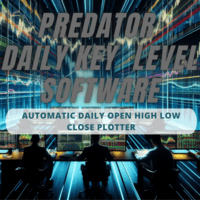
German (Deutsch) PREDATOR DAILY LEVELS SOFTWARE: Predator Daily Levels automatisiert das Zeichnen täglicher High-, Low- und Open-Linien (HLO) auf MT5-Charts und ersetzt manuelle Level-Markierungen für effizientes Trading. Zeigt mehrere Tage zurück mit beschreibenden Labels wie "Monday High", farbcodierten Linien (karmesinrot Hochs, waldgrün Tiefs, hellkorallen Opens) und anpassbarer Breite, Stil und Schriftgröße. Updates erfolgen automatisch bei neuen Balken und Chart-Änderungen für Echtzeit-Pr

ACCOUNT GUARDIAN PRO - Kontoschutz-Utility für MT5
BETA-VERSION
Dieses Produkt befindet sich in der Beta-Phase. Einige Funktionen sind noch in der Entwicklung und Sie könnten auf kleinere Fehler

Hören Sie auf, mit dem Terminal zu kämpfen. Fangen Sie an, mit chirurgischer Präzision zu handeln. Profit Station Pro ist nicht nur ein Dashboard, sondern eine komplette Überarbeitung des MetaTrader 5. Entwickelt für Trader, die Agilität verlangen, verwandelt dieses Dienstprogramm den Chart in ein operatives Cockpit , das die Notwendigkeit komplexer Tickets und langsamer manueller Berechnungen eliminiert. Egal, ob Sie Scalper oder Daytrader sind, Profit Station gibt Ihnen die Tools, die Sie für
FREE

Equity Guard AI
Equity Guard ist ein professionelles System zum Schutz Ihres Kontos, das Geschäfte schließt und EAs entfernt, wenn die Drawdown-Grenzen überschritten werden. Dieses Tool überwacht Ihren Kontostand und Drawdown in Echtzeit und führt automatisch Schutzmaßnahmen durch, wenn vordefinierte Risikoschwellen überschritten werden. Perfekt für Prop-Firm-Händler, FTMO-Herausforderungen und persönliche Konten. Equity Guard AI Installationsanleitung Demo hier herunterladen und testen EINFÜH

www tradepositive.lat
ALGO Smart Flow Risk Manager (Tastatur-Edition)
Haben Sie jemals den perfekten Einstieg gesehen, aber so lange mit der Berechnung der Losgröße gezögert, dass der Preis ohne Sie davonlief? Oder hat eine Pechsträhne schon einmal 20% Ihres Kontos vernichtet, weil Sie nicht wussten, wann Sie aufhören sollten? Der ALGO Smart Flow Risk Manager ist kein automatischer Trading-Bot. Er ist ein professionelles Ausführungswerkzeug , das ausschließlich für manuelle Händler entwickelt
FREE

PropGuard - Komplettes System zum Schutz von Anwaltskanzleien Verlieren Sie nie wieder einen Firmenwettbewerb aufgrund einer vergessenen Regel. Das einzige vollständige Schutzsystem, das jede wichtige Requisitenregel automatisch durchsetzt - sogar während Sie schlafen. Kein anderer EA auf dem Markt kombiniert all diese Funktionen in einem einzigen Tool. Eine einzige fehlgeschlagene Herausforderung kostet mehr als PropGuard, aber Sie erhalten Schutz auf Lebenszeit.
Intelligenter EA-Deaktivierung

MrRexo Trade Panel ist ein On-Chart Expert Advisor für MetaTrader 5, der sich auf schnelle manuelle Ausführung, risikobasierte Positionsgrößen und klaren Marktkontext konzentriert. Es wurde entwickelt, um den diskretionären Handel zu rationalisieren: Planen Sie die Level visuell, führen Sie Aufträge schnell aus und verwalten Sie offene Positionen mit Batch-Tools und Schutzmaßnahmen.
Das Panel unterstützt sowohl Hedging- als auch Netting-Konten. Hauptmerkmale: Kauf/Verkauf mit einem Klick vom Ch

ForceCode Risk Assist Panel ForceCode Risk Assist Panel ist ein professionelles Trading-Tool, das speziell für striktes Risikomanagement und Prop-Firm-Compliance entwickelt wurde. Es zeichnet sich durch eine einzigartige Live-Equity-Vorschau aus, die Ihren zukünftigen Kontostand visuell projiziert, sowie durch ein innovatives System rechteckiger Einstiegszonen für gewichtetes Positionsmanagement. Dieses Tool verwandelt das Risikomanagement von komplexen manuellen Berechnungen in einen sofortigen

MQL5 Trading Control Panel - Ihr All-in-One-Handelsassistent Ein professionelles Desktop-Bedienfeld, das speziell für MetaTrader 5-Händler entwickelt wurde. Dieses Tool integriert Handelsausführung, Ordermanagement, Risikokontrolle und visuelle Überwachung in ein umfassendes, schwebendes Panel, das Ihre Handelseffizienz und -disziplin erheblich steigert. Hauptmerkmale: One-Stop Trade Execution : Schneller Einstieg (Long/Short), Schließen aller Positionen mit einem Klick, kategorisiertes Schließe

Panel Trade Basic ist ein kompaktes, funktionales Panel für den schnellen Handel vom Chart aus. Führen Sie KAUF-, VERKAUFS- und LIMIT-Aufträge aus und schließen Sie Positionen mit einem einzigen Klick oder Tastendruck. Steuern Sie Losgröße, Stop-Loss und Take-Profit sofort, ohne Menüs oder Komplikationen.
Schwebendes und verschiebbares Panel. Markt- und schwebende Aufträge. Hotkeys für den Handel. Visualisierung von P&L und Margin in Echtzeit.
Ideal für manuelle Händler, die Geschwindigkeit un

TrendView Zero Automator - Vollautomatisierung mit einem Klick
TrendView Zero Automator ist das offizielle Automatisierungsmodul, das für die nahtlose Zusammenarbeit mit dem TrendView Zero Indikator entwickelt wurde. Während der Indikator den Markt analysiert, die beste interne Konfiguration auswählt und Handelssignale erzeugt, wandelt der Automator diese Signale in vollautomatische Trades um. Er folgt der gleichen Philosophie wie TrendView Zero: null Komplexität und maximale Übersichtlichke

ProTrade Panel - Geschwindigkeit, Präzision, Professionalität Meistern Sie die Märkte mit dem ultimativen MT5-Assistenten. Sind Sie der langsamen, schwerfälligen Standardausführung in MT5 überdrüssig?
Fällt es Ihnen schwer, bei hoher Volatilität mehrere Aufträge zu verwalten?
ProTrade Panel wurde für ernsthafte manuelle Händler entwickelt. Es kombiniert One-Click Execution, Breakout Pending Orders, Bulk Closing und visuelles Risikomanagement in einer schlanken, schwebenden Oberfläche. Ha
FREE

StockyAI - AI-gestütztes Handelssignal- und Marktanalysesystem StockyAI ist eine fortschrittliche, abonnementbasierte Analysemaschine, die Händler mit objektiven, datengestützten Entscheidungen unterstützt.
Anstatt sich auf subjektive Chart-Interpretationen zu verlassen, verarbeitet StockyAI Marktdaten mit Hilfe von quantitativen Modellen, technischer Analyse, adaptivem Scoring und Wahrscheinlichkeitszuordnung, um umsetzbare Handelssignale zu generieren. Dieses Produkt ist direkt mit dem StockyA
FREE
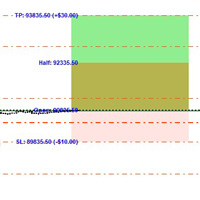
RR Ratio KS Visual Calculator Betragsbasierter EA Mit dem RR Ratio KS Visual Calculator Amount Based EA beherrschen Sie ein dollarbasiertes Risikomanagement wie nie zuvor - ein bahnbrechendes MetaTrader 5-Dienstprogramm, das präzise Risiko-/Ertrags-Setups in Ihrem Chart automatisiert. Dieser EA eignet sich perfekt für Händler, die der schwankenden Losgröße oder manuellen Berechnungen überdrüssig sind. Er legt exakte Dollar-Risiken (z. B. 50 $ pro Handel) und -Erlöse (z. B. 150 $ für 1:3 RR) fest
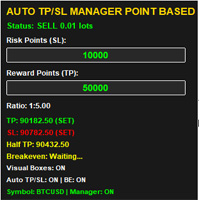
RR Ratio KS Visueller Rechner Punktbasierter EA Verbessern Sie Ihr Risikomanagement mit dem RR Ratio KS Visual Calculator Point Based EA - dem ultimativen MetaTrader 5-Dienstprogramm, das komplexe Risiko-Ertrags-Berechnungen in ein einfaches, visuelles Kraftpaket auf Ihrem Chart verwandelt. Dieser Expert Advisor (EA) wurde für Präzisionshändler entwickelt und automatisiert die punktbasierte RR Ratio-Analyse. Er hilft Ihnen dabei, Ihre Positionen zu dimensionieren, Stopps und Ziele dynamisch zu s

Professionelle Handelsanalysen - Ein vollständiges Bild Ihres Handels in Echtzeit
Kennen Sie Ihre wahren Statistiken?
Die meisten Trader handeln blindlings. Sie kennen ihre tatsächliche Gewinnquote nicht, wissen nicht, welche Richtung profitabel ist und welche ihre Einlage verschwendet. Sie sehen nicht, dass ihre langen Trades Geld verlieren, während ihre kurzen Trades profitabel sind.
Professional Trading Analytics zeigt Ihnen die Wahrheit über Ihr Trading - direkt auf dem Chart, in Echtzei

Risk Manager Best: Der Maßstab für professionelles Geldmanagement
Warum halte ich dieses Programm für die beste Lösung auf dem Markt? Die Antwort ist einfach: Es wurde von einem Trader für Trader entwickelt, denen ihre Zeit und ihr Geld wichtig sind. Im Gegensatz zu überladenen Alternativen verfügt es über keine einzige unnötige Funktion, die Sie von der Chartanalyse ablenken könnte. Es handelt sich um ein Tool, das routinemäßige Risikoberechnungen in sofortiges Handeln umwandelt.
Hier sind d

Kernfunktion Intelligente Transaktionsverwaltung Eröffnungs- und Schließungsoperationen mit einem Klick, die benutzerdefinierte Lots unterstützt, um mehrere Schließungsmodi einzustellen: alle Schließungen, Schließung nach Richtung und Schließung nach Gewinn- und Verluststatus. Professionelle Risikokontrolle, Echtzeit-Risikoüberwachung und Spread-Kontrolle zur Vermeidung einer kostenintensiven Handelsumgebung. Das visuelle Bedienfeld verfügt über eine intuitive grafische Oberfläche, und alle Funk
FREE

Trade Panel MT5 - Ein-Klick-Handel - Risiko-Manager - Smart Hedging Ein All-in-One MT5 Handels-Panel für Händler, die Geschwindigkeit, Präzision und professionelle Kontrolle benötigen. Perfekt für Scalper, Day Trader, Swing Trader und Grid/Martingale Nutzer, die Trades sofort und mit institutioneller Effizienz ausführen und verwalten wollen.
Warum das Pro Trade Panel anders ist Die meisten Panels bieten nur einfache Einstiegsschaltflächen.
Dieses Panel bietet Ihnen ein vollständiges Handelss

Crystal AI Data Exporter - Professionelles MT5 System zur Extraktion historischer Daten Dieser Expert Advisor wurde für Händler, Datenanalysten, Quant-Entwickler und KI-Modellbauer entwickelt, die genaue, rohe und vollständig synchronisierte historische Daten direkt von MetaTrader 5 benötigen.
Er liefert saubere OHLCV-Marktdaten im CSV-Format mit präziser Datumsbereichskontrolle, Volumenoptionen, Tick-Volumen-Extraktion und automatisch verwalteter historischer Synchronisierung. Der Crystal AI Da
FREE
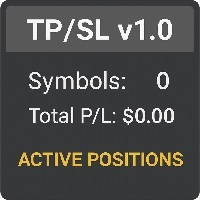
TradePanel v1.0
Ein professionelles Handels-Panel, das wichtige Handelsinformationen direkt im Chart anzeigt, einschließlich der Gesamtzahl der offenen Positionen, Gesamtgewinn/-verlust und Echtzeit-Details für jeden Handel. Das Panel wird automatisch mit einem intelligenten Timer aktualisiert und zeichnet sich durch ein klares, minimalistisches Design, das Händlern hilft, die Leistung ohne Ablenkung zu überwachen. Ein ideales Tool zur Verfolgung aktiver Trades und zur Verbesserung der Handelse
FREE

### MQL5 Marktplatz Produktbeschreibung Nachrichten Dashboard für MT5 - mit Live Sessions Map
#### Professionelles Echtzeit-Wirtschaftsnachrichten-Dashboard + Live Trading Sessions Map
Lassen Sie sich nie wieder von wichtigen Nachrichten überrumpeln. Das ultimative All-in-One-Nachrichten-Tool, dem Tausende von professionellen Händlern vertrauen - jetzt mit einer wunderschönen eingebetteten Live Sessions Map.
#### Hauptmerkmale - Verwendet den integrierten MT5-Wirtschaftskalender (ohne We
FREE
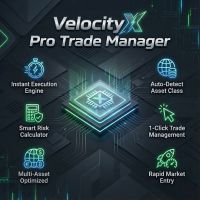
VelocityX ist ein manuelles Handelsausführungspanel für MetaTrader 5. Es bietet sofortige Auftragserteilung mit automatischer Positionsgröße, strukturbasierte Stop-Loss-Ziele und integrierte Risikomanagement-Protokolle. Kernstück der Ausführung Intelligente Struktur-Schaltflächen: Drei voreingestellte Stop-Loss-Abstände (FARBIG: Gold, Silber, Bronze), die auf die Marktstruktur abgestimmt sind. Auto-Kalkulation: Berechnet automatisch die Losgröße auf der Grundlage des von Ihnen festgelegten Risi
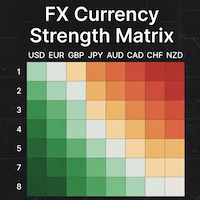
### MQL5 Marktplatz Produktbeschreibung FX Currency Strength Matrix - Professioneller MT5-Indikator
#### Übersicht Die FX Currency Strength Matrix ist ein leistungsstarkes visuelles Echtzeit-Tool, das sofort die wahre Stärke und Schwäche aller 8 Hauptwährungen in einem sauberen, farbkodierten Matrixformat offenbart. Kein Rätselraten mehr, welche Währung das Paar antreibt - sehen Sie die komplette Stärkehierarchie auf einen Blick und handeln Sie mit Klarheit auf institutioneller Ebene.
####
FREE

️ Alle Charts sofort schließen - MT5 Utility Script Ein-Klick-Lösung zum sofortigen Schließen aller Chart-Fenster in MetaTrader 5 Die Verwaltung zu vieler offener Chart-Fenster in MetaTrader 5 kann Ihre Plattform verlangsamen, Ihren Arbeitsbereich unübersichtlich machen und die Produktivität verringern. Instant Close All Charts ist ein leichtgewichtiges, ultraschnelles MT5-Utility-Skript, das entwickelt wurde, um alle offenen Chart-Fenster mit einem einzigen Klick zu schließen - sauber, sicher
FREE

Ultimativer Risikomanager - Professioneller Handelsassistent (EA)
Übernehmen Sie die volle Kontrolle über Ihre Trades mit automatischer Positionsgröße basierend auf dem von Ihnen gewählten Risikoprozentsatz (Standardwert 1%), dynamischem ADR-basierten anfänglichen Stop-Loss und intelligentem Trailing-Stop, der entweder feste Punkte oder einen Prozentsatz der durchschnittlichen Tagesspanne (ADR) verwenden kann: Ein-Klick-Buttons zum KAUFEN/VERKAUFEN mit sofortiger Marktausführung, der Risk Mana

AddtoitFX Drawdown Monitor - Professionelle Ausgabe v4.0 Universeller Drawdown Monitor & Risiko Controller für MetaTrader 5
AddtoitFX Drawdown Monitor v4.0 ist ein Dienstprogramm, das Tradern dabei hilft, die Drawdown-Regeln der proprietären Handelsfirmen einzuhalten. Es funktioniert neben jedem Expert Advisor und auf jedem MT5-Konto.
### Hauptfunktionen
- 14 vorgefertigte Konfigurationen für gängige Prop-Firmen FTMO - FundingPips - The5ers - RebelsFunding - FundedNext - GoatFunded - BlueGuar

Smart Close Manager v1.1 ist ein leichtgewichtiges, aber leistungsfähiges Dienstprogramm für die Auftragsverwaltung, das für Händler entwickelt wurde, die eine schnelle, sichere und präzise Kontrolle über ihre Positionen benötigen. Mit diesem Tool können Sie Positionen sofort schließen und ausstehende Aufträge auf der Grundlage intelligenter Filter wie Symbol, Richtung, Gewinnstatus oder Auftragsart löschen. Perfekt für Scalper, Intraday-Händler und alle, die mehrere Aufträge verwalten. Hauptm
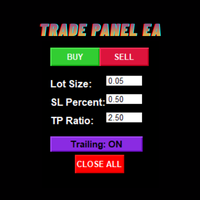
Trade Panel EA - Intelligenter manueller Handel leicht gemacht Trade Panel EA ist ein sauberes, schnelles und leistungsstarkes Tool für die manuelle Ausführung, das für Trader entwickelt wurde, die die volle Kontrolle über ihre Eingaben haben und gleichzeitig von einem automatisierten Risikomanagement und einer nahtlosen Handelsabwicklung profitieren möchten. Wenn Sie manuell handeln, aber ein professionelles Panel benötigen, um Ihre Positionen mit Präzision zu verwalten, ist dieser EA für Sie g

MT5 Telegram Notifier - Kontoüberwachung in Echtzeit Bleiben Sie informiert und haben Sie die Kontrolle über Ihr Handelskonto von überall aus. Dieser Expert Advisor sendet sofortige Benachrichtigungen und detaillierte Berichte direkt an Ihren Telegram-Chat. Wichtigste Vorteile Echtzeit-Benachrichtigungen : Erhalten Sie Benachrichtigungen, wenn Positionen geöffnet, geschlossen oder ausstehende Aufträge geändert werden. Risikomanagement : Margin-Level-Warnungen helfen Ihnen, vor kritischen Schwel
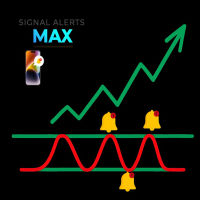
Was das Tool leistet SignalAlerts Max überwacht mehrere Indikatoren:
RSI MACD Stochastik CCI DeMarker RVI EMA-Trend-Filter (optional)
Immer wenn ein aktivierter Indikator ein bestimmtes Niveau über- oder unterschreitet, sendet das Tool Warnmeldungen:
Terminal Pop-up
Push-Benachrichtigungen Sendet Benachrichtigungen über die MT5-App an das Telefon.
Wie man Push-Benachrichtigungen auf Metatrader 4 & 5 einrichtet - YouTube Wichtige Hinweise Ihr PC muss mit dem Internet verbunden sein MT5
FREE
Der MetaTrader Market ist die beste Plattform für den Verkauf von Handelsroboter und technischen Indikatoren.
Sie brauchen nur ein gefragtes Programm für die MetaTrader Plattform schreiben und schön gestalten sowie eine Beschreibung hinzufügen. Wir helfen Ihnen, das Produkt im Market Service zu veröffentlichen, wo Millionen von MetaTrader Benutzern es kaufen können. Konzentrieren Sie sich auf dem Wesentlichen - schreiben Sie Programme für Autotrading.
Sie verpassen Handelsmöglichkeiten:
- Freie Handelsapplikationen
- Über 8.000 Signale zum Kopieren
- Wirtschaftsnachrichten für die Lage an den Finanzmärkte
Registrierung
Einloggen
Wenn Sie kein Benutzerkonto haben, registrieren Sie sich
Erlauben Sie die Verwendung von Cookies, um sich auf der Website MQL5.com anzumelden.
Bitte aktivieren Sie die notwendige Einstellung in Ihrem Browser, da Sie sich sonst nicht einloggen können.