
Indicator Removal Script for MetaTrader 5 (Version 1.4) The Delete All Indicators Script is a powerful and user-friendly tool designed for MetaTrader 5 (MT5) to instantly remove all indicators from the main chart, sub-windows, or both, with a single click. Developed by Louis MattFX , this script (Version 1.4) simplifies chart management, saving traders time and effort when resetting their workspace for fresh analysis or new trading strategies. Key Features Flexible Removal Options : Choose to c
FREE
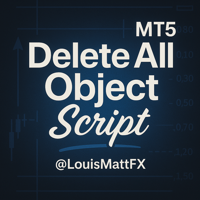
Chart Object Cleaner for MetaTrader 5 Clean up your MetaTrader 5 charts with this powerful script designed to remove graphical objects from the main chart and sub-windows effortlessly. Perfect for traders who need a clutter-free workspace and speed to focus on their strategies. This script, created by @LouisMattFX (version 1.02), allows you to selectively delete graphical objects based on your preferences. Whether it's annotations, trendlines, or other indicators on the main chart or s
FREE

This EA generates custom Heiken Ashi bars (Standard or Smoothed) on a separate symbol. Below is a guide for using the EA effectively with each input setting: 1. HeikenAshiType input ENUM_HEIKEN_ASHI HeikenAshiType = HEIKEN_STANDARD; Options: HEIKEN_STANDARD or HEIKEN_SMOOTHED Use: Choose the type of Heiken Ashi to generate: HEIKEN_STANDARD for traditional Heiken Ashi bars. HEIKEN_SMOOTHED for smoothed versions using MA filters. 2. SmoothingPeriod input int SmoothingPeriod = 7; Use: Applies only
FREE

This MetaTrader 5 script - design to manage your workspace to close all open charts except the most recently active one. Perfect for traders who need a quick and reliable way to declutter their platform while keeping the current chart in focus.
Key Features: One-Click Convenience: Instantly closes all charts except the active one, streamlining your workspace. Safe and Efficient: Skips the current chart to ensure uninterrupted analysis. Error Handling: Robust error detection with detailed loggi
FREE

Titan Machinist - Your Professional Management System for MetaTrader Transform Your Trading with Automated Position Management Tired of having to manually manage every single trade? Titan Machinist is the ultimate solution to automate your trade management, allowing you to trade like a true professional. Suitable for any trading technique: one s
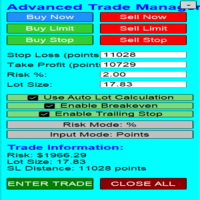
Overview Are you tired of complex manual calculations, emotional execution errors, and the constant fear of risking too much? The Advanced Trade Manager (ATM) is your all-in-one solution, a professional-grade Expert Advisor for MetaTrader 5 designed to give you institutional-level control over every aspect of your trade. From flawless risk calculation to intelligent, one-click execution, the ATM EA streamlines your entire trading process, allowing you to focus on your strategy, not the mechanics
FREE

This EA generates custom Line Break charts on a separate symbol using the following input settings: 1. LineBreak input int LineBreak = 3; Use: Defines the number of lines required for a reversal (e.g., 3-line break chart). Set to 1: For 1-line break charts (more responsive). Higher values: Create smoother, trend-following charts. 2. StartDate input datetime StartDate = D'2025.03.01';s Use: Specifies the date from which historical data should be loaded and processed. 3. LineBreakTime input bool L
FREE
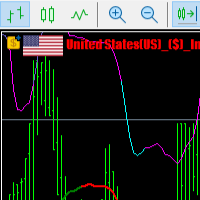
Macroeconomic News and Event Timing Indicator This indicator loads historical economic news data and visualizes it using standard MT5-style charts. It's a powerful tool for quickly assessing market trends and forecasting potential future movements. A key feature is the precise timing of events, which is essential for making informed trading decisions. Perfect for professional traders using modest leverage (1:1 or 1:2), where understanding the impact of upcoming macroeconomic events is critical t

This Expert Advisor helps enforce disciplined risk management by preventing new trades from being opened once a specified cumulative lot size across all open positions is reached. Designed for MT5, the EA continuously monitors the account’s active trades and calculates the total lot size. If the total exceeds the predefined limit, the EA temporarily blocks the execution of new market or pending orders. This is particularly useful for traders who want to control exposure/emotions during high-vola

MoonlightHUD — Trade with Divine Clarity "In every candle lies a whisper of truth. MoonlightHUD is the silent nightwatcher, showing you what matters — without noise, without hype."
— Daniel Butogwa MoonlightHUD.mq5 is a minimalist yet powerful on-screen utility designed for focused traders who value information, discipline, and timing. Whether you're a scalper, intraday warrior, or swing sniper — this HUD gives you clear, real-time insights without distracting your flow. What It Shows:

Total Closed Trades – MT5 Indicator The Total Closed Trades indicator for MetaTrader 5 provides a quick, visual overview of your trading performance by displaying a simple and intuitive 3-value breakdown : Total Trades – The total number of closed trades. Winning Trades – Number of profitable trades. Losing Trades – Number of losing trades. Instead of digging through reports, traders can instantly monitor their historical performance with a compact and elegant pie chart-style widget. Key
FREE
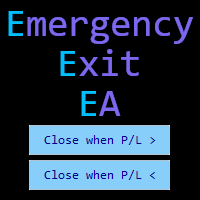
Emergency Exit is an MT5 expert advisor I developed to solve a specific problem: monitoring and managing overall account risk across multiple positions. Unlike traditional EAs that focus on entry signals or complex trading algorithms, Emergency Exit has one job - to watch your total floating P/L and take action when your predefined thresholds are hit. Due to mt5 tester limitations, it not possible to test the program, however you can send me a private message for a fully functional demo - only

The Watchdog take care of business when you are away!
Supported features: - SL rollover protection: It will remove all stop loss before the end of the day and restore them after the rollover, to avoid being stopped out by the high rollover spread. - Magic numbers verification: It looks for duplicate magic numbers and report them. - Automatic hedge: If any trade is at a loss greater than the threshold, the Watchdog will open a trade in the other direction. The hedge trade will be closed when the

Headline: Stop Guessing. Start Quantifying. Discover Your Market's Golden Crossover with the Quantum Comprehensive MA Analyzer. Short Description: Are you tired of relying on the same lagging indicators and generic moving average settings that everyone else uses? Frustrated with crossover strategies that work one week and fail the next? It's time to stop trading on hope and start making decisions based on powerful, historical data. The Quantum Comprehensive MA Analyzer is not just another indica
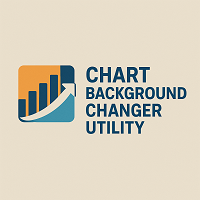
Chart Background Changer Utility v1.90
Professional Chart Customization Tool for MetaTrader 5 Product Description
Transform your MetaTrader 5 trading experience with the Chart Background Changer Utility - a professional tool that allows you to personalize your charts with custom backgrounds, images, or colors. Whether you want to create a more visually appealing workspace or reduce eye strain with custom colors, this utility makes it simple and effortless. Key Features
Three Background Modes:

Try turning dust to gold with Reverse copier! Unprofitable EA or strategy can become profitable with reversing the direction of it's trades. As of now only MT5 → MT4 bridge is available, new functions will be added accordingly. EA's that work best with Reverse trade system is single-shot or scalping EA's.
How it works:
When a trade is executed on Master account, Reverse copier sends special log to the common txt file with a command to "open/close, buy/sell, symbol, volume...etc". Reverse slave
FREE

Zentral Trading Manager Your Command Center for Precision Trading — Now Stronger than Ever Take control of your trades like never before.
Zentral Trading Manager is your all-in-one manual trading panel for MetaTrader 5 — built for scalpers, day traders, and serious strategy execution. Fully compatible with both Mac and Windows laptops. High-DPI safe. No more layout issues. Key Features (Latest 2025 Update): • One-Click Close – Instantly close Buy/Sell, winning/losing trades, or even half positi
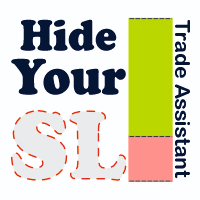
下载新版本,即可获取专业版权限。
限时特惠!
风险管理器 – MT5交易助手 概述 风险管理器 – 交易助手是一款先进的工具,旨在增强交易执行、自动化风险管理,并优化交易绩效。该工具集成了动态手数计算、隐藏止损保护、交易自动化以及实时交易日志,帮助交易者在市场中占据优势。 凭借直观的界面和自动化功能,风险管理器非常适合剥头皮交易者、日内交易者和波段交易者,他们希望在有效执行交易的同时控制风险。 主要功能 交易执行与订单管理 智能订单执行面板 – 快速下单,包括市价单、挂单和狙击单 动态手数计算 – 根据风险百分比或预设金额自动调整手数 部分止盈(TP)和止损(SL) – 系统化地锁定利润并最小化损失 风险管理与保护 隐藏止损 – 防止经纪商检测和针对止损价格 虚假止损 – 保护交易者免受止损狩猎和价格操纵影响 基于点差的执行 – 仅在点差处于设定阈值内时执行交易 K线收盘退出策略 – 根据K线收盘条件自动关闭交易 交易优化与策略分析 K线收盘倒计时 – 显示当前K线剩余时间,帮助精准交易 自动截图捕捉 – 记录交易执
FREE
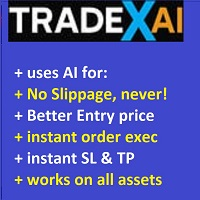
TRADEX ai 想像一下能夠避免每筆交易的滑點成本!這是幾乎每筆以市場價格執行的交易都會產生的不可避免的成本。 「滑點」一詞描述的是交易訂單價格和執行價格之間的差異,平均為 1 點或 10 個基點,但有時會更高。
TRADEX AI 正是這樣做的,它可以避免您開立的每個訂單出現滑點,從而立即為您節省滑點成本,有時甚至高達 20 個基點。 它還利用人工智慧來提高市場進入價格。 TRADEX AI 解決了市場執行交易效率低下和成本高的問題,這些問題容易導致系統性滑點。 想像一下避免所有訂單的滑點成本,節省成本就是第一個收益。肯定。 您每天和每月執行多少訂單?將其乘以平均每筆訂單節省 1 點或 2 點。
TRADEX AI 的優勢:
+ 適用於 MT4 和 MT5 + 適用於所有列出的資產 + 改進訂單執行 + 一鍵閃現執行 + 避免滑點成本 + 最佳入門價格 + 現在設定 SL 和 TP,您可以輕鬆更改它們。
要求和提示: + 最适合与 ECN 经纪商合作 + 如果您使用点差较高的交易账户,TRADEX AI 将设置条件订单:限价单 + 限价单仍会立即执行,或在价格变动后几

【MT5】让图表分析更高效!一键切换货币对与时间周期的工具“One Touch Chart Switcher”
大家好!
在交易分析过程中,大家是不是经常需要在多个货币对和不同时间周期之间频繁切换呢?“那个货币对的1小时图怎么样了…?”“这个的4小时图也想看一下…”,像这样不停地点击切换图表,其实是一项相当耗费时间和精力的工作。 为了解决交易者们这些“小麻烦”,并 提升分析效率 ,我们开发了这款便捷的指标工具——“ One Touch Chart Switcher ”。 “One Touch Chart Switcher”是什么? 这款指标是一个简单的辅助工具,它会在图表左上角设置用于 切换货币对和时间周期的按钮 。 只需点击您想分析的货币对或时间周期的按钮,图表就会瞬间切换。您再也无需从市场报价窗口拖拽货币对,或从工具栏中选择时间周期了。 推荐给以下人群! 监控多个货币对的用户 经常进行多时间周期分析的用户 进行剥头皮交易等需要快速判断的交易者 希望减少电脑操作的麻烦,专注于分析的用户 主要功能 这款工具包含了众多功能,旨在让您的交易分析体验更加舒适。 一键切换时间周期
FREE

高级市场洞察面板 (Advanced Market Insight Panel) 高级市场洞察 (Advanced Market Insight) 是一个可视化的信息面板,专为寻求快速、有序访问关键市场指标的交易者而设计,可直接显示在他们的 MetaTrader 5 图表上。该面板拥有简洁、专业的风格,灵感来源于先进的金融终端,它整合了 基本数据 ,以辅助你的分析和决策。 优势与增强功能 更精准的每日波动范围: 现在,该指标将当天的官方波动范围与实时波动相结合,为你提供 更准确和更及时的波动率 衡量。 优化的速度和效率: 平均点差 的计算得到了改进,使其速度更快,对你的系统要求更低。此外,面板的更新方式更智能, 即时刷新关键数据 ,其余数据每秒更新一次,以保持最佳性能。 触手可及的蜡烛图信息: 获取当前蜡烛图的相关数据,包括其 类型 (看涨、看跌、十字星)、 实体大小 和 跳动点量 。 波动率分析: 新增了 波动率比率 ,这是一项比较每日波动范围与跳动点大小的指标,为你提供 清晰的市场活动视角 。 点差监控: 监控 当前点差 及其在近期内计算的 平均值 ,以更好地了解流动性状况。你可以
FREE
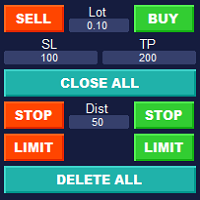
Simple Customizable Trade Panel — Fast and Easy One-Click Trading This lightweight and powerful panel is built for traders who value speed , simplicity , and full customization . With just one click, you can: Buy or Sell instantly
Close all open positions
Place pending orders with custom distance
Delete all pending orders Adjustable parameters: • Lot size
• Stop Loss (in points)
• Take Profit (in points)
• Distance to price for pending orders The panel is fully responsive and ad

QUICK POSITION CLOSER - The Ultimate Trading Panel Tired of closing positions one by one? Transform your trading experience with Quick Position Closer - the most efficient and elegant solution for instant position management! WHAT DOES IT DO? Quick Position Closer is a professional control panel that allows you to close multiple positions instantly with just ONE CLICK . No more wasting precious time - protect your profits and cut losses in seconds! KEY FEATURES: INSTANT CLOSURE - All p
FREE
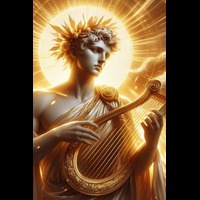
JOHN EA - MANUAL TRADING ASSISTANT Professional Order Management and Risk Control Tool
PRODUCT OVERVIEW
JOHN EA is a manual trading assistant designed to help you efficiently manage multiple pending orders in MetaTrader 5. This is NOT an automated trading robot - you maintain complete control over all trading decisions while the EA provides advanced order management tools, risk management features, and monitoring capabilities.
LICENSING & ACTIVATION
Activation Policy: Your purchase includes
FREE

GOLDSAND
GoldSand 是一款网格套利策略外汇工具。用户确定 外汇 趋势方向,并沿相同方向开启该工具。如果市场走势相反,并距离原始位置达到预设值 , 该工具便 以相同的手数 打开另一个仓位。这与传统的马丁格尔机制不同,后者会加仓更大的手数。因此,GoldSand 是一款更安全的套利工具,适用于区间震荡市场。
GoldSand 同时支持双向买卖 。 用户也可以只打开一个方向 。 用户可以选择对所有仓位一次性整体止盈,或对单个仓位进行止盈。利润水平也可以预设。 如果用户关闭止盈功能,EA 将会变成一个疯狂的机器人。这意味着 EA 会按照用户设置的方向持续买入/卖出, 并为用户实现利益最大化。 此工具非常适合趋势市场和区间市场使用。

Transform your trading with the ultimate MT5 trade management solution. Trade Assistant AlphaPro EA is an essential tool that eliminates manual trading errors and maximizes your results through intelligent automation. Every trader needs this powerful assistant to achieve consistent, professional-level trade management. Supports: A ll asset classes ( Forex, Gold, Oil, Indices, Crypto, etc.). The EA can manage orders and positions opened from a mobile terminal (smartphone). - For automated posi

TradeManager 1.0 is an Expert Advisor for MetaTrader 4 y 5 that streamlines real-time trade management. Through a graphical control panel, you can send market and pending orders, move stop losses to breakeven, and automatically calculate position size based on your risk settings. Below is a comprehensive overview of its features and input parameters.
Key Features Market Orders & Pending Orders BUY/SELL Buttons : Instantly open long or short positions at market. BUY STOP / SELL STOP / BUY LIMI

PriceZoneAlert v2.0 is the essential tool for traders who want to monitor their price zones with customized alerts, directly on their phone or tablet. This innovative indicator for MetaTrader 5 allows you to add alerts on predefined price zones, with instant push notifications to stay informed in real time, wherever you are. Whether you're trading according to SMC concepts, support/resistance, or a custom strategy, PriceZoneAlert v2.0 helps you stay focused, responsive, and discipli

You can now have a BIG price showing on chart. ========================================== INPUTS: BID or ASK: Choose which price you'd like to show on the chart, bid or ask. Default is Bid. Font size: Set the font size for the price. Default is 200. Font color: Set the font color for the price. Default is White. Base corner: Choose which of the 4 corners you want to price to be in. Default is the upper right hand corner of the chart. X distance from chosen corner: Distance of the price
FREE

Set an order in advanced. Literally, set and forget. ========================================== INPUTS: EA magic number (should be unique): Set the magic number to be used when opening and closing trades. If you have other EAs on the account, make sure they use different magic numbers. DASHBOARD INPUTS: Lot Size: Set the lot size to use for the order. Default is the minimum lot size for the chart symbol. Order Type: Choose between buy or sell. SL Points (0 = no SL): Set the stoploss to use a

CYP Trade Manager Basic - Advanced Position Management for MT5 Protect Your Trades with Professional Risk Management CYP Trade Manager Basic is a sophisticated trade management Expert Advisor designed to protect your trading capital and maximize profit potential through intelligent position management. Perfect for both beginner and experienced traders who want to automate their trade management without the complexity. Key Features Automatic Breakeven Protection Moves stop loss to breakeven

FastTradingPanel - Features Overview Core Features One-Click Trading - Execute market orders instantly with BUY/SELL buttons Editable Magic Number - Manage multiple strategies with custom magic numbers Quick Lot Adjustment - Increase/decrease lot size with + / - buttons Real-Time Price Display - Live Bid/Ask prices updated every second Pending Orders Management 4 Order Types - Buy Stop, Sell Stop, Buy Limit, Sell Limit Auto-Fill Prices - Automatically calculate pending order prices
FREE
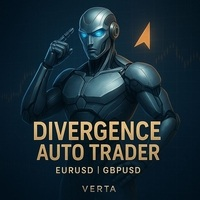
Divergence Sniper EA Smart Institutional Logic – Without the Noise This is not your typical retail trading bot.
Divergence Sniper EA is built on a simple yet powerful concept: price divergence between EURUSD and GBPUSD. It identifies abnormal behavior between these correlated pairs—often signaling hidden institutional activity—and acts with precision when the edge is real. No overtrading. No noise. Just calculated entries.
Clean logic based on actual price behavior, not lagging indicators.

RiskRewardPanel —— MetaTrader 5 风险收益计算工具 RiskRewardPanel 是一款用于帮助交易者在下单前进行风险与收益计算的实用工具。它基于用户设定的风险参数,自动计算仓位大小、止损和止盈位置,并在图表上提供可视化展示。 主要功能: 风险与利润计算
根据账户余额、风险百分比和预设收益比率,计算并显示可能的资金风险和潜在利润。 仓位大小计算
根据账户资金与设定的风险参数自动计算合适的交易手数。 交易预览线
在下单前在图表上直观显示止损和止盈线位。 移动止损与保本设置
提供可选的保本止损和追踪止损功能,在交易进入盈利时自动调整止损。 图表集成面板
清晰简洁的图表面板,带有风险百分比、手数、风险/收益比等输入框及标签。 适用场景: 本工具适用于进行手动交易的用户,为其提供结构化、直观的风险控制辅助。交易者可根据自身参数设置来预览并下单。 兼容性: 平台 :MetaTrader 5 (MT5) 市场 :所有 MT5 支持的交易品种 时间周期 :支持所有图表周期 开发者 :Donovan Maasz / Myrmidon Technology S
FREE

EA Pause Manager — Your Smart Risk Guard & Scheduler (MT5)
What It Does - Stops conflicting trades before they happen. - Pauses or resumes your EAs automatically based on: - A simple “leader” rule: the first EA to trade becomes the leader and blocks the rest. - A time schedule you set (e.g. no trading in Asian session). Why It Matters - Protects your capital: no more accidental extra orders. - Reduces drawdowns: EAs don’t fight each other. - Zero manual work: everything runs solo

RSI & Moving Average Expert v1.0
A fully automated trading robot that combines the power of two classic indicators: Moving Averages and RSI, to identify strong, low-risk entries aligned with the market trend. How it works: Uses a Fast and Slow MA crossover on M15 timeframe for signal generation. Confirms trend direction using a higher timeframe EMA (default H1, 100-period). Applies RSI filtering to avoid false breakouts and extreme zones. Calculates lot size dynamically based on account risk
FREE

Risk Manager PRO – Manual Trading Utility with Dynamic Lot Size Calculation
Risk Manager PRO is a powerful yet simple utility for manual traders. It allows you to enter trades with calculated lot sizes based on your specified risk percentage and a visual stop-loss line. Just drag the red stop line to your desired level, input the risk %, and click Buy or Sell. Ideal for traders who want precise risk control without complex calculations.
Features:
Dynamic lot size calculation
Visual stop-lo
FREE

Recovery MA Crossover Expert — The ultimate trading solution that combines precision with power. This expert advisor uses a sophisticated Moving Average crossover system to detect market trends and enter trades with accuracy. Designed for traders seeking consistent daily profits and a smart recovery mechanism to bounce back from losses. Features: Daily trade opportunity based on clear MA cross signals. Automatic recovery : Lot size doubles after a losing day to reclaim losses effectively.
FREE

In a simple and practical way, you can better manage your trades by choosing the number of lots you want to close directly at market. This feature helps reduce your risk exposure and make partial sales, protecting profits and balancing your position with more control.
With just one button, simply choose the number of lots.
Select the order you want to close.
Done, your risk is reduced!

GoldMartingale50 - Expert Advisor for Confident and Consistent Gold Trading GoldMartingale50 is a robust and intelligent Expert Advisor designed exclusively for trading gold (XAUUSD) with a smart Martingale strategy to maximize profits while managing risk carefully. This EA focuses solely on buy trades, entering positions at strategic points and increasing lot sizes progressively when the market dips, aiming to recover losses efficiently and secure profits. With a fixed take profit of $50, GoldM

ThemeChanger for MT5: Instantly Transform Your Chart Environment with One Click
In the dynamic world of trading, your chart's appearance is more than just aesthetics; it significantly impacts analytical efficiency, visibility, and even your psychological state. However, manually adjusting MT5's color settings can be time-consuming, and switching between preferred themes quickly is often a hassle.
ThemeChanger is the advanced MT5 indicator designed to revolutionize how you interact with your c
FREE
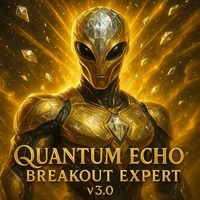
Quantum Echo Breakout Expert v3.0
A smart trading expert built on advanced market logic for breakout detection. Are you looking for an automated trading strategy that combines precision and effectiveness?
With Quantum Echo Breakout v3.0, you get a professional trading tool that accurately detects breakout opportunities in Forex and other financial markets. Features: Smart trading based on volatility and market calmness:
The expert monitors the price range over a set period and detects if the m

FVG Alpha Bot - Smart Fair Value Gap Trading Expert Advisor
Version: 1.0 Overview:
FVG Alpha Bot is a professional MetaTrader 5 Expert Advisor designed to capitalize on the power of Fair Value Gaps (FVG) — a highly effective price action concept used by top traders worldwide. This EA scans historical price bars to identify bullish and bearish Fair Value Gaps within a customizable timeframe and dynamically opens trades at the midpoint of these gaps, aiming to capture swift reversals or continua

Stop Loss Manager Eval MT4
Automate your stop loss management with this professional risk management expert advisor. The Stop Loss Manager automatically handles stop loss placement and trailing for manual trades using five proven methods used by professional traders.
Key Features Automatically detects new positions and sets initial stop losses Works with all timeframes, currency pairs, and brokers Compatible with desktop and mobile MetaTrader trades Simple setup - just attach to any chart
Fi
FREE

The "Close All Order Tools" tool is designed to solve common problems faced by Forex traders when managing profitable orders—especially in highly volatile market conditions or when dealing with multiple open trades simultaneously. Problems This Tool Solves: Unable to close orders in time : “Just when it was rising nicely, the price suddenly dropped—I couldn’t close it in time, and the profit vanished.” Closing orders one-by-one is time-consuming : “With multiple orders open, closing each one ind
FREE

Elevate Your Trading Signals with Our Advanced Telegram Bridge EA It’s time to captivate your audience with real-time trading updates that are both professional and visually appealing.
Contact me to see the demo and get a trial version We have significantly invested in user friendly features that create a unique experience for customers and providers. Not sure? Check our brochure here SIGNAL BRIDGE is able to deliver 100% COPIER FRIENDLY SIGNALS for all business cases, even bypassing Metatrade

Certo! Ecco la traduzione completa in inglese della descrizione per MQL5 Market, ottimizzata per chiarezza e stile commerciale: HotkeyTrader Scaling – Your Ally for Ultra-Fast Trading! ️ Enter the market, exit in profit – all with a single keystroke! Have you ever dreamed of buying, selling, setting break-even, or closing all trades with a simple keystroke or Stream Deck button?
With HotkeyTrader Scaling , that dream becomes reality. No more clicks, no distractions. Just pure speed. Desc

Second Timeframe Eval MT5 The application displays higher timeframe information directly on your active chart without switching between timeframes. It automatically updates the overlay data as new bars form on the higher timeframe. Please note that the application needs approximately one minute to load initially.
Widget Categories Trading Tools Trendline Trading - Draw trigger lines on charts for automatic trade execution. Suitable for breakout and channel strategies with dynamic stops. Tradin
FREE

Key Features (Visual Block/Badges): Instant Telegram-to-MT5 Trade Execution Copy signals to MT5 in real time—no missed trades, no lag. Session-Aware: Only Trade When You Want Fully customizable trading hours and session filters (trade 24/7, or only during your best hours). Smart Multi-TP & SL Management Supports up to 5 Take Profits, advanced SL logic, and dynamic SL moves after each TP hit. Break-Even & Trailing Stop Engine Protect profits with automatic break-even and trailing stops

Chart Analyzer Eval MT4 The Chart Analyzer is an interactive tool designed to help you assess market trends with precision. It enables real-time analysis of support and resistance levels, market phases, retracement points, and more. With fully adjustable input parameters, you can fine-tune your analysis while the application remains active. Built on a reliable engine, the Chart Analyzer allows you to leverage its capabilities for signal generation. The widget's flexible settings are divided int
FREE

MT5 to MT5 Trade Copier: Unified Master-Slave Trade Replication for MetaTrader 5 Unlock seamless trade replication with the MT5 to MT5 Trade Copier , a powerful and versatile Expert Advisor (EA) for MetaTrader 5, now reengineered into a single, efficient solution. This updated version combines Master and Slave functionalities into one EA, allowing you to effortlessly switch between modes with a single parameter. Whether you're mirroring trades across accounts, managing client portfolios, or sca

Price Alert Eval MT5 Stay ahead of market movements with real-time price alerts. Simply set up an alert, add it to your alert list, and receive notifications the moment your specified price is reached. Alerts appear directly within the chart for instant visibility, and if you've enabled push notifications under Tool > Options > Notifications , you'll also be informed via the MetaTrader app on your phone - keeping you connected wherever you are.
Widget Categories Trading Tools Trendline Tradi
FREE

Inspector Eval MT5 Gain real-time insights into your trading performance with the Inspector engine. This powerful algorithm tracks performance, drawdown, and key statistics across various periods, helping you stay informed and optimize your long-term results - even through the rapid pace of day trading. Please note that only trades opened after the application is activated will be tracked!
Widget Categories Trading Tools Trendline Trading - Draw trigger lines on charts for automatic trade exec
FREE

Closing Assistant Eval MT5 Streamline trade management with this efficient tool - close multiple trades instantly with a single click. Designed for fast exits in volatile market conditions, it ensures quick action when every second counts.
Widget Categories Trading Tools Trendline Trading - Draw trigger lines on charts for automatic trade execution. Suitable for breakout and channel strategies with dynamic stops. Trading Assistant - Visual trade configuration with automatic risk calculations.
FREE

Indicator Name: MultiTimeframe Info Feed (MIF) Indicator Description: MultiTimeframe Info Feed (MIF) is a smart MQL5 indicator that displays a dynamic, real-time info panel directly on your chart, offering powerful insight into current market conditions. Key features include: Real-time display of Open, High, Low, Close, and live Tick price Tick Rate (ticks per second) for assessing market activity Auto-calculated Entry Price on new candle formation Signal direction detection ( BUY /
FREE

This Expert Advisor (EA) is designed to monitor trades on MetaTrader 5 and send notifications to one or more Telegram channels. It supports configurable messages, filters by symbol and magic number, and handles free trade signals on selected days. It also offers daily, weekly, and monthly trade reports.
Features: - Sends notifications of trade openings, closings, and breakeven adjustments - Configurable message content, including simplified TP/SL/BE notifications with RR calculations - O

Data Exporter EA is a powerful and easy-to-use Expert Advisor for MetaTrader 5 , designed to export high-precision market data and technical indicators into a structured .CSV file for backtesting, machine learning, algorithmic modeling, or statistical analysis. Whether you're a data-driven trader, quantitative analyst, or system developer, this EA provides a seamless way to collect and store historical indicator values alongside OHLC prices — with full control over timeframe, periods, and indica

Position Recovery Dashboard EA for MT5 Position Recovery Dashboard is a simple yet highly useful utility EA , originally developed for the author's own trading needs. Designed with practicality in mind, it provides a fast and intuitive way to manage open trades directly from the chart — making it ideal for active and manual traders . Its key feature in the recovery trading system , which helps traders recover from losing positions by automatically calculating profit from selected lots. This E

UV Drawdown Reduction (DDR) System is an intelligent Expert Advisor designed to minimize drawdown risk through an advanced order management mechanism, serving as an alternative to traditional Stop Loss methods.
The system automatically monitors open orders and closes the first and last orders when the total profit or profit difference reaches a predefined threshold. This helps the EA to rebalance the portfolio and optimize trading performance over time .
Key Features:
* Reduce drawdown witho

EchoTrade Local Trade Copier – Fast, Reliable, and Built for Seamless Account Management
Download free demo here to test with EURUSD trades on demo accounts
Read installation guide here
Copy Trades Like a Pro — Instantly, Accurately, and Safely Tired of juggling multiple MetaTrader accounts manually or missing trades between platforms? EchoTrade Local Trade Copier solves that — giving you a seamless, ultra-fast, and customizable trade replication system between MT4 and MT5 ter

QuantumXAU Matrix – Smart Gold Trading EA for MetaTrader 5 QuantumXAU Matrix is a powerful, fully automated Expert Advisor specifically designed for XAUUSD (Gold) on the MetaTrader 5 platform. It follows a smart averaging strategy with controlled risk management, aiming for consistent profits through adaptive lot sizing and precise trade timing. Symbol-specific : Trades only on XAUUSD for optimized performance
Automated logic : Opens positions based on market distance and profit targets

The Gold Scalping Matrix is an advanced trading algorithm designed to capitalize on market action and price reversals in the gold market. This innovative bot employs real time market behavior trading strategy, intelligently placing buy and sell orders at predetermined intervals around the current market price.
*Key Features:*
1. *Psychological Analysis*: The bot leverages market sentiment indicators to identify potential reversal points, allowing it to predict shifts in investor behavior and

This copies trades in MT5 from one account to another locally. You have to have at least 2 instances of MT5 opened locally, you can make this work by installing it different times in different folders. There are 2 options for the bot. A 'leader' and a 'follower'. You put the 'leader' bot on any chart on the account you want to copy trades on and the follower on the account you want your trades to be copied to. There can be as many 'followers' as you wish. You can choose a folder, but the default

RiskPilot nima? RiskPilot – bu MetaTrader 5 platformasi uchun maxsus ishlab chiqilgan, savdo jarayonini soddalashtirish, risklarni samarali boshqarish va savdo qarorlarini tezlashtirishga yordam beruvchi ko'p funksiyali boshqaruv paneli. Ushbu ekspert maslahatchi (EA) sizga lot hajmini avtomatik hisoblash, interaktiv narx chiziqlarini ishlatish, pozitsiyalarni bir nechta tugma orqali boshqarish va muhim bozor ma'lumotlarini kuzatib borish imkonini beradi. Eng muhimi, panel interfeysi to'liq o'zb
FREE

SV Trading Panel - Semi Auto Trade Panel - Ultimate Trade Management EA for MetaTrader 5
Elevate your trading with the SV Trading Panel, a powerful Expert Advisor (EA) for MetaTrader 5 that combines manual trade following with advanced automation and an intuitive dashboard. Perfect for traders of all levels, this EA streamlines your workflow, enhances risk management, and offers unmatched customization.
Key Features: - Manual Trade Following: Automatically opens additional trades based on you
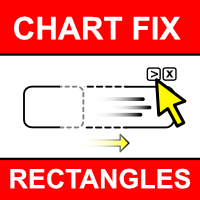
Unlock the Full Potential of Your Trading with ChartFix Rectangles Are you tired of manually adjusting rectangles on your MT5 charts every time the market shifts? Wish there was a faster, smarter way to manage your chart objects? ChartFix Rectangles is here to transform your trading experience, giving you unparalleled control over rectangles with just a few clicks.
Why ChartFix Rectangles is a Game-Changer
One-Click Extension : Instantly extend your rectangle’s right edge to the last bar —p

Key Fixes Applied Added #include <Trade/Trade.mqh> → Required for CTrade class. Initialized CTrade trade → Needed to execute trades. Fixed array handling for EMA values → Used CopyBuffer() correctly. Normalized SL/TP prices → Used NormalizeDouble() to avoid "invalid stops" errors. Corrected price checks → Used iHigh() & iLow() for previous candle. Adjusted point values → Changed TP/SL to points (1 pip = 10 points in 5-digit brokers). How to Test This EA Co
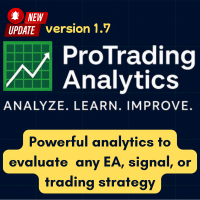
“发行价:$55(仅剩 2 份!)。下一个价格:$75。最终价格:$149。” 如果您已购买我们的产品,请发送邮件地址以获取 Excel ProTrading Analytics 模板。 通过这个一体化解决方案解锁您交易策略的全部潜力: 交易历史导出器 + 专业 Excel 交易仪表盘 。 无论您是手动交易还是使用专家顾问(EA),这个强大工具都能让您以专业级指标和交互式仪表盘来分析、优化和提升您的表现。使用 Pro Excel Dashboard,您可以深入分析交易历史——无论是手动还是算法交易——甚至使用回测结果评估任何 EA 的表现。即时获得详细洞察,并根据关键交易指标得到绩效评分。 您还可以评估交易的一致性,这在挑战 Prop Firm 和维持资金账户中至关重要。
您将获得: Trade History Exporter 脚本 (MT5)
• 导出实时与模拟交易历史
• 结构良好的 CSV 格式,直接用于 Excel
• 包含核心指标:开/平时间、成交量、盈利、pips、SL/TP、ROI、最大回撤%、持续时间、风险-回报率 Pro Excel Trading Analysi

OnlyPlusCloser — 只关闭盈利订单。快速,智能。 功能介绍: OnlyPlusCloser 是一款专为 MetaTrader 5 设计的智能脚本,能够自动关闭 当前交易品种中所有盈利订单 。
无需手动筛选,无需承担风险,仅需一次点击,轻松锁定盈利。 交易者的优势: 最大控制权 — 不会触碰任何亏损订单
极速执行 — 所有盈利订单立即平仓
自动化操作 — 非常适合剥头皮和日内交易者
️ 执行可靠 — 按交易品种精准操作,不出错
简化交易流程 — 一键操作,轻松锁利 ️ 核心功能: 仅关闭当前交易品种中的 盈利订单 无延迟的即时执行 占用资源极小,适合自动交易环境 一键启动,操作简单高效 想及时锁定您的盈利吗? OnlyPlusCloser 是您的一键智能助手。
立即下载,释放资金,把握下一次机会!
FREE

ChronoTrader.mq5 — 基于时间的交易管理智能交易系统(EA) ChronoTrader 是一款轻量级但功能强大的 MetaTrader 5 智能交易系统,能够根据特定时间自动管理您的持仓交易。非常适合希望规范操作、每天自动清仓并在条件合适时重新入场的交易者。 功能亮点 定时自动平仓
在您设置的本地时间自动关闭所有持仓,适用于日内交易者或在重大新闻前自动清仓的风险控制策略。 智能自动再入场
在市场价格回到原始入场价附近时,自动重新开仓。帮助保留原始交易意图,避免错过机会或重复进场。 ️ 图表内操作面板
内置图形用户界面(GUI),允许您直接在图表上设置关闭时间、开启时间,并切换是否启用自动再入场,无需修改代码。 通知与日志系统
每一次平仓或再入场操作都会生成终端提示、推送通知,并保存在 .log 文件中,确保操作全程透明可追踪。 自动生成交易报告
以 CSV 文件形式记录每笔交易的详情(交易品种、开仓价、止损/止盈、类型、平仓时间、再入场时间)供后续分析。 ️ 输入参数说明 参数名称 功能描述 InputCloseHour
FREE
MetaTrader市场是 出售自动交易和技术指标的最好地方。
您只需要以一个有吸引力的设计和良好的描述为MetaTrader平台开发应用程序。我们将为您解释如何在市场发布您的产品将它提供给数以百万计的MetaTrader用户。
您错过了交易机会:
- 免费交易应用程序
- 8,000+信号可供复制
- 探索金融市场的经济新闻
注册
登录