Neue Trading Utilitys für MetaTrader 5 - 12

AIX GROK FJU ASSISTANT | KI-gestützter Trading-Berater für MetaTrader 5 Revolutionieren Sie Ihr Trading mit dem AIX GROK FJU ASSISTANT, einem fortschrittlichen Expert Advisor (EA) für MetaTrader 5 (MT5), der die hochmoderne KI-Technologie von GROK (entwickelt von xAI) nutzt, um Echtzeit-Technische Analysen und Trading-Einblicke zu liefern. Entwickelt für sowohl Einsteiger als auch erfahrene Trader, verbindet dieser EA Ihre MT5-Charts mit GROK AI und liefert datenbasierte, emotionsfreie Trading-S

QuotesDownloader ist ein Skript für MetaTrader 5, das historische Kurse von 28 Währungspaaren und Gold (XAUUSD) nach Excel exportiert. Hauptmerkmale: Exportieren Sie Daten für die letzten 2290 Tage, Stunden oder 15-Minuten-Intervalle. Unterstützt 28 Währungspaare und XAUUSD. Auswahl des Zeitrahmens: täglich, stündlich oder 15-minütig. Automatischer Export nach Excel für weitere Analysen. Vorteile: Vereinfacht den Prozess der Beschaffung von historischen Daten. Geeignet für Trader, Analysten und

Unified Panel v5: Ihre persönliche Kommandozentrale in MetaTrader 5 Sind Sie es leid, Chancen zu verpassen? Übernehmen Sie die volle Kontrolle über den Markt! Jeder Trader kennt den Schmerz: Ermüdung durch Warten: Sie starren stundenlang auf den Monitor, wechseln zwischen Dutzenden von Charts und Zeitrahmen auf der Suche nach dem perfekten Setup. Sie werden für einen Moment abgelenkt - und die beste Gelegenheit ist vorbei. Angst vor einem Margin Call: Sie haben mehrere Positionen offen, möglich

TM Assistant Trade ist ein Handelsassistent, der für MetaTrader 5 (MT5) entwickelt wurde. Er unterstützt den Benutzer bei der Konfiguration, Überwachung und Verwaltung von Trades direkt auf dem Chart durch eine interaktive Schnittstelle, wodurch manuelle Operationen minimiert und die Konsistenz des Handels verbessert werden. Einführung in TM Assistant Trade 1. Handelsoberfläche
Linienfunktion - Anzeige auf dem Handelsbildschirm (Einstiegskurs - Gewinnmitnahme - Stop-Loss) durch Symbole und Linie

[In Bezug auf Investitionsfragen ]
Frage 1 :
Wenn sich Marktchancen ergeben, neigen die meisten Anleger dazu, hektisch Aufträge zu erteilen. Wenn Sie jedoch so hektisch Aufträge erteilen, haben Sie keine Möglichkeit zu wissen, ob Sie liquidiert werden. Der einzige Anhaltspunkt ist die Margin-Ratio, aber die Margin-Ratio kann nicht genau bestimmen, ob Sie liquidiert werden.
Wenn die Bestellmenge groß ist oder die Produktbestellmenge noch größer ist, können Sie den Verlust und den Gewinn nicht
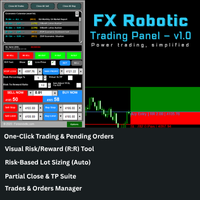
FX Robotic Handels-Panel - v1.0 von Forex Robotic All-in-one MT5-Panel für Ein-Klick-Ausführung, visuelle R:R-Kontrolle, risikobasierte Losgröße, Teilschließungen (inkl. virtuelle TPs), Nachrichten und MA-Signale - direkt auf Ihrem Chart. Übersicht FX Robotic Trading Panel ist ein professionelles Kontrollzentrum auf dem Chart für MetaTrader 5, das blitzschnelle Handelsausführung , visuelles Risiko/Belohnungsmanagement , automatisches Lot-Sizing auf Basis von Risikoprozenten , gestaffelte partiel
FREE

Auto-Shutdown MT5 Terminal - Bewahrt Sie vor Over-Trading durch automatisches Schließen des MT5 Terminals bei Überschreitung der täglichen Verlustgrenzen Lieben Sie es? Hassen Sie es? Lassen Sie es mich in einer Bewertung wissen! Funktionswünsche und Ideen für neue Tools sind hochwillkommen :)
Testen Sie "The AUDCAD Trader" :
https://www.mql5.com/en/market/product/151841 ️ Ihr automatischer Disziplin-Vollstrecker "Ich werde einfach zurückholen, was ich verloren habe..."
"Noch ein Handel, u
FREE

Followgram EA: Fortgeschrittener automatisierter Handelsexperte für MT5 Schauen Sie sich unser Telegram an oder kontaktieren Sie uns für eine kostenlose Testversion. (https://t.me/Followgram_EA)
Wir entwickeln den EA ständig weiter.
Wir konzentrieren uns auf ein Paar mit sowohl Kauf- als auch Verkaufstransaktionen.
Wir haben auch ein Testkonto, dem jeder folgen kann.
(Hier geht es nicht um Gewinne, sondern um die Funktionen.)
Typ: MT5 Demo ECN Nummer: 67167230 Kennwort: Followgram2025! Server:

TradeVision ist ein einfacher und eleganter Leistungsindikator für MetaTrader 5. Er wurde entwickelt, um Händlern einen klaren und sofortigen Überblick über ihre Ergebnisse zu geben. Vorbei sind die Zeiten, in denen Sie sich durch Ihren Kontoverlauf wühlen mussten! TradeVision zeigt ein umfassendes und visuell intuitives Dashboard direkt in Ihrem Trading-Chart an. Auf einen Blick können Sie Ihre Effizienz beurteilen und fundiertere Entscheidungen treffen. Das Widget zeigt Ihre Echtzeit-Performa

ACHTUNG ! Utilities haben keine gute Funktionalität im Backtest-Modus. Um eine Demo-Testversion zu haben, senden Sie mir eine Nachricht über das Nachrichtenfeld und erhalten Sie 3 Tage Testversion.
Unser Team Dienstleistungen: Wenn Sie unsere Produkte sehen wollen, klicken Sie auf den Link: LINK Wenn Sie eine Idee haben, die Sie zu einer Anwendung entwickeln möchten, klicken Sie auf den Link: LINK
Sofortige Stop- und Target-Levels auf dem Chart, von 1:1 bis zu 1:6. Trade Ratio Lines MT5 zeichn

Kurzbeschreibung:
Prop Firm Protector EZ MT5 ist ein EA, der Ihr finanziertes Konto schützt, indem er das Risiko verwaltet und die Einhaltung der Handelsregeln der Prop Firm sicherstellt. Dieser EA überwacht automatisch das Eigenkapitalniveau, schließt Geschäfte, wenn Gewinnziele oder Drawdown-Limits erreicht werden, und bietet eine visuelle Anzeige der wichtigsten Kontometrien. Der EA lässt sich superleicht einrichten, ist einfach zu bedienen und funktioniert mit allen verschiedenen Prop Firm

Kategorie: Dienstprogramme → Handelspanels
Version: 1.2 (automatische Größenanpassung der Schaltflächen + einstellbare Schriftgröße) ClickCloserExpress ist ein superleichtes Panel für MetaTrader 5 , mit dem Sie Positionen sofort nach Gewinn/Verlust, Symbol, Seite (Kaufen/Verkaufen) und magischer Zahl schließen können - ohne neue Trades zu eröffnen oder Ihren Chart zu überladen. Perfekt für manuelles/halbautomatisches Management, Scalping und schnelle Portfoliobereinigungen. Was es kann Ein-Klick

Übersicht Das Smart Trendline Auto Snap Tool ist ein leistungsstarkes Dienstprogramm, das jede Trendlinie automatisch und in Echtzeit an den genauesten Kurspunkten - Hoch, Tief oder Schluss - ausrichtet. Dieses Tool wurde für Händler entwickelt, die Wert auf Präzision und Vertrauen legen, und eliminiert das Rätselraten, das oft mit dem manuellen Zeichnen von Trendlinien verbunden ist. Viele Händler haben mit inkonsistenten oder subjektiven Trendlinien zu kämpfen, die zu Unsicherheiten bei Handel
FREE

Elsna Alert (MT5 EA) ist ein leichtgewichtiger Expert Advisor, der Ihr Handelskonto in Echtzeit überwacht und Sie benachrichtigt, sobald ein Handel eröffnet oder geschlossen wird. Er nutzt das in MetaTrader 5 eingebaute OnTradeTransaction-Ereignis , um alle neu ausgeführten Geschäfte - manuell oder automatisch - sofort zu erkennen, und spielt für jedes Ereignis einen benutzerdefinierten Ton ab.
Sie können wählen, ob es alle Symbole oder nur das Symbol des Charts verfolgt. Hauptmerkmale: Sofortig
FREE

Kerzenzeit (MT5) Der Indikator Candle Time zeigt die verbleibende Zeit für die aktuelle Kerze im aktiven Chart-Zeitrahmen an. Er passt sich automatisch an die Chartperiode an und wird bei jedem Tick aktualisiert. Es handelt sich um ein Charting-Hilfsprogramm; es liefert keine Handelssignale und garantiert keine Gewinne. Wichtigste Funktionen Anzeige der verbleibenden Zeit für die aktuelle Kerze auf jedem Zeitrahmen (M1 bis MN). Farbkodierter Status: grün, wenn der Kurs über der Eröffnung liegt
FREE
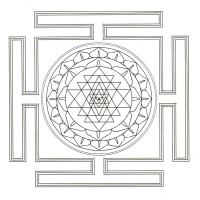
# Trading Info Panel - Ihr komplettes Trading Dashboard
## Warum dieser Indikator erstellt wurde
Als Trader im Vollbildmodus war ich ständig frustriert, weil ich den - Beenden des Vollbildmodus, um Positionen zu überprüfen - Zwischen Charts und dem Terminal-Fenster zu wechseln - Beim Überprüfen des Kontostatus den Fokus auf die Kursentwicklung zu verlieren - Verpassen von kritischen Margin-Levels während des aktiven Handels
**Ich brauchte eine einfache, elegante Lösung, die alle wichti
FREE

Produktname: Magie-Simulator " Finden Sie Ihr eigenes 'Signature Setup " Version: 1.0
Von 'Ich habe es verpasst' zu 'Ich habe es genommen' Verwandeln Sie diese frustrierenden Beinahe-Fehlschläge in beständige Gewinner. Üben Sie jede Einstellung, bis Ihre Reaktion automatisch und ohne Zögern erfolgt.
Vollständige Produktbeschreibung: Werden Sie ein selbstbewusster, disziplinierter Trader - risikofrei Haben Sie jemals den Stachel eines schlechten Handels gespürt und sich gewünscht, Sie könnten

BTC Handelsassistent EA Manuelles Handelswerkzeug mit automatisiertem Risikomanagement Dieser Expert Advisor unterstützt manuelle Kryptowährungshändler durch automatisiertes Risikomanagement, Positionsgrößenbestimmung und Gewinnabsicherung und bietet gleichzeitig visuelles Handelsmanagement über eine intuitive Schnittstelle. Kurze Beschreibung BTC Trading Assistant EA ist ein Dienstprogramm, das für manuelle Kryptowährungshändler entwickelt wurde. Der EA berechnet die Positionsgrößen auf der Gru

Trade History By Magic Indikator Erschließen Sie Ihre Trading-Insights mit Trade History By Magic! Verbessern Sie Ihr MetaTrader 5-Erlebnis mit diesem leistungsstarken Indikator, der für Händler entwickelt wurde, die Präzision und Klarheit verlangen. Trade History By Magic bietet eine klare Echtzeit-Anzeige Ihres Handelsverlaufs, organisiert durch magische Zahlen, direkt in Ihrem Chart. Dieses Tool eignet sich sowohl für automatisierte als auch für manuelle Händler und hilft Ihnen, Ihre Performa

Das Trade Panel Dashboard ist eine leistungsstarke, benutzerfreundliche Schnittstelle, die Ihr Handelserlebnis rationalisiert und verbessert. Dieser zentrale Knotenpunkt bietet Datenvisualisierung in Echtzeit, fortschrittliche Analysen und nahtlose Ausführungstools, die es Händlern ermöglichen, fundierte Entscheidungen mit Präzision und Geschwindigkeit zu treffen. Hauptmerkmale: Echtzeit-Marktdaten
Zugriff auf Live-Kurse und Markttrends für mehrere Vermögenswerte (Aktien, Kryptowährungen, Forex

sTrade UI ist eine kompakte, leichtgewichtige Alternative für das One-Click-Trading , die der integrierte MT5 nicht bietet.
Entwickelt für Trader, insbesondere Scalper, die eine saubere und schnelle Handelsausführung wünschen. Hauptmerkmale: Minimaler CPU-Fußabdruck Angedockte rechte Leiste mit einem Klick zur Ausführung einer neuen Position*
Schließen zum Preis der Position mit einem Klick* Fähigkeit, alle Positionen zu schließen* Option, die PL-Informationen der Position an die letzte Kerze a

KLICKEN SIE HIER FÜR ALLE MEINE KOSTENLOSEN PRODUKTE
DashXpert ist ein vollständig kostenloses, leistungsstarkes Dashboard für MetaTrader 5 , das dir alle wichtigen Marktdaten, Kontoinformationen und Performance-Statistiken direkt im Chart zeigt. Anstatt zwischen Fenstern und Tabs zu wechseln, erhältst du mit DashXpert eine zentrale, intelligente Übersicht – optimiert für maximale Übersichtlichkeit, minimale Ablenkung und einen professionellen Look. Es liefert dir in Echtzeit einen klaren Über
FREE

KLICKEN SIE HIER FÜR ALLE MEINE KOSTENLOSEN PRODUKTE
TimeXpert ist ein vollständig kostenloses Tool für MetaTrader 5 , das dir die globalen Handelssessions – Tokyo, Sydney, London und New York – direkt im Chart anzeigt. Statt Zeiten manuell zu berechnen, erhältst du eine automatische, farbcodierte Übersicht , die auf einen Blick zeigt, wann Märkte öffnen, sich überlappen oder schließen . So erkennst du sofort, wo Volatilität entsteht, wann Liquidität steigt und welche Zeiten am besten zu deine
FREE

KLICKEN SIE HIER FÜR ALLE MEINE KOSTENLOSEN PRODUKTE
InfoXpert ist ein kostenloses, intelligentes Tool für MetaTrader 5 , das dir alle wichtigen Handelsdaten direkt im Chart anzeigt – live, klar und präzise . Du siehst auf einen Blick Profit oder Verlust (in Währung und Prozent), den Spread und die verbleibende Kerzenzeit – perfekt für schnelle Entscheidungen im aktiven Trading. Alle Elemente sind vollständig anpassbar : Du bestimmst, welche Daten angezeigt werden , in welchen Farben und wo si
FREE

Entfesseln Sie das volle Potenzial von MT5 mit Risk Panel Pro – dem fortschrittlichsten Trading-Assistenten für die volle Kontrolle über Ihre Trades… sogar auf Ihrem Smartphone!
- Risikoberechnung, Stop-Loss-basiert: Mit RPP legen Sie den exakten Betrag fest, den Sie bei jedem Trade maximal verlieren möchten. Manuelle Pip-Berechnungen entfallen. Ziehen Sie einfach die visuelle Stop-Loss-Linie an die gewünschte Position und führen Sie den Trade aus. RPP ermittelt automatisch die optimale P

Gatilho Swing Indikator-Handbuch Übersicht Gatilho Swing ist ein fortgeschrittener visueller Indikator für MetaTrader 5, der mehrere technische Analysewerkzeuge in einem einzigen Panel kombiniert. Er identifiziert signifikante Niveaus, zeichnet Sitzungsrechtecke, markiert Vortages-Hochs/Tiefs und signalisiert Tops und Bottoms mit farbigen Pfeilen. Hauptfunktionen 1. Vortages-Hoch- und Tief-Linien Zeichnet horizontale Linien auf Vortages-Hoch- und Tief-Niveaus Optionaler Beschreibungstext zur

AutoGrid Assistant - Automatisches Tool zur Platzierung von Grid-Orders KOSTENLOSER HELFER für Trader, die Grid-Trading-Strategien verwenden! WAS ES MACHT: AutoGrid Assistant platziert automatisch ein Gitter von schwebenden Orders (Buy Stop/Sell Stop oder Buy Limit/Sell Limit) mit einer einzigen Ausführung. Kein manuelles Klicken erforderlich! HAUPTFUNKTIONEN: Automatische Grid-Platzierung mit einem Klick Unterstützung für Stop- und Limit-Orders Flexible Grid-Einstellungen (Anfangsdistanz, Absta
FREE

Fimathe 3.0 : Ihr intelligenter EA mit Roboter für die Erkennung von Trends und den automatischen Handel! Entdecken Sie die Leistungsfähigkeit von Fimathe, der vom Händler Marcelo Ferreira entwickelten Technik, jetzt mit integrierter Automatisierung für präzise und profitable Einstiege im MetaTrader 5. Dieser Expert Advisor wurde für Händler entwickelt, die Effizienz suchen, und kombiniert fortschrittliche Trendanalysen mit einem intuitiven und anpassbaren Dashboard. Hauptmerkmale: Anpassbares

R.E.A. Automatic Risk Monetary (MT5) - Pro-Symbol-Manager für manuelle Eingaben & schwebende Aufträge Zusammenfassung (hero) Automatisieren Sie das Risikomanagement für manuelle Trades (magic 0) und Pending Orders auf dem Symbol des Charts : SL/TP in % des Saldos oder fester Betrag , BreakEven und Trailing (für Positionen), mit sofortiger Reaktion auf die Orderaufgabe/-ausführung. Was es macht Dieser EA ist an das Symbol gebunden, an das Sie ihn anhängen, und verwaltet nur: Ihre manuellen Positi
FREE

PosiOptimizer EA - Smart Hedging Positionsoptimierung
Überblick PosiOptimizer EA ist ein hochentwickeltes Positionsmanagement-Tool zur Optimierung von Hedging-Strategien durch intelligentes Schließen von gegenläufigen Orderpaaren. Dieser Expert Advisor verwendet fortschrittliche Algorithmen wie K-Means-Clustering, Hash-Maps und Sharpe-Ratio-Analysen, um die optimalsten Positionspaare zu identifizieren und zu schließen und dabei einen kontrollierten Drawdown und die gewünschten Kauf-/Verkaufsverh
FREE

Spielend handeln: Steigen Sie spielerisch in den Handel ein und lernen Sie, wie Limit- (Rebound) und Stop-Orders (Continuation) funktionieren. In einem mobilen und transparenten Panel (durch Klicken auf die Kopfzeile) können Sie Marktentwicklungen vorhersehen und Limit- und/oder Stop-Orders platzieren. Legen Sie den anfänglichen Abstand fest, um das Raster mit der gewünschten Anzahl von Aufträgen (für jeden Auftragstyp) zu erstellen. Legen Sie die Take-Profit-Punkte und die Losgröße nach Ihre
FREE
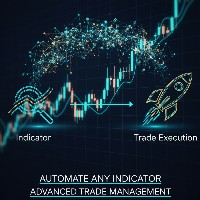
Indicator Automator EA: Das ultimative Indikator-Automatisierungs-Tool Haben Sie es satt, an Ihren Schreibtisch gekettet zu sein und auf Signale von Ihrem Lieblingsindikator zu warten? Möchten Sie das emotionale Handeln eliminieren und das wahre Potenzial Ihrer manuellen Strategie ausschöpfen? Indicator Automator EA ist ein leistungsstarker und äußerst vielseitiger Expert Advisor für MetaTrader 5, der entwickelt wurde, um JEDEN Handelsindikator zu automatisieren, der durch seine Indikatorpuffer

PGS Trade Panel - Handelsmanagement-Tool für MetaTrader 5 Profit Guard System Trade Panel ist ein professionelles Handelsmanagement- und Ausführungs-Tool für MetaTrader 5, das Tradern hilft, strukturiert, diszipliniert und klar zu handeln. Es bietet einen kompletten On-Chart-Workflow mit schneller manueller Ausführung, regelbasierter Automatisierung, Echtzeit-Feedback und fortschrittlichen Handelsmanagement-Tools. Es wurde für Präzision, Kontrolle und Konsistenz entwickelt, ohne sich auf Vorhers

Produktübersicht Der Simple Telegram Copy Trader ist ein KOSTENLOSER, vereinheitlichter Expert Advisor , der sowohl Master- als auch Slave-Funktionalität in einem einzigen EA mit einfachem Moduswechsel kombiniert. Diese vereinfachte Version konzentriert sich ausschließlich auf OPEN TRADES und ist damit perfekt für einfache Copy Trading-Setups ohne die Komplexität erweiterter Funktionen.
Profitieren Sie von professionellem Copy Trading mit komplettem Lifecycle-Management: Telegram Signal Broadc
FREE

ÜBERBLICK Verwandeln Sie Ihr MT5-Handelskonto in eine professionelle Signalübertragungsstation! Dieser Expert Advisor veröffentlicht Ihre Handelsaktivitäten automatisch und in Echtzeit auf Telegram-Kanälen und ermöglicht so nahtlose Copy-Trading-Operationen.
SYSTEMHINWEIS: Dieser EA sendet Handelssignale an Telegram-Kanäle. Um Signale VON Telegram zu empfangen und auszuführen, benötigen Sie den dazugehörigen EA: " Telegram Signal Subscriber MT5 " (separat erhältlich).
SCHLÜSSEL-FEATURES: Übermi

ÜBERBLICK Verwandeln Sie Ihr MT5-Handelskonto in eine automatische Signalausführungsstation! Dieser Expert Advisor empfängt automatisch Handelssignale von Telegram-Kanälen und führt diese in Echtzeit aus, so dass nahtlose Copy-Trading-Operationen von Master-Konten möglich sind.
SYSTEMHINWEIS: Dieser EA empfängt und führt Handelssignale VON Telegram-Kanälen aus. Um Signale an Telegram zu senden, benötigen Sie den dazugehörigen EA: " Telegram Signal Broadcaster MT5 " (separat erhältlich). KEY FEAT

TradeDataLogger - Unverzichtbares Datenerfassungstool für Professional Trading Analytics Suite EA TradeDataLogger ist ein leistungsstarkes MQL5-Dienstprogramm, das sich nahtlos in die Professional Trading Analytics Suite integrieren lässt und eine umfassende Analyse Ihrer Handelsleistung ermöglicht. Dieses Tool erfasst und protokolliert automatisch kritische Handelsdaten von Ihrer MetaTrader 5-Plattform und macht sie so bereit für eine eingehende Analyse und Visualisierung. Der Logger zeichnet s

Telegram Trade Notifier für MT5 ist ein professionelles Benachrichtigungssystem, das jedes Mal, wenn ein Handel auf Ihrem MT5-Konto eröffnet oder geschlossen wird, Sofortnachrichten an Ihre Telegram-Gruppe oder Ihren Kanal sendet. HAUPTMERKMALE Sendet Benachrichtigungen für jeden geöffneten und geschlossenen Handel
Kompatibel mit Telegram-Gruppen, -Kanälen und -Themen (Threads)
️ Anpassbare Scan-Häufigkeit und Filter
Persistenter Speicher (keine doppelten Nachrichten nach Neustart)

Sitzungszeitmesser (MT5) Session Timers fügt ein übersichtliches Band am unteren Rand des Charts hinzu, das die Zeit bis zur Eröffnung und die Zeit bis zum Abschluss der wichtigsten FX-Sessions anzeigt. Während eine Sitzung geöffnet ist, füllt sich ein Fortschrittsbalken in Echtzeit. Vertikale Trennlinien markieren außerdem das Öffnen und Schließen der Sitzung direkt im Chart. Es handelt sich hierbei um ein Charting-Dienstprogramm; es liefert keine Handelssignale und garantiert keine Gewinne. A
FREE

RiskManager ist ein einfaches, aber leistungsstarkes Skript für MetaTrader 5, das Händlern hilft, die optimale Losgröße für jeden Handel zu berechnen. Wenn Sie den gewünschten Risikobetrag und den Stop-Loss in Pips eingeben, berechnet RiskManager anhand von Live-Marktpreisen sofort die richtige Losgröße. So wird sichergestellt, dass Sie nie mehr riskieren, als Sie beabsichtigen, was Ihren Handel sicherer und beständiger macht. Wichtigkeit: Ein angemessenes Risikomanagement ist für einen langfris

Risikopanel VIP (MT5) Risk Panel VIP ist ein professionelles Tool für MetaTrader 5, das für eine schnelle und disziplinierte Ausführung entwickelt wurde. Es berechnet die Positionsgröße auf der Grundlage Ihres Bilanzrisikos und platziert Stop Loss / Take Profit entsprechend. Es handelt sich hierbei um ein Handelsverwaltungsprogramm; es liefert keine Handelssignale und garantiert keine Gewinne. Wichtigste Funktionen Ziehbare Stop-Linie : Platzieren Sie den Stop auf dem Chart; das Panel berechnet

Adaptiver ATR-Nachlaufstopp Volatilitätsadaptives Stop-Loss-Management-Tool Dieser Expert Advisor verwaltet Stop-Losses für bestehende Positionen unter Verwendung des Average True Range-Indikators, um den Trailing-Abstand auf der Grundlage der aktuellen Marktvolatilität anzupassen. Kurzbeschreibung Adaptive ATR Trailing Stop ist ein Utility Expert Advisor, der die Stop-Loss-Niveaus für offene Positionen automatisch anpasst. Das Tool nutzt die ATR, um geeignete Trailing-Distanzen zu berechnen, di
FREE
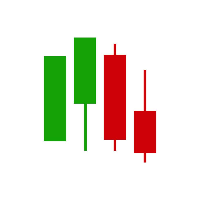
Assistent für den manuellen Handel. Berechnet das Lot entsprechend Ihrem Risiko und zeigt alle Parameter des Handels an, bevor dieser eröffnet wird.
Zwei Modi: Markt - für den Einstieg zum aktuellen Kurs. Die Eröffnungslinie folgt automatisch dem Ask/Bid. Breakout - für schwebende Aufträge. Sie wählen eine Kerze und einen Zeitrahmen, die Linien werden auf High/Low gesetzt.
Sie können die Linienfarben ändern, die Tasten neu zuweisen und das Panel an eine beliebige Stelle verschieben.
FREE

Symbol Cycler & Sync Tool - Benutzerhandbuch Dieser Expert Advisor (EA) ist ein leistungsstarkes Dienstprogramm, das die Verwaltung mehrerer Charts in MetaTrader 5 rationalisiert. Er ermöglicht es Ihnen, Charts zu gruppieren und gleichzeitig zu steuern, was Ihnen Zeit spart und Ihren Arbeitsablauf verbessert. Hauptmerkmale Multi-Chart-Synchronisierung: Erstellen Sie "Sync-Gruppen", indem Sie mehreren Charts die gleiche SyncGroupID zuweisen . Alle Diagramme in einer Gruppe verhalten sich wie ein

# Scorpion 75 - Advanced Adaptive Grid Trading Robot. ## Produktübersicht
Scorpion 75 ist ein hochentwickelter, vollautomatischer Grid Trading Expert Advisor, der adaptive Algorithmen einsetzt, um Handelspositionen dynamisch an die Marktbedingungen anzupassen. Im Gegensatz zu traditionellen Grid-Systemen verfügt Scorpion 75 über eine intelligente Neupositionierung, ein umfassendes Risikomanagement und mehrere Betriebsmodi zur Optimierung der Performance in verschiedenen Marktumgebungen.
##

# Higher-Lower Pending Bot - Advanced Multi-Pending Orders System
## Revolutionieren Sie Ihren Handel mit intelligenter Pending Order Automation
Willkommen beim **Higher-Lower Pending Bot** - dem fortschrittlichsten System zur Verwaltung von Pending Orders, das auf MQL5 verfügbar ist. Entwickelt für Trader, die ihre Chancen maximieren und gleichzeitig den manuellen Aufwand minimieren wollen, kombiniert dieser EA intelligente Orderplatzierung mit umfassender Gewinnverfolgung in einem leistu

MT5 TradeZone Manager - Advanced Position Cluster Control EA Smarter handeln - Stetige Gewinne erzielen.
Der MT5 TradeZone Manager ist ein leistungsstarker Expert Advisor, der für Trader entwickelt wurde, die Handelsstrategien mit hohem Volumen oder voller Gewinnspanne innerhalb bestimmter Pip-Ranges anwenden. Er verwaltet Ihre Positionen automatisch innerhalb einer definierten "Trade Zone" und stellt sicher, dass Ihre Stop-Loss- und Take-Profit-Levels perfekt synchronisiert bleiben - das sp
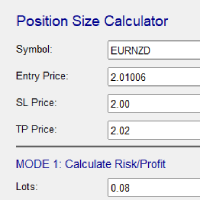
Risiko- und Positionsgrößen-Rechner - Expert Advisor Utility Ein leistungsstarkes und benutzerfreundliches EA-Dienstprogramm, das Händlern hilft, Risiken präzise zu verwalten. Es berechnet automatisch die optimale Positionsgröße basierend auf Ihrem Kontostand, dem gewählten Risikoprozentsatz und dem Stop-Loss. Darüber hinaus berechnet es den potenziellen Gewinn und zeigt die Take-Profit-Levels direkt auf dem Chart an. Das Programm ist vollständig anpassbar und mit allen Instrumenten und Zeitrahm

TradeMind Pro EA - Beschreibung Warum TradeMind Pro EA für Ihren Handelserfolg unerlässlich ist Revolutionäres LLM-gestütztes Trading: Der weltweit erste Expert Advisor, der vollständig auf der Large Language Model-Technologie basiert und die Leistung der fortschrittlichen KI direkt auf Ihre MetaTrader 5-Plattform bringt. Der TradeMind Pro EA verlässt sich nicht auf herkömmliche technische Indikatoren oder fest kodierte Algorithmen, sondern nutzt modernste Sprachmodelle (GPT-4, Claude, Gemin

Trendlinien-Werkzeugkasten (MT5) Trendline Toolbox ist ein Utility-Indikator für MetaTrader 5, der bei der Verwaltung von Trendlinien und allgemeinen Chart-Objekten hilft. Es handelt sich um ein Charting-Tool; es liefert keine Handelssignale und garantiert keine Gewinne. Wichtigste Funktionen Klonen Sie die ausgewählte Trendlinie (Stil, Winkel und Kursniveau bleiben erhalten). Schaltet die Eigenschaft Erweitern/Streichen für die ausgewählte Trendlinie um. Löschen Sie die ausgewählte Trendlinie.
FREE

Basierend auf dem Handelsmodell/der Strategie/dem System von Gold Dual Position Hedging Arbitrage, das von Goodtrade/GoodX Brokerage eingeführt wurde, sind die Probleme im täglichen Betrieb aufgetreten: 1: Konto B folgt dem Konto A, um sofort einen Auftrag zu erteilen. 2:Konto A Nach der Auftragserteilung notiert Konto B automatisch den Stop-Loss und Take-Profit. 3: Konto A schließt Position, Konto B schließt gleichzeitig Position. 4: Konto B hat Position geschlossen Konto A hat ebenfalls Positi

MT5 → Telegram Notifier (Dienstprogramm - Informers) Senden Sie Handelsereignisse von MetaTrader 5 direkt an Telegram. Perfekt für Journaling, Teamwarnungen oder Fernüberwachung. Was es tut Trade Open : postet BUY/SELL, BUY/SELL Limit, BUY/SELL Stop, Lots, Entry, SL/TP, lokale Zeit. (Optionaler Chart-Screenshot.) SL/TP Update : kurze Nachricht - nur was sich geändert hat (neuer SL oder TP), wird als Antwort auf die ursprüngliche Handelsnachricht gesendet. Partial / Full Close : postet das geschl
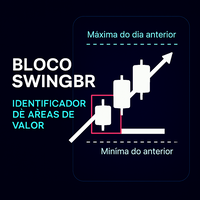
BlocoSwingBR Indikator Identifikator von Wertzonen
Der BlocoSwingBR hebt wichtige Preiszonen im Chart hervor und erleichtert Entscheidungen. Hauptfunktionen:
Dynamische Rechtecke
Tägliche feste Rechtecke
Linien des Vortages
Swing-Pfeile
Flexible Einstellungen Vorteile für Trader:
Verteidigungs- und Angriffsbereiche erkennen
Swing-Muster identifizieren
Objektivere Price Action-Strategien
Automatische Unterstützung/Widerstand
BlocoSwingBR - Erweiterter grafischer Ana

WICHTIG!: BEVOR SIE DEN INDIKATOR KAUFEN, KONTAKTIEREN SIE MICH BITTE, UM EINEN RABATT VON 20 % ZU ERHALTEN TG: @SoyRauX DrawMaster – Professionelle Zeichenwerkzeuge für MT5 All-in-One-Panel mit fortschrittlichen Zeichenwerkzeugen für ernsthafte Trader.
HAUPTMERKMALE:
• Intelligente Rechtecke – leer und gefüllt mit anpassbaren Farben • Trendlinien – mehrere konfigurierbare Stile und Stärken • Marktstrukturen – MS und BOS mit automatischer Erkennung • Freies Zeichnen – Markierungen und P

Dieser nützliche Expert Advisor verwendet den Parabolic SAR Indikator, um das Stop-Loss (SL)-Niveau offener Orders dynamisch festzulegen und nachzuziehen , wodurch Gewinne geschützt und der manuelle Handelsaufwand minimiert werden. Hauptfunktionen Dynamische SL-Anpassung: Der EA passt den Stop-Loss (SL) jeder offenen Position in jeder neuen Bar automatisch an das Niveau an, das durch den aktuellen Parabolic SAR-Punkt angezeigt wird. Trendfolgender Schutz: Stellt sicher, dass der SL dem Preis wäh
FREE
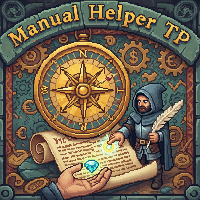
Manual Helper TP Dieses Tool wurde entwickelt, um Ihnen zu helfen, Ihre Gewinne zu schützen und Ihr Risiko zu verringern. Es wird einen Stop-Loss setzen und einen Trailing-Stop für Ihre Trades verwalten. Anwendung Fügen Sie es dem Chart des Symbols hinzu, das Sie handeln, und es wird Ihre Positionen gemäß Ihren Regeln verwalten. Alle Einstellungen sind in Punkten angegeben. Es ist wichtig, sie für Ihr Symbol und Ihre Strategie anzupassen. Die Standardeinstellung kann mit XAUUSD funktionieren. Fü
FREE

MultiChart Pro – Chart-Management-Tool für MetaTrader 5 Dieser Expert Advisor (EA) automatisiert das Öffnen und Konfigurieren von Charts in MetaTrader 5. Er unterstützt bis zu vier Charts mit bestimmten Zeitrahmen und Vorlagen, einschließlich Offline-Charts. Funktionen Chart-Eröffnung: Öffnet bis zu drei zusätzliche Charts (z. B. D1, M1, M15) und ein Offline-Chart (z. B. 10 Sekunden) und konfiguriert das aktuelle Chart (z. B. M5). Vorlagenanwendung: Wendet benutzerdefinierte Vorlagen auf jedes C

Quantum Flow Scalper - Hochfrequenz-Scalping-System BESCHREIBUNG Dies ist ein hochfrequenter Scalping Expert Advisor für MetaTrader 5, der auf kleine, häufige Gewinne während der gesamten Handelssitzung abzielt. Der EA arbeitet mit dualen Scalping-Engines für Kauf- und Verkaufsrichtungen, die Preisbewegungen in beide Richtungen gleichzeitig erfassen können. Das System ist für Scalping-Operationen konzipiert und eröffnet während des Handelstages mehrere Positionen, um kleine Preisbewegungen zu er

USDJPY und weitere. Das EA basiert auf einer intelligenten Hedging-Martingale-Logik und unterstützt sowohl den bidirektionalen Handel (Buy / Sell) als auch einseitige Handelsmodi. In Kombination mit einem flexiblen Parametersystem, kontobasierter Verwaltung und einem intuitiven Chart-Bedienfeld bietet es ein effizientes, stabiles und kontrollierbares automatisiertes Trading-Erlebnis. Hauptfunktionen Automatischer Buy / Sell Hedging- oder Einbahn-Handel mit Martingale-Positionsaufbau Vollständ
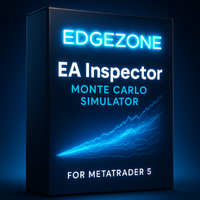
EdgeZone EA Inspector - FREE Edition Monte Carlo Analyse-Tool für Trading-Strategien Wichtig: Dies ist ein Analyse-Tool, kein Handelsroboter. Es führt keine Trades aus, sondern analysiert Strategie-Daten durch statistische Simulationen. Das Problem Viele Expert Advisors zeigen beeindruckende Backtest-Ergebnisse, versagen aber im Live-Trading. Der häufigste Grund: Überoptimierung - die Strategie wurde so lange angepasst, bis sie perfekt für vergangene Daten aussieht, aber nicht für die Zukunft fu
FREE

Dieser Indikator erstellt ein Renko-basiertes benutzerdefiniertes Symbol in MetaTrader 5. Renko-Diagramme werden nur auf der Grundlage der Kursbewegung und nicht der Zeit erstellt, was sie für die Analyse von Trends und das Herausfiltern von Störungen nützlich macht. Merkmale Anpassbare Brick-Größe in Punkten. Option zur Berechnung der Brick-Größe mit ATR (adaptiv). Möglichkeit, Dochte ein- oder auszublenden. Erzeugt und aktualisiert ein benutzerdefiniertes Renko-Chart-Symbol. Automatisches Öff
FREE

TA Ideas ist ein intelligenter Assistent für Trader, die sich auf technische Analysen verlassen. Es identifiziert automatisch potenzielle Unterstützungs- und Widerstandszonen, markiert wichtige Extrempunkte und berücksichtigt das Handelsvolumen auf jedem Balken. Dieses Tool hilft Ihnen, sinnvolle Strukturen auf dem Chart schneller und präziser zu erkennen. Seine klare, minimalistische Visualisierung macht die Analyse intuitiver, während flexible Anpassungsoptionen die Anpassung an Ihre individue
FREE

Dieses Dienstprogramm wurde entwickelt, um automatisch eine "Locking"-Position aufrechtzuerhalten und sie bei Bedarf wieder zu öffnen, was für Positionserhaltungs- und Schutzstrategien geeignet ist. Ein einfaches Dienstprogramm (im Folgenden "Bot" genannt), das eine Locking-Strategie mit einem unendlich nachladbaren Locking-Trade umsetzt. Wie der Bot funktioniert: - Nach dem Start wählen Sie einen Kauf- oder Verkaufsauftrag mit einem bestimmten TP - Setzen Sie den SL-Parameter für den Locking Tr

AEGIS Konto- und Drawdown-Schutz AEGIS ist ein Echtzeit-Kontoschutz EA für MT5. Er überwacht Ihr Kapital jede Sekunde und schließt alle Positionen sofort, wenn benutzerdefinierte Grenzen erreicht werden. Er platziert keine Trades - er schützt nur. Allgemeiner Schutz Legen Sie Limits für den maximalen offenen Drawdown und den maximalen Gesamtverlust fest, entweder als Prozentsatz oder als festen Währungsbetrag. Wenn ein Limit erreicht wird, schließt AEGIS alle Positionen, storniert ausstehende A

SMART MONEY SCALPER EA - ICT Scalping Strategie Beschreibung EINFÜHRUNG - WARUM DIESES ICT SCALPING EA FÜR IHREN ERFOLG UNERLÄSSLICH IST Beherrschen Sie die Märkte mit dem fortschrittlichsten ICT Scalping System, das jemals entwickelt wurde. Der Smart Money Scalper EA wurde speziell für das hochfrequente ICT-Scalping entwickelt und kombiniert Inner Circle Trader-Konzepte mit blitzschneller Ausführung, um mehrere hochwertige Trades während jeder Handelssitzung zu erfassen. Dieser spezialisier
FREE

Übernehmen Sie die Kontrolle über Ihren Handel mit ChartMaster TradePad - einem leistungsstarken All-in-One-Trading-Panel, das die Orderausführung, das Risikomanagement und die Marktanalyse vereinfacht. Ob Sie Scalper, Daytrader oder Swingtrader sind, ChartMaster TradePad bietet Ihnen die Geschwindigkeit, Klarheit und Präzision, die Sie brauchen, um Ihre Handelsperformance zu maximieren. Hauptmerkmale Markt-Dashboard Marktdaten in Echtzeit : Symbol, Spread, RSI(14), ATR(14), Trendrichtung, Vo

Übersicht Der MT5 Local Trade Copier synchronisiert Trades von einem Master-Konto auf ein oder mehrere Slave-Konten. Er kopiert Positionen und schwebende Aufträge mit Duplikatschutz, Symbolzuordnung und einstellbaren Losgrößen. Zeit- und Tagesfilter können für einen flexiblen Betrieb angewendet werden. Funktionen Kopieren von Positionen und schwebenden Aufträgen von Master- zu Slave-Konten. Wählen Sie aus, welche Geschäfte kopiert werden sollen: alle Geschäfte, nur Positionen, nur Aufträge, nur
FREE

Equity Risk Manager EA ist ein intelligentes, auf die Einhaltung von Vorschriften ausgerichtetes Tool, das Ihr Handelskapital schützt, indem es die Aktienperformance in Echtzeit überwacht. Es blockiert automatisch neue Trades, wenn Ihre Gewinn- oder Verlustschwellen erreicht werden, basierend auf dem von Ihnen gewählten Zeitraum - täglich, wöchentlich oder monatlich. Kein versehentliches Overtrading oder Provisionsverluste mehr: Sobald Ihr Ziel erreicht ist, warnt Sie der EA und stoppt weitere E
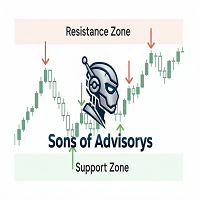
Söhne von Beratern: QuantumLevel Dieser fortschrittliche MT5 Expert Advisor automatisiert Handelsentscheidungen auf der Grundlage einer robusten Support- und Resistance-Breakout- und Retest-Strategie. Er führt Multi-Zeitrahmen-Analysen über H4-, H1- und M15-Charts durch, um hochwahrscheinliche Handels-Setups mit präziser Zonenvalidierung zu identifizieren. Hauptmerkmale: Strategie: Unterstützungs-/Widerstandsausbruch mit Retest-Fortsetzung. Multi-Timeframe-Erkennung: Unabhängige Analyse- und Tog
FREE

Warum Sie VLine Alarm brauchen
Verpassen Sie keine Handels-Setups mehr.
Nachrichtenereignisse, Eröffnungen von Sitzungen, wichtige Zeitrahmen - sie alle passieren, ob Sie sie beobachten oder nicht. VLine Alarm hält Sie auf dem Laufenden.
Einmal einstellen. Vergessen Sie es.
Ziehen Sie eine Linie. Gehen Sie weg. Werden Sie alarmiert. Kein Babysitten von Tabellen. Sie verpassen keine Gelegenheiten mehr, weil Sie den Zeitrahmen gewechselt oder sich entfernt haben.
Das Problem, das gelöst wird:
Kenn
Der MetaTrader Market ist die beste Plattform für den Verkauf von Handelsroboter und technischen Indikatoren.
Sie brauchen nur ein gefragtes Programm für die MetaTrader Plattform schreiben und schön gestalten sowie eine Beschreibung hinzufügen. Wir helfen Ihnen, das Produkt im Market Service zu veröffentlichen, wo Millionen von MetaTrader Benutzern es kaufen können. Konzentrieren Sie sich auf dem Wesentlichen - schreiben Sie Programme für Autotrading.
Sie verpassen Handelsmöglichkeiten:
- Freie Handelsapplikationen
- Über 8.000 Signale zum Kopieren
- Wirtschaftsnachrichten für die Lage an den Finanzmärkte
Registrierung
Einloggen
Wenn Sie kein Benutzerkonto haben, registrieren Sie sich
Erlauben Sie die Verwendung von Cookies, um sich auf der Website MQL5.com anzumelden.
Bitte aktivieren Sie die notwendige Einstellung in Ihrem Browser, da Sie sich sonst nicht einloggen können.