Exp5 Tester PAD for Strategy Tester
- Utilities
- Vladislav Andruschenko
- Version: 25.501
- Updated: 7 May 2025
The utility allows you to manually test your strategies in the strategy tester. One-click trading on the visualization chart.
Convenient and complete functionality for testing trading skills is now available in the strategy tester as well.
Forex Tester Pad is a trading simulator for strategy tester. Trading using indicators.
The main functions of our utility
| MT4 version | Full Description +DEMO +PDF | How To Buy | How To Install | How to get Log Files | How To Test and Optimize | All products from Expforex |
- Works in MetaTrader strategy testers 4 and 5;
- Deal, Position, and order management;
- Possibility to work with any indicators;
- Stoploss, Takeprofit, Trailingstop, Orders Grid;
- EAPAD PRO Chart Friendly Dashboard;
- Speed Control, Pause, and Chart Control in 1 click. And so on.
Warning: This panel is for the strategy tester!
For one-click trading on a live chart, you can download our utilities VirtualTradePad for MetaTrader 4 and VirtualTradePad for MetaTrader 5.
Combining the beauty of our universal panel for EAs EAPADPRO and the power of our VirtualTradePad trading utility, we have created the product Exp - Tester PAD to test your strategies in the MetaTrader 5 and MetaTrader 4 strategy testers.
The manual simulator for the Strategy Tester is a utility for testing indicators and trading skills in the strategy tester in the visualization mode in the MetaTrader 4 and MetaTrader 5 platforms.
The market is closed? No problem! Trade in the tester!
Management
To use this panel, enable the strategy tester mode in your terminal. Visualization Mode.
General concepts: The EA reacts to pressing the buttons only when a tick arrives. Choosing the quotation speed, keep in mind that the EA responds to the button pressings only after a new tick appears on the screen.
The panel contains two trading tabs: Positions and Orders.
- Reverse - reverse the current positions. If there are several positions, the EA reverses all of them changing their type. Buy >> Sell and Sell >> Buy. Stop loss and take profit are set as well.
- Lock - lock the current positions. If there are several positions, the EA calculates the lot for locking and opens a position that locks all other positions. Stop loss and take profit are set to 0.
- TrailingStop - track a position using a trailing stop. A trailing stop is enabled only if TrailingStop exceeds 0.
- Sell/Buy - sell/buy.
- Lots - lot size. Lot step depends on the contract specification.
- Close Sell/Buy/All - close all sell/buy/all positions.
- Stoploss / Takeprofit- stop loss / take profit in points. 0 - not used. Increase step is equal to 10 pips on 5-digit quotes for more convenience.
- Modify - button for immediate modification of the current stop loss and take profit values at all positions.
- Sell/Buy STOP\LIMIT - setup
- Delete Sell/Buy STOP\LIMIT - delete
- Grid - number of pending orders within a grid.
- Distance - distance from the current price to a pending order. Order placement level and a distance between the order grid.
Loading indicators to the strategy tester
- Open the standard chart for the desired currency pair
- Install the indicators you need to work in the strategy tester.
- Save the template with indicators. Write the name of the template and click "save".
- Run the strategy tester in Visual mode.
- After launching the strategy tester, go to Chart, Templates, and Load Template.
- Load the template you saved earlier.
You can test any indicators you have.
You can practice trading in the strategy tester even on Weekends when the market is closed.
By improving your experience in trading your strategy, you improve the result of your work.
Our free Tester Pad is a tool that helps all traders in the world.
Your gratitude is your feedback and review of our utility.
Are you asking if traders can engage in trading practice sessions using the strategy tester during weekends, even when the market is closed? If so, the answer is yes! By utilizing this tool, traders can enhance their trading experience, refine their strategies, and ultimately improve their trading results. Our Tester Pad is a completely free utility that is available to traders all across the globe, and it has helped many traders achieve their goals. We would be extremely grateful if you could provide us with your feedback and review of our utility. Your input will help us to continue improving our product and better serve the trading community.
Trading Simulator, Trainer, Trade Pad, Manual Trade , Trade Panel ,Panel Trade,Trade Utility ,Self Test ,Take Profit ,Tool Management ,Management Tool ,Forex helper ,Forex Trade ,Training virtual trade ,Quick Tool, Manual Tester, Manual Backtest,TesterPad, Tradepad, Expforex, Vladon


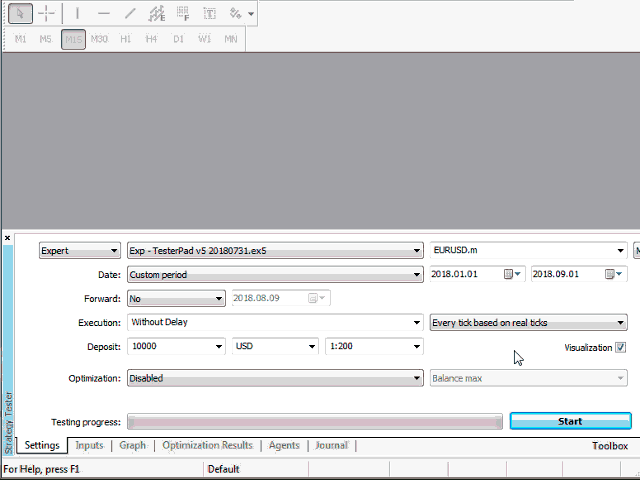

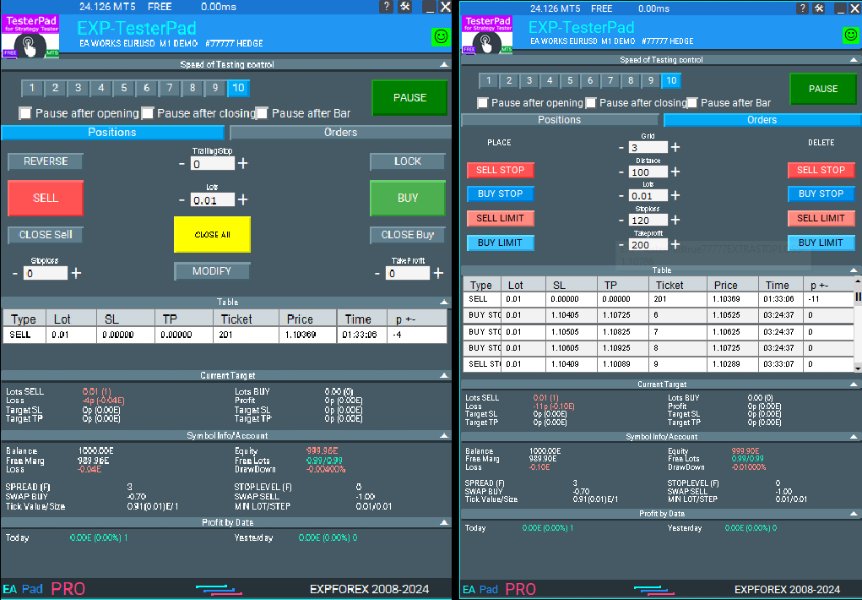
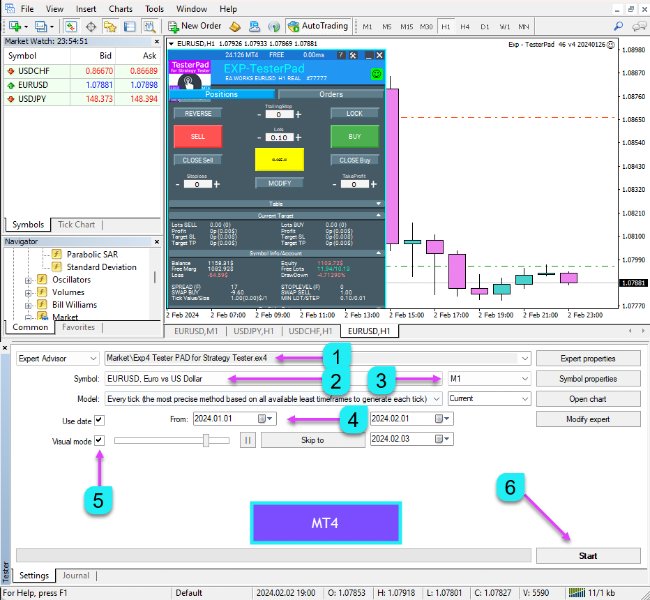
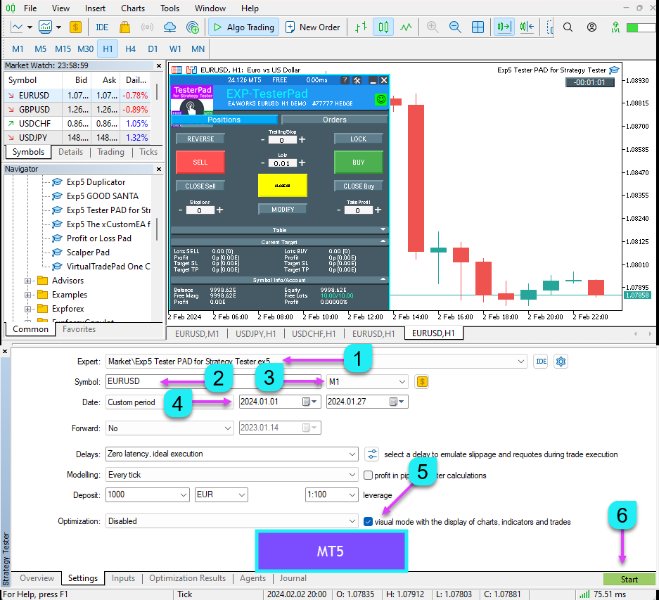
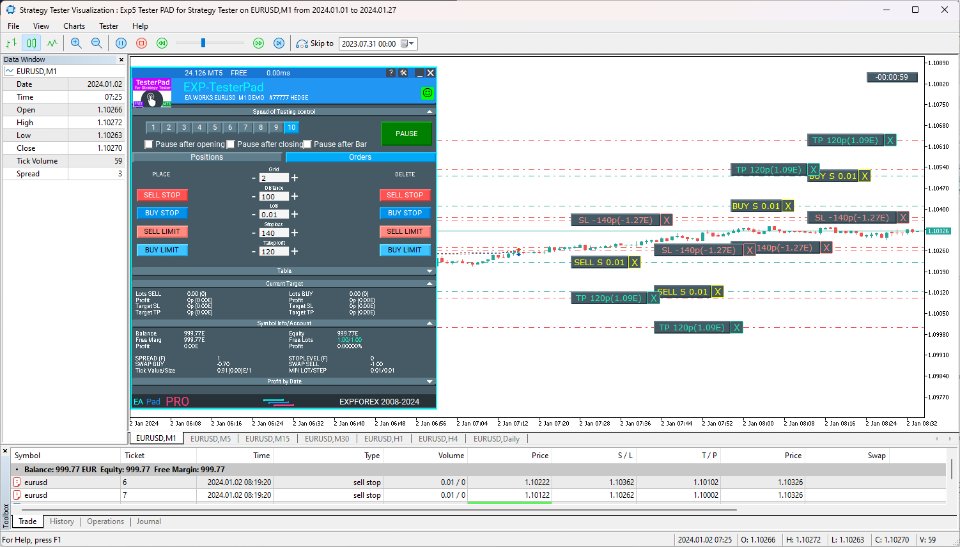
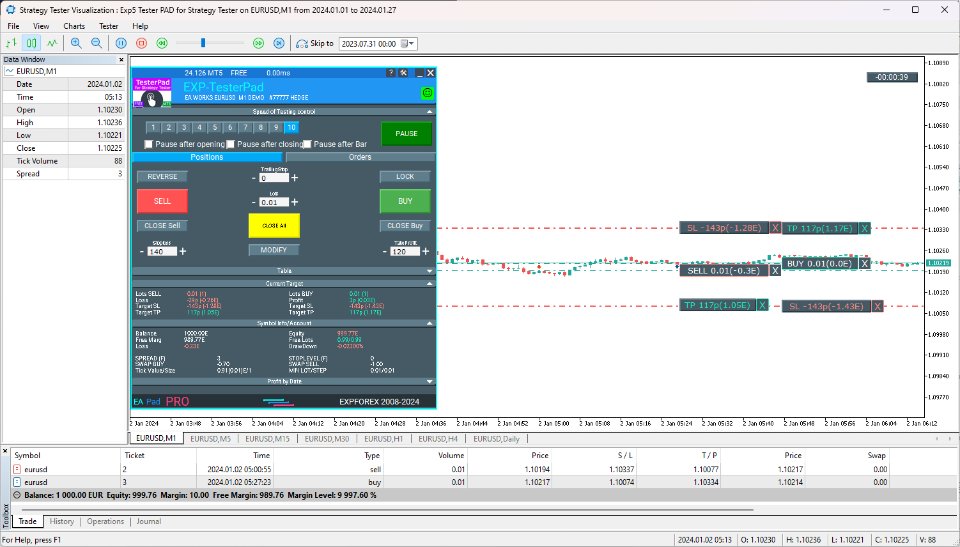

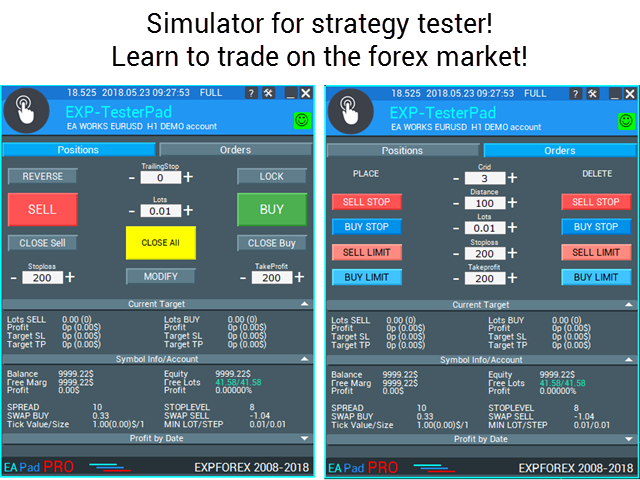

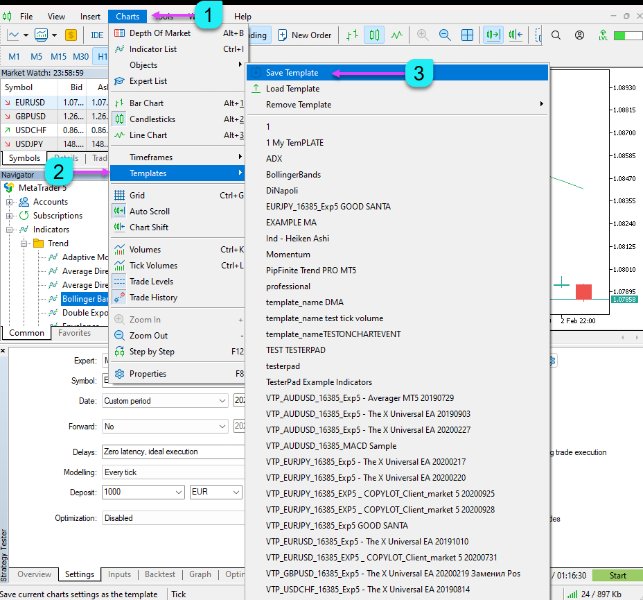
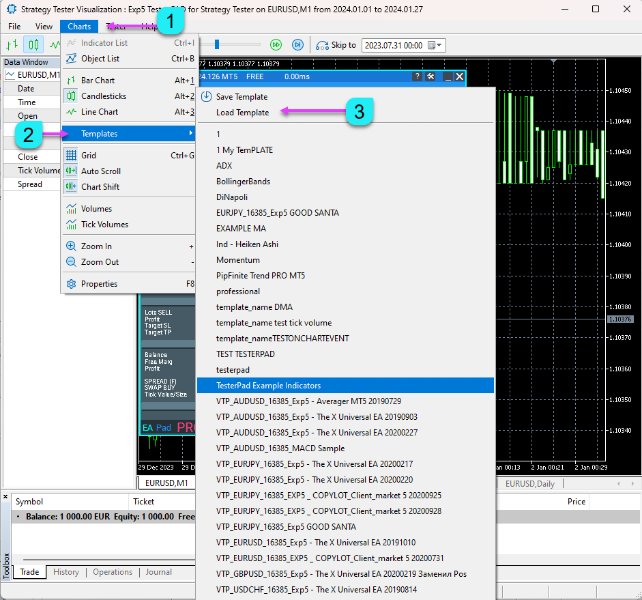












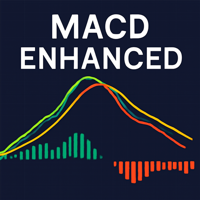

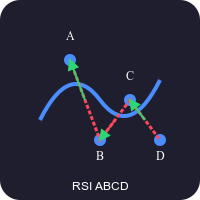

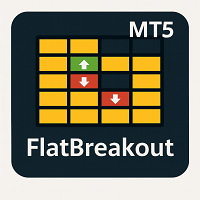





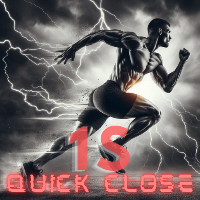




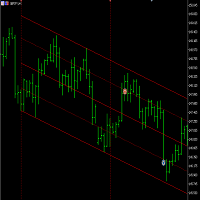














































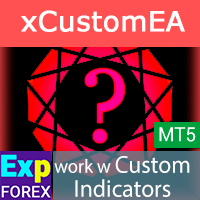









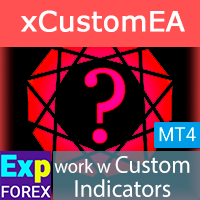



超级好用,顺便提出一个功能请求看下是否可以实现呢,是否可以添加进基础的趋势线,通道线和十字光标啊,基于完全手动的测试,需要用到这些!中文的视频解说超级棒!