Exp COPYLOT CLIENT for MT5
- Utilities
- Vladislav Andruschenko
- Version: 25.901
- Updated: 1 September 2025
- Activations: 10
Trade copier for MT5 is a trade copier for the МetaТrader 5 platform.
It copies forex trades between any accounts MT5 - MT5, MT4 - MT5 for the COPYLOT MT5 version (or MT4 - MT4 MT5 - MT4 for the COPYLOT MT4 version)
Reliable copier!
| MT4 version | Full Description +DEMO +PDF | How To Buy | How To Install | How to get Log Files | How To Test and Optimize | All products from Expforex |
You can also copy trades in the МТ4 terminal (МТ4 - МТ4, МТ5 - МТ4): COPYLOT CLIENT for MT4
This version Including copy between terminals МТ5 - МТ5, МТ4 - МТ5.
- The deals copier is created to copy deals/positions between 2/3/10 terminals.
- Copying from a demo account and investment accounts is supported.
- The program can be run on multiple terminals.
- Use this synchronizer of your trades on various investor accounts trading on one account - COPYLOT will copy your trades to other terminals.
- Copy from multiple terminals to one;
- Copy from one terminal to several others;
- Copy from any different brokers to any different brokers;
- Copy from a closed account opened with an Invest password;
- Copy from DEMO accounts to a REAL account;
- Hedge and netting accounts.
Setup
- COPYLOT CLIENT (Slave) Install the Expert Advisor in the terminal where you want to copy trades.
- Install the Expert Advisor in the terminal MetaTrader 5, where you want to copy trades.
- Open the terminal on which Positions will be copied and set COPYLOT CLIENT to one chart
- Specify any text label name as pathRead, for example, "COPY". This should match the master terminal PathWrite (to bind the two terminals).
- The EA needs to be set to 1 Chart! By default, our adviser copies all positions from your account!
Links
Attention: To duplicate positions on your account you can download our duplicator of positions Exp5 Duplicator for MT5
Attention for MT5
Partial close is not supported! Orders can be closed only in the same lots as they were opened! If your master uses different lots for closing, then the copier may fail!
INOUT not supported. Orders are copied upon activation (Positions) and are copied to the client account. You can activate this function PendingOrdersCopy Only for HEDGE accounts.
COPYLOT does not copy via the Internet! Copy between terminals on one computer!
COPYLOT does not work on MetaQuotes VPS
#tags Copy, Копировщик, copy trades, copy trade, copier, copy, trades, fast copy, kopir , Expforex, Vladon,
Client Settings: Where will the signals be copied
pathREAD/pathWrite: Path to the file where information about current positions is stored. No spaces or special characters allowed.
Magic: Magic number used to identify positions or trades, particularly for using the system on multiple master terminals.
PreFixSymbol: Suffix of the client’s currency pair symbols. Automatically detects the suffix for copying trades if set to "Auto".
ChangingNamesSymbols: Parameter to replace symbol names between master and client terminals if the symbols don’t match.
Sounds: Enables sound notifications when new trades are opened on the client terminal.
Comentshow: Displays a table of copied trades on the client chart.
TypeFilling (Only for MT5): Defines the order fill type for MT5. Can be set to automatic or manually adjusted if needed.
NumberTryClose/NumberTryOpen: Number of attempts to close or open positions if errors occur.
Slippage: Allowed slippage when opening positions. If set to 0, it will automatically adjust based on the spread.
PricePointSlip: Limits the maximum price difference between master and client when copying positions.
LotRiskFromMaster: Copies risk settings from the master terminal and adjusts the lot size proportionally to the client’s balance.
LotExp: Multiplier to increase or decrease the lot size when copying from the master.
Lot: Defines a fixed lot size for opening trades on the client terminal.
RiskLot: Percentage for dynamic lot calculation. If 0, the fixed lot is used instead.
RiskLotType: Type of risk calculation for dynamic lot sizing (based on free margin, balance, or stop-loss).
RiskRate: Exchange rate of your account currency to USD. Automatically calculated if set to 0.
KoefLot: Coefficient for adjusting the lot size when copying trades, based on the master’s lot size.
AdditionalLot: Adds an additional fixed amount to the lot size when copying trades.
MinLott/MaxLott: Minimum and maximum lot sizes for opening positions on the client terminal.
TakeProfitCopy/StopLossCopy: Copies the take profit and stop loss levels from the master to the client.
CorrectSLTPbyMaster: Adjusts the stop-loss and take-profit levels if the client’s opening price differs from the master’s.
MarketWatch: For ECN brokers, allows opening positions first and modifying stop-loss and take-profit levels afterward.
ReverseCopy: Reverses trades when copying (master BUY becomes client SELL and vice versa).
PendingOrdersCopy: Enables or disables copying of pending orders from the master terminal.
DayToExpiration (Only for MT5): Sets the expiration time for pending orders (in days).
PositionsCopy: Enables or disables the copying of positions from the master terminal.
PricePointSlip: Sets a limit on the price difference between master and client when copying trades.
TimeSecondSlip: Maximum allowed time difference (in seconds) between the master and client when opening trades.
DeleteOrderbyMaster: Deletes pending orders on the client when they are deleted on the master terminal.
ReopenPosAfterClose: Reopens positions on the client if they are closed on the master terminal.
Rounding: Rounds prices when opening or modifying orders (up to 1 or 2 decimal places).
AutoRoundingGOLDSILVER: Automatically rounds prices for gold and silver when opening positions.
ProfitCopyOnly: Copies only profitable trades if the profit exceeds a set number of pips.
OnlyProfitPips: Minimum profit in pips required to copy a trade.
LossCopyOnly: Copies only losing trades if the loss exceeds a set number of pips.
OnlyLossPips: Minimum loss in pips required to copy a losing trade.
NewTradeONLY: Copies only new trades that are opened after the client copylot is started.
FilterLotMin/FilterLotMax: Minimum and maximum lot sizes that will be copied from the master terminal.
SymbolToCopy: Specifies which symbols (currency pairs) to copy. Leave blank to copy all symbols.
SymbolNotToCopy: Specifies which symbols not to copy. Leave blank to allow all symbols.
SLEEPING: Delay in milliseconds between code execution steps. Smaller values speed up copying but increase resource usage.
ClosePosbyMaster: Closes positions on the client if they are closed on the master terminal.
TP_adjust/SL_adjust: Adjusts the take-profit and stop-loss levels on the client relative to the master.
My_STOPLOSS/My_TAKEPROFIT: Custom stop-loss and take-profit settings on the client, independent of the master terminal.
TrailingStopUSE: Enables trailing stop functionality for copied positions.
IfProfTrail: Trailing stop starts only after the position has reached breakeven.
Trailingstop: Distance in pips from the current price to the stop-loss when using a trailing stop.
TrailingStep: Step size for modifying the stop-loss with the trailing stop.
Breakeven: Sets the stop-loss to breakeven after a certain amount of profit is reached.
MaxPosBySymbol/MaxOrderBySymbol/MaxSymboll: Limits the maximum number of positions, pending orders, and symbols that can be copied.
NumberPosbeforeCopy: Defines the minimum number of positions on the master terminal before copying begins.
TPWCM_Use: Enables special SL/TP settings after the master position is closed.
TPWCM_TakeProfitWhenCloseMaster: Sets a take-profit on the client after the master position is closed.
TPWCM_TakeProfitOnlyToProfitZone: Only sets the take-profit in the profit zone after the master position is closed.
TPWCM_StopLossWhenCloseMaster: Sets a stop-loss on the client after the master position is closed.
TPWCM_TrailingStopUSE: Enables a trailing stop only after the master position is closed.
TPWCM_IfProfTrail: Trailing stop works only when the client position is already in profit.
TPWCM_BreakEven: Sets a breakeven stop-loss after the master position is closed.
OIP_Order_Instead_Position: Converts trades into pending orders on the client terminal instead of copying positions.
OIP_TypeOrders: Specifies whether the pending order is a stop or limit order.
OIP_DistanceOIP: Distance in points for the pending orders.
Clients extra Delays: Adds delays when copying trades from the master terminal to the client, either in seconds or points.
Delay_Seconds_General: Sets a general delay between adviser requests to the server (opening, closing, modifying trades).

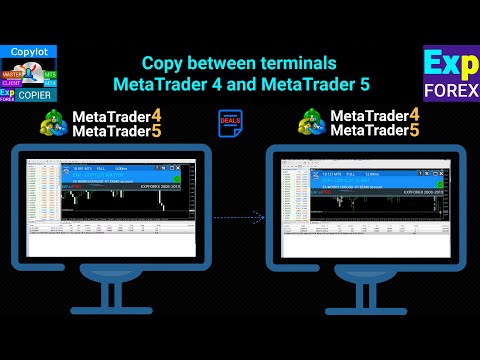
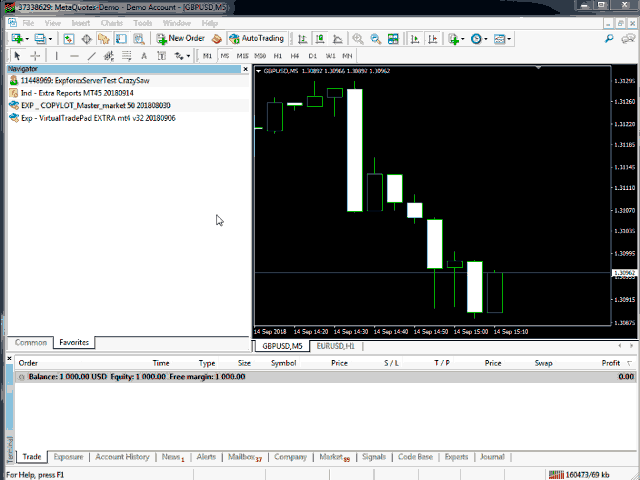
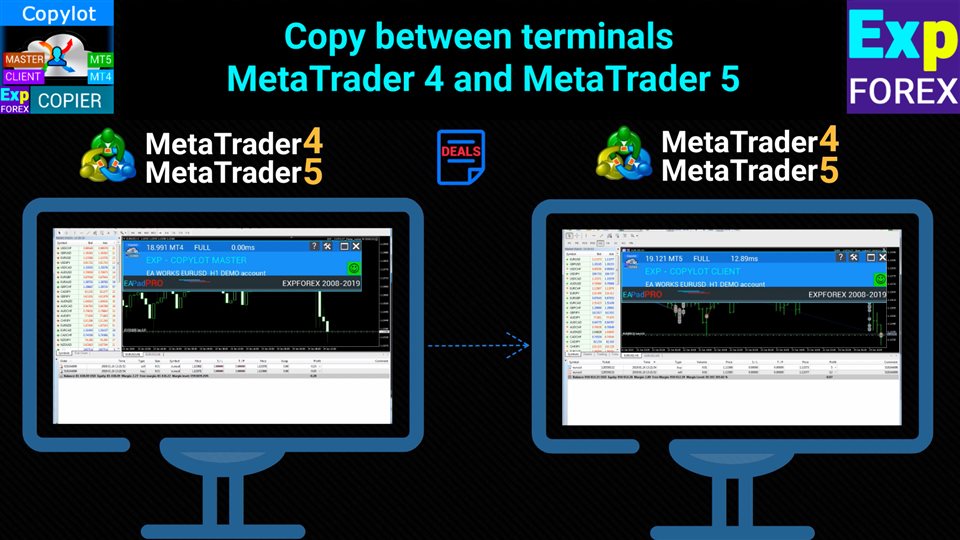
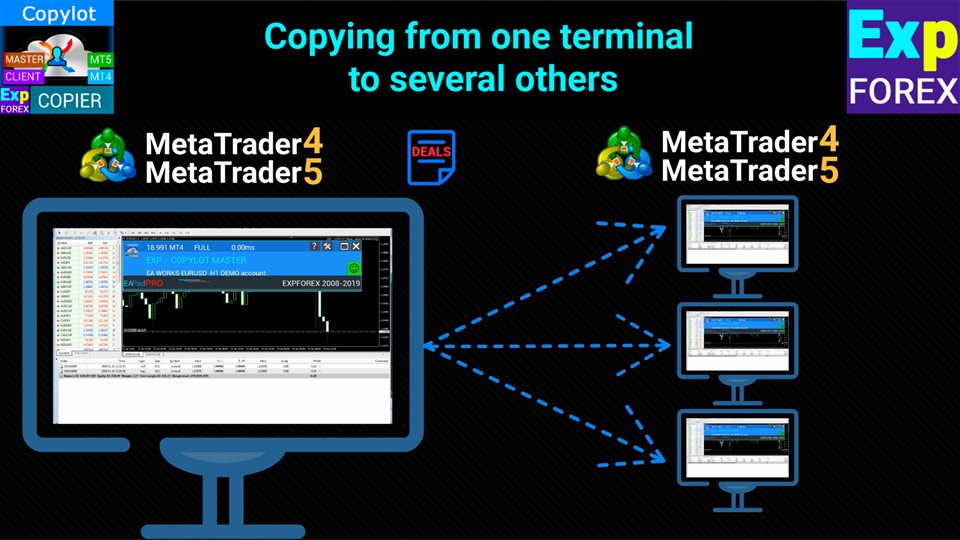
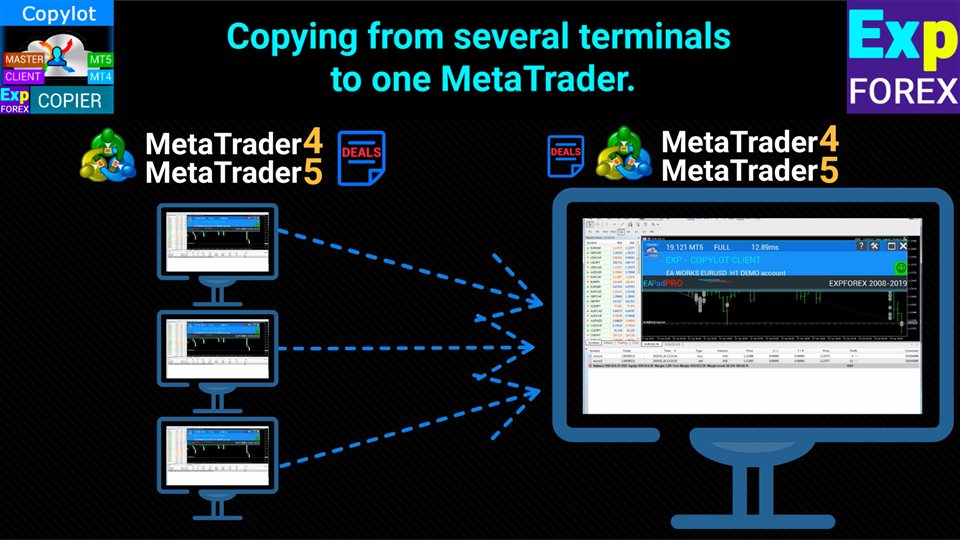
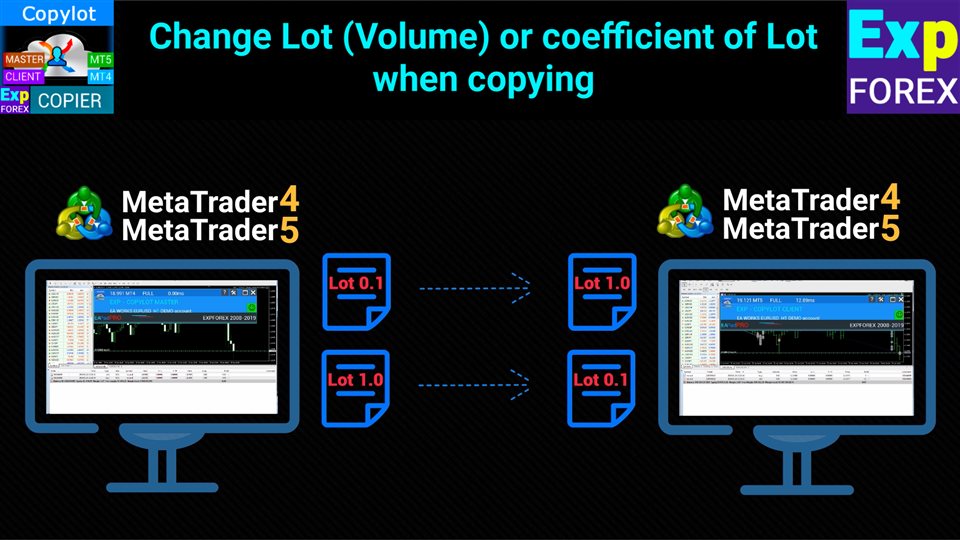
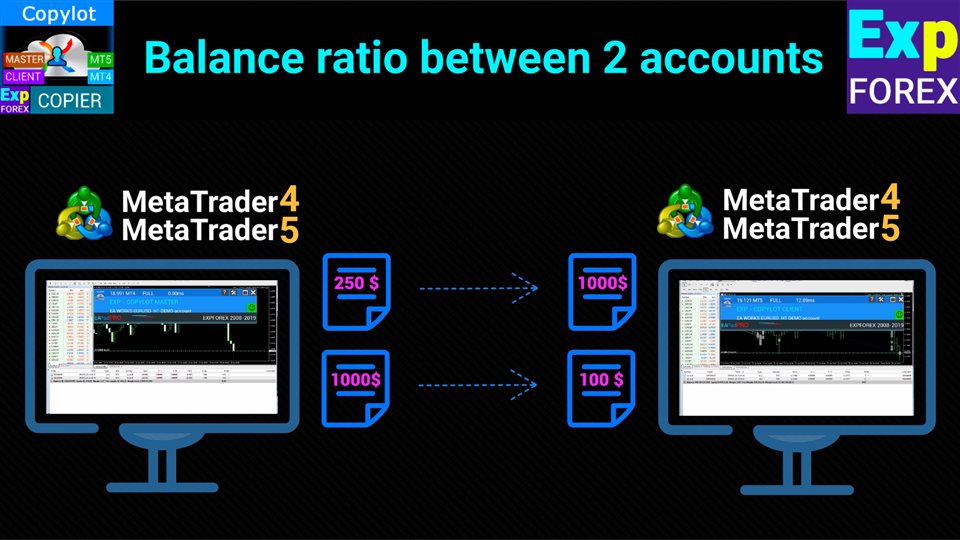
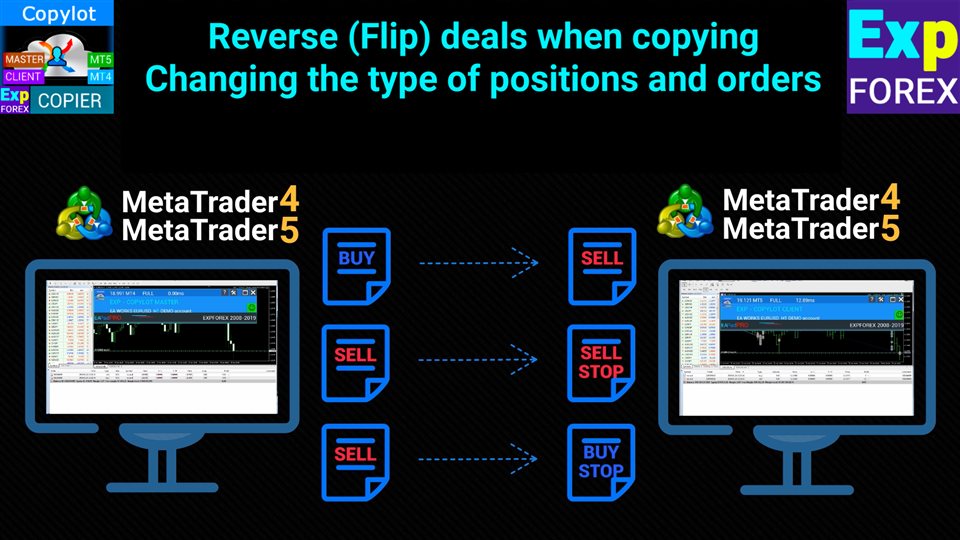


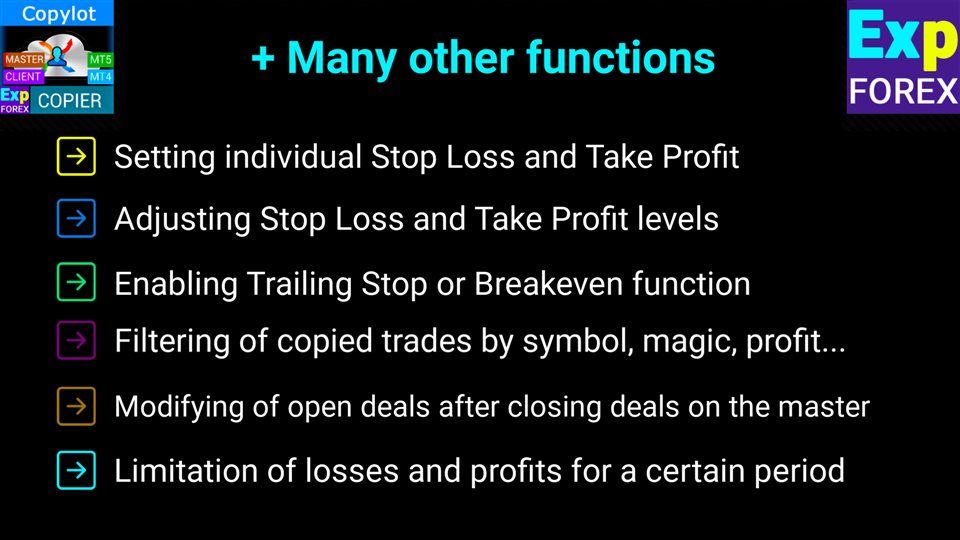
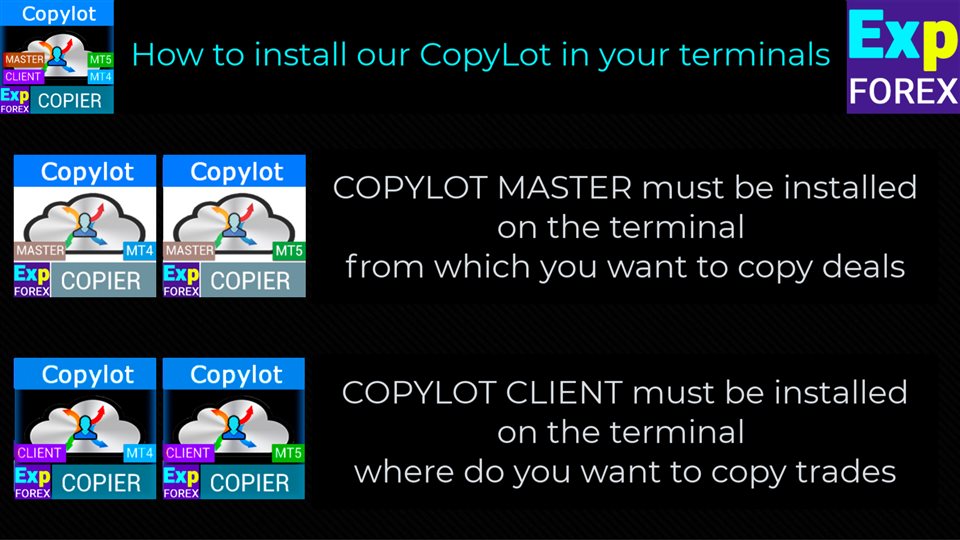


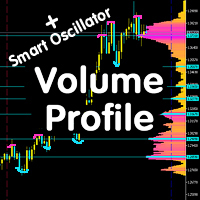



















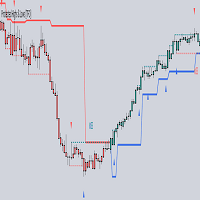

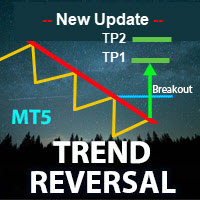



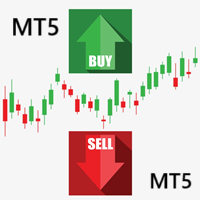














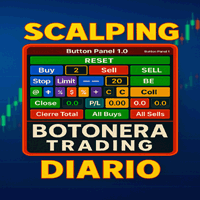











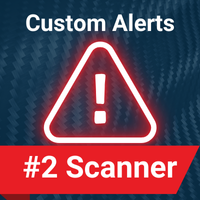






















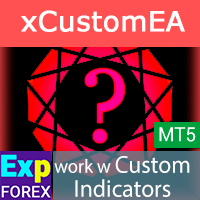






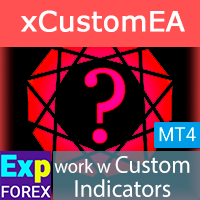


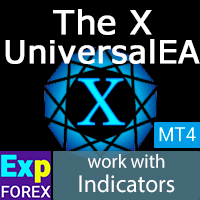

drowndown protection by day doesnt work. for me it is most important function/closing position/. whole section clouse by day with usd, pips, and percent dont work. everything else working. i tested it on two different accounts from different providers.
Marry Christmas
How or where to send files?
well ea doesnt clouse position when trigered limit by day i dont know what else i can provide becouse everything else works in ea. just section for day limits dont.
Thanks for fixing ea great work.