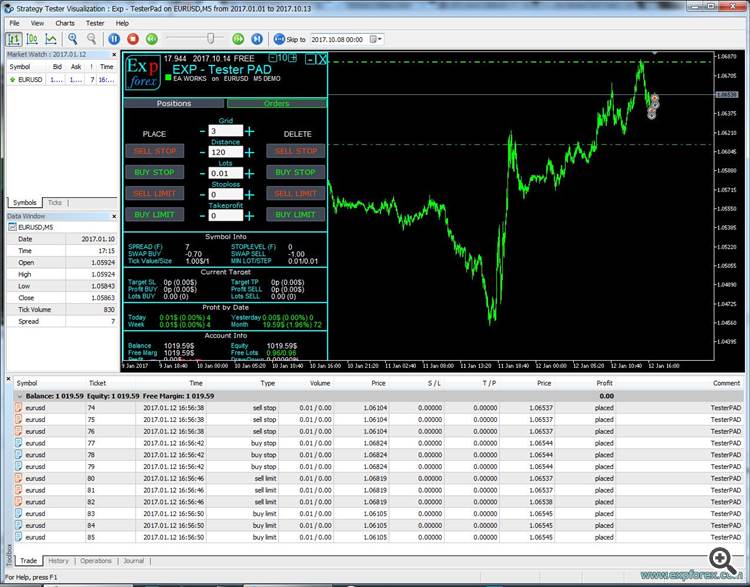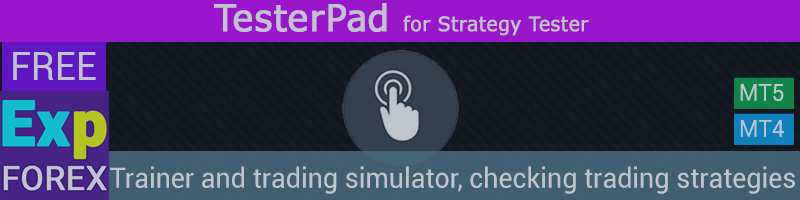
TESTERPAD FOR TESTING YOUR STRATEGIES AND INDICATORS IN THE TEST STRATEGY TESTER
TESTERPAD
This utility is designed to manually test your strategies in the strategy tester.
Convenient and complete functionality for testing trading skills is now available in the strategy tester.
The program has a single code and is suitable for terminals MT4 and MT5.
Management of positions and orders, trailing stop, stoploss, takeprofit, lots, installation and removal of pending orders, construction of the order grid. Trade in Indicators
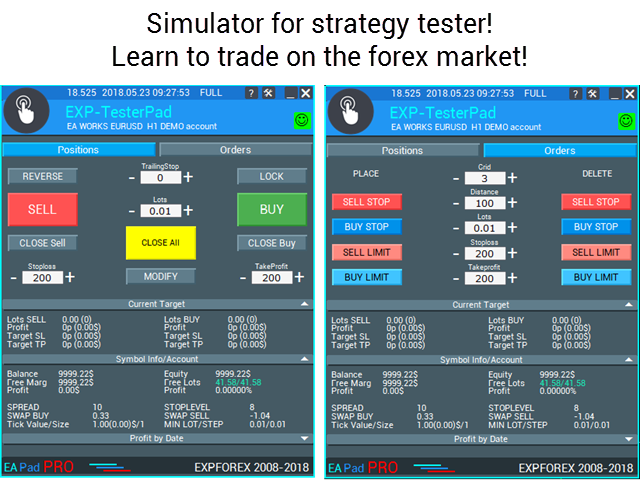
Control
To use this panel, you must load the Tester of Strategies in your terminal. Rendering mode.
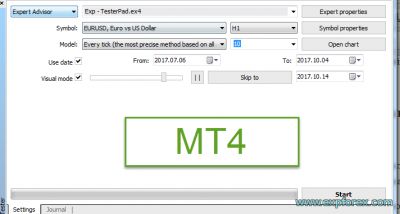
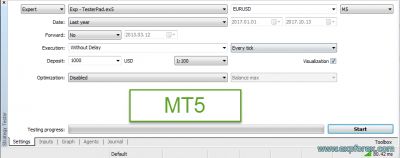
General concepts: The advisor reacts to pressing the buttons only on the arrival of a tick. Choosing the quotation speed, keep in mind that the EA will respond to the presses only after the new tick appears on the screen.
Since you can not use the input field in the strategy tester, you can adjust the digital levels using the + and -
The panel contains 2 tabs for trading:
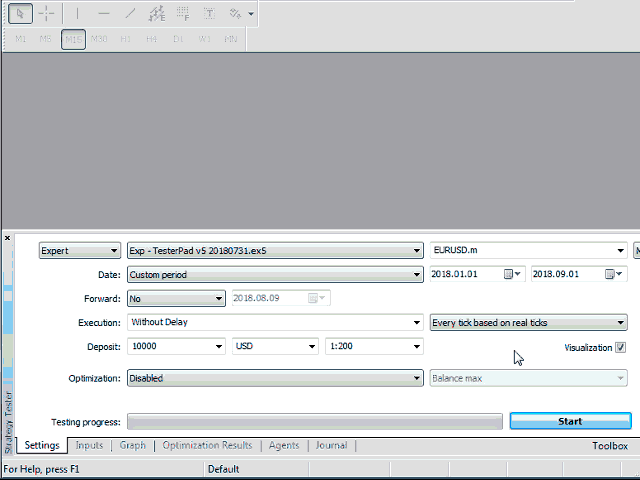
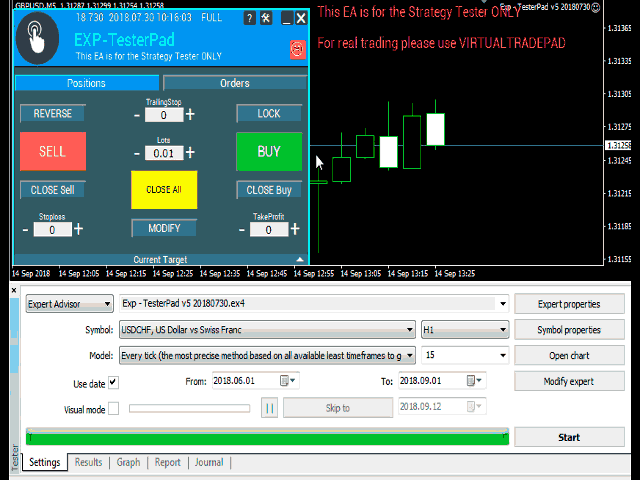
Managing the speed of the simulator
A new unit that allows you to control the speed of the simulator on the current chart.
This unit is relevant for the MT4 terminal, but in MT5 it will not be superfluous
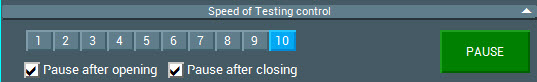
control unit and control the speed of the quotes and the speed of testing.
The speed is divided into 10 values. These values depend on the standard speed of the strategy tester in the terminal.
1 - Slow, 10 - Fast!
Added PAUSE button - you can pause testing and operation of the simulator.
Added CheckBox and the ability to set a pause after opening a position (activation of a pending order, opening a new position) or closing positions.
If the position has been opened or closed, the simulator automatically pauses. To continue the work of the simulator, press the START button!
The Positions tab
This tab is designed to work with positions.
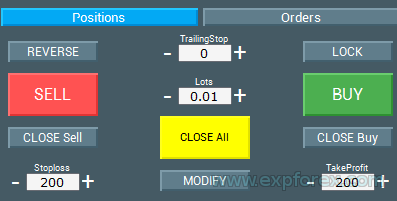
- Reverse - Flips the current positions. If there are several positions, the adviser turns all the positions, changing their type. Buy >> Sell and Sell >> Buy. In this case stoploss and takeprofit is also installed.
- Lock - Lock current positions. If there are several positions, the adviser calculates the lot for locking and opens a position that locks all other positions. Stoploss and takeprofit in this case is modified to 0.
- TrailingStop - Trailing Stop position. Trailing stop is turned on only when the TrailingStop value field is greater than 0. In the TrailingStop field you specify the trailing stop distance.
- Sell - Open a position for sale
- Buy - Open a position to buy
- Lots - Select the amount of the position to open. The step of changing the lot depends on the step in the contract specification.
- Close Sell - Close all SELL items
- Close Buy - Close all BUY positions
- Close All - Closes all positions
- Stoploss - a field for entering the value of stoploss in points. If the value is 0, stop loss is not set. For ease of use on 5-digit quotations, the increment step is 10 pips.
- TakeProfit - a field for entering the value of take-profit in points. At a value of 0 - the take-profit is not set. For ease of use on 5-digit quotations, the increment step is 10 pips.
- Modify - Button for immediate modification of the current stop loss values and take-profit at all positions.
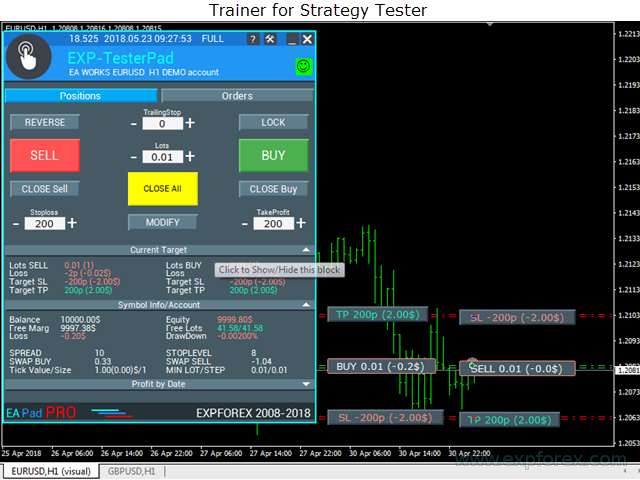
Orders tab
This tab is designed to work with pending orders.
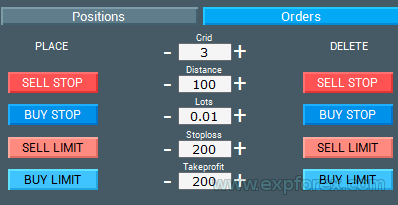
Sell STOP \ LIMIT- Opens a sell order
Buy STOP \ LIMIT- Opening a buy order
Lots - Select the amount of the position to open. The step of changing the lot depends on the step in the contract specification.
Delete Sell STOP \ LIMIT- Close all orders SELL STOP \ LIMIT
Delete Buy STOP \ LIMIT- Closes all BUY STOP \ LIMIT orders
Stoploss - a field for entering the value of stoploss in points. If the value is 0, stop loss is not set. For ease of use on 5-digit quotations, the increment step is 10 pips.
TakeProfit - a field for entering the value of take-profit in points. At a value of 0 - the take-profit is not set. For ease of use on 5-digit quotations, the increment step is 10 pips.
Grid - the field for entering the number of pending orders in the form of a grid
Distance - The distance from the current price to the pending order. The order setting level and the distance between the order grid

Open deals table
This block shows the current open positions.
This block is also relevant for the MT4 terminal, but it will also be useful for MT5.
Block output table of open transactions and positions. This block allows you to monitor current positions without reference to the terminal
report. By default, this block is hidden, you can activate it by clicking on the corresponding arrow!
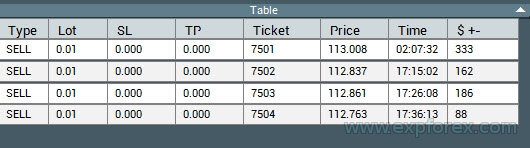
EAPADPRO Control panel
All other tabs and controls belong to our universal EAPADPRO
Example of using a manual strategy tester
Loading Indicators in the Strategy Tester
You can also upload your indicators and template for trading in the Strategy Tester.
In mt4 this is done directly on the visualization chart. In normal mode, you transfer the necessary indicators from the navigator to the tester's chart.
In mt5 this is done differently:
- Open a regular standard chart
- Put on it all the necessary indicators and configure them.
- On the chart where the indicators are installed, right-click - Templates - Save Templates
- In the strategy tester on the visualization graph in the top menu Charts - Templates - Load Templates
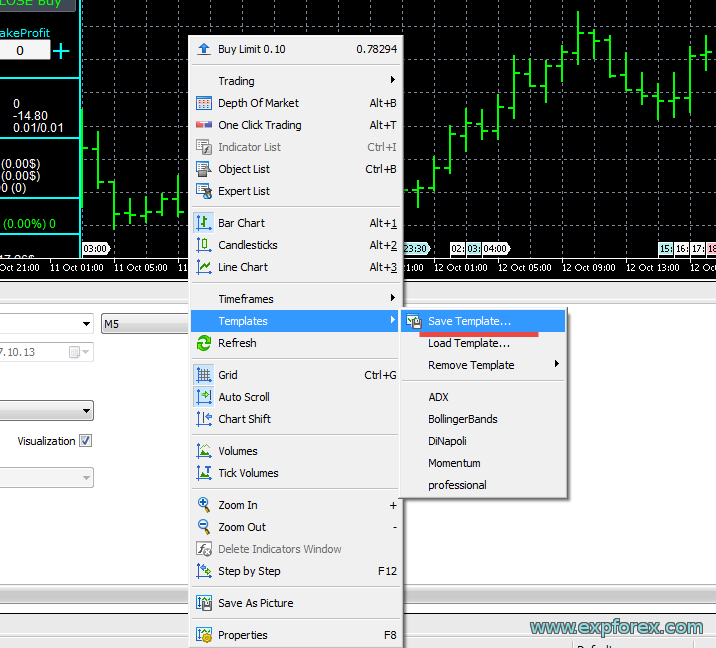
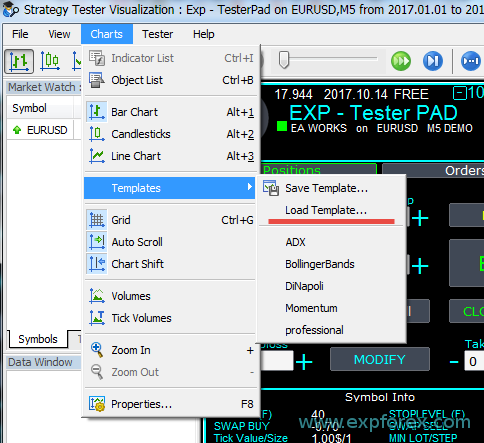
Afterword
Thank you for reading the article to the end. You can download my strategy tester in the Files section!
| Description | MetaTrader 4 | MetaTrader 5 |
|---|---|---|
| Copy of deals and positions between terminals | COPYLOT MT4 | COPYLOT MT5 |
| Trading panel in 1 click from the chart and keyboard | VIRTUALTRADEPAD MT4 | VIRTUALTRADEPAD MT5 |
| Automatic scalper without settings | TICK HAMSTER MT4 | TICK HAMSTER MT5 |
| Professional Automatic scalper, Smart Robot | TICKSNIPER MT4 | TICKSNIPER MT5 |
| Universal Expert Advisor on Custom Indicators | The xCUSTOMEA MT4 | The xCUSTOMEA MT5 |
| Universal Advisor on Standard Indicators | THE X MT4 | THE X MT5 |
| Averager, grid, additional opening of positions on Trend and against Trend | AVERAGER MT4 | AVERAGER MT5 |
| Duplicator of positions, copying positions on one terminal | DUPLICATOR MT4 | DUPLICATOR MT5 |
| Automatic installation of stop loss / take profit / trailing stop | ASSISTANT MT4 | ASSISTANT MT5 |
| Simulator for strategy tester | TESTERPAD MT4 | TESTERPAD MT5 |
| Professional account report | EXTRAREPORTPAD MT4 | EXTRAREPORTPAD MT5 |