Exp Assistant 4
- Utilities
- Vladislav Andruschenko
- Version: 25.724
- Updated: 24 July 2025
AutoSetting stop loss, take profit, trailing stop, breakeven levels, enabling virtual stops.
Exp Assistant will help you organize maintenance of your positions.
This Expert Advisor will set all the necessary stop loss and take profit levels for your positions.
All the Expert Advisor operation is managed from the control panel on the chart.
If you have open positions, but your Expert Advisor cannot set stop loss, take profit, trailing stop or breakeven, and if you trade manually, you can use the Assistant. It will automatically place stop loss and take profit for your deals, will turn on trailing stop or move stop loss to breakeven when needed. It also features a trailing stop based on the Parabolic Sar indicator.
| MT5 version | Full Description +DEMO +PDF | How To Buy | How To Install | How to get Log Files | How To Test and Optimize | All products from Expforex |
9 main functions of our assistant :
- Open BUY SELL;
- Set of a Stoploss/Takeprofit;
- Set of a trailing stop;
- Set of a break-even;
- Trailingstop on Parabolic;
- Virtual Stoplosses and Take Profits;
- Virtual trailing stop and breakeven;
- Displays the end time of the current bar;
- Show useful information about account;
For one-click trading on a live chart, you can download out utilities VirtualTradePad for MetaTrader 4 and VirtualTradePad for MetaTrader 5
For strategy tester, I recommend TesterPad
Management
You can adjust the stop loss and take profit levels, the level and step of trailing stop, the level and distance of breakeven. And also the distance for trailing based on Parabolic.
To enable a block for operation, simply click the appropriate button.
If the parameters are changed on the panel, the new parameters take effect and the EA modifies the positions based on the new parameters.
Parameters
- RoundingDigits - rounding of stop levels.
- VirtualStops - enable the virtual stop levels (stop loss, take profit, trailing stop, breakeven).
- SetSLTPonlytoZEROprices = Set Stop Loss and Take Profit only when Stop Loss and Take Profit of the position is 0.
- TypeofPositions - type of positions to monitor: all positions, only BUY, only SELL.
- MagicOrders - magic number of positions to be monitored. You can specify multiple magic numbers separated by commas. For example: 12345,777,20171025.
- ProfitTrailing - use trailing only when position shows profit.
- StartTralPoint - starting position in the trailing stop in points. From this position trailing of stop loss will start.
- SAR_TF - timeframe for trailing based on Parabolic.
- step,maximum - Parabolic Sar settings.
More details on the EAPADPRO panel can be found in our blog: https://www.mql5.com/en/blogs/post/695854.


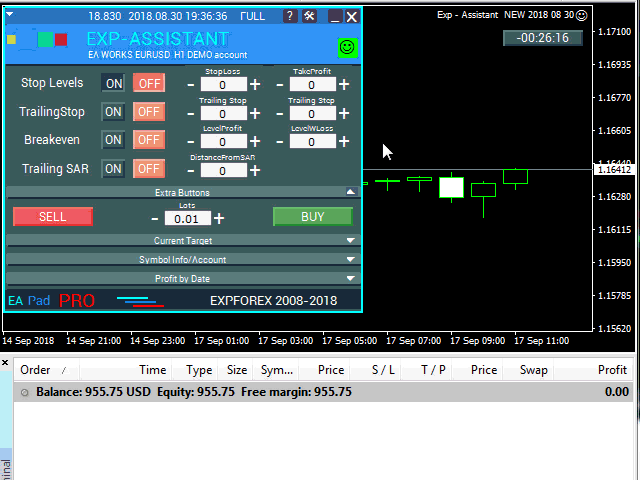
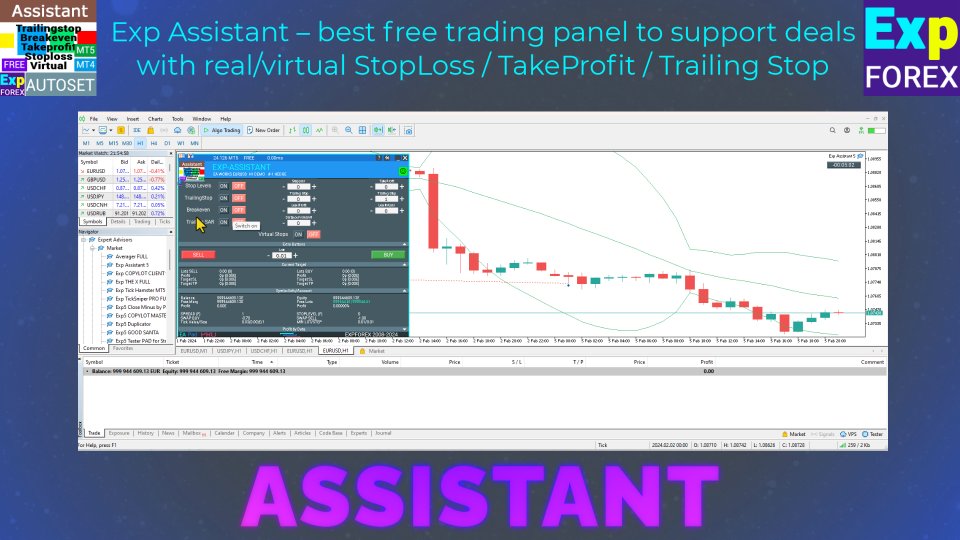
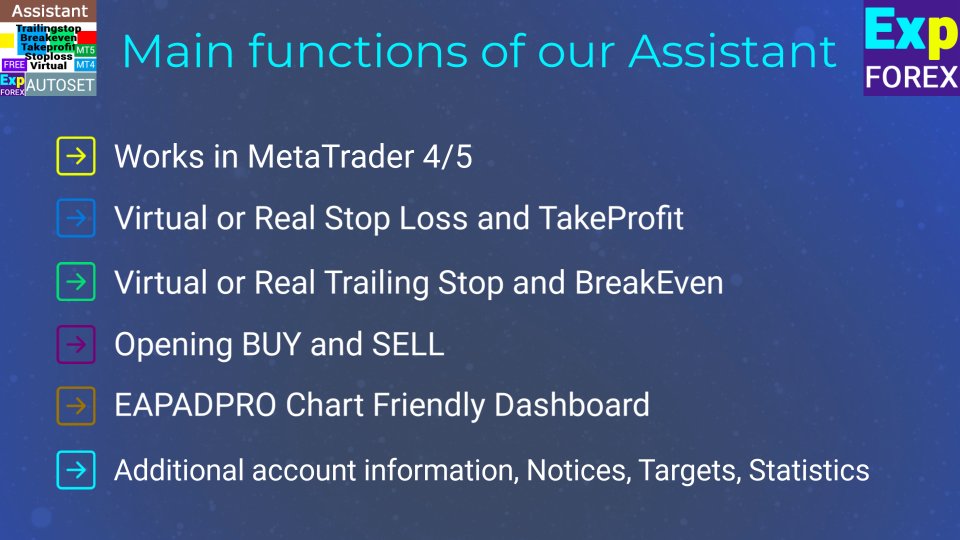
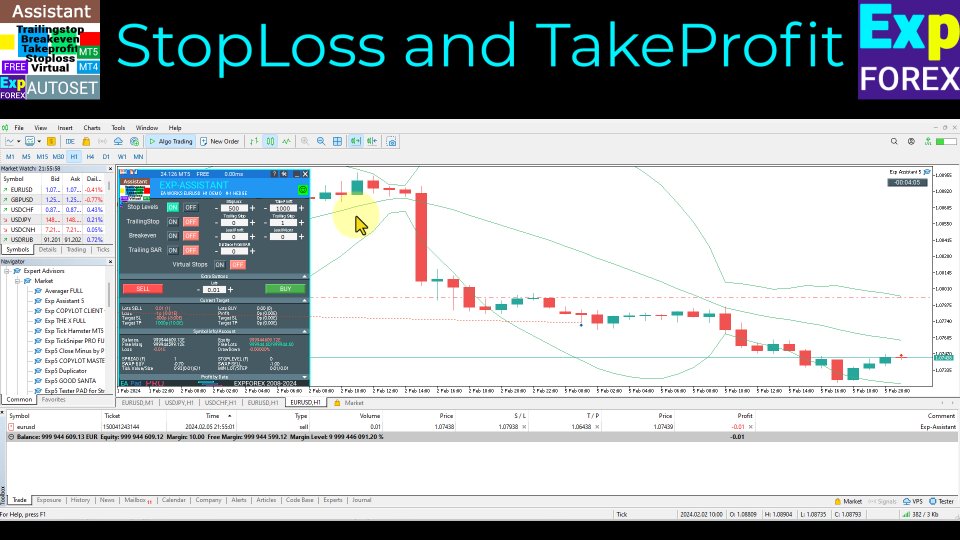

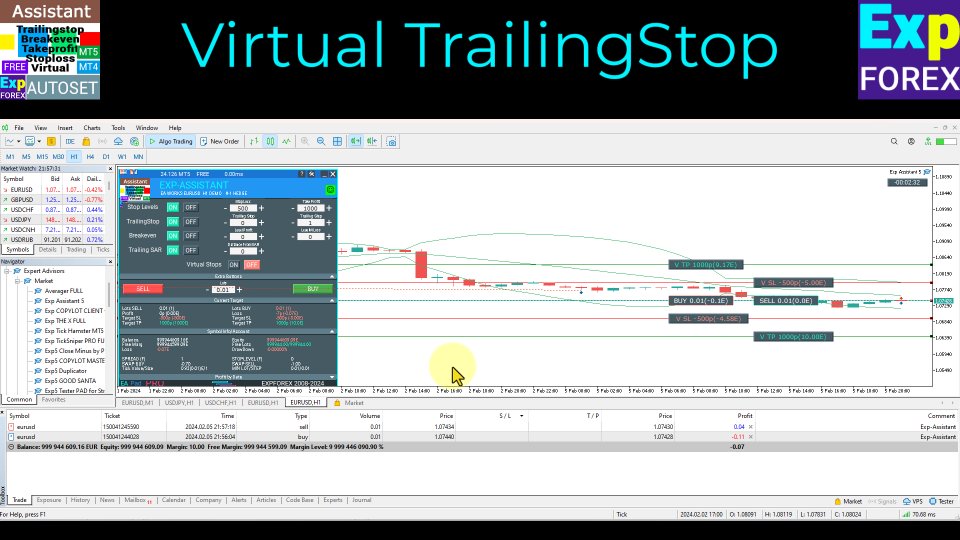
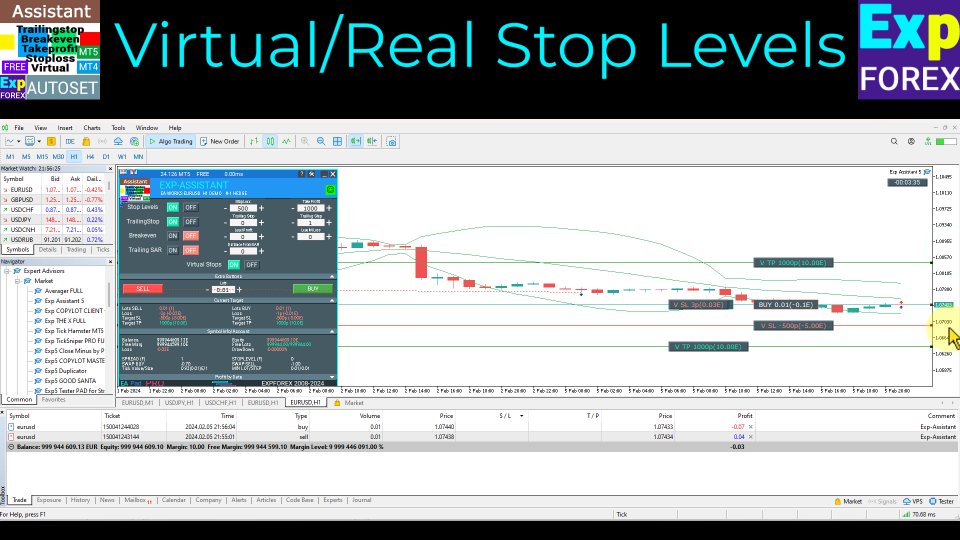
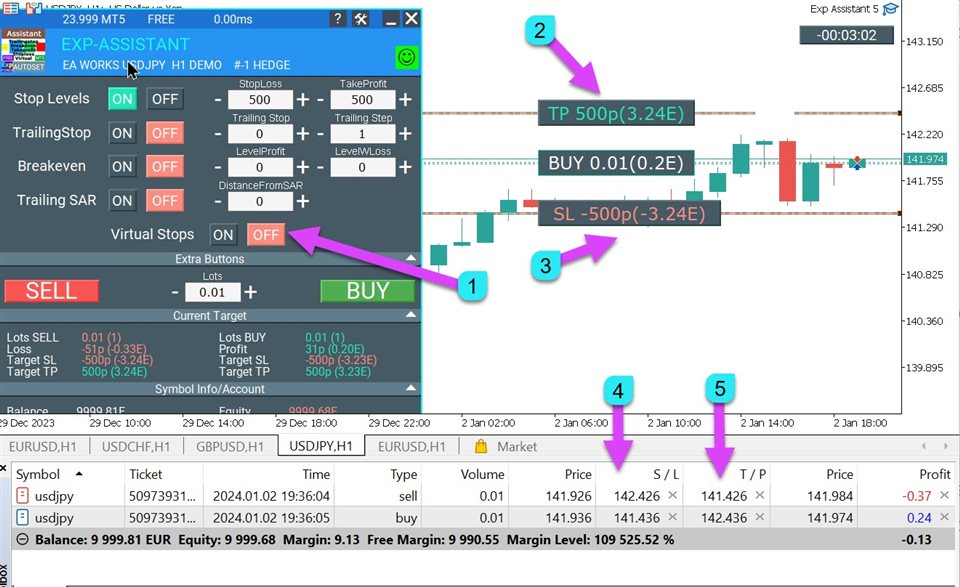
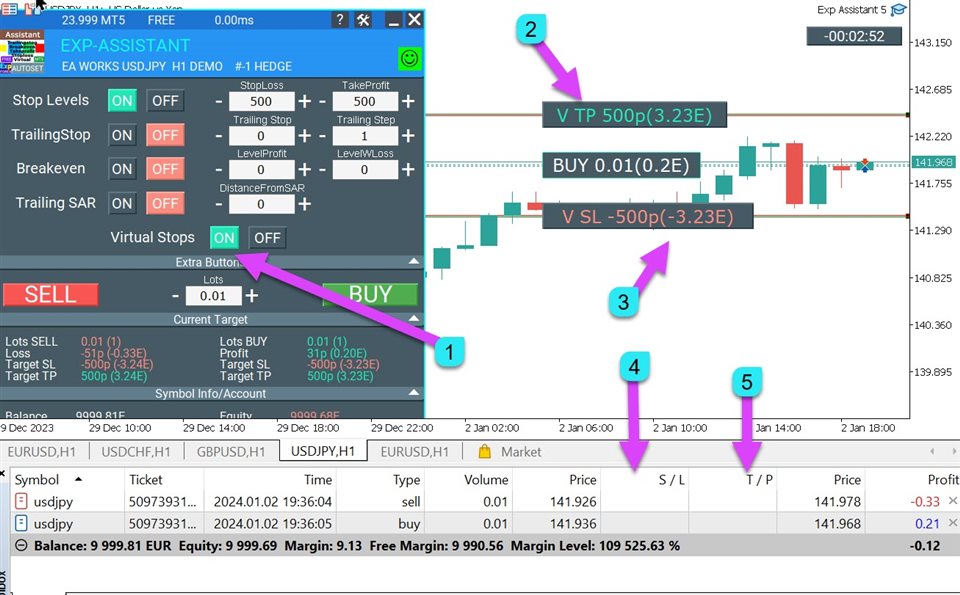
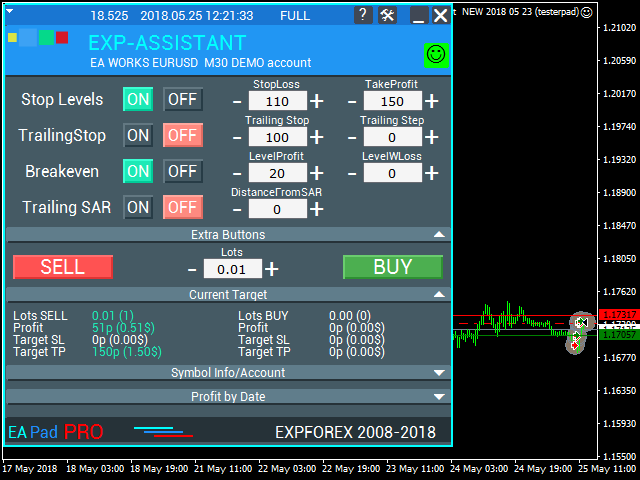

















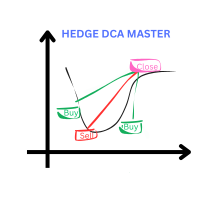




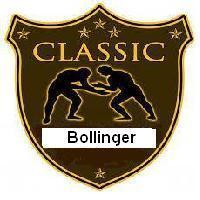


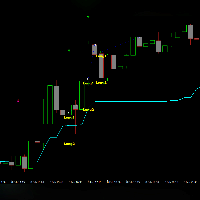











































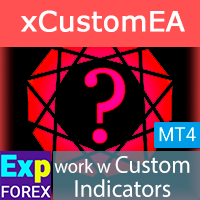

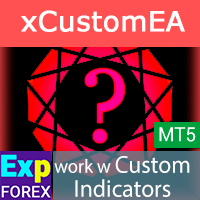













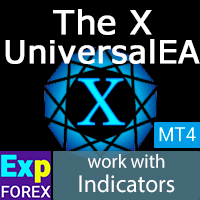


I only want to use the exp assistant for trades that become favorable, that's why I only use trailing stop and break even but I don't understand very well what is the levelWLoss. Can you explain me the relation between these three parameters ? Thank you very much !