Exp5 The xCustomEA for MT5
- Experts
- Vladislav Andruschenko
- Version: 25.901
- Updated: 25 August 2025
- Activations: 10
Universal trading adviser on custom indicators for MetaTrader 5.
Builder of strategy.
Write the name of your indicator with Arrow and signal buffers, and our EA xCustomEA trades on these signals.
You can also use many of our built-in functions.
Version for MetaTrader4: The xCustomEA version for MetaTrader 4 terminal
The functionality of the universal trading adviser The xCustomEA exactly duplicates all the parameters of our advisor The X except one:
- The xCustomEA works on a custom indicator and can program its trading strategy for MT5 terminals.
- The xCustomEA has a link to custom indicators that can be downloaded from the Internet or the mql5 market.
- +20 Strategy from Standard Indicators from The X EA
Our new advisor The xCustomEA is based on the adviser The X - Universal EA
You can program your custom indicator and our advisor. The xCustomEA will open positions on signals.
By purchasing our Universal Trade Adviser The xCustomEA, you can program advisors on indicators every day!
- Example of Expert adviser on the indicator PIPFINITE TREND PRO
- Complete instructions on advisor and programming strategies on indicators + DEMO + PDF
- Descriptions of settings and inputs
Basic settings:
You can program individual indicators and signals for: open, close, filter, stop loss, take profit.
All other settings are identical with the settings of The X and include more than 200 parameters.
Example:
- SignalNameIndicator - The name of the custom indicator from which the main signals for opening positions will be received.
- SignalTypeIndicator - Indicator type for signals.
- There are two types of adviser's work:
- xCustomEA - The work of an advisor on our indicator, in which you personally program your strategy.
- xArrow - The EA works directly with a custom indicator that has buffers such as Arrow that can be used for the Expert Advisor.
- TF_IndSigToTrade1 - Timeframe for 1 main indicator. You can select the Time Frame by which the indicator will receive signals.
- OWNSIGNAL_shift - The bar number for the signal that the indicator will generate,
- 1 = last closed bar, signals on such bar are considered complete.
- 0 = Current open bar, signals on this bar are considered drawing.
- SignalBuferforBUY, SignalBuferforSELL - Buffer number in the custom indicator, to receive a signal to BUY and SELL
- SIGNALStrategyInputs - External parameters for custom indicator, You can specify external variables of the indicator as they are written in the settings table, separated by commas!
How does it work?
Method of work of the Expert Advisor on the custom indicator without programming:
Thus, we do not need to program our indicator, for the adviser's work.
- Specify the name of the custom indicator SignalNameIndicator ! If this indicator was downloaded from the MQL5 market, then you need to specify from the Market folder:
- Market\\NameoftheIndicator
- Be sure to write a double backslash \\
- Specify the type of SignalTypeIndicator = xArrow signals
- Specify the signal buffer for opening BUY SignalBuferforBUY(for example, buffer number 8)
- Specify the signal buffer for opening SELL SignalBuferforSELL (for example, buffer number 9)
Attention! By default, the Expert Advisor does not have a trading strategy and can not open positions!
Expforex, Vladon,
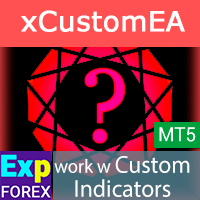

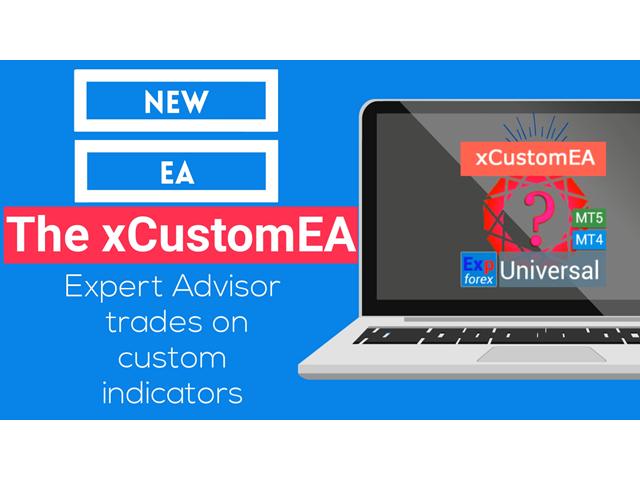
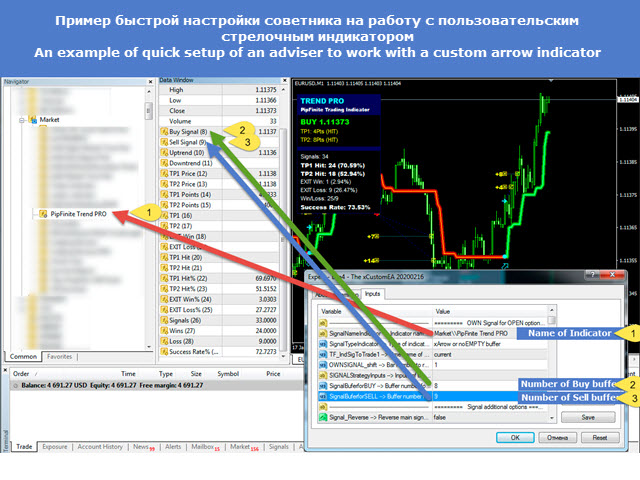



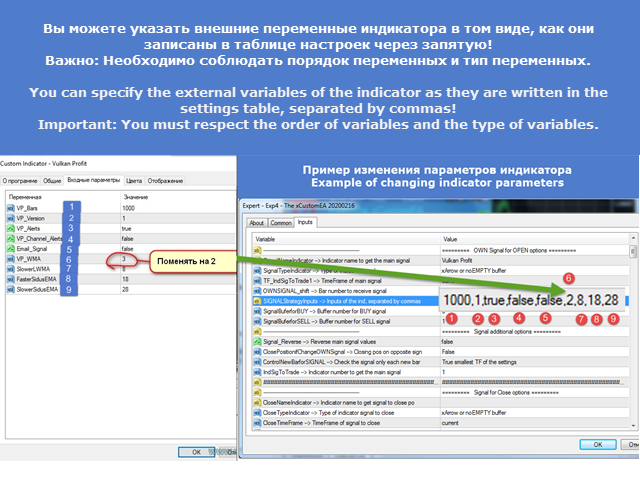

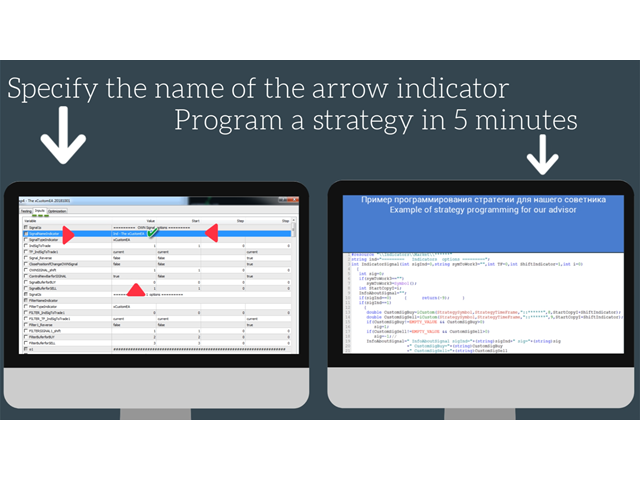
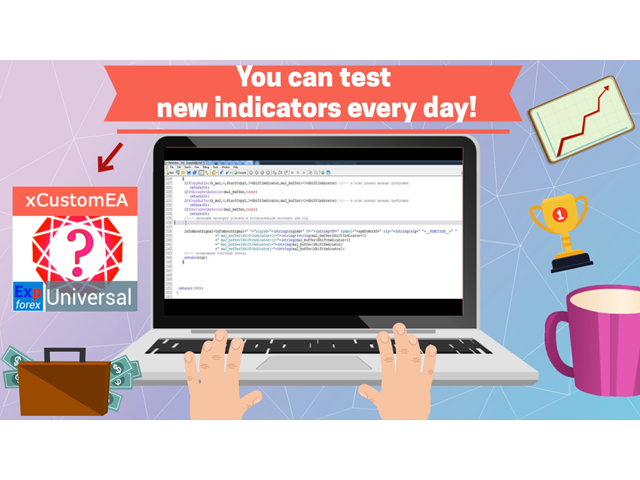









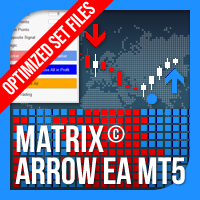
























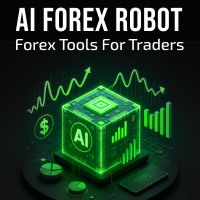
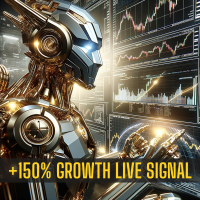













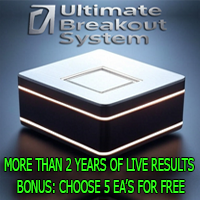




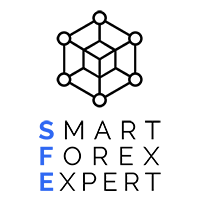

















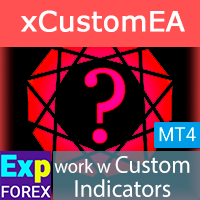



















This has opened up a whole new world to my trading. The concept is pure brilliant. The forums very informative and you always get help to questions detailed in the correct way. The biggest gain I have received is widening my understanding of the scope that can be achieved in cleaver trading with this ea. Keep up the good work.