Coppy Master MT4
- Utilities
- Sergey Batudayev
- Version: 2.10
- Activations: 5
Coppy Master MT4 is a trade copier tool for MetaTrader 4 and MetaTrader 5 terminals. It supports copying in both directions:
from MT4 to MT5, from MT5 to MT4, as well as between accounts of the same type MT4 to MT4.
To work correctly, all terminals must be running on the same PC or VPS.
[DEMO] [Instruction]
For copying to MetaTrader 4, a separate version — Coppy Master MT5 — is required.
Main Features:
- Copying Modes
Supports both Master and Receiver roles. Flexible setup for sending and receiving trades. - Order Management
Copies market and pending orders. Supports synchronized and partial closing, trade reversal, and SL/TP modification. - Symbol Handling
Supports prefixes and suffixes. Allows excluding or including specific symbols and assigning custom names to assets. - Risk Control and Limits
Daily trade limits, max loss restrictions, and balance level thresholds for stopping copying. - Lot Size Settings
Fixed lot, risk percentage, lot multiplier. Option to reject trades without Stop Loss or Take Profit. - Signal Checks
Detects duplicate trades, limits the number of trades per symbol, and validates order types to avoid conflicts. - Time Filters
Option to define allowed time periods for trade copying. - Notifications
Sends alerts via terminal, push notifications, and email.
Advantages:
- Low latency between terminals (from 0.5 seconds)
- One-to-many and many-to-one copying
- Compatible with Windows and MQL5 VPS
- Supports all order types
- Correct handling of partial and synchronized trade closure
Coppy Master MT4 is designed for traders who need a reliable and customizable solution for managing multiple trading accounts efficiently.


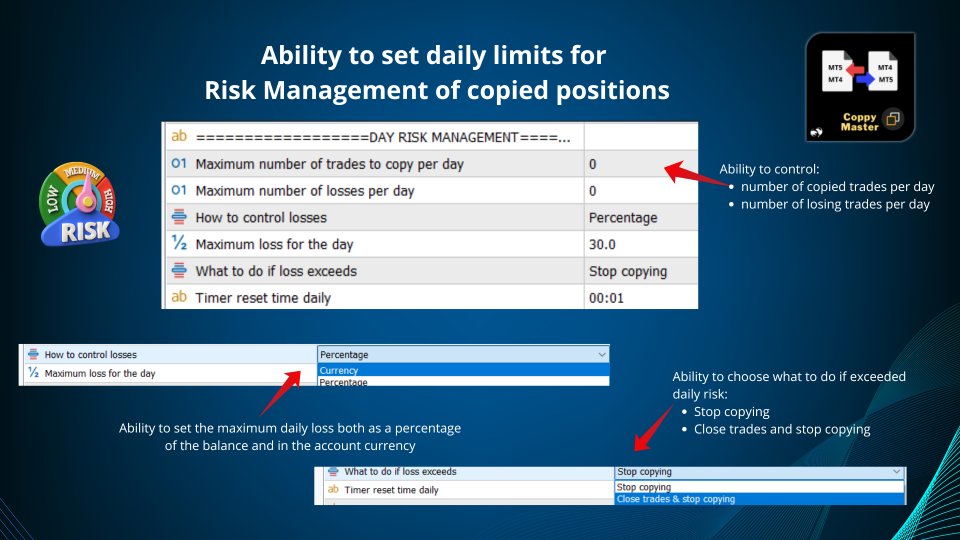
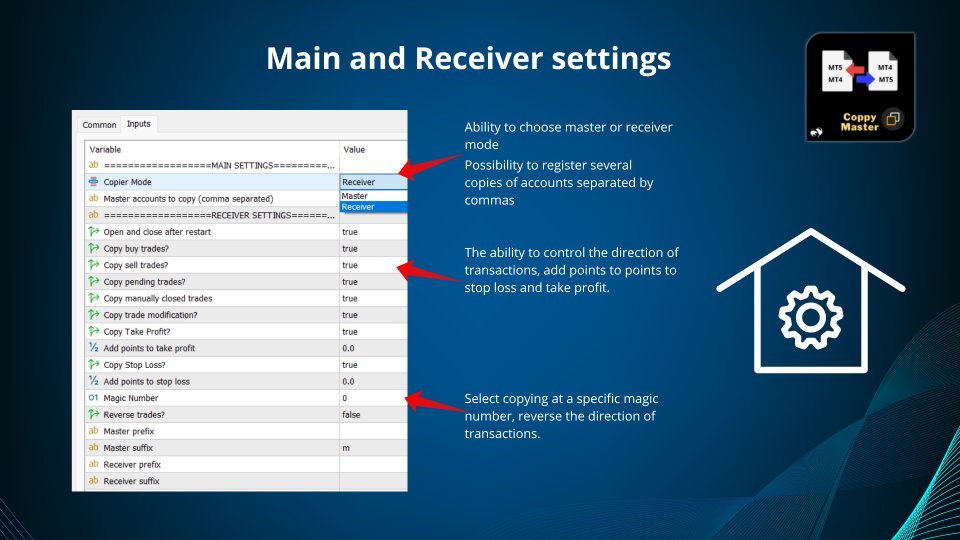
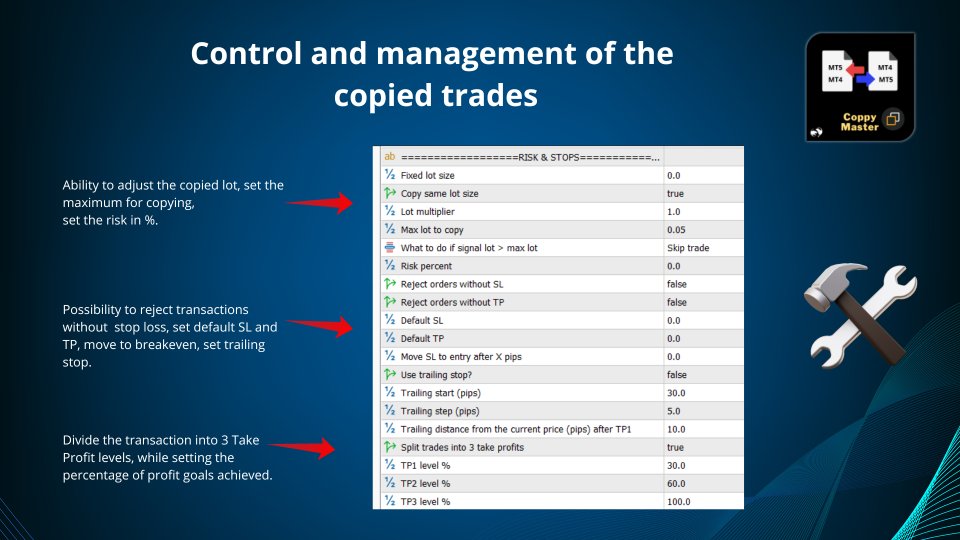
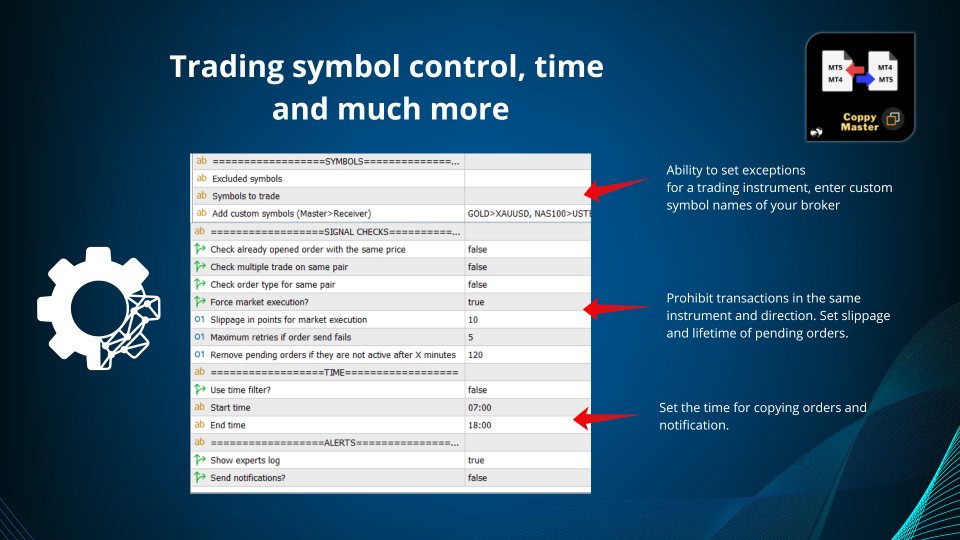

























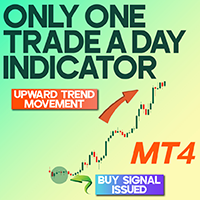



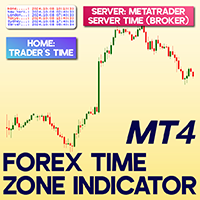








































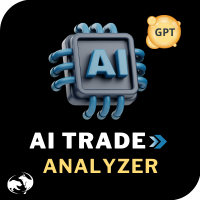













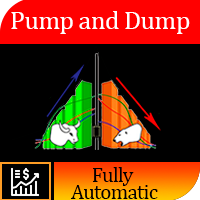




hi, iv been using this tool for a month and it works perfect, rellay happy with it. thanks sergey . been really easy to lern to use.