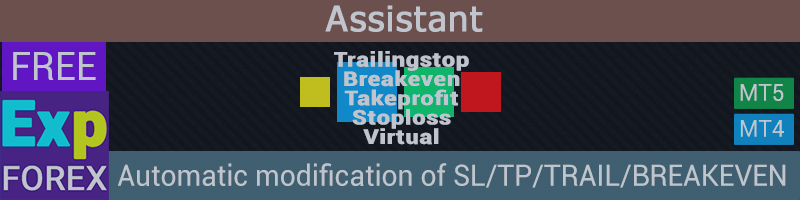Description
Exp Assistant - Expert assistant for the MetaTrader 4/5 terminal is what you were looking for.
Our assistant is able, as your personal assistant, to help you organize the support of your positions.
If you have an open position, but in your expert there is no possibility to establish stoploss, takeprofit, trailing stop, breakeven, and also if you are trading with hands, you can use our assistant. It will automatically put a Stop Loss TakeProfit on your trades. Turn on trailing stop or put stop-loss in breakeven when it's necessary.
9 main functions of our assistant :
- Open BUY SELL;
- Set of a Stoploss/Takeprofit;
- Set of a trailing stop;
- Set of a break-even;
- Trailingstop on Parabolic;
- Virtual Stoplosses and Take Profits;
- Virtual trailing stop and breakeven;
- Displays the end time of the current bar;
- Show useful information about account;
The main blocks of our EAPADPRO panel you can read in our blog: EAPADPRO
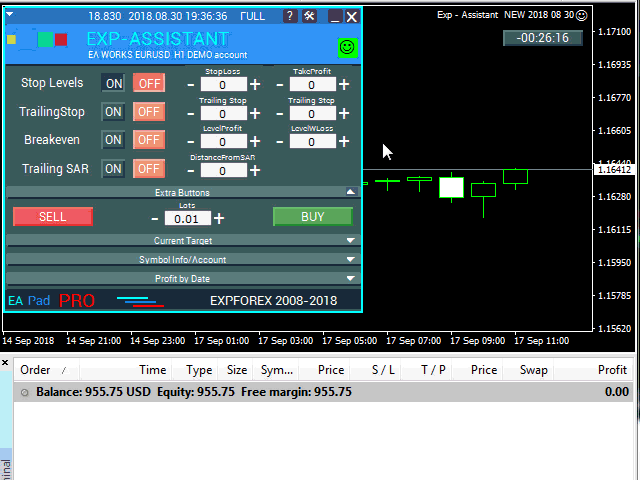
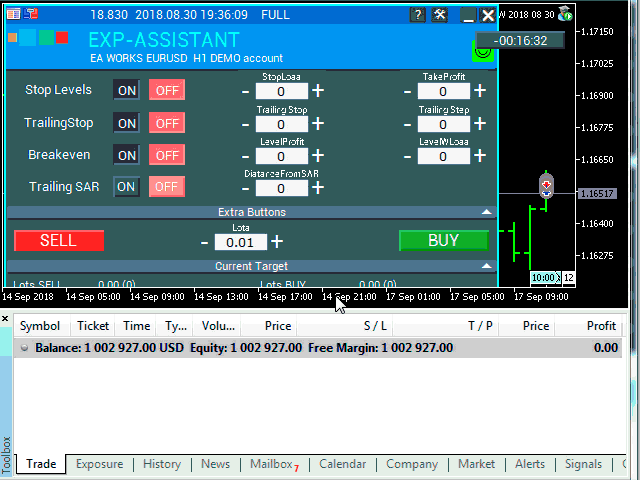
Stoploss / TakeProfit
StopLoss (0 ...) in points
This parameter represents StopLoss of each position, This is the number of minus points at which the transaction will be closed by the server
0 - the parameter is disabled, and StopLoss of the transaction will be 0.
TakeProfit (0 ...) in points
This parameter represents the Take Profit of each position, This is the number of plus points at which the transaction will be closed by the server
0 - the parameter is disabled, and the Take-Profit transaction will be 0.
This parameter must be set at least the minimum allowed stop on your server.
If the parameter is less than the minimum allowed on the server, the expert will report an error of 130
Classic TrailingStop
SetTrallingStop (true-false) ProfitTrailing (true-false) TrailingStop (in points) TrailingStep (in points) These options include \ disable automatic position tracking by modifying stop-loss to + zone. SetTrailingStop- Toggles Trailingstop function
ProfitTrailing - at true the Expert Advisor starts modifying only from the moment of the position's exit into the breakeven. At false - the trailing stop starts to work immediately after positioning and pulls it after the price
StartTralPoint - The starting point of the trailing stop in points. For example, set to 10 - when the position goes to plus 10 points - the trailing stop algorithm starts working
TrailingStop - the distance in points from the current price to the estimated stoploss. This parameter can not be less than the minimum allowed on your server.
TrailingStep - step of modification of stoploss
For example: StopLoss will be modified every TrailingStep points at a distance TrailingStop points from the current price
Installing stoploss in breakeven
BreakEven (true-false) BULevel (in points) BUsize (in points) These parameters control the ability to include a modification of the trade in a breakeven, at the earliest opportunity.
For example: Do you want to set a stop loss to a break-even when the trade collects +10 points of profit: BreakEven = true; LevelProfit =1 0; LevelWLoss = 0;
You want to set a stop loss of +5 points, when the trade will gain +20 points of profit: BreakEven = true; LevelProfit = 20; LevelWLoss = 5;
The difference between LevelWLoss - LevelProfit should always be greater than or equal to the minimum stop on the server
TralingStop by PARABOLIC SAR
TrailingStopSAR (true - false) step and maximum (SAR Parabolic Parameters)
These parameters include the possibility of modifying Stop-loss by the Parabolic
In this case, the stop-loss will be modified at each new value of the Parabolic SAR.
Accordingly, BUY is modified when the Parabolic is below the price, Sell is modified when the PARABOLIC is above the price.
Options
- VirtualStops - virtual levels of Stop Loss / Take Profit / TrailingStop.
- SetSLTPonlytoZEROprices - Set Stop Loss / Take Profit only in the position in which the Stop Loss / Take Profit = 0
- ProfitTrailing - use a trailing stop only when the position is a plus.
- StartTralPoint - The starting position in the trailing stop, with which to begin to tighten the stop-loss in points.
- SAR_TF - Timeframe for Trailing on the Parabolic indicator.
- step - Parabolic settings.
- maximum - Parabolic settings.
- TypeofPositions - Item type for monitoring: All positions, only BUY, only SELL.
- MagicOrders - Magic number of positions for monitoring. You can specify several magic numbers separated by commas. For example: 12345,777,20171025.
- SecondsToRefresh - Number of seconds to update the data in the panel.
| Description | MetaTrader 4 | MetaTrader 5 |
|---|---|---|
| Copy of deals and positions between terminals | COPYLOT MT4 | COPYLOT MT5 |
| Trading panel in 1 click from the chart and keyboard | VIRTUALTRADEPAD MT4 | VIRTUALTRADEPAD MT5 |
| Automatic scalper without settings | TICK HAMSTER MT4 | TICK HAMSTER MT5 |
| Professional Automatic scalper, Smart Robot | TICKSNIPER MT4 | TICKSNIPER MT5 |
| Universal Expert Advisor on Custom Indicators | The xCUSTOMEA MT4 | The xCUSTOMEA MT5 |
| Universal Advisor on Standard Indicators | THE X MT4 | THE X MT5 |
| Averager, grid, additional opening of positions on Trend and against Trend | AVERAGER MT4 | AVERAGER MT5 |
| Duplicator of positions, copying positions on one terminal | DUPLICATOR MT4 | DUPLICATOR MT5 |
| Automatic installation of stop loss / take profit / trailing stop | ASSISTANT MT4 | ASSISTANT MT5 |
| Simulator for strategy tester | TESTERPAD MT4 | TESTERPAD MT5 |
| Professional account report | EXTRAREPORTPAD MT4 | EXTRAREPORTPAD MT5 |