Watch the Market tutorial videos on YouTube
How to buy а trading robot or an indicator
Run your EA on
virtual hosting
virtual hosting
Test аn indicator/trading robot before buying
Want to earn in the Market?
How to present a product for a sell-through
Trading Robots for MetaTrader 5

Hello, traders! I am Quantum Queen, the newest and a very powerful addition to the Quantum Family of Expert Advisors. My specialty? GOLD. Yes, I trade the XAUUSD pair with precision and confidence, bringing you unparalleled trading opportunities on the glittering gold market. Quantum Queen has proven itself to be the best GOLD EA ever created.
IMPORTANT! After the purchase please send me a private message to receive the installation manual and the setup instructions.
Discounted price . The p

Important Information!
Our team is divided by roles — developers focus on development and updates, while moderators help with EA installation and setup.
Our moderators are here to assist you and answer any questions you may have: Zolia (Taiwan) — https://www.mql5.com/en/users/zolia Jim (England) — https://www.mql5.com/en/users/jimmyalgo Symbol XAUUSD Timeframe H1-M15 (any) Type Artificial intelligence Single order trading support YES Minimum deposit 500 USD (or equivalent in anoth
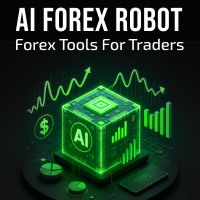
AI Forex Robot - The Future of Automated Trading. AI Forex Robot is powered by a next-generation Artificial Intelligence system based on a hybrid LSTM Transformer neural network, specifically designed for analyzing gold (XAUUSD) price movements on the Forex market. The system analyzes complex market structures, adapts its strategy in real time and makes data-driven decisions with a high level of precision. AI Forex Robot is a modern, fully automated system powered by artificial intelligence , de

Aura Ultimate — The Apex of Neural Networks trading, and path to financial freedom.
Aura Ultimate is the next evolutionary step in the Aura family — a synthesis of cutting-edge AI architecture, market-adaptive intelligence, and risk-controlled precision. Built on the proven DNA of Aura Black Edition and Aura Neuron, it goes further, fusing their strengths into one unified multi-strategy ecosystem, while introducing a completely new layer of predictive logic. It is very important!, please write

AOT MT5 - Next-Generation AI Multi-Currency System
Live Signal: [Main Account] | [Minor Account] | AOT Official Channel | Next Price: $299 IMPORTANT! After purchase, send me a private message to receive the installation manual and setup instructions.
AOT MT5 is an advanced Expert Advisor powered by AI sentiment analysis and Adaptive Optimization algorithms . Developed over multiple years of refinement, this fully automated system trades 16 currency pairs from a single AUDCAD M15 chart using risk
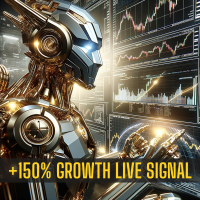
Each time the live signal grows with 10%, the price will be raised to keep Zenox exclusive and protect the strategy. Final price: $2999. Live Signal IC Markets Account, see the live performance for yourself as proof! Zenox is a state-of-the-art AI multi-pair swing trading robot that follows trends and diversifies risk across sixteen currency pairs. Years of dedicated development have resulted in a powerful trading algorithm.
I used a high-quality dataset starting from the year 2000 up to today

Quantum King EA — Intelligent Power, Refined for Every Trader
IMPORTANT! After the purchase please send me a private message to receive the installation manual and the setup instructions.
Special Launch Price Live Signal: CLICK HERE
Quantum King channel: Click Here
***Buy Quantum King MT5 and you could get Quantum StarMan for free !*** Ask in private for more details!
Rule your trading with precision and discipline.
Quantum King EA brings the strength of a structured grid and the

A new step forward | AI-Driven Precision meets Market Logic With Argos Rage , a new level of trading automation is introduced – powered by an embedded DeepSeek AI system that analyzes market behavior in real time.
While it builds on the strengths of Argos Fury, this EA follows a different strategic path: more flexibility, broader interpretation and stronger market engagement. Live Signal Timeframe: M30
Leverage: min 1:20
Deposit: min $100
Symbol: XAUUSD, EURUSD
Broker: all After purchasi

IMPORTANT INFORMATION!
This EA is not created to have a perfect backtest that’s over-optimized or curve-fitted, nor does it use risky martingale or grid strategies.
The main goal is actual live profitability. The strategies used in this EA are a mix of my proven Gold strategies that I trade live in my verified signals, with a profitable track record of over 13 months, all achieved without any martingale or grid systems. That’s something very rare to find on the market. Update: Few copies le

LIVE SIGNAL WITH REAL TRADING ACCOUNT: Default Set File (More than 8 months live trading): https://www.mql5.com/en/signals/2329380
IC Markets MT5 (More than 5 months live trading): https://www.mql5.com/en/signals/2340132
Forex EA Trading Channel on MQL5: Join my MQL5 channel to update the latest news from me. My community of over 14,000 members on MQL5 .
ONLY 3 COPIES OUT OF 10 LEFT AT $399! After that, the price will be raised to $499.
EA will be sold in limited quantities to ensure th

Long-Term Growth. Consistency. Resilience. Pivot Killer EA is not a quick-profit system — it is a professional-grade trading algorithm built to grow your account sustainably over the long term . Engineered exclusively for XAUUSD (GOLD) , Pivot Killer is the culmination of years of research, testing, and disciplined development. It embodies a simple philosophy: consistency beats luck . This system has been stress-tested across market cycles, volatility shifts, and liquidity regimes — built not to

PROP FIRM READY! LAUNCH PROMO: VERY LIMITED NUMBER OF COPIES AVAILABLE AT CURRENT PRICE! Final price: 990$ NEW: From 349$: Choose 1 EA for free! (for max 2 trade account numbers)
Ultimate Combo Deal -> click here JOIN PUBLIC GROUP: Click here LIVE RESULTS
INDEPENDENT REVIEW
Welcome to "The ORB Master" : Your Edge in Opening Range Breakouts Unlock the power of the Opening Range Breakout (ORB) strategy with the ORB Master EA: a refined, high-performance Expert Advisor designed for moder

Introducing Weltrix – The Ultimate Gold Trading Solution (XAUUSD) PRICE $399 –Last 2 copies avaiable - Final price-> $1999 USD IMPORTANT: USE THE EA ONLY WITH THIS SET FILE: DOWNLOAD (UPDATE V1.3 – 21.11.2025) Seven Strategies. One Powerful EA. High Trading Activity. Live Signal
What you will NOT find in this EA: Long-term floating trades Grid system Martingale Overfitted strategies Manipulated backtests By combining six independent, battle-tested strategies, Weltrix delivers an average of ab

Zenith FX – Advanced Mechanical AI System Overview
Zenith FX represents the next generation of algorithmic architecture engineered for institutional-level precision on XAUUSD (Gold) and USDJPY . Building upon the analytical foundation introduced in Axon Shift and Vector Prime, the system integrates a reinforced neural framework capable of adapting to real-time volatility, liquidity shifts, and cross-asset correlations between metals and major currencies.
It operates autonomously, interpreting p

IMPORTANT : This package will only be sold at current price for a very limited number of copies. Price will go to 1499$ very fast +100 Strategies included and more coming!
BONUS : At 999$ or higher price --> choose 5 of my other EA's for free! ALL SET FILES COMPLETE SETUP AND OPTIMIZATION GUIDE VIDEO GUIDE LIVE SIGNALS REVIEW (3rd party)
Welcome to the ULTIMATE BREAKOUT SYSTEM! I'm pleased to present the Ultimate Breakout System, a sophisticated and proprietary Expert Advisor (EA) met

AxonShift — Algorithmic System with Adaptive Execution Logic AxonShift is an autonomous trading algorithm specifically designed and optimized for trading XAUUSD under H1 conditions. Its architecture is based on structured logic modules that interpret market behavior through a combination of short-term dynamics and intermediate trend impulses. The system avoids reactive overfitting or high-frequency exposure, instead focusing on controlled trade cycles triggered by predefined structural condition

Introducing Quantum Emperor EA , the groundbreaking MQL5 expert advisor that's transforming the way you trade the prestigious GBPUSD pair! Developed by a team of experienced traders with trading experience of over 13 years. IMPORTANT! After the purchase please send me a private message to receive the installation manual and the setup instructions. ***Buy Quantum Emperor EA and you could get Quantum StarMan or Quantum King for free !*** Ask in private for more details Verified Signal: Click H

PROP FIRM READY! ( download SETFILE ) WARNING: Only a few copies left at current price! Final price: 990$ Get 1 EA for free (for 2 trade accounts) -> contact me after purchase Ultimate Combo Deal -> click here JOIN PUBLIC GROUP: Click here
Live Signal
Welcome to the Gold Reaper! Build on the very succesfull Goldtrade Pro, this EA has been designed to run on multiple timeframes at the same time, and has the option to set the trade frequency from very conservative to extreme volatile. The

VolumeHedger EA [ Live Signals ] , [ My Channel ] , [ Set Files ] , [ Blog - Sheet ] Recommended accounts: High leverage Standard, ECN, Raw; Cent; Propfirm (FTMO etc.) The developer of this EA has proven his professionalism through the quality of his other robots.
With Volume Hedger EA Thanks to the ability to define an entry strategy using a Custom Indicator, you will no longer need to purchase additional EAs!
This EA is an advanced trading algorithm that combines Martingale strategy

Quantum Bitcoin EA : There is no such thing as impossible, it's only a matter of figuring out how to do it!
Step into the future of Bitcoin trading with Quantum Bitcoin EA , the latest masterpiece from one of the top MQL5 sellers. Designed for traders who demand performance, precision, and stability, Quantum Bitcoin redefines what's possible in the volatile world of cryptocurrency.
IMPORTANT! After the purchase please send me a private message to receive the installation manual and the setup i

Limited stock at the current price!
Final price: $1999 --> PROMO: From $299 --> The price will go up every 5 purchases, next price : $399 Golden Mirage is a robust gold trading robot designed for traders who value reliability, simplicity, and professional-grade performance. Powered by a proven combination of RSI, Moving Average, ADX, and High/Low Level indicators, Golden Mirage delivers high-quality signals and fully automated trading on the M5 timeframe for XAUUSD (GOLD) . It features a robu

AuriON AI System EA Trading Reinvented by Intelligence. Important: After purchasing, please send me a private message to receive your personalized installation package and setup instructions. Live Signal : https://www.mql5.com/en/signals/2340133 Current Offer: Next 10 copies available for $449 , then price increases to $599 . I. Introduction AuriON is a cognitive trading system that integrates algorithmic execution, machine learning, and artificial intelligence.
It is built on the Deep Neural C
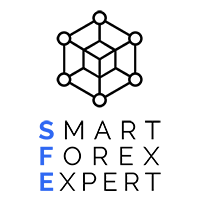
This expert advisors search for perfect impulse setups. The approach is use a very few but high effectives rules / filters and an effective management of the opened position.
Signal
https://www.mql5.com/es/signals/2049326 Backtest
The EA must be backtest in any timeframe, but for use in live, must be attached to a M5 chart.
Live setup
The EA is very easy to configure, and can be used with the default parameters. Only the parameters related to the size of orders should be checked. The EA

Price: 606$ -> 808$
Signal: ENEA
How To: Manual ENEA mt5 – Regime-Switching + GPT5 with Hidden Markov Models (HMMs) ENEA mt5 is a state-of-the-art, fully automated trading algorithm that combines the power of artificial intelligence in the form of ChatGPT-5 with the precise statistical analysis of a Hidden Markov Model (HMM). It monitors the market in real time, identifying even complex and hard-to-detect market states (regimes) and dynamically adjusting its trading strategy to the prevaili

Celebrating the Launch of ABS EA: For the next 2 copies , you can get the new ABS EA (XAUUSD) at a special launch price of $109 (regular price: $365) .
Setup & Usage Guide: ABS Channel .
Real-Time Monitoring: ABS Signal .
Setup file from live signal
Basic setup file What is ABS EA? ABS EA is a professional trading robot developed specifically for XAUUSD (Gold) on the H1 timeframe.
It is based on a Martingale system with built-in risk controls , allowing traders to balance profit poten

Introducing Syna Version 4 - The World's First Agentic AI Trading Ecosystem I'm thrilled to unveil Syna Version 4, the forex trading industry's first true multi-EA agentic coordination system . This groundbreaking innovation allows multiple Expert Advisors to operate as a unified intelligence network across different MT5 terminals and broker accounts - a capability that has never existed in retail forex trading until now. Syna works seamlessly with AiQ, Mean Machine GPT, or multiple instances o

Quantum Baron EA
There’s a reason oil is called black gold — and now, with Quantum Baron EA, you can tap into it with unmatched precision and confidence. Engineered to dominate the high-octane world of XTIUSD (Crude Oil) on the M30 chart, Quantum Baron is your ultimate weapon for leveling up and trading with elite precision.
IMPORTANT! After the purchase please send me a private message to receive the installation manual and the setup instructions.
Discounted price . The price will inc

META i7 – Evolution of Intelligent Trading - Technical Reference META i7 is a fully automated Expert Advisor based on two powerful and cooperative neural networks. These work together in real time
to make, evaluate, and continuously optimize trading decisions. The two neural networks are processed and analyzed through the internal META Layer.
This is a fully integrated interface within the EA that merges and interprets their outputs into one coherent trading decision.
The EA actively learns f

Welcome to GoldSKY EA , a highly effective intraday trader for the XAUUSD pair (GOLD). Developed by our team to work in normal accounts, funded prop accounts and prop challenges! Almost 2 year Track Record! Over £60K Real Trading Profit. See all Products here: https://www.mql5.com/en/users/fxmanagedforexltd/seller IMPORTANT! After the purchase please send me a private message to receive the installation manual and the setup instructions.
0 left at $499, next price 10 copies at $599,

For the first time on this platform | An EA that understands the market For the first time on this platform, an Expert Advisor uses the full power of Deep Seek.
In combination with the Dynamic Reversal Zoning strategy, a system is created that not only detects market movements – but understands them. Live Signal __________ Setup Timeframe: H1
Leverage: min 1:30
Deposit: min $200
Symbol: XAUUSD
Broker: all
This combination of Deep Seek and the Reversal Strategy is new – and that’s exactly

Hello everyone, let me introduce myself:
I am Quantum StarMan, the electrifying, freshest member of the Quantum EAs family.
I'm a fully automated, multicurrency EA with the power to handle up to 5 dynamic pairs: AUDUSD, EURAUD, EURUSD, GBPUSD, and USDCAD . With the utmost precision and unwavering responsibility, I'll take your trading game to the next level. Here's the kicker: I don't rely on Martingale strategies. Instead, I utilize a sophisticated grid system that's designed for peak performa

GVolt — Precision Gold Grid Engine (Non-Martingale)
GVolt is an advanced Gold-trading Expert Advisor engineered for traders who require stability, precision, and intelligent order handling in the highly volatile XAUUSD market. Built on a non-martingale grid architecture, GVolt delivers a controlled, structured approach to volatility while maintaining frequent trading activity and independent strategy execution. This EA was created with a singular purpose: to interpret and manage Gold’s volatil

ATy Gold and BTC Join my MQL5 channel to update the latest news from me. My community of over 80,000 members on MQL5
• AUTORITHM Bot Group
Discounted price . The price will increase by $30 with every 8 purchases. Final price $999
Autorithm AI Technical Description AUTORITHM is an advanced AI-powered trading system designed for MetaTrader 5 that implements 10 specialized artificial intelligence layers for comprehensive market analysis. The Expert Advisor utilizes sophisticat

Only 1 copies left at $599 Next price: $699 No hype, No reckless risk. Trading with minimal drawdown: One Man Army is a multi-currency trading system built for both personal and prop-firm trading. It follows a strategy of scalping short- and medium-term corrections and market reversals, trading through pending limit orders. This trading bot doesn’t guess the direction — it enters the market at the best possible levels with high precision. Exactly how you like it, bro! Now let’s break it down. F

Smart EA for Those Tired of Chaos. After 25+ years in financial markets, I created an advisor that trades like a true professional — without emotions, without rush, without deception. Instruments
NZDCHF, EURCHF, AUDCAD, GBPCHF, AUDCHF, NZDCAD
Account Type
ECN / Raw / low spreads / hedging
Timeframe
any
Leverage
1:50 or higher
Deposit
from $300 Setup Complexity 1 out of 10 I don't use marketing traps or dishonest advertiser tricks — I'm a trader, not a marketer — so I simply invite you to te
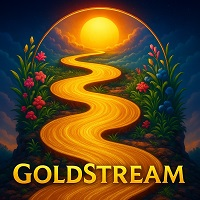
The price of GoldStream will be increased gradually with every other couple of sales. If you wish to purchase it at the price you see now, this is your time. Proven Performance on XAUUSD 83.25% Win Rate | 3.32 Profit Factor | 4.35% Maximum Drawdown GoldStream delivers consistent results in gold trading through systematic entry detection and disciplined risk management. Backtested across 209 trades, this algorithm achieved 144.9% net profit while maintaining exceptional capital preservation wit

AxiomFX: Rules, Not Reactions A few copies left at 169$ - Initial lowest price;
Screenshot tutorials are in the comment section of the EA [LINK] AxiomFX is a sophisticated, multi-symbol Expert Advisor (EA) designed specifically for the USD market and its major pairs. Operating on the M15 timeframe , this trading robot utilizes a core strategy built upon proprietary special candle patterns and harmonic price patterns derived directly from USD pair dynamics. Key Features: Traded Symbols: USDJP

SmartChoise EA – Neural Network–Powered Trading System for XAU/USD (Gold) on M1 Timeframe
The user manual is available via the link on my profile page — it has detailed explanations of all settings and options. On the Telegram channel, you can also find several accounts running SmartChoise with different balances, risk levels, and setups. This is a great way to see the EA’s real performance across multiple brokers and conditions. Price reduced for now This EA is built for long-term, controlled

Burning Grid EA MT5 – Multi-Pair Grid Power with Adaptive Risk
Trade up to 35 forex pairs simultaneously with intelligent strategy selection, flexible risk profiles, and dynamic drawdown control.
Manual: https://magma-software.solutions/burning-grid/bgmanual-en.html Latest Setfiles : https://magma-software.solutions/burning-grid/bgmanual-en.html#14 Community : https://www.mql5.com/en/messages/0151274c579fdb01 Video Posts: https://www.youtube.com/@MagmaSoftwareSolutions My Expert Advisors: ht

Golden Synapse EA is a precision engineered trading system that combines an advanced strategy with strict technical analysis to deliver consistent and low risk performance. Designed to trade with discipline, it avoids risky approaches and focuses entirely on quality over quantity. Every trade it takes is carefully selected and always protected by a stop loss. Golden Synapse never uses grid or martingale systems. It only opens one position at a time, keeping exposure under control and making it a

HFT AI FAST SCALPER V10.1
The most advanced release of our EA so far, rebuilt with fully integrated AI decision-making , multi-AI voting , and dynamic trading logic .
Now it’s not only designed for XAUUSD (Gold) on M1, but also supports BTCUSD and ETHUSD with high-frequency entries, smart risk management, and full adaptability. This EA combines OpenRouter-connected FREE AIs with advanced filters for precision trading in any market condition.
Interactive Manual V10.1 and presets:
https://w

Hybrid Trading Strategy for XAUUSD – Combination of News Sentiment & Order Book Imbalance This strategy combines two rarely used but highly effective trading approaches into a hybrid system developed exclusively for trading XAUUSD (Gold) on the 30-minute chart .
While conventional Expert Advisors often rely on predefined indicators or basic chart patterns, this system is based on an intelligent market access model
that integrates real-time data and context-based analysis into its decision-makin

Remstone is not your average Expert Advisor. It combines years of research and asset management.
Live: Remstone Club ICMarkets Darwinex Vantage BLACK FRIDAY limited-time -25% discount : $1500 only ! The price increases by $500 every profitable quarter. Q1 price: $2,500 Since 2018 , my last company Armonia Capital provided the signal ARF to Darwinex, a FCA-regulated asset manager, raising 750K. Master 4 asset classes with a single advisor!
No promises, No curve-fitting, No illusions. But ex
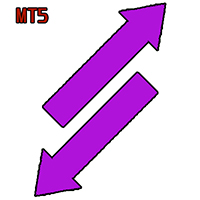
Two Sided Scalp allows you to select 2 pairs to trade, then both pairs are scalped at the same time on 1 chart.
Recommended Pairs Examples (GBPUSD and USDCHF, EURUSD and USDCHF, AUDUSD and GBPUSD)
Two Sided Scalp live signal available! Current price will be increased. Limited time price 99 USD
No grid, no martingale Recommended Chart: Trades 2 symbols on 1 chart (single-chart setup)
Timeframe: H1
Inputs Lot Size Calculation Method - Select auto lot or fixed lot
Fixed Lot Size - Fixed lot size

Let me introduce you to an Expert Advisor, built on the foundation of my manual trading system — Algo Pumping . I seriously upgraded this strat, loaded it with key tweaks, filters, and tech hacks, and now I’m dropping a trading bot that: Crushes the markets with the advanced Algo Pumping Swing Trading algorithm, Slaps Stop Loss orders to protect your account, Perfectly fits both "Prop Firm Trading" and "Personal Trading", Trades clean without martingale or crazy grid systems, Runs on the M15 tim

Scylla AI Trading System Description
Please note: Traditional backtesting may not fully reflect AI performance due to its reliance on dynamic, real-time market analysis. Scylla AI is an automated trading system designed for MetaTrader 5 (MT5). This Expert Advisor (EA) utilizes artificial intelligence to analyze financial markets and identify potential trading opportunities. It employs a multi-faceted analysis approach, incorporating: • Technical Analysis: Scylla AI analyzes price data across m
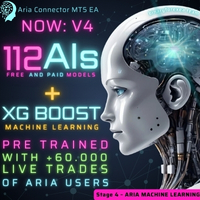
Aria Connector EA – V4 (Learning Machine + XGBoost Learning Model +112 Paid & Free AIs + Voting System + External & Editable Prompts)
While most EAs on the market claim to use “AI” or “neural networks” but in reality only run basic scripts, Aria Connector EA V4 redefines what true AI-powered trading means.
This is not theory, not marketing hype, it’s a direct, verifiable connection between your MetaTrader 5 platform and 112 real AI models, combined with a next-generation XGBoost engine, editab
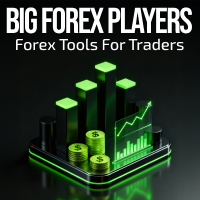
We proudly present our cutting-edge robot, the Big Forex Players EA designed to maximize your trading potential, minimize emotional trading, and make smarter decisions powered by cutting-edge technology. The whole system in this EA took us many months to build, and then we spent a lot of time testing it. This unique EA includes three distinct strategies that can be used independently or in together. The robot receives the positions of the biggest Banks (positions are sent from our database t

After Years of Proven Manual Trading and Development, my Advanced Strategies are now available as Expert Advisors! Introducing the Growth Killer EA – a professional-grade trading system designed for portfolio building, multi-symbol diversification, and advanced money management. Built with flexibility in mind, this EA lets you choose between ready-made strategies (e.g., XAUUSD) or creating your own custom strategy — and even combine them into a single portfolio . PRESET STRATEGIES (XAUUSD) + CUS

IMPORTANT INFORMATION!
This EA is not created to have a perfect backtest that’s over-optimized or curve-fitted, nor does it use risky martingale or grid strategies. The main goal is actual live profitability. It currently has an 11-month profitable live track record with over 800 trades — all without using any martingale or grid system. That’s something very rare to find on the market today. Update: Few copies left at current price: $199. Next price: $299. Final price: $999. Verified Live Perf
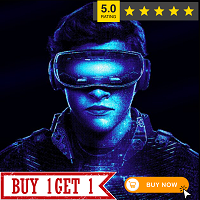
EA New Player — A Next-Generation Trading Expert Advisor It doesn't just trade—it changes the rules of the game. EA New Player is an innovative portfolio expert advisor for MT5, built on seven proven technical analysis strategies. It doesn't use artificial intelligence, but outperforms many neural network solutions thanks to its sophisticated architecture, transparent logic, and flexible signal filtering system. 1+1 PROMOTION: Buy one expert advisor and get a second one free! Quantity is limite

EA Gold Stuff mt5 is an Expert Advisor designed specifically for trading gold. The operation is based on opening orders using the Gold Stuff mt5 indicator, thus the EA works according to the "Trend Follow" strategy, which means following the trend. For Expert Advisor need hedge type account Contact me immediately after the purchase to get personal bonus! You can get a free copy of our Strong Support and Trend Scanner indicator, please pm. me! Settings and manual here
Please note that I
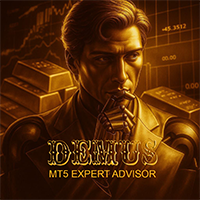
Promo, Only 2 copies left at current price!, Next Price 5 99 USD. T he newest and a very powerful Demus MT5 of Expert Advisors. My specifically designed to run on the XAUUSD/GOLD pair. Demus MT5 EA is a fully automated scalping trading system designed for traders who love speed, accuracy, and consistency. Built with a smart scalping engine, this EA takes advantage of micro market movements and executes trades with lightning-fast precision making it perfect for volatile market sessions. Live S

3 copies left at $599 Next price $699 Hey traders, If you're looking for an EA that doesn't just fire off trades for the sake of activity, but actually follows a smart, battle-tested strategy — meet Scalper Investor EA. This is a multi-currency expert advisor already armed with a solid reversal strategy, and soon to be upgraded with a trend-following module. Ready to trade: The Reversal Strategy
At launch, Scalper Investor EA comes fully loaded with a reversal system designed to catch pullbacks

Aura Neuron is a distinctive Expert Advisor that continues the Aura series of trading systems. By leveraging advanced Neural Networks and cutting-edge classic trading strategies, Aura Neuron offers an innovative approach with excellent potential performance. Fully automated, this Expert Advisor is designed to trade currency pairs such as XAUUSD (GOLD). It has demonstrated consistent stability across these pairs from 1999 to 2023. The system avoids dangerous money management techniques, such as m

Core Concept Bollinger Grid Pro is a fully automated EA that combines Bollinger Band trend detection with an intelligent grid trading system .
It automatically builds buy grids during ranging markets and intelligently takes profit during breakouts—capturing consistent profits from price volatility.
The system operates 100% automatically with no manual intervention required, allowing your account to grow steadily under any market condition. Strategy Logic Bollinger Band Trend Recognition The E

NEXUS – quantitative adaptive grid that evolves with the market NEXUS is a 100% automated system that builds rule combinations in real time, validates them out-of-sample , and only trades when it detects a statistical edge in a valid market context. Quick specifications System type: adaptive grid with OOS (out-of-sample) validation and environment filters (news, volatility, session/day and optional volume value areas). Instruments: major and cross Forex pairs (EURUSD, GBPUSD, USDCHF, USDCAD, EUR

An advanced Expert Advisor powered by artificial intelligence and machine learning, specifically designed for analyzing Gold (XAU/USD). It adapts to price movements and market fluctuations to detect potential trading opportunities. Contact me if you need the settings file, have any questions, or need any assistance. Special launch offer – limited time only.
A tiered pricing model applies: Every 5th purchase increases the price by $50. With each new buyer, the next price level gets closer – maki
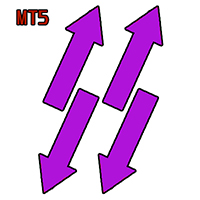
Scalp Unscalp is a short-term bidirectional scalping system that attempts to quickly extract profit from highly accurate entries.
Scalp Unscalp live signal coming soon! Current price will be increased. Limited time price 199 USD
No grid, no martingale. Every trade is entered on its own Fixed stoploss available, with virtual dynamic trailing stop system
Interactive trade panel and precise lot size settings
Recommended Chart: EURUSD, GBPUSD, USDCHF, AUDUSD
Timeframe: H1
Inputs Lot Size Calculatio
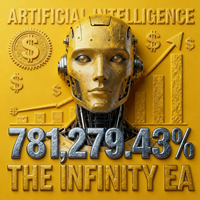
Contact me for discount before purchasing!
AI-Driven Technology with ChatGPT Turbo Infinity EA is an advanced trading Expert Advisor designed for GBPUSD, XAUUSD and AUDCAD. It focuses on safety, consistent returns, and infinite profitability. Unlike many other EAs, which rely on high-risk strategies such as martingale or grid trading. Infinity EA employs a disciplined, profitable scalping strategy based on neural network embedded over machine learning, data analytics AI based technology provid

I am pleased to introduce the Expert Advisor I developed following numerous requests from users of my proprietary trading strategy and indicator, Divergence Bomber . Detailed installation and setup instructions – link Live Signal: "Bomber M15 Channel" - link So, I created the Expert Advisor "Bomber Corporation" based on my original algorithm for identifying and trading MACD divergences. This is an automated trading system that: Complies with regulations of US, European, and Asian brokers (work

Starting price: $199 Final price: $3,999 Total number of copies - 300 Фиксированный StopLoss и TakeProfit! Only one deal in the market! Currency pair: XAUUSD Timeframe: D1
Gold Day AI is a day scalper that uses multiple adaptive strategies. Each trade opens with a strict topLoss and TakeProfit, followed by a TrailingStop. The EA does not use grids, martingale, or artificial intelligence.
EA recommendations: Symbol: XAUUSD Timeframe: D1 Leverage: from 1:100 Settings:

Overview Golden Hen EA is an Expert Advisor designed specifically for XAUUSD . It operates by combining six independent trading strategies, each triggered by different market conditions and timeframes (M5, M30, H2, H4, H6, H12). The EA is designed to manage its entries and filters automatically. The core logic of the EA focuses on identifying specific signals. Golden Hen EA does not use grid, martingale, or averaging techniques . All trades opened by the EA use a predefined Stop Loss and Take P

Late Summer Sale – Only for a Limited Time!A tiered pricing model applies: Every 5th purchase increases the price by $50. With each new buyer, the next price level gets closer – making your entry more expensive.
Secure SGear at the current price before the next price increase is triggered.
This sale is limited – both in time and in quantity. After that, the regular market price applies.
Click here -> SGear Signal to monitor the live signal.
SGear – Clear Trend Logic Instead of AI Illusion SGea

MultiWay EA is a smart and efficient automated trading system built on a powerful mean-reversion strategy. Thanks to broad diversification across nine correlated (and even some typically “trending”) currency pairs — AUDNZD, NZDCAD, AUDCAD, USDCAD, EURUSD, GBPUSD, EURCAD, EURGBP and GBPCAD — it captures price moves back to the average after strong directional impulses. After purchase, please send a private message to receive full setup instructions. Live Signal: CLICK HERE
Current price — only

Vortex - your investment in the future
The Vortex Gold EA expert Advisor made specifically for trading gold (XAU/USD) on the Metatrader platform. Built using proprietary indicators and secret author's algorithms, this EA employs a comprehensive trading strategy designed to capture profitable movements in the gold market. Key components of its strategy include classic indicators as CCI and Parabolic Indicator, which work together to accurately signal ideal entry and exit points. At the heart of V
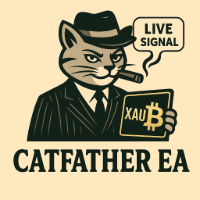
LIVE SIGNAL EXNESS Overview CatFather EA- Advanced Breakout System for XAUUSD and BTCUSD CatFather EA is a professional multi-asset Expert Advisor designed exclusively for trading XAUUSD (Gold) and BTCUSD (Bitcoin). This breakout strategy leverages support and resistance levels to place pending orders during key market sessions, with built-in risk management and trailing stops for optimized performance. Optimized for fast backtesting and live trading, it includes a compact control panel for rea

EA Forex Scalping is an Expert Advisor designed specifically for 3 major currency pairs: EURUSD, USDJPY, and GBPUSD. LIVE SIGNAL : https://www.mql5.com/en/signals/2267359?source=Site+Profile+Seller
Only 1 Copy Left Out of 10 at this price Next Price: $699.99 Available for MT4 and MT5
Not Grid, Not Martingale, Not AI, Not Neural Network, Not Arbitrage. Every trade has a hard-set Stop Loss (SL). SL is different for each currency pair. Each trade is monitored and profit is locked using Trailing

OrionXAU - Algorithmic Trading System for XAUUSD (Gold) Technical Description: Specifically designed for gold trading, OrionXAU implements an algorithmic strategy optimized for the unique characteristics of the XAUUSD market. The system has demonstrated particular robustness in backtesting from 2021-2025 (M15 timeframe). Key Features: Trading Mechanism: Algorithm adapted to metals market volatility Dynamic position management tailored for gold Built-in Protections: Automatic stop-loss (100 pips)
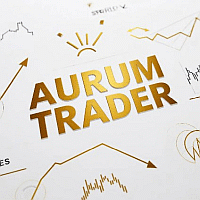
EA Aurum Trader mt5 combines a breakout and a trend-following strategy with a maximum of two trades per day. Real-time results can be viewed here . Contact me immediately after the purchase to get personal bonus! You can get a free copy of our Strong Support and Trend Scanner indicator, please pm. me! Settings and manual here
Please note that I do not sell my EA's or special sets on telegram, it is only available on Mql5 and my set files are only available on my blog here . Be careful
The MetaTrader Market is a unique store of trading robots and technical indicators.
Read the MQL5.community User Memo to learn more about the unique services that we offer to traders: copying trading signals, custom applications developed by freelancers, automatic payments via the Payment System and the MQL5 Cloud Network.
You are missing trading opportunities:
- Free trading apps
- Over 8,000 signals for copying
- Economic news for exploring financial markets
Registration
Log in
If you do not have an account, please register
Allow the use of cookies to log in to the MQL5.com website.
Please enable the necessary setting in your browser, otherwise you will not be able to log in.