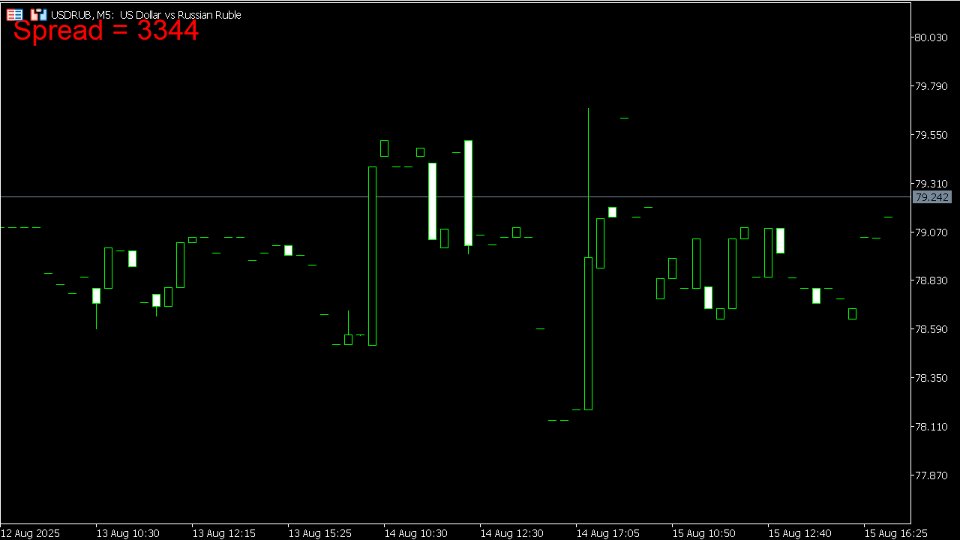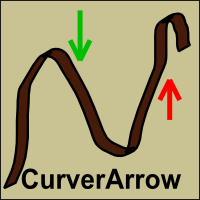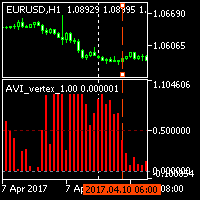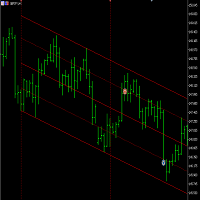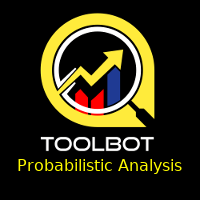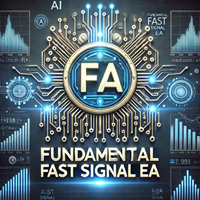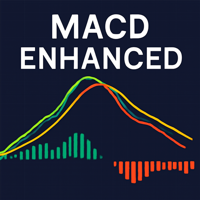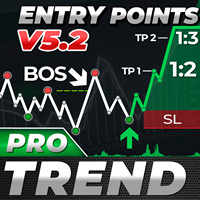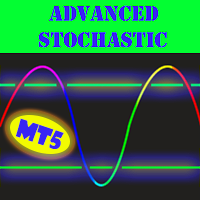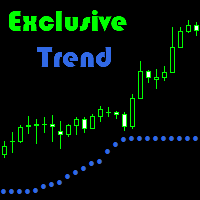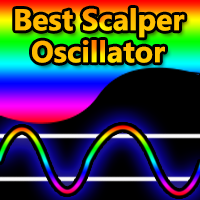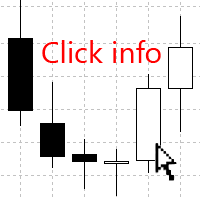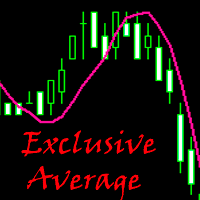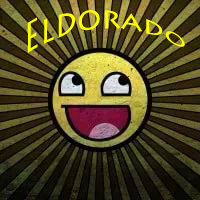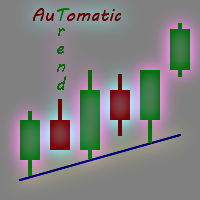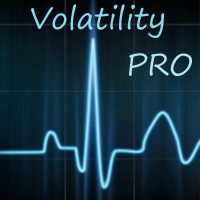Spread Size MT5
- Indicators
- Evgeny Belyaev
- Version: 1.0
If you trade on financial markets, you’ve probably realized how important the spread is—the difference between the buy (ask) and sell (bid) price can seriously impact your profit. Spread Size is a simple yet highly useful indicator that displays the current spread right on the chart. No more constantly monitoring data manually—everything is right in front of your eyes!
Why is it needed?
The spread isn’t just a number. It’s your real money. A low spread means entering and exiting a trade will cost less. A high spread, especially during news events or low liquidity, can “eat up” part of your profit or even turn a profitable trade into a losing one. Spread Size helps you notice such moments in time.
How does it work?
The indicator displays the spread as text on the chart. But the most convenient part—it changes color depending on the situation:
Green — spread is low, you can trade calmly.
Red — spread is high, better to wait or double-check the conditions.
You can customize the colors and trigger thresholds to your liking.
What else is useful?
Saves time—no need to constantly switch between windows.
Helps avoid unpleasant surprises—for example, when a broker suddenly widens the spread before news releases.
Suitable for everyone: scalpers, day traders, even investors who monitor costs.
Example of the danger of spread widening
Let’s say you open a trade on the EUR/USD pair during normal times with a 10-pip spread. Everything is going well, the price is moving in your direction. But suddenly, important dollar news is released—the spread instantly widens to 50 pips. If you want to close the trade at that moment, instead of the expected profit, you might end up with a loss or significantly less income. Spread Size will warn you in advance with a color change—so you’ll either wait or adjust your stop-loss and take-profit.
Settings (everything is simple):
- Spread size — the threshold at which the color changes. If the spread is above this value—it turns red (or whatever color you choose).
- High spread color — color for high spread.
- Low spread color — color for low spread.
- X, Y — horizontal and vertical text offset to place the indicator in a convenient spot on the chart.
- Font size — text size. Make it as readable as you need.
The indicator is free, but if it helped you—don’t hesitate to leave a review. It motivates me and other developers to create even more useful programs for traders.
Subscribe to the channel where we analyze useful indicators (like Spread Size), test expert advisors, and share working strategies. Join those who trade consciously and confidently.