Trade Manager Dashboard
- Utilities
- LEE SAMSON
- Version: 1.40
- Updated: 26 November 2022
- Activations: 10
Take control of your forex portfolio. See instantly where you stand, whats working and whats causing you pain!
MT5 VERSION AVAILABLE HERE: https://www.mql5.com/en/market/product/58658
The Trade Manager Dashboard is designed to show you at a glance where each position you have in the forex market currently is, and make risk management and exposure to currencies easier to understand.
For traders that scale into the market gradually with multiple positions or those trading grid and basket strategies this is key information to be seen. Monitoring multiple positions in the terminal is often difficult to manage.
Over leveraging and using poor risk:reward is a major issue faced by new traders and some experienced ones too, the trade manager shows you your exposure to each currency individually ensuring you do not take trade in both directions at once.
Features:
- Open Trades - See all your current open trade sorted by currency pair. You can see your directional bias on not only the pair but every trade or position you have running on that pair.
- Draw down & Profit Information - See instantly the draw down or profitability for the pairs you have trades active in. Easily identify trades that need management.
- Lot Sizing - See how many lots you have on each currency pair and the number or trades you have running.
- Exposure - See the directional bias you have on each currency to ensure you do not trade in the opposite direction on another entry. Also see how many times you are in that currency with different pairs.
- Account Details - View instantly your balance, equity and available margin details. (can be hidden)
- Max Draw down & Risk - See what your maximum draw down has been for the day (useful for FTMO and other prop traders that have daily limits) and what your total risk is if all your stops were to get hit. (can be hidden)
- Total Profit Forecast - See what your potential profit is if all your trades hit their TP targets. (can be hidden)
- R/R (Risk Reward Ratio) - Instantly see what your overall risk reward ratio is on your entire portfolio of trades. Make sure you have a positive R:R on everything you have running. (can be hidden)
- Profitability By Day - See instantly how your day, week and month are going with both a financial and percentage increase reading of your account.
- Profit Target Over-Run - The "Profit +" column shows you how much money you are currently over your daily profit target. Use this to manage positions that are going against you to reduce account drawdown when needed.
- ALERTS FOR EVERYTHING! - Get alerted when Every trade hits a specific monetary value, your draw down hits 80% of a certain level or your daily profit target is reached.
If like me you enter into forex pairs gradually with multiple positions this trade manager dashboard will be what you've been waiting for. Managing a portfolio of positions and being able to instantly see where you are with each pair is almost impossible with the built in tools in Metatrader. If you use profits to reduce your portfolio drawdown this will show you how much spare profit you have to work with on a daily basis to manage your risk professionally.
Notes & Limitations:
Designed for forex pairs only and not compatible with indicies or commodities that use single tickers like SPX but will work on gold if using XAUUSD for example as it works on pairings of currencies.
The layout is limited to the width of your screen so the more entries you have the more will be listed across the page.
Ensure you have "all history" selected in your account history tab to be able to see accurate data on the profit by day display.
Compatibility with other indicators cannot be guaranteed due to the way the indicator refreshes and draws content so it is advised to run Trade Manager in it's own window on a blank chart.

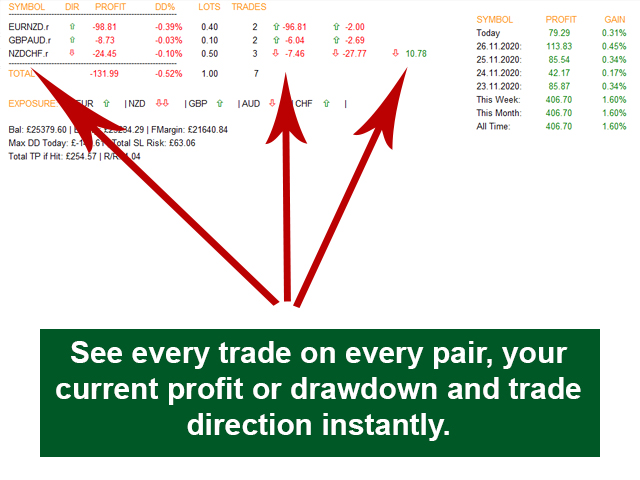


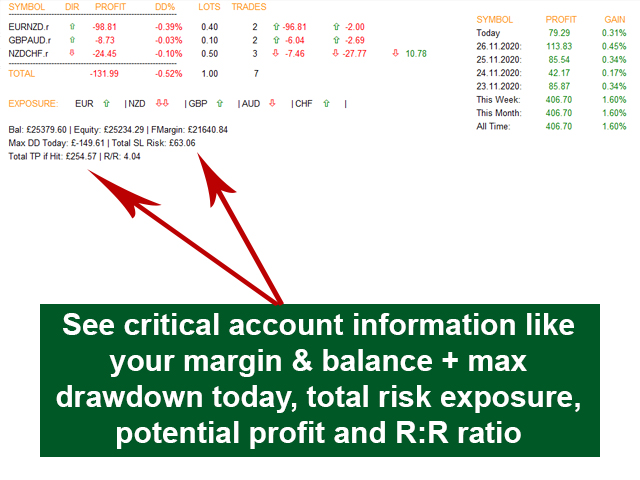

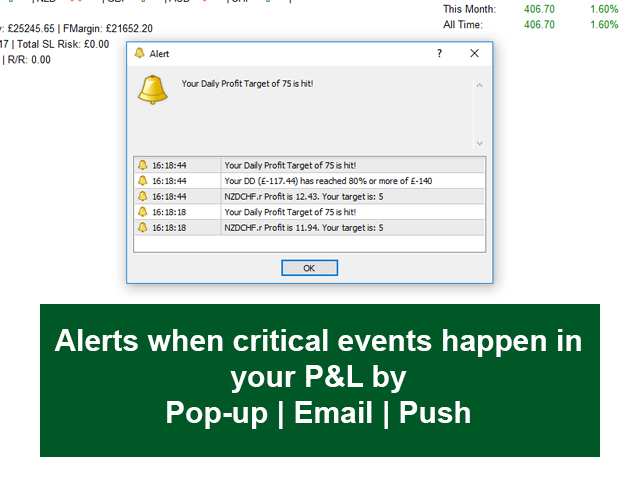














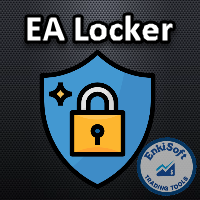
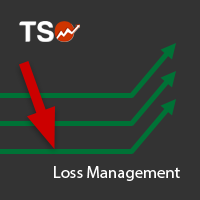



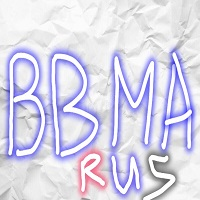




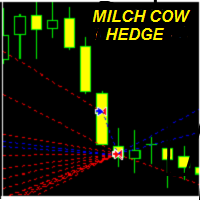










































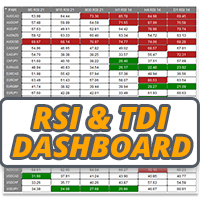






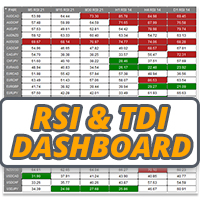

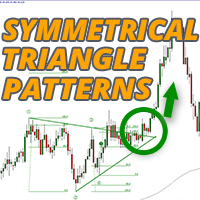






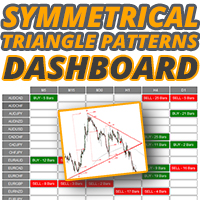

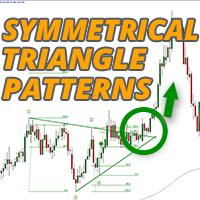
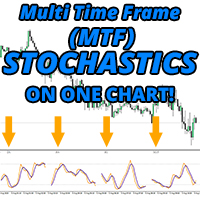
Awesome dashboard just what I need to control risk!