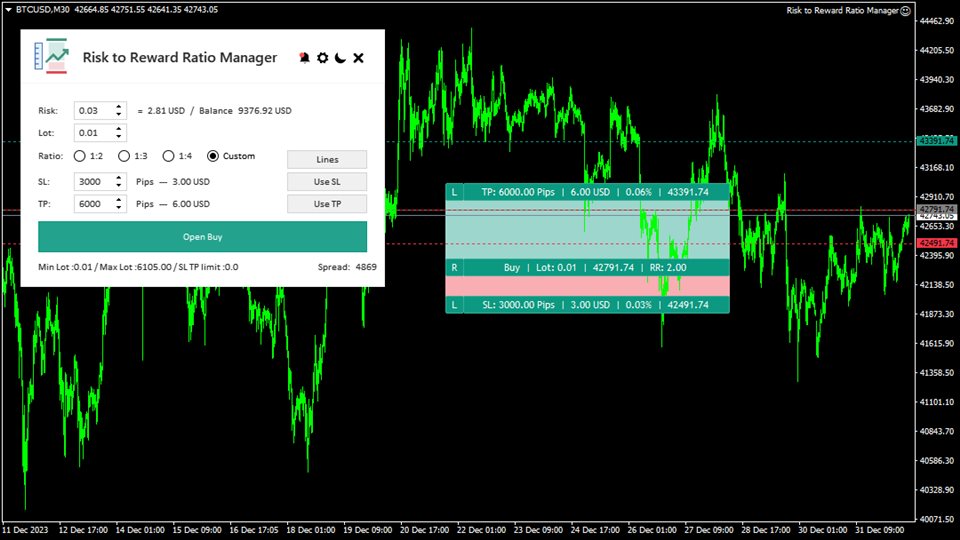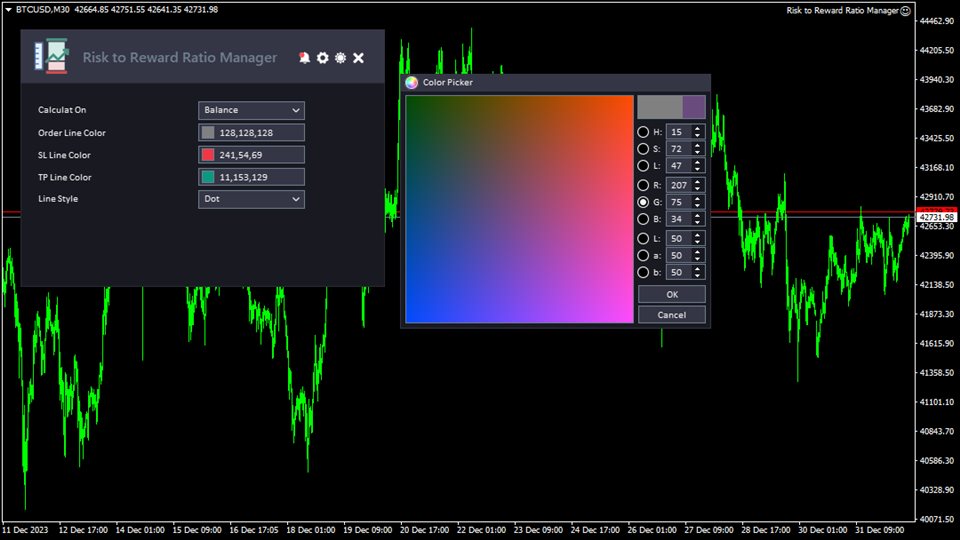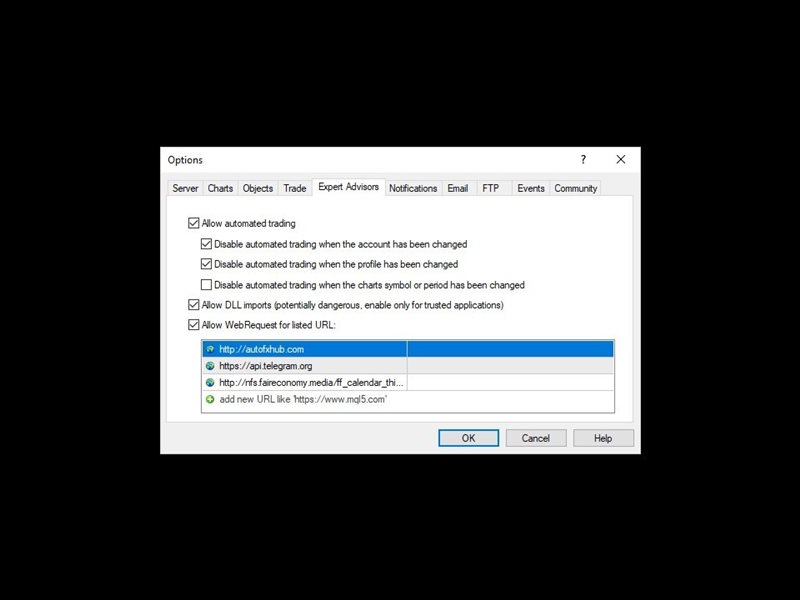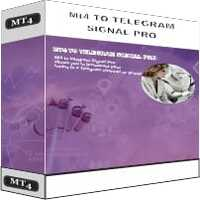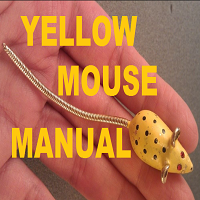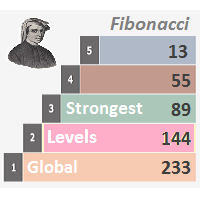Risk to R Ratio Manager
- Utilities
- Omar Alkassar
- Version: 1.0
- Activations: 10
The Risk to Reward Ratio Manager tool is a comprehensive trading visual orders tool and position size (lot) calculator that provides an intuitive panel for efficient and informed decision-making. It is versatile, working seamlessly with various symbols, including currency pairs, indices, metals, commodities, and cryptocurrencies.
Risk to Reward Ratio Manager Tool streamlines the trading process by offering visual tools, automated calculations, and customization options, providing traders with a comprehensive solution for effective risk management and strategic decision-making.Risk to Reward Ratio Manager Installation & Inputs Guide
if you want to get notifications about the EA add URL (http://autofxhub.com) MT4/MT5 terminal (see screenshot).
MT4 Version https://www.mql5.com/en/market/product/110797
MT5 Version https://www.mql5.com/en/market/product/110798
Main Features:
- Intuitive Panel: The tool provides a user-friendly and intuitive panel, simplifying the trading process for users of all experience levels.
- Versatility Across Symbols: Works seamlessly with a wide range of symbols, including currency pairs, indices, metals, commodities, and cryptocurrencies, offering versatility in trading choices.
- Efficient Order Placement: Facilitates easier, faster, and more intuitive order placement, streamlining the trading execution process.
- Visual Entry and Exit Points: Allows traders to visually mark trade entry and exit points directly on charts, enhancing precision and clarity in decision-making.
- Comprehensive Risk Management: Manages risk effectively by calculating the risk-to-reward ratio for each trade, enabling traders to make informed decisions about potential profit and possible loss in the account currency.
- Automated Calculations: Performs all necessary calculations for position size, risk-to-reward ratio, and potential loss/profit in account currency, saving traders valuable time and effort.
- Lot Size Calculator: Functions as a lot size calculator, allowing users to set the maximum percentage of capital that can be risked on a single transaction. The tool automatically calculates the lot size based on the specified risk.
- Flexible Take-Profit Ratios: Offers flexibility in choosing take-profit ratios based on stop-loss, including options like 1:2, 1:3, 1:4, or custom ratios, tailoring the tool to individual trading preferences.
- Visual Representation of Lines: Provides a clear visual representation of lines on the chart, including stop-loss and take-profit lines, enhancing the overall visualization of the trade setup.
- Time-Saving Functionality: Eliminates the need for manual calculations, enabling traders to focus more on decision-making and strategy execution rather than complex mathematical computations.
- Personalized Visual Settings: Empowers users to tailor the colors and styles of order, stop-loss, and take-profit lines, elevating visual clarity and customizing the tool to align with individual preferences. Additionally, the panel offers both light and dark modes for further customization.
- Information Label: Displays essential information about the selected symbol, such as minimum lot, maximum lot, spread, etc., providing additional context for informed decision-making.
General Inputs:
- Risk Percent: Set acceptable risk for a single transaction. The tool calculates lot size based on this percentage.
- Lot Size: Adjust lot size for the trade, with the tool calculating risk based on the specified lot size.
- Ratio: Choose the take-profit ratio based on stop-loss (e.g., 1:2, 1:3, 1:4, or custom).
- Show/Hide Lines: Toggle visibility of lines on the chart, including stop-loss and take-profit lines.
- Stoploss/Take Profit: Set stop-loss and take-profit levels in pips.
- Order Button: Press to open the order.
- Information Label: Displays information about the symbol, such as minimum lot, maximum lot, spread, etc.
- Calculate Based On: Choose whether to calculate risk based on account balance or account equity.
- Line Colors and Style: Customize the color and style of order, stop-loss, and take-profit lines for visual clarity.
Feel free to give your opinion about the tool .... and please inform me of any improvements needed to be done.
Please contact me for any questions or assistance here.
#tags Risk Reward, RiskReward, RiskManagement, RiskRewardRatio, Risk To Reward Ratio,Trading VisualOrders VisualLines Lines Visual Indicator Forex MT5 MT4 Key Shortcut GUI Themes Graphic