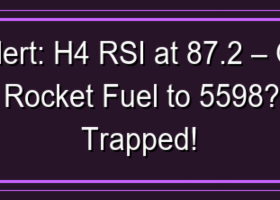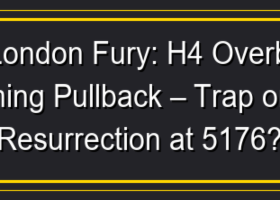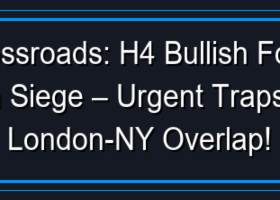All Blogs
Top 5 High-Impact Economic Events This Week (March 2–6, 2026) As traders navigate the first full week of March 2026, several high-stakes economic releases are set to drive volatility across global financial markets...
Most traders try to scale like this: Step 1: Find capital Step 2: Figure out trading later That’s backwards...
I NSTRUCTIONS FOR THE PRODUCT: https://www.mql5.com/en/market/product/160768 Version: 63.1 (Patched & Corrected – Perfected Interactive UI) Developer: BATIK Description: EA More 22 Pairs is an advanced multi-pair averaging and smart hedging Expert Advisor for MetaTrader 4 (MT4...
The past week unfolded in a consolidation mode for the US dollar, gold, and a number of other key assets...
AZ Trade Recovery EA is an advanced trade management system designed to control and recover positions through a structured recovery mechanism. Since every trader uses different risk levels, lot sizing, account balance, and trading pairs, there is no universal “perfect” configuration...
Greetings ! At the request of the users , I have described all the settings so that you can always make your own settings . It 's not a closed system or a black box , so everything is accessible and regulated ! I hope this will help you create something special...
The current price action reflects a classic range-to-expansion breakout setup , where consolidation transitions into momentum continuation. 📊 Market Structure Overview For multiple sessions, price was compressing below 5,241.97 , forming a clear horizontal resistance...
Haven Risk Control 2.0 - Quick Start & Practical Guide This guide will help you get started quickly and correctly with Haven Risk Control 2.0 . It covers the keyboard workflow, panel tabs, position management, risk protection, statistics, and answers to frequently asked questions...
In the face of growing geopolitical tensions in the Middle East and a potential new downturn in the stock market of US technology companies, investment bank Goldman Sachs highlights the Israeli shekel as an attractive protective haven...
Bank of America (BofA) has published an optimistic forecast for the future of the KRW (Korean won), predicting its further strengthening by 2026...
In the context of ongoing geopolitical and trade tensions, Rabobank analysts predict that the Swiss franc (CHF) will remain stable in the near future. The currency continues to justify its status as a key safe haven asset, attracting investors during periods of market instability...
Analysts at Société Générale, one of Europe's largest financial conglomerates, presented their baseline scenario for the US dollar-Indian Rupee (USD/INR) currency pair...
InrexEA Indicator — User Guide Version 2026 Contents 1. EMA Lines 2. White Background Theme 3. Market Dashboard 4. Parameters 5. Usage Tips 6. Troubleshooting...
Outside Bar Trading System | Buy Trading Indicator for MetaTrader 5 My channel PART Section Description 1 INTRODUCTION Product introduction, what the product helps you with 2 INSTALLATION & SETUP System requirements, step-by-step installation guide Guide to Installing Free Indicators and EAs...
Piercing Line Trading System | Buy Trading Indicator for MetaTrader 5 My channel PART Section Description 1 INTRODUCTION Product introduction, what the product helps you with 2 INSTALLATION & SETUP System requirements, step-by-step installation guide Guide to Installing Free Indicators and EA...
Belt Hold Trading System | Buy Trading Indicator for MetaTrader 5 My channel PART Section Description 1 INTRODUCTION Product introduction, what the product helps you with 2 INSTALLATION & SETUP System requirements, step-by-step installation guide Guide to Installing Free Indicators and EAs In...
Introduction The Volumatic VIDYA Dashboard Indicator is a professional multi-symbol, multi-timeframe trading tool built around Tushar Chande's Variable Index Dynamic Average (VIDYA...
1. Introduction You spot a clean pullback on EURUSD H1. Price just bounced off a moving average and the candle closed bullish -- a textbook entry. Now the real work begins. Where exactly do you enter? What stop loss gives you enough room without blowing the risk budget...
#CHFJPY: Important Breakout 🇨🇭🇯🇵 📈CHFJPY broke a significant daily resistance. The market is positioned to move up and reach a resistance based on a current ATH. Expect a bullish continuation at least to 203.24 level...
#AUDNZD: Strong Bullish Pattern I see an ascending triangle pattern formation after a test of a recently broken horizontal resistance. Its neckline breakout suggests strong buying pressure. The market will likely continue growing and reach 1.1925 level soon...
12345678910111213141516171819202122232425262728293031323334353637383940414243444546474849505152535455565758596061626364656667686970717273747576777879808182838485868788899091929394959697989910010110210310410510610710810911011111211311411511611711811912012112212312412512612712812913013113213313413513613713813914014114214314414514614714814915015115215315415515615715815916016116216316416516616716816917017117217317417517617717817918018118218318418518618718818919019119219319419519619719819920020120220320420520620720820921021121221321421521621721821922022122222322422522622722822923023123223323423523623723823924024124224324424524624724824925025125225325425525625725825926026126226326426526626726826927027127227327427527627727827928028128228328428528628728828929029129229329429529629729829930030130230330430530630730830931031131231331431531631731831932032132232332432532632732832933033133233333433533633733833934034134234334434534634734834935035135235335435535635735835936036136236336436536636736836937037137237337437537637737837938038138238338438538638738838939039139239339439539639739839940040140240340440540640740840941041141241341441541641741841942042142242342442542642742842943043143243343443543643743843944044144244344444544644744844945045145245345445545645745845946046146246346446546646746846947047147247347447547647747847948048148248348448548648748848949049149249349449549649749849950050150250350450550650750850951051151251351451551651751851952052152252352452552652752852953053153253353453553653753853954054154254354454554654754854955055155255355455555655755855956056156256356456556656756856957057157257357457557657757857958058158258358458558658758858959059159259359459559659759859960060160260360460560660760860961061161261361461561661761861962062162262362462562662762862963063163263363463563663763863964064164264364464564664764864965065165265365465565665765865966066166266366466566666766866967067167267367467567667767867968068168268368468568668768868969069169269369469569669769869970070170270370470570670770870971071171271371471571671771871972072172272372472572672772872973073173273373473573673773873974074174274374474574674774874975075175275375475575675775875976076176276376476576676776876977077177277377477577677777877978078178278378478578678778878979079179279379479579679779879980080180280380480580680780880981081181281381481581681781881982082182282382482582682782882983083183283383483583683783883984084184284384484584684784884985085185285385485585685785885986086186286386486586686786886987087187287387487587687787887988088188288388488588688788888989089189289389489589689789889990090190290390490590690790890991091191291391491591691791891992092192292392492592692792892993093193293393493593693793893994094194294394494594694794894995095195295395495595695795895996096196296396496596696796896997097197297397497597697797897998098198298398498598698798898999099199299399499599699799899910001001100210031004100510061007100810091010101110121013101410151016101710181019102010211022102310241025102610271028102910301031103210331034103510361037103810391040104110421043104410451046104710481049105010511052105310541055105610571058105910601061106210631064106510661067106810691070107110721073107410751076107710781079108010811082108310841085108610871088108910901091109210931094109510961097109810991100110111021103110411051106110711081109111011111112111311141115111611171118111911201121112211231124112511261127112811291130113111321133113411351136113711381139114011411142114311441145114611471148114911501151115211531154115511561157115811591160116111621163116411651166116711681169117011711172117311741175117611771178117911801181118211831184118511861187118811891190119111921193119411951196119711981199120012011202120312041205120612071208120912101211121212131214121512161217121812191220122112221223122412251226122712281229123012311232123312341235123612371238123912401241124212431244124512461247124812491250125112521253125412551256125712581259126012611262126312641265126612671268126912701271127212731274127512761277127812791280128112821283128412851286128712881289129012911292129312941295129612971298129913001301130213031304130513061307130813091310131113121313131413151316131713181319132013211322132313241325132613271328132913301331133213331334133513361337133813391340134113421343134413451346134713481349135013511352135313541355135613571358135913601361136213631364136513661367136813691370137113721373137413751376137713781379138013811382138313841385138613871388138913901391139213931394139513961397139813991400140114021403140414051406140714081409141014111412141314141415141614171418141914201421142214231424142514261427142814291430143114321433143414351436143714381439144014411442144314441445144614471448144914501451145214531454145514561457145814591460146114621463146414651466146714681469147014711472147314741475147614771478147914801481148214831484148514861487148814891490149114921493149414951496149714981499150015011502150315041505150615071508150915101511151215131514151515161517151815191520152115221523152415251526152715281529153015311532153315341535153615371538153915401541154215431544154515461547154815491550155115521553155415551556155715581559156015611562156315641565156615671568156915701571157215731574157515761577157815791580158115821583158415851586158715881589159015911592159315941595159615971598159916001601160216031604160516061607160816091610161116121613161416151616161716181619162016211622162316241625162616271628162916301631163216331634163516361637163816391640164116421643164416451646164716481649165016511652165316541655165616571658165916601661166216631664166516661667166816691670167116721673167416751676167716781679168016811682168316841685168616871688168916901691169216931694169516961697169816991700170117021703170417051706170717081709171017111712171317141715171617171718171917201721172217231724172517261727172817291730173117321733173417351736173717381739174017411742174317441745174617471748174917501751175217531754175517561757175817591760176117621763176417651766176717681769177017711772177317741775177617771778177917801781178217831784178517861787178817891790179117921793179417951796179717981799180018011802180318041805180618071808180918101811181218131814181518161817181818191820182118221823182418251826182718281829183018311832183318341835183618371838183918401841184218431844184518461847184818491850185118521853185418551856185718581859186018611862186318641865186618671868186918701871187218731874187518761877187818791880188118821883188418851886188718881889189018911892189318941895189618971898189919001901190219031904190519061907190819091910191119121913191419151916191719181919192019211922192319241925192619271928192919301931193219331934193519361937193819391940194119421943194419451946194719481949195019511952195319541955195619571958195919601961196219631964196519661967196819691970197119721973197419751976197719781979198019811982198319841985198619871988198919901991199219931994199519961997199819992000200120022003200420052006200720082009201020112012201320142015201620172018201920202021202220232024202520262027202820292030203120322033203420352036203720382039204020412042204320442045204620472048204920502051205220532054205520562057205820592060206120622063206420652066206720682069207020712072207320742075207620772078207920802081208220832084208520862087208820892090209120922093209420952096209720982099210021012102210321042105210621072108210921102111211221132114211521162117211821192120212121222123212421252126212721282129213021312132213321342135213621372138213921402141214221432144214521462147214821492150215121522153215421552156215721582159216021612162216321642165216621672168216921702171217221732174217521762177217821792180218121822183218421852186218721882189219021912192219321942195219621972198219922002201220222032204220522062207220822092210221122122213