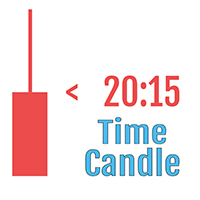The most downloaded free products:
Bestsellers in the Market:
The most popular forum topics:
- Features of the mql5 language, subtleties and tricks 29 new comments
- Machine learning in trading: theory, models, practice and algo-trading 17 new comments
- Discussion of article "Getting Rid of Self-Made DLLs" 15 new comments
Published article "The View and Controller components for tables in the MQL5 MVC paradigm: Resizable elements".

In the article, we will add the functionality of resizing controls by dragging edges and corners of the element with the mouse.
New publications in CodeBase
- CDatetimeMsc CDateTime milliseconds extension + datetime supervisory variable extension
- Intraday Triple Performance Set three crosses and monitor the daily percentage performance starting from a given time (that can also be set).
Published article "From Novice to Expert: Trading the RSI with Market Structure Awareness".

In this article, we will explore practical techniques for trading the Relative Strength Index (RSI) oscillator with market structure. Our focus will be on channel price action patterns, how they are typically traded, and how MQL5 can be leveraged to enhance this process. By the end, you will have a rule-based, automated channel-trading system designed to capture trend continuation opportunities with greater precision and consistency.
Published article "Introduction to MQL5 (Part 31): Mastering API and WebRequest Function in MQL5 (V)".

Learn how to use WebRequest and external API calls to retrieve recent candle data, convert each value into a usable type, and save the information neatly in a table format. This step lays the groundwork for building an indicator that visualizes the data in candle format.
Published article "Automating Trading Strategies in MQL5 (Part 46): Liquidity Sweep on Break of Structure (BoS)".

In this article, we build a Liquidity Sweep on Break of Structure (BoS) system in MQL5 that detects swing highs/lows over a user-defined length, labels them as HH/HL/LH/LL to identify BOS (HH in uptrend or LL in downtrend), and spots liquidity sweeps when price wicks beyond the swing but closes back inside on a bullish/bearish candle.
The most downloaded free products:
Bestsellers in the Market:
3 new topics on forum:
New publications in CodeBase
- Stochastic Momentum Colour Candles Idea by Andrey F. Zelinsky, based on an indicator by William Blau
- MathTicker - tick generator in mathematical mode Records ticks in real ticks mode and reads them in maths mode calling your strategy with each tick.
Published article "Automated Risk Management for Passing Prop Firm Challenges".

This article explains the design of a prop-firm Expert Advisor for GOLD, featuring breakout filters, multi-timeframe analysis, robust risk management, and strict drawdown protection. The EA helps traders pass prop-firm challenges by avoiding rule breaches and stabilizing trade execution under volatile market conditions.
The most downloaded free products:
Bestsellers in the Market:
The most popular forum topics:
Published article "Codex Pipelines: From Python to MQL5 for Indicator Selection — A Multi-Quarter Analysis of the FXI ETF".

We continue our look at how MetaTrader can be used outside its forex trading ‘comfort-zone’ by looking at another tradable asset in the form of the FXI ETF. Unlike in the last article where we tried to do ‘too-much’ by delving into not just indicator selection, but also considering indicator pattern combinations, for this article we will swim slightly upstream by focusing more on indicator selection. Our end product for this is intended as a form of pipeline that can help recommend indicators for various assets, provided we have a reasonable amount of their price history.
Published article "Adaptive Smart Money Architecture (ASMA): Merging SMC Logic With Market Sentiment for Dynamic Strategy Switching".

This topic explores how to build an Adaptive Smart Money Architecture (ASMA)—an intelligent Expert Advisor that merges Smart Money Concepts (Order Blocks, Break of Structure, Fair Value Gaps) with real-time market sentiment to automatically choose the best trading strategy depending on current market conditions.
Published article "Overcoming The Limitation of Machine Learning (Part 9): Correlation-Based Feature Learning in Self-Supervised Finance".

Self-supervised learning is a powerful paradigm of statistical learning that searches for supervisory signals generated from the observations themselves. This approach reframes challenging unsupervised learning problems into more familiar supervised ones. This technology has overlooked applications for our objective as a community of algorithmic traders. Our discussion, therefore, aims to give the reader an approachable bridge into the open research area of self-supervised learning and offers practical applications that provide robust and reliable statistical models of financial markets without overfitting to small datasets.
The most downloaded free products:
Most downloaded source codes this month
- Probability Theory Expert Advisor for Forex Probability Theory Advisor
- Supertrend A SuperTrend indicator that plots trend direction using ATR volatility to create dynamic support/resistance levels for MetaTrader 5.
- Simple Expert Advisor based on WPR, Bollinger Bands and ATR indicators A simple strategy based on the signals of two indicators: Williams' Percent Range (WPR) and Bollinger Bands (BB). A position is opened only when the signals of both indicators coincide.
Most read articles this month

In this article, we demonstrate an easy way to install MetaTrader 5 on popular Linux versions — Ubuntu and Debian. These systems are widely used on server hardware as well as on traders’ personal computers.

How to purchase a trading robot from the MetaTrader Market and to install it?
A product from the MetaTrader Market can be purchased on the MQL5.com website or straight from the MetaTrader 4 and MetaTrader 5 trading platforms. Choose a desired product that suits your trading style, pay for it using your preferred payment method, and activate the product.

Automating Trading Strategies in MQL5 (Part 42): Session-Based Opening Range Breakout (ORB) System
In this article, we create a fully customizable session-based Opening Range Breakout (ORB) system in MQL5 that lets us set any desired session start time and range duration, automatically calculates the high and low of that opening period, and trades only confirmed breakouts in the direction of the move.
New publications in CodeBase
- Professional Close All Positions Panel Professional panel for closing positions with 6 smart filters. Close all, by type, by symbol, or by profit/loss. Real-time P&L display. Perfect for emergency exits and risk management. Includes safety confirmations.
- Function for calculating lot size from risk per deposit The function calculates the lot size of an open position. The opening price of a deal, the price of stop loss level and the risk per deal in per cent of the deposit are passed as parameters
Bestsellers in the Market:
30 new signals now available for subscription:
| Growth: | 1,881.16 | % |
| Equity: | 116,276.94 | USD |
| Balance: | 116,344.32 | USD |
Published article "Developing a multi-currency Expert Advisor (Part 24): Adding a new strategy (I)".

In this article, we will look at how to connect a new strategy to the auto optimization system we have created. Let's see what kind of EAs we need to create and whether it will be possible to do without changing the EA library files or minimize the necessary changes.
Published article "Mastering Kagi Charts in MQL5 (Part 2): Implementing Automated Kagi-Based Trading".

Learn how to build a complete Kagi-based trading Expert Advisor in MQL5, from signal construction to order execution, visual markers, and a three-stage trailing stop. Includes full code, testing results, and a downloadable set file.
Published article "Fortified Profit Architecture: Multi-Layered Account Protection".

In this discussion, we introduce a structured, multi-layered defense system designed to pursue aggressive profit targets while minimizing exposure to catastrophic loss. The focus is on blending offensive trading logic with protective safeguards at every level of the trading pipeline. The idea is to engineer an EA that behaves like a “risk-aware predator”—capable of capturing high-value opportunities, but always with layers of insulation that prevent blindness to sudden market stress.
Published article "The View and Controller components for tables in the MQL5 MVC paradigm: Containers".

In this article, we will discuss creating a "Container" control that supports scrolling its contents. Within the process, the already implemented classes of graphics library controls will be improved.
The most downloaded free products:
New publications in CodeBase
- Aklamavo Quarters Theory This indicator implements the "Quarters Theory" - a technical analysis concept that divides price movement into four quarters around a central base level. It's designed to work with multiple asset types (Forex, stocks, commodities, etc.) and provides visual quarter levels on the chart.
- Clickable button excample (close all positions) An example of adding buttons for your advisors. In this example, a button has been implemented to close all active positions for all instruments. In addition to the button event processing functionality, methods for closing positions relative to the symbol name and counting the number of positions relative to the symbol name are also implemented.
Bestsellers in the Market:
The most popular forum topics:
- [BUG] MT5 Build 5440 (21 Nov 2025): Critical GUI Rendering Issue in Custom MQL Applications 32 new comments
- Machine learning in trading: theory, models, practice and algo-trading 17 new comments
- Installation EA 13 new comments