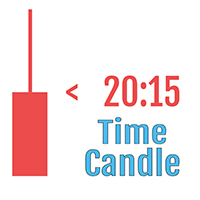Bestsellers in the Market:
New publications in CodeBase
- Statistical Zigzag It is a zigzag which creates new zigzag turning points based on passing a volatility threshold
- Simple Bar Timer It is a script to display the time remaining until next bar arrives.
The most popular forum topics:
- What's causing MT5 to drop around 200 times every 24 hours? 50 new comments
- Symbol problem, please help 17 new comments
- Ema touch price / ema pullback MT5 16 new comments
Published article "Statistical Arbitrage Through Cointegrated Stocks (Part 7): Scoring System 2".

This article describes two additional scoring criteria used for selection of baskets of stocks to be traded in mean-reversion strategies, more specifically, in cointegration based statistical arbitrage. It complements a previous article where liquidity and strength of the cointegration vectors were presented, along with the strategic criteria of timeframe and lookback period, by including the stability of the cointegration vectors and the time to mean reversion (half-time). The article includes the commented results of a backtest with the new filters applied and the files required for its reproduction are also provided.
Published article "Optimizing Long-Term Trades: Engulfing Candles and Liquidity Strategies".

This is a high-timeframe-based EA that makes long-term analyses, trading decisions, and executions based on higher-timeframe analyses of W1, D1, and MN. This article will explore in detail an EA that is specifically designed for long-term traders who are patient enough to withstand and hold their positions during tumultuous lower time frame price action without changing their bias frequently until take-profit targets are hit.
Published article "Automating Trading Strategies in MQL5 (Part 38): Hidden RSI Divergence Trading with Slope Angle Filters".

In this article, we build an MQL5 EA that detects hidden RSI divergences via swing points with strength, bar ranges, tolerance, and slope angle filters for price and RSI lines. It executes buy/sell trades on validated signals with fixed lots, SL/TP in pips, and optional trailing stops for risk control.
The most downloaded free products:
Bestsellers in the Market:
Published article "Circle Search Algorithm (CSA)".

The article presents a new metaheuristic optimization Circle Search Algorithm (CSA) based on the geometric properties of a circle. The algorithm uses the principle of moving points along tangents to find the optimal solution, combining the phases of global exploration and local exploitation.
The most downloaded free products:
Bestsellers in the Market:
Most downloaded source codes this month
- Quantum Gold Silver Trader Quantum System - Uses quantum states and probabilities to make decisions.
- Fair Value Gap (FVG) Indicator The Fair Value Gap (FVG) Indicator identifies price gaps that occur when there is an imbalance between buying and selling pressure. It highlights areas where price is likely to return to fill the gap, providing potential trade entry points based on market inefficiencies.
- The RSI Engine The RSI Engine EA is a highly versatile automated trading robot for MetaTrader 5, designed to execute trades based on signals from the popular Relative Strength Index (RSI) indicator. Version 2.1 features optimized signal processing and enhanced stability. The EA provides a flexible framework with multiple RSI-based strategies, confirmation filters, and comprehensive trade management settings, making it suitable for both novice and experienced traders.
Most read articles this month

In this article, we demonstrate an easy way to install MetaTrader 5 on popular Linux versions — Ubuntu and Debian. These systems are widely used on server hardware as well as on traders’ personal computers.

How to purchase a trading robot from the MetaTrader Market and to install it?
A product from the MetaTrader Market can be purchased on the MQL5.com website or straight from the MetaTrader 4 and MetaTrader 5 trading platforms. Choose a desired product that suits your trading style, pay for it using your preferred payment method, and activate the product.
How to Test a Trading Robot Before Buying
Buying a trading robot on MQL5 Market has a distinct benefit over all other similar options - an automated system offered can be thoroughly tested directly in the MetaTrader 5 terminal. Before buying, an Expert Advisor can and should be carefully run in all unfavorable modes in the built-in Strategy Tester to get a complete grasp of the system.
New publications in CodeBase
- Probability Theory Expert Advisor for Forex Probability Theory Advisor
- KopierMaschineMT5 KopierMaschine is a local copier of trades between different MetaTrader 4 and MetaTrader 5 accounts in any direction located on one computer with an intuitive interface.
- Data collector (profit/equity) I wrote this indicator to compare two modes, timeframes and analyze the settings of my EA. You can make adjustments to suit your requirements or add something. The data collected is saved to a file every 5 minutes (one file per instance).
The most popular forum topics:
- Looking for Best Practices in EA Refinement Before Requesting Improvements 15 new comments
- Features of the mql5 language, subtleties and tricks 14 new comments
- failed download product [500] 14 new comments
Published article "MetaTrader 5 Machine Learning Blueprint (Part 5): Sequential Bootstrapping—Debiasing Labels, Improving Returns".

Sequential bootstrapping reshapes bootstrap sampling for financial machine learning by actively avoiding temporally overlapping labels, producing more independent training samples, sharper uncertainty estimates, and more robust trading models. This practical guide explains the intuition, shows the algorithm step‑by‑step, provides optimized code patterns for large datasets, and demonstrates measurable performance gains through simulations and real backtests.
Published article "Reimagining Classic Strategies (Part 17): Modelling Technical Indicators".

In this discussion, we focus on how we can break the glass ceiling imposed by classical machine learning techniques in finance. It appears that the greatest limitation to the value we can extract from statistical models does not lie in the models themselves — neither in the data nor in the complexity of the algorithms — but rather in the methodology we use to apply them. In other words, the true bottleneck may be how we employ the model, not the model’s intrinsic capability.
Published article "Market Simulation (Part 05): Creating the C_Orders Class (II)".

In this article, I will explain how Chart Trade, together with the Expert Advisor, will process a request to close all of the users' open positions. This may sound simple, but there are a few complications that you need to know how to manage.
The most downloaded free products:
Bestsellers in the Market:
Published article "The MQL5 Standard Library Explorer (Part 3): Expert Standard Deviation Channel".

In this discussion, we will develop an Expert Advisor using the CTrade and CStdDevChannel classes, while applying several filters to enhance profitability. This stage puts our previous discussion into practical application. Additionally, I’ll introduce another simple approach to help you better understand the MQL5 Standard Library and its underlying codebase. Join the discussion to explore these concepts in action.
Published article "Price Action Analysis Toolkit Development (Part 48): Multi-Timeframe Harmony Index with Weighted Bias Dashboard".

This article introduces the “Multi-Timeframe Harmony Index”—an advanced Expert Advisor for MetaTrader 5 that calculates a weighted bias from multiple timeframes, smooths the readings using EMA, and displays the results in a clean chart panel dashboard. It includes customizable alerts and automatic buy/sell signal plotting when strong bias thresholds are crossed. Suitable for traders who use multi-timeframe analysis to align entries with overall market structure.
Published article "Neural Networks in Trading: A Multi-Agent System with Conceptual Reinforcement (Final Part)".

We continue to implement the approaches proposed by the authors of the FinCon framework. FinCon is a multi-agent system based on Large Language Models (LLMs). Today, we will implement the necessary modules and conduct comprehensive testing of the model on real historical data.
The most downloaded free products:
Bestsellers in the Market:
Most downloaded source codes this week
- Simple Expert Advisor based on WPR, Bollinger Bands and ATR indicators A simple strategy based on the signals of two indicators: Williams' Percent Range (WPR) and Bollinger Bands (BB). A position is opened only when the signals of both indicators coincide.
- RSI MA Signal Indicator A simple signal indicator based on RSI and Moving Average. Plots Buy/Sell arrows when RSI is above/below 50 and Price is above/below the MA.
- Quantum Gold Silver Trader Quantum System - Uses quantum states and probabilities to make decisions.
Most read articles this week

In this article, we demonstrate an easy way to install MetaTrader 5 on popular Linux versions — Ubuntu and Debian. These systems are widely used on server hardware as well as on traders’ personal computers.

How to purchase a trading robot from the MetaTrader Market and to install it?
A product from the MetaTrader Market can be purchased on the MQL5.com website or straight from the MetaTrader 4 and MetaTrader 5 trading platforms. Choose a desired product that suits your trading style, pay for it using your preferred payment method, and activate the product.
How to Test a Trading Robot Before Buying
Buying a trading robot on MQL5 Market has a distinct benefit over all other similar options - an automated system offered can be thoroughly tested directly in the MetaTrader 5 terminal. Before buying, an Expert Advisor can and should be carefully run in all unfavorable modes in the built-in Strategy Tester to get a complete grasp of the system.
New publications in CodeBase
- Custom Exponential Moving Average (EMA) Indicator for MT5 This indicator calculates and displays the Exponential Moving Average (EMA) on the MetaTrader 5 chart. Fully customisable period. Allows selection of the applied price (Close, Open, High, Low, Median, Typical, Weighted). Uses the standard EMA formula, initialised from an SMA of the first bars. Can be used as a standalone technical analysis tool or integrated into automated trading systems for trend-following and moving average crossover strategies.
- CVD (Cumulative Volume Delta) Lightweight CVD (Cumulative Volume Delta) for MT5 — M1-based, shows buy/sell pressure as candles with optional resets.