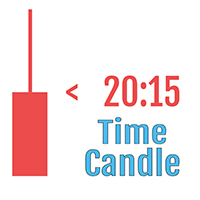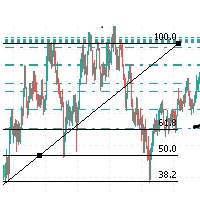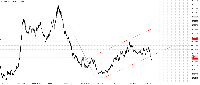Bestsellers in the Market:
The most popular forum topics:
- Synch CopyBuffer in EA using iCustom 22 new comments
- Random order functionality 13 new comments
- Unable to Commit to Storage! 12 new comments
New publications in CodeBase
- Candlestick Analysis Report This script helps traders understand the distribution and breadth of candlesticks over a specific period, which can be useful in making trading decisions such as which Take Profit or Stop Loss to use based on historical values.
- ZigZag HH HL LH LL Pattern Label Indicator (MT4) This indicator is an enhanced version of the standard ZigZag used in MetaTrader 4. It automatically detects and labels structural price points: Higher High (HH), Higher Low (HL), Lower High (LH), and Lower Low (LL). The indicator draws trend lines between ZigZag points and prints the market structure on the chart in real time. Useful for: • Market structure analysis (HH, HL, LH, LL) • Pattern recognition (Head & Shoulders, Quasimodo, Break of Structure) • Trend continuation / reversal confirmation • Dashboard scanners and multi-timeframe systems The code has been optimized to remove warnings, uses only MQL4-compatible functions, and ensures clean object management with timeframe tagging. Suitable for manual traders, system builders, and EA developers.
Published article "Automating Trading Strategies in MQL5 (Part 40): Fibonacci Retracement Trading with Custom Levels".

In this article, we build an MQL5 Expert Advisor for Fibonacci retracement trading, using either daily candle ranges or lookback arrays to calculate custom levels like 50% and 61.8% for entries, determining bullish or bearish setups based on close vs. open. The system triggers buys or sells on price crossings of levels with max trades per level, optional closure on new Fib calcs, points-based trailing stops after a min profit threshold, and SL/TP buffers as percentages of the range.
Published article "Self Optimizing Expert Advisors in MQL5 (Part 17): Ensemble Intelligence".

All algorithmic trading strategies are difficult to set up and maintain, regardless of complexity—a challenge shared by beginners and experts alike. This article introduces an ensemble framework where supervised models and human intuition work together to overcome their shared limitations. By aligning a moving average channel strategy with a Ridge Regression model on the same indicators, we achieve centralized control, faster self-correction, and profitability from otherwise unprofitable systems.
Published article "Markets Positioning Codex in MQL5 (Part 1): Bitwise Learning for Nvidia".

We commence a new article series that builds upon our earlier efforts laid out in the MQL5 Wizard series, by taking them further as we step up our approach to systematic trading and strategy testing. Within these new series, we’ll concentrate our focus on Expert Advisors that are coded to hold only a single type of position - primarily longs. Focusing on just one market trend can simplify analysis, lessen strategy complexity and expose some key insights, especially when dealing in assets beyond forex. Our series, therefore, will investigate if this is effective in equities and other non-forex assets, where long only systems usually correlate well with smart money or institution strategies.
Published article "Integrating MQL5 with Data Processing Packages (Part 6): Merging Market Feedback with Model Adaptation".

In this part, we focus on how to merge real-time market feedback—such as live trade outcomes, volatility changes, and liquidity shifts—with adaptive model learning to maintain a responsive and self-improving trading system.
The most downloaded free products:
Most downloaded source codes this week
- Simple_Three_Inside_Pattern_EA A simple Expert Advisor that trades when the price forms the "Three From Within" pattern.
- Supertrend A SuperTrend indicator that plots trend direction using ATR volatility to create dynamic support/resistance levels for MetaTrader 5.
- SAR_MACD_EA Macd is the first to indicate bearish or bullish direction, secondly SAR in correlation with price indicates a swing in direction (Sar Flip above or below price), third conformation is the sma 40 shifted 3 and the closed price above or below the sma.
Most read articles this week

This article introduces the “Multi-Timeframe Harmony Index”—an advanced Expert Advisor for MetaTrader 5 that calculates a weighted bias from multiple timeframes, smooths the readings using EMA, and displays the results in a clean chart panel dashboard. It includes customizable alerts and automatic buy/sell signal plotting when strong bias thresholds are crossed. Suitable for traders who use multi-timeframe analysis to align entries with overall market structure.

How to purchase a trading robot from the MetaTrader Market and to install it?
A product from the MetaTrader Market can be purchased on the MQL5.com website or straight from the MetaTrader 4 and MetaTrader 5 trading platforms. Choose a desired product that suits your trading style, pay for it using your preferred payment method, and activate the product.

Developing a Trading Strategy: The Butterfly Oscillator Method
In this article, we demonstrated how the fascinating mathematical concept of the Butterfly Curve can be transformed into a practical trading tool. We constructed the Butterfly Oscillator and built a foundational trading strategy around it. The strategy effectively combines the oscillator's unique cyclical signals with traditional trend confirmation from moving averages, creating a systematic approach for identifying potential market entries.
Bestsellers in the Market:
The most downloaded free products:
Bestsellers in the Market:
The most downloaded free products:
Bestsellers in the Market:
The most popular forum topics:
- Machine learning in trading: theory, models, practice and algo-trading 23 new comments
- Features of the mql5 language, subtleties and tricks 11 new comments
- iBarShift() returns -1 - multiple timeframes 11 new comments
Published article "Blood inheritance optimization (BIO)".

I present to you my new population optimization algorithm - Blood Inheritance Optimization (BIO), inspired by the human blood group inheritance system. In this algorithm, each solution has its own "blood type" that determines the way it evolves. Just as in nature where a child's blood type is inherited according to specific rules, in BIO new solutions acquire their characteristics through a system of inheritance and mutations.
Published article "From Novice to Expert: Time Filtered Trading".

Just because ticks are constantly flowing in doesn’t mean every moment is an opportunity to trade. Today, we take an in-depth study into the art of timing—focusing on developing a time isolation algorithm to help traders identify and trade within their most favorable market windows. Cultivating this discipline allows retail traders to synchronize more closely with institutional timing, where precision and patience often define success. Join this discussion as we explore the science of timing and selective trading through the analytical capabilities of MQL5.
Published article "Building AI-Powered Trading Systems in MQL5 (Part 5): Adding a Collapsible Sidebar with Chat Popups".

In Part 5 of our MQL5 AI trading system series, we enhance the ChatGPT-integrated Expert Advisor by introducing a collapsible sidebar, improving navigation with small and large history popups for seamless chat selection, while maintaining multiline input handling, persistent encrypted chat storage, and AI-driven trade signal generation from chart data.
Published article "Neural Networks in Trading: Memory Augmented Context-Aware Learning for Cryptocurrency Markets (Final Part)".

The MacroHFT framework for high-frequency cryptocurrency trading uses context-aware reinforcement learning and memory to adapt to dynamic market conditions. At the end of this article, we will test the implemented approaches on real historical data to assess their effectiveness.
The most downloaded free products:
Bestsellers in the Market:
26 new signals now available for subscription:
| Growth: | 3,479.87 | % |
| Equity: | 2,065.77 | USD |
| Balance: | 2,081.96 | USD |
| Growth: | 343.72 | % |
| Equity: | 4,005.25 | USD |
| Balance: | 4,010.30 | USD |
New publications in CodeBase
- Clean Market Watch - Removes All Symbols In the Market Watch Windows In One Go The Clean Market Watch script is a simple utility tool designed to quickly remove all symbols from your MetaTrader 5 Market Watch window with a single click. This is particularly useful when you want to start fresh with a clean workspace or when your Market Watch has become cluttered with too many symbols. Purpose Over time, traders often accumulate numerous symbols in their Market Watch window, making it difficult to focus on the instruments they actively trade. Manually removing symbols one by one can be tedious and time-consuming. This script automates the entire process, clearing all symbols in seconds.
- Caculater Margin EA Tools tính toán Margin theo lotsize, có thể tùy chỉnh đòn bẩy
- Open Range BreakOut Indicator for MetaTrader 5 The Open Range Breakout (ORB) indicator is a powerful technical analysis tool that identifies and tracks price breakouts from the opening range of trading sessions. This indicator is based on the concept that the high and low prices established during the first minutes of a trading session often serve as significant support and resistance levels throughout the remainder of the day. The indicator automatically calculates the opening range based on user-defined time periods, plots multiple price targets, and provides visual and audio alerts for potential trading opportunities. It is designed to help traders identify high-probability breakout trades and retest scenarios.
Published article "Analyzing all price movement options on the IBM quantum computer".

We will use a quantum computer from IBM to discover all price movement options. Sounds like science fiction? Welcome to the world of quantum computing for trading!
Published article "MQL5 Trading Tools (Part 10): Building a Strategy Tracker System with Visual Levels and Success Metrics".

In this article, we develop an MQL5 strategy tracker system that detects moving average crossover signals filtered by a long-term MA, simulates or executes trades with configurable TP levels and SL in points, and monitors outcomes like TP/SL hits for performance analysis.
Published article "Risk-Based Trade Placement EA with On-Chart UI (Part 2): Adding Interactivity and Logic".

Learn how to build an interactive MQL5 Expert Advisor with an on-chart control panel. Know how to compute risk-based lot sizes and place trades directly from the chart.
Published article "Developing a Trading Strategy: The Triple Sine Mean Reversion Method".

This article introduces the Triple Sine Mean Reversion Method, a trading strategy built upon a new mathematical indicator — the Triple Sine Oscillator (TSO). The TSO is derived from the sine cube function, which oscillates between –1 and +1, making it suitable for identifying overbought and oversold market conditions. Overall, the study demonstrates how mathematical functions can be transformed into practical trading tools.