Watch the Market tutorial videos on YouTube
How to buy а trading robot or an indicator
Run your EA on
virtual hosting
virtual hosting
Test аn indicator/trading robot before buying
Want to earn in the Market?
How to present a product for a sell-through
Expert Advisors and Indicators for MetaTrader 4 - 128

Equity Watcher: Your Ultimate Risk Management Tool ---------------------------------------------------------------------------------------------------------------------------------------------
Equity Watcher is a must-have for traders who value precision and control over their accounts. This powerful EA monitors all trades on your account in real time, ensuring that your equity stays within safe limits. When the drawdown exceeds a user-defined threshold, Equity Watcher takes immediate action by

Are you looking to leverage the high price movements during major economic news releases to achieve consistent profits? Trading News EA Multi-Timeframe is here to help you automate your trading with smart, fast, and precise execution during volatile market conditions! Key Features: Multi-Timeframe Trading : You can schedule up to 10 different trading times within a single chart. The EA automatically places pending orders at the specified times, ensuring you never miss out on the opportuniti

Liquidity is one of the most crucial aspects of the forex market. We can say that liquidity exists at every level of price, but there are certain areas where liquidity tends to be higher. The session high/low is one such area, which is why we developed this indicator. Why Session Range? Helps traders identify session liquidity : The session high/low represents a key liquidity pool, especially during the Asian session. Provides insight into your session position : This indicator allows you to pi

The SniperPro(XAU-USD) trading indicator has performed well for 15 days on XAU USD.....When trading on this indicator, the order sometimes goes into a drawdown.....The indicator does not redraw!!!!!! The indicator works on time intervals M1-D1....He performed well during the release of economic news… We attach the indicator to the XAU – USD M5 chart with standard settings without changing anything.....

Automatic Fibonacci Pivots automatically calculates pivot levels and support/resistance based on Fibonacci, clearly showing key reference points that indicate potential reversal or trend continuation zones, as well as buy and sell areas . Designed for traders seeking clarity on charts without having to recalculate and manually place Fibonacci levels each time. Once set up on your computer, it will send an alert to your phone when a potential buy/sell signal is issued, allowing you to trade direc

BUYSELLMAGIC is a non-repainting signal-type trading indicator designed to precisely detect entry points in the market.
Features Reliable and permanent signals : BUYSELLMAGIC signals are final once the candle closes, ensuring they will not be modified or removed from the chart. This gives you the confidence of working with an indicator that keeps its signals stable and trustworthy. Comprehensive alerts : In addition to signals on the chart, you’ll receive notifications via email, pop-up alerts

This EA have made from manual trade more than 1 year. It is the best EA from my side. Reversal Entry by CCI and RSI Indicator. Money management (Risk Per Trade), Suggestion (should not over 5% per trade). One by one order per trading. Presets for EURUSD,GBPUSD,USDJPY, and XAUUSD. (Please direct contact us) Use Time frame H1 or M30 is the best performance of EA. Default EA, setting for EU / tf H1.
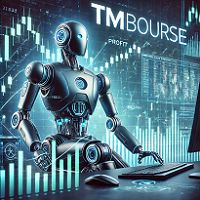
Introduction PMR (Prix Moyen de Revient) est un algorithme conçu pour MetaTrader 4 (MT4) . Cet outil innovant vous permet de suivre et d'analyser les prix moyens de vos positions et ordres dans vos comptes de trading. Que vous soyez un trader débutant ou un professionnel, PMR est conçu pour vous aider à mieux comprendre vos coûts de transaction et à optimiser vos stratégies de trading. Fonctionnalités Clés Calcul du Prix Moyen de Revient : Positions Acheteuses et Vendues Ouvertes : Affiche
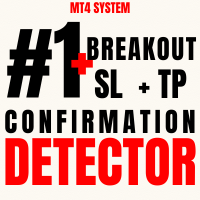
Each day at the start of the market, Flashpoints Breakout will review the pivot, support, and resistance levels using the previous day's data (high, low, and close) to calculate two breakout levels (bullish and bearish). This way, you’ll have the new entry levels ready first thing in the morning, along with Take Profit (TP) and Stop Loss (SL) values, allowing you to place pending Buy Stop or Sell Stop orders without additional calculations. With Flashpoints Breakout , each day you can place 1 or

Entry indicator for: - Strong moves - Tops Bottoms
Try it as yourself and it proves its value with its results. - - - - - - - - - - - - - - - - - - - - - - - - - - - - - - - - - - - - - - Info: BarRange = how many bars are detected; AlertConfirmation = Alerts on and off; CalculatedBars = Indicator Calculated Bars; Buffer0[] = Arrow Up; Buffer1[] = Arrow Down; Buffer4[] = 1 or 0 Buy Signal Buffer5[] = 1 or 0 Sell Signal

Deep Insight Candles is an indicator that brings an entirely new perspective to the price chart. It focuses on revealing hidden structures in market movements, uncovering buyer and seller pressure, thus helping traders to better identify key levels, dynamics, and potential reversals. The indicator conveys deeper market insights, allowing traders to make decisions based on a more accurate perception of market sentiment and pressure at specific price levels. This innovative approach transforms the

Main TF : H1 Main Pair : EURUSD Recommended MAIN BALANCE : +1000$
YOU CAN RUN 24H/ALL DAYS
YOU CAN USE " TRAILING STOP "
FOR FAST SCALP MOD E : SMALLER TP SIZE
THIS EA CAN WORK IN ALL PAIRS,JUST NEED TO SET TP OR TRAILING STOP BUT MAIN PAIR IS EURUSD
SMALLER TF WILL TAKE MORE POSITIONS. HIGHER TF WILL TAKE LESS POSITIONS.
IMPORTANT POINT : BEST SPREAD FOR USE AND RESIVE BETTER RESULTS IS = 0 - 5
For details: scalpmasterea@gmail.com
Risk Warning:
Before you buy please be aware of the r
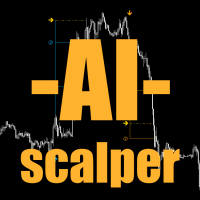
AI Scalper is an indicator that uses algorithms and artificial intelligence technologies to optimize trading in the Forex market. This indicator offers two levels of TakeProfit , allowing traders to adapt their strategies to current market conditions and maximize profits. Key features of AI Scalper: Two levels of TakeProfit: Set different profit targets, providing flexibility in trading depending on the market situation. Automatic StopLoss calculation: The indicator automatically determine

LogEverything EA
The LogEverything EA is a comprehensive tool designed for logging and recording various trading metrics, account information, and market data. It is a robust solution for traders who want to track the performance of their trades, analyze historical data, and ensure accurate record-keeping.
Key Features: Logs trade executions, including details such as entry price, lot size, stop loss, take profit, and comments.
Tracks closed trades with detailed information on profit or loss

Introduction to the Consecutive 3-Candle EA The " AI Candle " EA (Expert Advisor) is an automated trading tool for MetaTrader 4, specifically optimized for EURUSD and GBPUSD currency pairs on the H4 timeframe. This EA uses a strategy based on identifying three consecutive bullish or bearish candles to capture potential trend directions. When three candles appear in the same direction (bullish or bearish), the EA will automatically open a trade in the matching direction, allowing traders to capit

I would like to share it with you to try.
Users should know balance's risk management.
You can customize the input values.
LOT rS = It's at your risk.
TP_PIPS = take pofit
GRID_DISTANCE = Distance from the point of entry of the first order
CLOSE_PROFIT (Profit Unrealized) = Suppose the total turnover of all buy orders is better than the set value. All will be closed.
For example : You set CLOSE_PROFIT = 8 You have buy 5 orders. if Money (total sum) greather than 8 USD . The system will co

This indicator is a powerful tool for traders looking to identify chart patterns, and the benefits of incorporating it into their trading strategy are numerous. This tool effectively identifies and signals potential trends and reversals in the financial markets, thereby increasing trading profitability. Thanks to its advanced algorithm, the indicator can accurately analyze market data, providing traders with valuable information that can help them make informed decisions. Using this indicator al
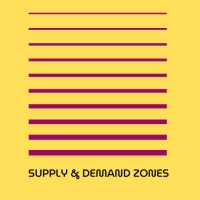
Indicator Supply & Demand zones PRT– is a custom tool that is used to perform supply and demand zones marking of the chart. The indicator draws lines and rectangles on the chart that highlight resistance/support levels and supply/demand zones. For convenience, both lines and figures are painted in different colors so that the signals are easily distinguished from each other.The indicator draws only fresh levels, that is, those that have not yet been used and the price has not yet broken through

The "Binary Pin-Bar" indicator for MT4 is designed for binary options trading on M1 and M5 timeframes and works with any currency pair. It generates entry signals when a pin-bar candle forms a new high (for an uptrend) or low (for a downtrend). Features: Signals appear as buffer arrows on the chart: a blue arrow indicates a Buy signal, and a red arrow indicates a Sell signal. Performance statistics for each currency pair are displayed on the chart to assess signal reliability and optimize parame
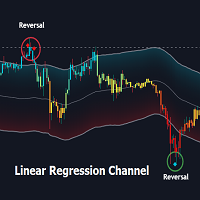
Overview:
The Linear Regression Channel Indicator is a versatile tool designed for Metatrader to help traders visualize price trends and potential reversal points. By calculating and plotting linear regression channels, bands, and future projections, this indicator provides comprehensive insights into market dynamics. It can highlight overbought and oversold conditions, identify trend direction, and offer visual cues for future price movements.
Key Features:
Linear Regression Bands: ( fig

The Morning Star PRT indicator uses the morning flat breakout principle. The indicator displays morning flat levels and shows possible targets.
An additional Fibonacci level has been added to the indicator, as well as sound alerts about the intersection of both target levels specified in the settings and the night flat level.
The Morning Star PRT indicator builds a night flat channel at the end of the night, as well as two Fibonacci price levels up and down. These levels can be considered both

ROC (Rate of Change) indicator tracks the price movement dynamics by measuring the percentage change between the current price and a previous value over a specified time frame (based on Demark logic). This histogram identifies the speed of trend changes, enabling early recognition of overbought or oversold conditions, reversals in the market. The ROC is a useful tool for traders focused on trend-following as well as short-term strategies.
Indicator is non repainting and working with real-time o

VSA - P (Volume Spread Analysis) Period-Based Histogram is a tool that visually represents market volume dynamics using Volume Spread Analysis principles, with a focus on highlighting key volume changes over specific time periods. The histogram captures changes in volume and price spread relationships in real-time, enabling traders to detect early signals of accumulation, distribution, and shifts in buying or selling pressure.
Indicator is non repainting and working with real-time on tick data.

The Benjam is a fully Automated trading robot. The robot buys an uptrend and sells a downdtrend. The EA does not perfom well on a sideways market. The User can decide the amount of Stop loss in Pips. The User can decide the amount of Take Profit. The User can decide the amount of Volume to input. The User can decide the number of trades the robot should open per trade.

Introducing the Turtle Traders Donchian Channel EA – an advanced trading system inspired by the legendary Turtle Traders of the early 1980s, designed to bring authentic and diverse results to your trading portfolio.
Core Strategy:
This EA leverages a proven breakout strategy by trading on the highest high or lowest low over a defined period. Whether you prefer quick scalping trades or long holdings during the day, this system adapts to fit your trading style.
Dynamic Trade Customization : Dir

Dark Kakashi PRO EA is an improved Dark Kakashi FREE EA advisor (unfortunately, they deliberately knock down the ratings, so they had to release a paid version). All the functions that were requested are implemented. The code has been rewritten and many errors have been fixed, including those related to closing positions. This advisor will be further improved.
One of the Yarukami Mnukakashi advisor family for gold (XAUUSD) . You can also trade Forex currency pairs. Work with a spread of up to

AlphaTrend is a brand new indicator which inspired by Trend Magic. In Magic Trend we had some problems, Alpha Trend tries to solve those problems such as:
1-To minimize stop losses and overcome sideways market conditions.
2-To have more accurate BUY/SELL signals during trending market conditions.
3- To have significant support and resistance levels.
4- To bring together indicators from different categories that are compatible with each other and make a meaningful combination regarding momen

There are many linear regression indicators out there, most of them draw lines or channels, but this one actually draws a chart. This indicator also alow user show MA line on chart. So buy signal is when red candle and crossdown with MA line and vice versal. Following MA type is supported: SMA EMA RMA WMA This simple mineset but powerfull KISS - Keep it simple, stupid :D

The Linear Regression Oscillator (LRO) is a technical indicator based on linear regression analysis, commonly used in financial markets to assess the momentum and direction of price trends. It measures the distance between the current price and the value predicted by a linear regression line, which is essentially the best-fit line over a specified period. Here’s a breakdown of how it works and its components: Key Components of the Linear Regression Oscillator Linear Regression Line (Best-Fit

AI Fibonacci Indicators (Non-Redraw) is a professional and easy-to-use AI fully automated Fibonacci generator Forex trading indicator that uses the latest AI technology to automatically identify accurate Fibonacci positions on charts and automatically plot them on charts. This indicator provides accurate Fibonacci important price positions. Applicable to any currency pair and other products. It has seven function switches, There are five different Fibonacci types (" Fibonacci retracement line "

The SYMBOL MANAGER symbol change indicator is an effective tool designed to enhance trading convenience and significantly simplify the trader's experience.
This indicator allows users to switch seamlessly between currency pairs and timeframes within a single open window of the trading terminal. Importantly, when switching, the associated template, including indicators and current chart settings, is automatically duplicated, ensuring a consistent trading environment.

This is an easy-to-set-up and easy-to-use Expert Advisor that will help you always have the necessary information about your trading account at hand, sending from MetaTrader 4 to you in Telegram:
• Account drawdown
• Number of open positions
• Volume of open positions
• Profit per day, week, month
How to get an chat ID:
- Chat with BotFather to create Bot and get API Token of Bot. If you had Bot, skip the step.
- Chat with bot @userinfobot , then the bot will reply your ID.
How to set

Long and Short PRO EA is an improved advisor Long and Short FREE EA (unfortunately, users down conduct assessments on purpose, so we had to release a paid version). All the functions that were requested are implemented. The code has been rewritten and many errors have been fixed, including those related to closing positions. This advice will be improved in the future. One of the Yarukami Mnukakashi family of advisors for gold (XAUUSD). You can also trade Forex currency pairs. Work with a spread

Arbitrage Indicators is a professional and easy-to-use Forex trading indicator that uses the best trading principles of the latest AI arbitrage models. This indicator provides accurate buy and sell signals. Applies to currency pairs only. It has six different metrics options, MACD, KDJ, RSI, CCI, RVI, DEMARK. It can be freely switched by users, and intuitively shows the direction and reversal signal of the currency pair. When the two lines cross colors, the currency has a high probability of rev

TW Volume Signal Pro MT4 , leveraging advanced AI technologies and proprietary smart algorithms, allows you to trade in the gold market with greater confidence and provides you with a unique and unparalleled trading experience.
Are you looking for high accuracy and exceptional trading signals in the gold market? With TW Volume Signal Pro MT4, you can become a professional trader and achieve great success in the gold market. So, try it for free!
Key Features of TW Volume Signal Pro MT4: Precis

The Binary Boom Indicator is designed for binary options trading and can be used on any timeframe and currency pair. The recommended expiration is 1 candle. The indicator provides a signal as a buffer arrow (red or blue) before the close of the current candle, allowing you to respond to the signal quickly. For convenience, signal pass-through statistics are displayed on the chart, helping to assess their effectiveness. Attention: For the indicator to work correctly, copy the "MQL5" folder into t

CTrend FX Ultimate MT4 Expert Advisor Unlock Advanced Trading with Precision and Control! The CTrend FX Ultimate Expert Advisor (EA) is designed to provide traders with the flexibility to configure complex technical parameters and advanced trading strategies for optimized performance. CTrend FX Ultimate combines several trend-following, momentum-based, and fractal-based features to create a robust trading experience that aligns with individual market perspectives and risk tolerance. This is the

Powerful pullback EA to trade any forex pair.
Live performance: https://www.mql5.com/en/signals/2267756 - send a private message to request the set files
Quick start - Set the EA on M15 chart of EURGBP (sell only), EURCHF (buy only), USDCAD (buy only), EURUSD (sell only). - One-time risk is about 300 usd per pair for min lot. Make sure risks are comfortable for you. - Make sure the time zone settings are correct. The defaults are valid for most brokers. - Left the rest at their defaults, there
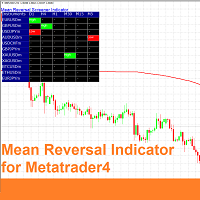
The Mean Reversal Indicator for MetaTrader 4 is a custom technical tool that identifies when the market reaches an n-period high or low, signaling potential mean reversion opportunities. Acting as a versatile screener, this indicator enables traders to detect n-period highs/lows across any selected timeframe and market offered by the broker, making it highly adaptable for multi-market or multi-timeframe analysis. Additionally, the Mean Reversal Indicator offers optional signal filters, including

The Last 50 Pips indicator is designed to quickly identify buying and selling opportunities based on recent price behavior. It measures price changes in the last candles to highlight in yellow moments when the price may be changing direction.
Buy signal: You should open a BUY position when the indicator changes from RED to YELLOW , suggesting a change from a downtrend to an uptrend. Please refer to the images to see how easy it is.
Sell signal: You should open a SELL position when the indicato

The Binary SF indicator for binary options is designed for the MetaTrader 4 trading platform and provides non-repainting signals, making it a reliable tool for traders. It is suitable for any timeframe (from M1 to daily) and is mainly used for trend trading, helping traders identify suitable entry points for short- and medium-term trades. Working Principle and Signals The indicator analyzes the market and generates signals in the form of arrows (up for buys and down for sells), displayed on the
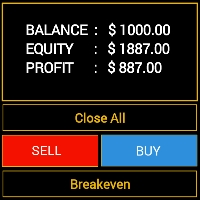
Features - Showing BALANCE
- Showing EQUITY
- Showing PROFIT
- Showing LOTS
- Showing SPREAD
- Showing SELLS & BUYS TOTAL(Current Pair)
- Showing SELLS & BUYS TOTAL(ALL Pairs)
- Showing ORDERS TOTAL
- Showing Lots Value will be used
- Showing Pips Value for SL/TP will be used
- Showing Amount of order will be used
- Showing Clock for Current Candle - Button for RESET(Closing all Orders(Opened,Limit and Stop)
- Button for Clearing Open Orders
- Butto
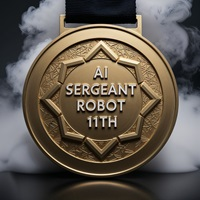
30% discount only for 3-month subscription, message me : https://www.mql5.com/en/users/taiberhyphecu
A fully automatic expert
Designed and produced 100% by artificial intelligence, with the world's most advanced technology
All trades have profit and loss limits, with the best and least risky market strategy, without using dangerous strategies such as Martingale and hedges, etc.
A specialist who has been trained by artificial intelligence for years to correctly identify trends (with the latest
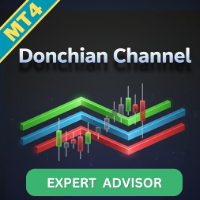
Donchian Channel Strategy EA MT4 is an advanced tool designed exclusively for MetaTrader 4, streamlining trading by leveraging the Donchian Channels indicator to automate trade entries and exits based on overbought and oversold conditions. The EA supports reverse trading setups within these zones, offering versatility in trade management. Extensively back-tested, it provides precise entry methods, flexible exit rules, and advanced risk management, consuming minimal system resources for efficien

Important Notice: The Fire Wave Expert Advisor is specifically designed to operate on the GBP/USD pair using the 5-minute timeframe . Using the EA on higher timeframes (such as H1 or above) significantly increases risk and could lead to higher-than-expected drawdowns. This is due to the unique calculations of the strategy, which are optimized for the 5-minute chart. However, if you prefer lower risk with lower returns , the EA can also be used on the EUR/USD pair , but with low
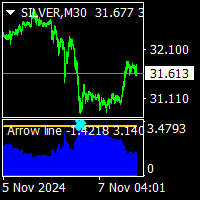
Arrow line indicator is no repaint trend indicator. it works on all time frame and all pairs. it is a pi number ( π) trigger based trend indicator. suitable for experienced traders and beginners. easy to understand. there is a trigger line and 2 histograms. red histogram is ower trigger that is top signal.. blue histogram is over trigger that is bottom signal. minimum bar number is 500. processed value must be setled between 500-3000. max value is depend to chart you are using.
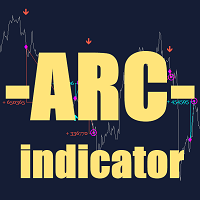
ARC Indicator — an indicator based on three algorithms: analytical, which determines optimal entry points, and an exit algorithm. The indicator works for both buying and selling, making it well-suited for the Forex market. Exiting a trade is done at the best moment thanks to a specialized algorithm. Stop Loss levels are calculated automatically, and there are two modes available: Minimal Mode — suitable for scalping. Normal Mode — increases risk but also raises the number of successful tra

Live Signal: https://www.mql5.com/en/signals/2269631 Meet Trade Station : Revolutionizing Automated Trading with Cutting-Edge robot technology in the Forex Market! "Current Price with 50% Discount for First-Time Buyers!" Don’t miss out on this outstanding discount opportunity!
The way of our EA: "This EA uses a counter-trend strategy, detecting moments when the market is overextended and ready to reverse. By entering trades against the prevailing trend at precise moments, it captures revers

A fully automatic expert
Designed and produced 100% by artificial intelligence, with the world's most advanced technology
All trades have profit and loss limits, with the best and least risky market strategy, without using dangerous strategies such as Martingale and hedges, etc.
A specialist who has been trained by artificial intelligence for years to correctly identify trends (with the latest methods in the world)
The artificial intelligence of this expert is completely made by our team and has

OSB Oscillator - is advanced custom indicator, efficient Price Action auxiliary tool. Advanced new calculation method is used. New generation of Oscillators - see pictures to check how to use it. OSB Oscillator is auxiliary tool to find exact entry points for Price Action, Divergence and Oversold/OverBought signals. Oversold values: below 30. Overbought values: over 70. There are plenty of opportunities to upgrade even standard strategies with this indicator. It is much faster and more accura

Ichimoku Cloud Strategy EA MT4 is an advanced tool designed exclusively for MetaTrader 4, streamlining trading by leveraging the Ichimoku Cloud indicator to automate trade entries and exits based on six distinct strategies. The EA supports reverse trading setups within key zones, offering versatility in trade management. Extensively back-tested, it provides precise entry methods, flexible exit rules, and advanced risk management, consuming minimal system resources for efficient trade execution.

HFT FAST SCALPING EA the High Frequency Trading which use stop orders to enter the trades when market is trending.
best use for
1- Low slippage brokers for us30 and DE40 .
2- LOW OR ZERO COMMISSION BROKERS FOR EUR AND GOLD.
3-Prop firms like ftmo ,tff,.......etc
This EA UNLIKE Other HFT EAs , You can see that in the parameters ,, CHOOSE LOT SIZE , MAX LOT , CHOOSE TIME , COMMENT AND OTHERS .
IT STOPS 3 MINUTES AUTOMATICALLY EVERY 15 MINUTES TO PROTECT THE EQUITY FROM A BIG UNWANTED SLIPPAGE .

10pip Gold Scalper for small accounts is the perfect Scalper for Gold trading with advanced algorithm to protect your capital. Once it is deployed on the charts it will automatically place a sell trade with stop loss and take profit and once take profit is hit it will automatically open another with the same criteria. So drop it at the high of the week, high of the day, high of the session and see the magic.... also with additional features to ensure safety :- Places a sell order with the speci

Introducing Sovereign – the safest, most robust EA for managing large funded accounts on the MT4 platform. Built exclusively for the XAUUSD (Gold) pair, Sovereign is designed with precision and advanced risk management to deliver stable and consistent results in a volatile market. --------------------------------------------------------------------------------------------------------------------------------------------------------------------------------------------------------------------------
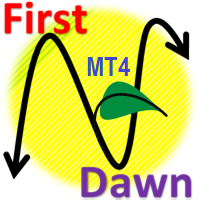
The First Dawn indicator uses a unique mechanism to search and plot signals.
This keeps searching for signals, making it a great indicator for scaping and identification of changes in direction, swing trading and trend trading.
The First Dawn helps you get early signals. The backtest gives the true picture of how the indicator works with real/demo accounts.
Although this is a tiny indicator it is packed with advantageous settings that will help you whether you desire to: Snap the Peaks and
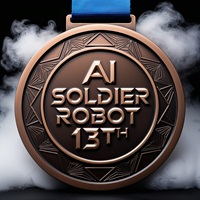
A fully automatic expert
Designed and produced 100% by artificial intelligence, with the world's most advanced technology
All trades have profit and loss limits, with the best and least risky market strategy, without using dangerous strategies such as Martingale and hedges, etc.
A specialist who has been trained by artificial intelligence for years to correctly identify trends (with the latest methods in the world)
The artificial intelligence of this expert is completely made by our team and has

EA Introduction
The EA we have carefully crafted was previously an internal proprietary stable strategy tool. It focuses on capturing market patterns specific to time zones, standing out with high-frequency orders and a robust win rate, suitable for flexible traders with small capital. Whether from backtesting or live trading perspectives, it has demonstrated excellent stability, making it particularly suitable for users who wish to gradually accumulate profits in the forex market. We speak wi
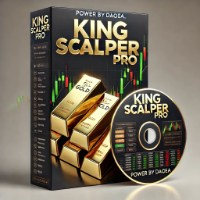
This strategy I made from MT5 version which is outstanding in issuing precise orders. It uses snowball logic to increase the lot according to the amount of available capital. There are two modes to trade: - Medium risk is issuing orders according to the main trend. - High risk issuing orders at the turning point, ignoring the trend.
Pairs XAUUSD Timeframes H1 Balance 1000$ Risk Medium
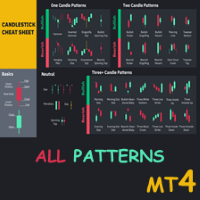
Special offer : ALL TOOLS , just $35 each! New tools will be $30 for the first week or the first 3 purchases ! Trading Tools Channel on MQL5 : Join my MQL5 channel to update the latest news from me Mastering candlestick patterns is essential for any trader looking to make well-informed decisions in the market. Introducing All Candlestick Patterns – a comprehensive tool designed to elevate your technical analysis and provide powerful insights into market trends and potential reversa

Introduction to Smart Trade Price Action Expert Advisor
Smart Trade Price Action is an Expert Advisor (EA) with a flexible and diverse trading strategy, operating across 15 currency pairs on the All timeframe. This approach enhances the chances of sustainable growth while reducing the risk of relying on a single pair or individual trades. Risk management is strictly controlled, ensuring the safety of your capital.
With a simple setup, Smart Trade Price Action requires no specialized knowledg

Hit Rate Top Bottom Signal Hit Rate Top Bottom Signal Hit Rate Top Bottom Signal offers a completely innovative approach. It's ideal for those who want to evaluate beforehand how the signal performs with a specific TP-SL and in which PAIRS/TFs it performs best. The Hit Rate Top Bottom Signal strategy is a fundamental tool for any trader and any type of trading because it not only emits precise, non-repainting signals , clearly indicating when and in which direction to trade, but also keeps a det

Consistent Major Capital is a highly reliable Expert Advisor (EA) crafted for steady, long-term capital growth. This EA operates on a strategic combination of specific technical indicators and short counter-trend mechanisms, applying a controlled martingale strategy with precise price targeting to prevent trades from extending too far in any one range, thereby optimizing entries and exits to adapt to market volatility while effectively managing risk. Optimized for the GBPUSD pair, this EA is si
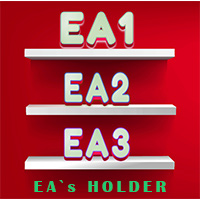
EA's HOLDER - Manage multiple trading robots under full control
EA's HOLDER is an advanced system for traders that helps to effectively manage multiple trading robots (EA). With the program, you can distribute your robots across separate virtual accounts and customize each one with individual risks and trading parameters. The price is temporarily reduced. This is an expensive technical assistant that has gone through many versions, ideas, time and money. In my personal use as a moderator of lim

Minimum capital for euro USD, GBP USD, nzd USD, aud USD IS 500$, for gold USD btc USD :2000$. To be safe don't use the bot on two pairs at the same time. You can use the capital of 5$ minimum if you put the bot on cents account. For 100$ cents account you Can put the bot on all the pairs we specify above.
Don't add volume beyond 0.01, but if you have enough capital you can adjust the volume. To be safe use the bot on 1h time frame. If you have 100$ on cents account you can add on any time frame
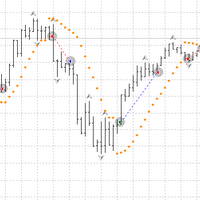
Hello! Robot Lovec Trend MT4. Designed exclusively for working with the trend on the weekly chart W1.
I offer you an Advisor, my own development. The settings are universal for all currency pairs. Most instruments are suitable, especially trending currency pairs with JPY, CHF, GBP. And also futures and indices. Entries are made exclusively at the opening of the candle, which gives the same ideal execution as in the tester and without slippage. Exit from the transaction based on a set of conditi

Introducing EA Meta 4: AI Distance In the ever-changing financial world, staying updated with timely information and trends is key to success. EA Meta 4 proudly presents our latest product: AI Distance . This advanced Expert Advisor (EA) is designed to help investors optimize trading decisions based on news analysis and market trends. Key Features of AI Distance: Real-Time News Monitoring: AI Distance utilizes AI technology to track and analyze diverse news sources, from leading financial websit

I invite you to buy my EA and support me, GoldMachina MT4 10 copies left for $50 Discounted price . The price will increase by $20 with every 10 purchases. Final price $399
Attention! Expert does not trade often, keep this in mind before buying! Don't wait for a trades every day! The trades are rare!
The important advantage of this EA is that you can start to trade with a minimum of $200 initial deposit, it support trading on XAUUSD(Gold) and lot size can be customized in ratio of the $

Swing Trade Hedge EA was created a solution to pass Prop Firm Challenges with ease for any trader. As a swing trader whether its holding trades daily, weekly or monthly it will bring a sense of relaxation and patience knowing exactly what your risk is and what you will gain as profit without the stress....
Once it is executed on the charts it will automatically place a buy and sell trade with stop loss and take profit ensuring only two trades are placed at all times. No risky trading behavior,
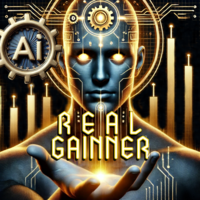
Introducing Real Gainner EA , the technologically advanced expert advisor that comes to transform your trading experience, freeing you from losses and stress, giving you time, peace of mind and profits. * * * * * THIS EXAGGERATEDLY LOW PRICE WILL BE AVAILABLE ONLY FOR NEXT 5 COPIES. * * * * * Real Gainner EA performs deep market analysis in different timeframes in parallel, covering important aspects such as relevant levels, price behavior in real time, volatility, amon

Hello.
After a long development path (already 123 versions), I have decided to implement three trading modes:
manual, semi-automatic "INTRADAY_MANUAL [period_M1]",
automatic "INTRADAY_AUTO [period_H4]",
semi-automatic "INVESTOR_AUTO [period_H4]".
The recommended trading instrument is "gold".
Recommended timeframes for launching trading are M1 and H4.
To test on the tester, I recommend enabling the automatic mode "INTRADAY_AUTO [period_H4]" and the H4 timeframe.
Testing has been suc
MetaTrader Market - trading robots and technical indicators for traders are available right in your trading terminal.
The MQL5.community payment system is available to all registered users of the MQL5.com site for transactions on MetaTrader Services. You can deposit and withdraw money using WebMoney, PayPal or a bank card.
You are missing trading opportunities:
- Free trading apps
- Over 8,000 signals for copying
- Economic news for exploring financial markets
Registration
Log in
If you do not have an account, please register
Allow the use of cookies to log in to the MQL5.com website.
Please enable the necessary setting in your browser, otherwise you will not be able to log in.