Watch the Market tutorial videos on YouTube
How to buy а trading robot or an indicator
Run your EA on
virtual hosting
virtual hosting
Test аn indicator/trading robot before buying
Want to earn in the Market?
How to present a product for a sell-through
Expert Advisors and Indicators for MetaTrader 4 - 112

Smart trend forecasting – Reliable Mid-Term Trend Indicator Smart trend forecasting is a modified version of a classic slope-based trend indicator originally developed by Wizard Serg and featured in Forex Magazine #104 . This enhanced version, optimized for mid-term trading, helps traders identify trend direction and momentum shifts with audible alerts and visual markers. Key Features: Slope-based trend detection using a double moving average model
Clear visual signals :

SRline– Automatically Draws Smart Support & Resistance Zones SRline is a simple yet powerful indicator that automatically detects support and resistance zones based on fractal patterns. No manual drawing, no guesswork — every level is calculated accurately using a smart algorithm. Key Features: Automatic detection of fractal highs and lows
Draws arrow markers for support/resistance directly on the chart
Works on all timeframes and currency pairs
Adjustable sensitivity via leftbar
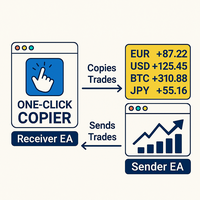
ONECLICK COPIER EA – UNIFIED VERSION 1.0 Category: Trade Utility | Type: Local Trade Copier for MT4
Created by fxdancer (Hani Mabad) Version: 1.0 – May 2025
OVERVIEW OneClick Copier EA is a local trade copying utility, not a trading strategy. It is designed for manual traders, fund managers, or multi-account users who want to mirror trades across MT4 terminals running on the same computer.
This EA does not generate signals or place trades by itself. Instead, it acts as a bridge between accou

Dynamic Oscillator Pro - is an advanced custom Crypto_Forex indicator - efficient Trading tool for MT4 ! New generation of Oscillators - see pictures to check how to use it. Dynamic Oscillator has adaptive Oversold/Overbought zones.
Oscillator is an auxiliary tool to find exact entry points from OverSold/OverBought areas. Oversold values: below Green line, Overbought values: over Red line . It is much more accurate than standard oscillators. Suitable timeframes: M30, H1, H4, D1, W1. Indic

Scalping strategy with candle pattern and stochastic indicator.
The EA tries to identify a trend using a bull or bear candlestick as the main trend. The stochastic indicator is used to filter out an overbought or oversold signal or as a filter to identify a trend.
Trend Scalper MT4 can works always or few hours per day. With Trading Time and Trade Closing Time option, you can set the time to trade and if to close or not the orders.
It’s equipped trailing stop and trailing profit. Take profit, s

xpert Advisor "PivotBounceBreak" - Comprehensive Pivot Point Trading Strategies with RSI and Volume Filters Automate your trading using classical Pivot Points! The "PivotBounceBreak" Expert Advisor is designed to identify and utilize trading opportunities that arise when the price interacts with key daily levels. It incorporates two popular and complementary strategies – Bounce trading and Breakout trading – enhanced by filtering using the RSI indicator and volume analysis to increase entry prec

Buy now for only $99, limited to the first 10 buyers! LIVE Signal Ai Golden is a revolutionary gold scalping automated trading EA, leveraging deep learning and artificial intelligence technologies to focus on gold trading feature analysis. After 20 years of comprehensive backtesting, Ai Golden demonstrates stable, efficient, and risk-controlled trading capabilities, providing users with a consistent and robust profit curve. Features of Ai Golden Transparency and Reliability No scams, no hard-co
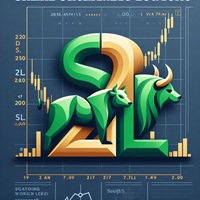
S2L Expert Advisor - Your Ultimate Trading Assistant Result of expert : https://hw.online/user/social-trading/copytrade/strategy/2578 More Info https://www.s2l.pro/p/s2l-expert-advisor-your-ideal-trading.html Unlock automated trading opportunities with the S2L Expert Advisor ! This advanced tool is designed to enhance your trading strategy with precision, using Volume Profile to identify the best support and resistance zones in the market. Whether you're a beginner or an experienced trader, S2L

============================================================
Aurora MultiTimeframe Pro - User Guide
============================================================
Product Overview:
-----------------
Aurora MultiTimeframe Pro is an advanced AI-driven Expert Advisor (EA) for MetaTrader 4, designed to analyze multiple timeframes and provide high-confidence trading signals. It uses a fusion of technical indicators, market regime detection, and dynamic risk management to optimize trading performance.
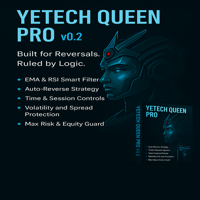
Yetech Pro EA AutoReverse v1.2 – The Smart Trend-Reversal Robot for AUDUSD
Features:
Compatible with all brokers and account types
Designed specifically for the popular AUDUSD pair
The robot opens positions every day on M15 timeframe
A tested, stable product built by skilled programmers
️ Quick installation – only one parameter (Lot size) needs to be changed
Built-in MA Filter to confirm trend direction
Private group access for excellent on

Gold EMA-SMA Crossover Indicator for MT4 – Free Download Boost Your Gold Trading with This Free, Eye-Catching Indicator! Looking for a powerful tool to enhance your gold (XAUUSD) trading strategy? The Gold EMA-SMA Crossover Indicator is a custom-built MetaTrader 4 (MT4) indicator designed to help traders identify high-probability buy and sell opportunities in the fast-moving gold market. And the best part? It’s completely free ! Why Choose This Indicator? Gold trading demands precision and clar

QuickPivora is a ready-made trading system for scalping. It shows when to open a deal, in which direction to open, when to close a deal. All a trader needs to do is follow the signals and instructions. QuickPivora is a comprehensive trading system that replaces many indicators on the chart, as its signals already take into account the readings of trend indicators, oscillators and channel indicators. The advantage of the QuickPivora trading system is that it is suitable for both beginners and pr

Fibonacci Dynamic Channels Ultimate Pro - MetaTrader Indicator
(Ideal for Binary Options Trading | Non-Repainting | Advanced Filtering) https://youtu.be/0ZT3gg29_ss?si=jG86Z0fUARrXg8Aa Overview The Fibonacci Dynamic Channels Ultimate Pro is a sophisticated trading tool designed to identify high-probability reversal zones and trend continuations using Fibonacci ratios. It combines dynamic channels, multi-timeframe filters, and real-time alerts to generate prec

The Star AI EURUSD – Precision Expert Advisor Powered by GPT I proudly present The Star AI EURUSD , my latest Expert Advisor, developed through in-depth analysis and artificial intelligence integration. This EA is specifically designed for the EURUSD, EURGBP, EURCHF currency pair, ensuring high performance in complex decision-making by leveraging the power of GPT-based forecasting and risk assessment. Built for serious traders who demand institutional-grade AI. Direct access to advanced models a

backtesting results i show are just for one pair and the bot will work with one or two pairs. So don't take the profits in backtesting results as total profits.
FEATURES 1/ Low-Risk Operation: Engineered with conservative risk settings to minimize the likelihood of significant account losses. 2/ Advanced Risk Management: Adapts seamlessly to varying market volatility, ensuring stability during unpredictable conditions. 3/ Fully Automated: Requires no manual intervention—set it up and let t

GoldX It is an automated trading system that uses breakout signals, filtered by market volatility (ATR), to ensure that the price movement is strong and not a false breakout before entering a trade.
Recommended Settings: • Symbol: XAUUSD • Timeframe: H1 • Minimum Deposit: $500 • Recommended Broker: IC Markets (for optimal performance) • VPS: Strongly recommended for 24/7 operation
Important Notice Before Purchase Trading involves risk, and past performance does not guarantee future success. Ma

Neural Intelligence has been created to grow people's capital in a simple and accessible way. If you are tired of algorithms that seem to work great in backtesting but then don't work the same in live accounts, then Neural Intelligence is the solution you are looking for. It is a fully automated algorithm designed to find the Euro Pound inefficiencies and exploit them . It is based on machine learning cluster analysis and genetic scalping algorithms. Uses an AI that allows it to modify param

Have you ever asked yourself why your supply and demand zones fail , even when everything looks “perfect”? The truth is, you're not wrong — you're just watching the reaction, not the reason. It's not like those random currency strength meters that rely on lagging indicators like RSI, CCI, or similar tools mashed together to guess strength or weakness. That approach reacts to the past — not the cause. Pairs like EURUSD or USDJPY are just the outcomes . The real drivers? Currency indices and inst

Auto SL/TP Manager EA – Gestion Automatique Intelligente Auto SL/TP Manager EA est un Expert Advisor conçu pour automatiser la gestion des commandes avec une efficacité maximale et une grande discrétion. Il gère automatiquement : Le Stop Loss (SL) et le Take Profit (TP) Le Profit Lock (verrouillage progressif des bénéfices) Le Trailing Stop avec plusieurs méthodes avancées L' affichage masqué du SL et du TP pour plus de discrétion (non visible par le courtisan) C'est l'outil idéal pour les
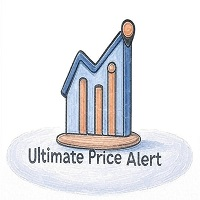
Download link for the sound files, it is to be placed in the MQL4 Sound Folder.
https://www.mql5.com/en/blogs/post/762237
Simplify your trading with Ultimate Price Alert , a lightweight and powerful utility tool designed for MetaTrader 4. This intuitive tool allows traders to set price alerts for all 28 major and cross forex pairs plus gold (XAUUSD) on a single chart, eliminating the need to open multiple charts and streamlining your workflow. Key Features: Multi-Pair Alerts on One Chart :
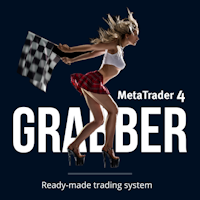
Let me introduce you to an excellent technical indicator – Grabber, which works as a ready-to-use "All-Inclusive" trading strategy.
Within a single code, it integrates powerful tools for technical market analysis, trading signals (arrows), alert functions, and push notifications. Every buyer of this indicator also receives the following for free: Grabber Utility for automatic management of open orders Step-by-step video guide: how to install, configure, and trade with the indicator Custom set fi

EA Name : PalmyTTS Platform : MetaTrader 4 (MT4)
Supported Symbols : All symbols
Primary Timeframe : 1 Minute (M1)
Trading Style : Scalping Strategy Overview Main Indicators : Use MA5 crossing MA12 on the 1-minute (M1) chart to trigger the first entry. Confirm the trend direction using MA5 crossing MA12 on the 1-hour (H1) chart. Order Entry Rules First Order : Open a market order when MA5 crosses MA12 on the M1 chart in the same direction as the trend on the H1 chart. Additional Orders : Open pe

The ICT NewYork Open Killzone Indicator is designed for traders who follow Smart Money Concepts (SMC) , ICT trading models , and liquidity based strategies in the Forex market . This tool marks the New York Open Killzone , spanning 11:00 to 14:00 GMT , a critical time when institutional volume often leads to major moves. The indicator highlights session ranges , market maker ranges , liquidity sweeps , FVG zones (Fair Value Gaps) , and breakout opportunities , providi

Gold Scannar CI Averaging Martingale EA Smart. Adaptive. Powerful. Built for Professionals. The CCI Averaging With TP, Equity Protect, Martingale EA is a fully automated Expert Advisor designed for traders who want to capitalize on market momentum shifts using CCI (Commodity Channel Index) signals. It intelligently scales into positions using an adaptive martingale strategy , with built-in hedging logic and equity protection for enhanced risk control. This EA is ideal for traders who underst

Ichimoku Volatility Pro is an advanced Ichimoku indicator dynamically adjusted for market volatility, providing clear visual signals and precise trend identification. It combines the clarity of the traditional Ichimoku Cloud with a sophisticated volatility-based adjustment mechanism, enhancing signal accuracy and responsiveness. This professional indicator automatically scales key Ichimoku components (Tenkan-Sen, Kijun-Sen, Senkou Span A and B, and Chikou Span) according to real-time market vol

The KT Liquidity Sweep Filter identifies and highlights critical liquidity sweep zones. It combines these zones with clear price-action rejections and an adaptive trend filter to generate precise buy and sell signals aligned with the market trend. It differentiates between major and minor liquidity sweep zones, marking major areas with big arrows and minor ones with smaller arrows for easy identification. Big Arrows: Indicate strong reversal signals originating from major liquidity sweep zones.

EXTRCT – Telegram Signal to MT4
Let your chart listen, so you can live louder. Too busy to track Telegram trade signals? EXTRCT reads and trades them for you — directly in MT4. No Python. No API. No login required. Features: Freedom: Enter any public Telegram signal provider's channel username without needing to log in. Configurable Signal Format: Supports various signal formats, fully configurable via the settings. Symbol Filter: The EA will ignore signals for symbols not defined in the settin

RexCatch EA is designed to recognize all forms of boxes or rectangles with the specified color which will later be used for order execution, both buy and sell in the form of Supply and demand. This EA is also able to read indicators installed on the chart that display box or rectangle shapes, such as the Supply Demand indicator or boxes and rectangles that are made manually by giving them the color as specified in the EA setting.
Can only open 1 order and will reopen the order when the active
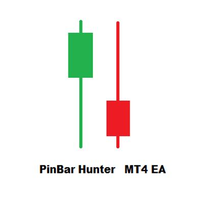
Description: PinBar Hunter MT4 EA PinBar Hunter MT4 EA is an expert advisor for MetaTrader 4 based on the classic Price Action strategy: trading entries based on pin bar patterns.
The EA identifies potential reversal candles (Pin Bars) and executes trades according to defined filters and risk management parameters. It is powered by the custom PinBar Hunter MT4 indicator , which visually displays signals on the chart.
Buyers of the EA can request this indicator for free — just send me a priv

AI Golden Pilot – Expert Advisor for XAU/USD on MetaTrader 4 AI Golden Pilot is an Expert Advisor designed exclusively for trading the XAU/USD pair (gold vs. US dollar). This EA applies a technical approach based on a combination of tree strategies: detection of support/resistance zones ,candlestick pattern recognition and S martPrice accion. It is intended for traders seeking an automated tool with a clear and adaptable entry logic, suitable for the London and New York sessions. Main Features:
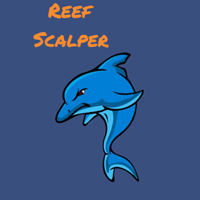
Reef Scalper is an aggressive scalping EA. It primarily uses the Bollinger Bands and the Parabolic SAR indicator , which quickly detects small trend changes over short timeframes. The bot places pending orders to react swiftly when taking profits. Its recovery method relies on a grid system with an optional martingale , and it can open up to 15 recovery positions with a lot size multiplier . Using a tick counter , the bot is not sensitive to spread . It aims for quick profits , preferably se

Crypto_Forex Indicator HTF RVI Pro Oscillator for MT4.
- Upgrade your trading methods with the professional HTF RVI Pro Oscillator for MT4. HTF means - Higher Time Frame. - RVI is one of the best oscillators for trend change detection and entry from Oversold/Overbought areas. - This indicator is excellent for Multi-Time Frame trading systems with Price Action entries in OverSold/Bought areas. - HTF RVI Pro Indicator allows you to attach RVI from Higher time frame to your current chart --> t

Description: TradeMatrix Commander is an advanced Expert Advisor (EA) designed to enhance trading efficiency and management on the MetaTrader 4 platform. This EA offers a comprehensive suite of tools for position management, risk control, predictive analysis, multi-account synchronization, and mobile dashboard integration, all accessible through an intuitive, customizable interface. Key Features: Position Management: Easily close profitable positions, close all positions, or close by a specified

GOD OF MARKET EA - The Next Evolution in AI-Powered Grid Trading
The First Self-Optimizing Grid System with Neural Risk Management Version 2.01 | For MT4 | By God Of Market Ltd.
Revolutionizing Grid Trading with AI Adaptation The GOD OF MARKET EA is not just another grid trading system—it’s an intelligent, self-adjusting algorithm that learns from market behavior in real time. By integrating neural risk assessment, adaptive grid spacing, and dynamic lot sizing, it outperforms tradi

TURBO ENTRY SYSTEM
High-Speed Crypto Signals – Also Works with Forex Pairs
Turbo Entry System was created with cryptocurrencies in mind — especially BTC/USD , but it is also fully compatible with major Forex pairs . It is optimized for precision scalping , with non-repainting signals and no delay between price action and the visual alert.
No guesswork, no templates, no hidden logic . Just drag the indicator onto the chart and it automatically sets up : background, trend, spread, and signal l

CloseAllOrders Protected EA
One-Click Trade Manager with License Protection & Account-Currency P/L Targets Overview
This Expert Advisor provides three chart buttons to instantly close all trades, winning trades, or losing trades with a single click. You can also set a total floating profit or loss target in your account’s base currency; the EA will automatically close all positions when the target is reached and then disable itself until you enter a new limit. A built-in license check ensures

Gold Scalper EA – Advanced Support & Resistance Scalping for XAUUSD
The Gold Scalper EA is a precision-engineered expert advisor designed to dominate the XAUUSD (Gold) market through smart support and resistance-based scalping. Built with a clean, simplistic and minimalistic trading logic without any overcomplicated jargon that most scalping EAs try to advertise, this Gold scalping robot executes high-probability breakout trades with surgical accuracy using simple basic support and resistance t

Overview This expert advisor (EA) monitors open positions and closes them based on the total floating profit or loss per symbol. It allows both global and symbol-specific configurations to control risk or lock in profits automatically. Core Functionality Tracks total floating P/L (profit or loss) per symbol in account currency. Automatically closes positions if a defined threshold is reached. Fully customizable per symbol via the CustomizedSettings string. Input Parameters GlobalTakeLoss (double

"Experience the power of smart trading effortlessly! Always stay one step ahead of the market and enjoy automatic profits. Join those who have changed their trading style and achieved income without hassle. Say goodbye to complications and step into the world of easy profits! One automatic solution manages your trades and keeps you in the lead. Smart trading starts now! Market expertise is at your fingertips without complex data – just activate and go." Recommended Settings: Minimum balance: $3,

Description: Advanced Close Logic EA monitors your open market orders per symbol, displays the counts directly on your chart, and automatically closes orders when configurable thresholds are met. It supports both global and per-symbol settings for direction, profit/loss filtering, and whether to close all matching orders or only those that passed your filters.
External Parameters:
1. GlobalMaxOpenOrders (int) - Sets a single maximum number of open market orders for every symbol. - 0 = us
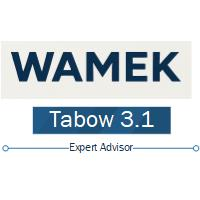
Discover Smart, Professional Trading with Tabow 3.1 Tabow 3.1 is a precision-built expert advisor (EA) designed to help traders identify potential tops and bottoms using the Awesome Oscillator . It executes trades only when specific conditions are met—based on threshold values, threshold changes, and a set of additional criteria—to deliver high-quality trade setups. The EA places one trade at a time and incorporates carefully tuned Take Profit (TP) and Stop Loss (SL) mechanisms for consistent ri

Aurora Scalper Trade is an advanced grid system that has been operating on real accounts for years. Instead of being adjusted to reflect historical data (like most systems), it was designed to exploit real market inefficiencies. Therefore, it is not a simple "hit-and-miss" system that survives only by using grid strategies. It leverages actual market mechanics to generate consistent profits. Supported currency pairs: AUDCAD, AUDNZD, NZDCAD
Recommended timeframe: M15 Features Single-chart setup:

Golden Raider MT4 Gold Trading Advisor is an automated trading robot designed to make profits in the gold market (XAU/USD). It uses complex algorithms and technical indicators to analyze price charts and identify potential entry and exit opportunities.
the full list for your convenience is available https://www.mql5.com/ru/users/pants-dmi/seller
Golden Raider analyzes volatility, trends, and support/resistance levels, adapting to changing market conditions. The EA has customizable parameters, a

Pairs Trading Dashboard - Spearman Correlation and Stationary Z-Score is a custom indicator designed for the MetaTrader 4 (MT4) platform, developed to assist traders in analyzing and monitoring currency pairs for pairs trading strategies. It utilizes Spearman’s rank correlation coefficient and Z-Score calculations to identify trading signals across multiple timeframes and currency pairs. The indicator integrates various technical filters and stationarity tests to refine signal generation and di

How TrendMaster Works TrendMaster is a trading indicator designed to streamline and enhance your chart analysis. Using algorithmic logic, it reviews historical price data to generate a dynamic reference line. When price action crosses this line, a "BUY" or "SELL" signal is displayed on your chart. The goal is to assist in identifying potential shifts in price behavior with a clear and user-friendly visual approach. Why Use TrendMaster? The TrendMaster MT4 Indicator helps highlight potential tre

RealSlippage: Master Your Trading Precision! Uncover real broker slippage and elevate your strategies! Designed for MetaTrader 4, RealSlippage tracks price discrepancies between orders and executions with unmatched accuracy. A must-have for traders using stop-loss or running trading bots, this tool helps you identify optimal brokers and timing while minimizing unexpected losses. Try this powerful indicator now and take your trading to the next level!
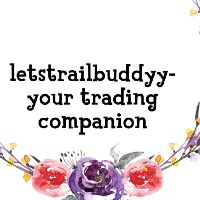
Letstrailbuddy is trade management tool aiming at helping you manage your trade better. FEATURES: TakeProfit: set in points. allow to set takeprofit at your desired level. TrailingDept: uses three method of trailingstop: moving average, atr and points trailing methods. to select, set to true. set the method you don't need to false. Breakeven settings: set to true if needed. Closing Orders: uses two methods: set close everday to true if you want to close trades everyday at a certain time.

Pair Trading Strategy Based on Spearman Correlation and Stationary Z-Score is A single-pair indicator focusing on one primary symbol (chart symbol) and one secondary symbol for the MetaTrader 4 (MT4) platform, designed to support pairs trading by analyzing the correlation between two currency pairs. It employs Spearman’s rank correlation coefficient, Z-Score calculations, and stationarity testing to generate trading signals, displayed in a subwindow and on the main chart. The indicator integra
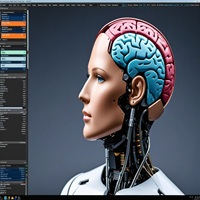
Rejection Confirmation Indicator - Price Action Analysis Tool Advanced Pin Bar Detection and Market Reversal Analysis This MT4/MT5 indicator analyzes price rejection patterns, specifically focusing on pin bar formations to identify potential market reversal points. The tool provides visual confirmation of price action signals based on established technical analysis principles. Core Analysis Method The indicator employs price rejection pattern recognition to: Detect pin bar formations across mult

Automate Your Signal Delivery – Grow Your Brand ProSignal Broadcaster for Telegram (MT4) is a utility Expert Advisor designed for professional signal providers, educators, and traders who want to automate trade notifications and communicate with their Telegram audience effortlessly. Unlike other basic tools, this EA includes advanced customization features – including the ability to add branded promotional messages to each alert – turning every signal into a marketing opportunity. Main Features

Copy signals from Telegram channel to MT4/MT5 (Telegram bot must be added as an Admin in the channel) Input * Telegram bot token: Get your bot token by chatting with @BotFather * Multi- order for multi-tp signals * Signals filter by "not included text" * Option to Modify/Close by Reply message * Range Entry Mode: No open order if the price is out of range Setup on your MT4/MT5: - MT4/MT5 => Tools => Options => Expert Advisors => Tick on Allow Algo Trading & Allow WebRequest, add API Telegram
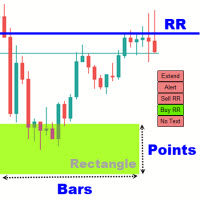
Rectangle Trading Custom is a powerful technical analysis tool designed for price action and range-based traders. It allows users to define consolidation zones and receive alerts when the price breaks out of these zones or approaches trendlines drawn on the chart. Rectangles and Trendlines will be extended into future with one click. Rectangle point size, name and prices will be displayed around rectangle. Key Features: Draw Trading Zones (Rectangle Zones)
Users can manually draw rectangles t

Indicator using Zero Length Moving Average and Smooth Heiken Ashi counting (non visual) to help looking the trend is bullish or bearish. Have been tried on XAU/USD pairs and showing when to enter market, BUY or SELL. Have option to showing Arrow if it is good to BUY or to SELL Also have option to give Alert.
Please do not consider this as 100% correct signal. This is just a tool to help trade.

Expert Go Solo Gold is the latest generation of robots dedicated to the Gold market (XAUUSD) with improvements in algorithms to optimize performance. Signal models are built closely according to Tickdata fluctuations to find high probability and low risk opportunities. Along with Scalper strategy to follow short-term trends and quickly exit the market to preserve profits. EA is suitable for XAUUSD with strong volatility and opportunities. Users can start with a balance of $ 200 and default setti
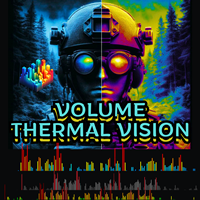
Volume Thermal Vision - Advanced Volume Analysis for MetaTrader 4 Unlock the power of volume analysis with Volume Thermal Vision, a sophisticated indicator designed to enhance your trading decisions. Developed by Jean Roso, this tool provides a dynamic visualization of volume intensity through a customizable heatmap, empowering traders to identify market trends and potential reversals with precision. Key Features: Multi-Protocol Visualization: Choose from five distinct protocols—Tactical, Steal

WeisWaveScouter is a powerful and accurate indicator designed to help traders detect key market movements based on price and volume waves. Built for the MetaTrader 4 platform, WeisWaveScouter provides detailed analysis of bullish and bearish waves, as well as highlighting volume spikes, giving you a clear view of market conditions.
Key Features: Bullish and Bearish Waves: Easily identify bullish and bearish movements with waves clearly differentiated by customizable colors.
Volume Spikes: Det

Take Control of Your Trading
with Trailing Master.
Smart Trading Made Safer
Effortlessly execute trading orders with intuitive controls,
and then EA will manage all your trading positions. Precision at Your Fingertips
Easily adjust your lot size with + and - buttons, giving you full flexibility in trade management. Maximize Profits, Minimize Risks
TSS (Trailing Stop Surplus) and TSL (Trailing stop-loss) features automatically adjust SL line to secure gains and limit risks in real time. Str

Trade Trends Confidently with the Non-Repainting Trend & Arrow Indicator for MT4! Stop missing profitable moves! This powerful indicator helps you: Clearly See the Trend: Easy-to-follow Green/Red lines instantly show you the current market direction (Uptrend/Downtrend). Get Reliable Entry Signals: Accurate Buy/Sell arrows appear precisely when the trend potentially changes. Crucially, these signals are NON-REPAINTING – they appear on bar close and never change afterwards, giving you dependable s

Fibo Bollinger Indicator – MT4 Version Indicator Overview Fibo Bollinger is an advanced technical indicator that combines the dynamic behavior of Bollinger Bands with the power of Fibonacci ratios.
It is specially designed for traders who seek more precise support and resistance zones based on volatility and historical price behavior. Main Features Draws 6 Upper Bands and 6 Lower Bands based on Fibonacci levels. Provides a more detailed view of price volatility compared to traditional B

Forex Trader Pro — Your Automatic Forex Trading Robot! Official channel & support: t.me/TradeSense_FX
Compatible with MT4 | Free updates | License for 5 accounts Why Choose Forex Trader Pro? Looking for a complete, smart, and adaptable auto-trading system that works in any market condition?
Forex Trader Pro is more than just an Expert Advisor — it’s a professional algorithmic trading platform designed to provide performance, control, and safety for traders of all levels. Key Feat

Tropic Pro is a reliable and versatile bot designed to offer you a reasonable return with measured risk-taking. Its two technical indicators ( Bollinger and RSI ) allow it to open optimal positions based on volume and trend, while also incorporating a grid recovery strategy with martingale in option . The settings also include stop loss and grid position distance . Very easy to use, Tropic Pro's entries are precise and cautious. It is FIFO-compliant (for the US brokers). Please note that it i

Pinok is a trading advisor for EURGBP (M30), based on the breakout of the previous bar’s extremes and filtered by the ATR MA Oscillator. Operates within a specified trading time with fixed stop-loss and take-profit. Logic Buy entry: if the open price is lower than the previous bar’s low and ATR MA Oscillator is below zero. Sell entry: if the open price is higher than the previous bar’s high and ATR MA Oscillator is below zero. Exit: fixed take-profit (+90 points) or stop-loss (-400 points). Tra

ECN ProSmart: An Innovative Algorithm for Intersession Trading In the fast-paced world of Forex, where every second counts, a revolutionary tool is emerging - ECN ProSmart. This Expert Advisor does not just automate trades, but transforms the approach to trading at the intersection of global sessions, combining intelligent analysis and flexibility of strategies. Precision synchronized with the market ECN ProSmart is based on the study of the transitional phases between the Asian, European and A
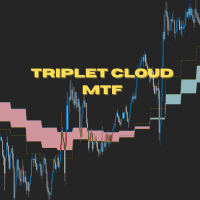
Triplet Cloud MTF is an indicator for trend-following strategy. It presents the trend in HTF from the LTF Chart that allows traders focus on looking for trade entry in the right direction and increase striking rate. It comes with simple input setup. You will only need to choose HTF you want to follow its trend and set the alert setup, then all is set. Here are the mostly selected HTF setup for each of entry timeframe: M1 Entry : M15 Trend M5 Entry : H1 Trend M15 Entry : H4 Trend H1 Entry : D1 Tr

Introducing HuntproAIpro: The Ultimate Trend Hunting Solution Version 1.1.0 Updated: May 18, 2025 Activations Available: Limited to 50 users only HuntproAIpro is a revolutionary Expert Advisor that masters the art of trend hunting with precision and intelligence. Using advanced rejection pattern recognition technology, HuntproAIpro identifies powerful trend continuations and reversals in the XAUUSD and EURUSD markets. With over 4 years of proven performance, this EA has consistently capitaliz

NY Open Breakout EA is a fully automated trading robot specifically designed to capture strong breakouts during the New York trading session, focusing on major forex pairs and indices correlated with the US Dollar. Key Features: Automatically defines the trading zone based on customizable time settings. Opens trades when the price breaks above or below the identified zone. Smart built-in risk management with automatic stop loss and take profit settings. Advanced Martingale loop system to rec
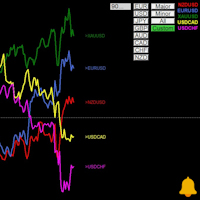
Multi Symbol RSI with alert indicator gives you overall overview of all symbols at once allowing you to compare, and contrast market for broader and simultaneous analysis of various assets at once. You can select categorized pairs from Major, Minors, All or from specific currency like all EUR pairs, USD pairs etc, You can even add your own custom list of symbols is case you want to monitor specific symbols . All of this can be done from the user friendly chart buttons.
Indicator helps in vari
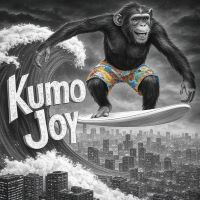
Overview Discover the power of automated scalping with KumoJoy , a smart Expert Advisor (EA) for MetaTrader 4. KumoJoy blends the trusted Ichimoku Kinko Hyo indicator with dynamic scalp zones to capture fast price reversals in active forex markets. Designed for traders who want hassle-free trading, KumoJoy delivers high-probability trades with low costs and built-in risk controls. With KumoJoy, you’ll enjoy: Easy Setup : Simple settings for beginners and pros alike. Live Insights : Chart labels

Индикатор нейтральной свечи — это инструмент технического анализа, который автоматически определяет зоны нейтральных свечей (neutral candlestick), появляющихся на ценовом графике. Эти зоны, как правило, указывают на неопределённость среди участников рынка и помогают заранее определить возможное направление дальнейшего движения цены. Основные функции: Определяет зоны, где появляются нейтральные свечи. Показывает вероятность движения цены вверх или вниз от этих зон. Помогает трейдеру более точн
One of the advantages of the Arrow Tracker indicator is its vivid visual representation: Histogram Display: Situated beneath the main price chart, the indicator showcases a histogram. This allows for easy identification of market trends. Color-Coded Bars: Uptrends are demarcated with blue bars, whereas downtrends are depicted with pink bars. This differentiation assists traders in swiftly gauging the market’s directional momentum. Signalling Peaks and Bottoms: The histogram employs yellow
MetaTrader Market - trading robots and technical indicators for traders are available right in your trading terminal.
The MQL5.community payment system is available to all registered users of the MQL5.com site for transactions on MetaTrader Services. You can deposit and withdraw money using WebMoney, PayPal or a bank card.
You are missing trading opportunities:
- Free trading apps
- Over 8,000 signals for copying
- Economic news for exploring financial markets
Registration
Log in
If you do not have an account, please register
Allow the use of cookies to log in to the MQL5.com website.
Please enable the necessary setting in your browser, otherwise you will not be able to log in.