Simple panel EA plus
- Utilities
- Fedor Arkhipov
- Version: 6.5
- Updated: 17 February 2024
- Activations: 20
This is a panel EA for one-click trading.
Demo version | User manual | Contact me for any questions / ideas for improvement / in case of a bug found
List of main functions
Risk management
- Calculate the lot size by X dollars(currency of deposit) and stop loss.
- Calculate the lot size by percent of equity and stop loss.
- Calculate lot size by equity percent (free margin percent).
- Calculate lot size by specified lot for each X dollars(currency of deposit) of balance.
Positions and orders management
- The panel supports market and pending orders.
- Close only buy/sell positions or only profitable/loss positions.
- Trailing Stop - several types of trailing stops.
- Break even - move stop loss of position to zero profit level.
- Pull pending orders by price - moves pending order following the market price if it go in opposite direction.
- OCO trading (One Cancels Others)
- Partial close function - close part of position with different distance from open price.
- Basket close function - closes all orders in same point while current profit or loss exceed inputted value.
- Delete orders by order type.
- Manage orders with different magic numbers to help to other EAs to close positions.
- Hotkeys trading.
- Lines trading - displays the open price, stop loss , take profit on the chart. This function help you to get information about risk and profit of order and open order easy.
- Statistics information about trading results.
- Panel save settings for each chart and you needn't change them every time after restart Metatrader.

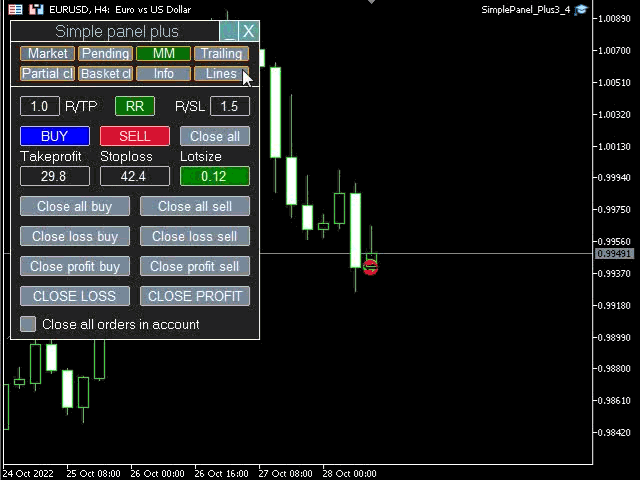
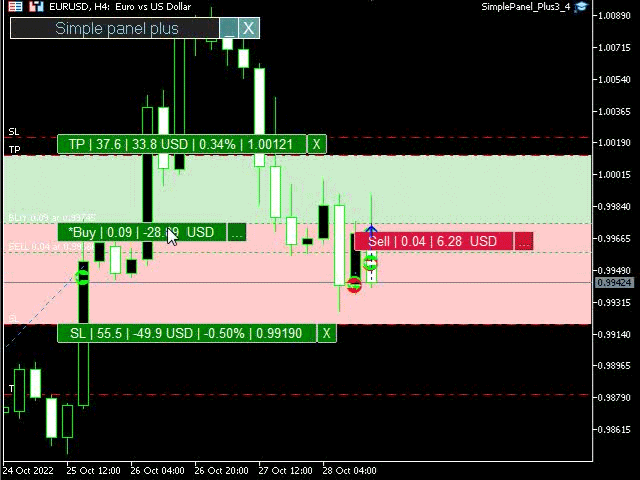
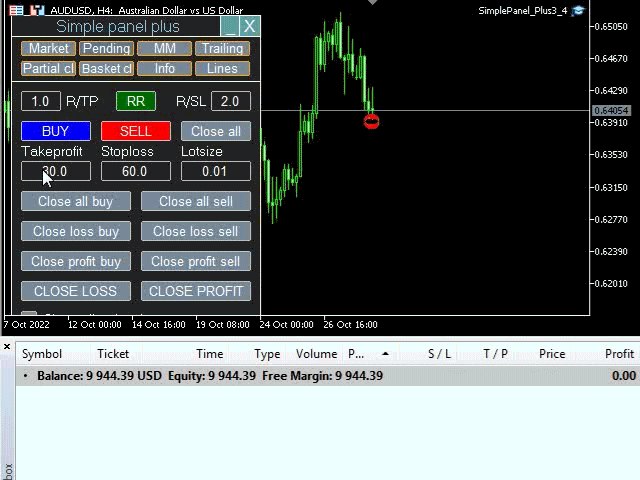
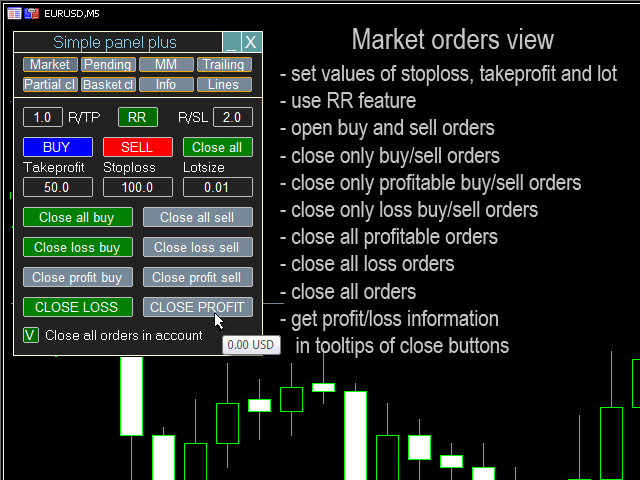
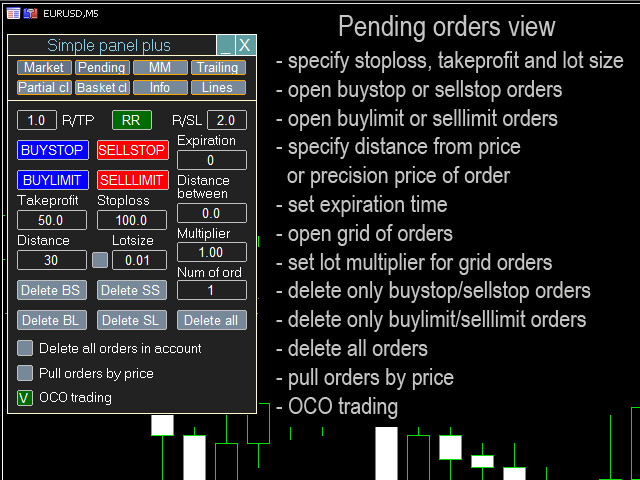
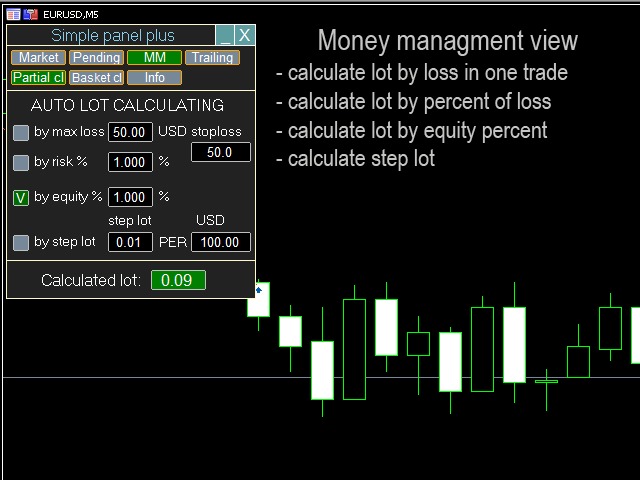

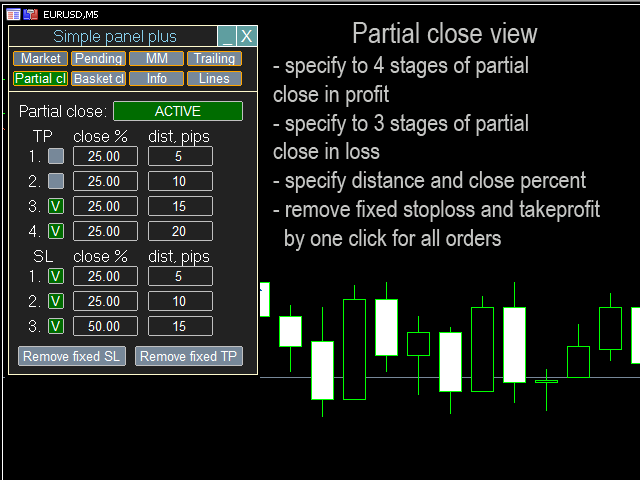
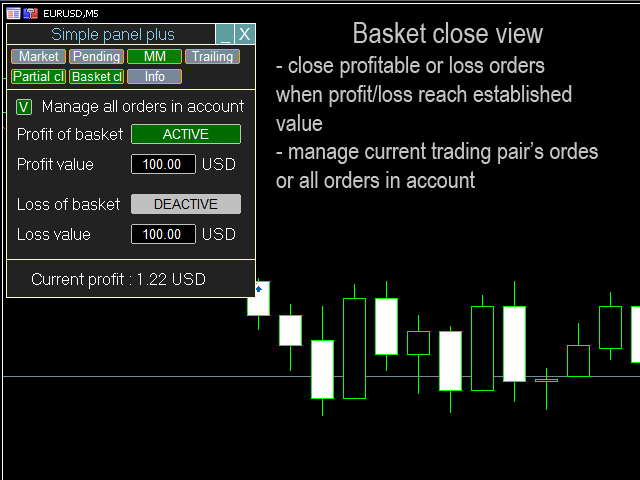
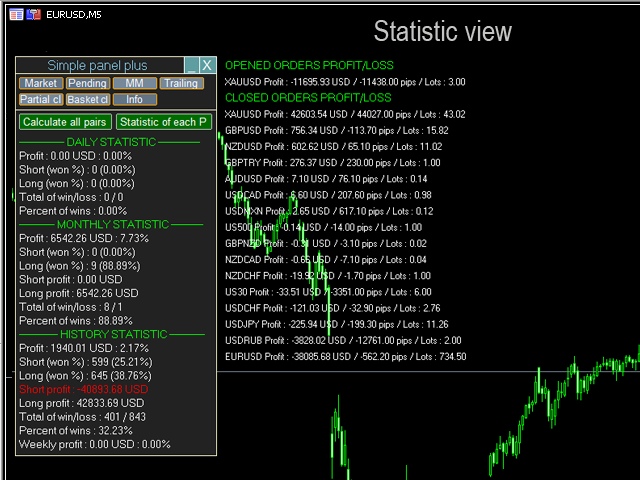
























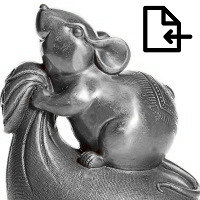





































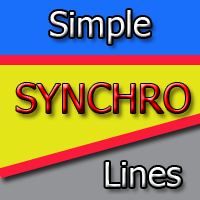



Great support!