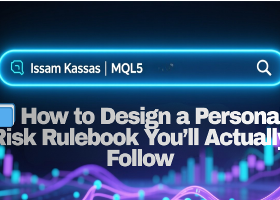All Blogs
This article provides a detailed overview of Symbol Screener — an application for MetaTrader 5 that gathers signals from five indicators across multiple symbols and timeframes into a single compact table...
Trade Copier Ultimate — Official User Manual & Setup Guide Navigator Trading Systems Version 3.4 This document serves as the official documentation for Trade Copier Ultimate...
Buffon's Needle and the Probabilistic Nature of Breakouts - When the Parquet Floor Becomes a Chart Colleagues, today we embark on an unusual journey—from an 18th-century Parisian salon straight into the MetaTrader terminal of 2026. And at the center of this journey lies a needle...
Mirage Trading System | Buy Trading Indicator for MetaTrader 5 This functionality is available in the trading system - Version 1.1 Main Manual : Mirage Trading System - Trading Systems - 5 February 2026 - Traders' Blogs What is Signal Zone Filter...
Setup Guide Enable AutoTrading in your MT5 platform. Open a USDJPY chart on the M15 timeframe . Attach USD Boss to the chart. Adjust your preferred risk settings in the EA inputs. Click OK to activate the EA. Once attached, the EA runs fully automatically...
Mirage Trading System | Buy Trading Indicator for MetaTrader 5 This functionality is available in the trading system - Version 1.1 Main Manual : Mirage Trading System - Trading Systems - 5 February 2026 - Traders' Blogs What is Trade Direction...
I'm currently closely monitoring my expert advisor's performance on gold. One of the monitoring steps is comparing trades on the signal account with the results obtained in the strategy tester. I try to write Expert Advisors that only act when a new bar opens...
Mirage Trading System | Buy Trading Indicator for MetaTrader 5 This functionality is available in the trading system - Version 1.1 Main Manual : Mirage Trading System - Trading Systems - 5 February 2026 - Traders' Blogs What is Market Structure...
The Moving Average Convergence/Divergence (MACD) is a popular technical analysis tool used by traders to identify trends and potential trend reversals in financial markets...
RSI Multi-Timeframe Analysis in MQL5: What Actually Works for Scalping I've been running RSI strategies on XAUUSD for about 18 months now, and honestly, single-timeframe RSI gave me more headaches than profits...
MSX AI SuperTrend PRO Professional Trend-Following EA with Institutional-Grade Risk Control In the crowded world of automated trading systems, most Expert Advisors promise profits — but very few are built with professional risk governance, execution discipline, and long-term survivability in mind...
How to Run the EA on a Chart Just drag and drop the EA onto any open chart. You can use ANY symbol and ANY timeframe — the EA automatically detects everything it needs. you dont need to enter the symbol suffix or prefix but if you have issue with its auto detection contact me...
XAUUSD London Open Breakout: Trading Gold’s Post-5k Volatility with an MT5 EA (Risk-Managed) Context: Gold started 2026 with a strong momentum burst and notably higher intraday swings...
How Ideas from ChatGPT Could Herald a New Era of Trading Systems Topic: Trading Philosophy, Machine Learning, The Future of Algorithmic Trading. Greetings, community! Today, I want to step away from dissecting a specific indicator or expert advisor. Let's talk about the future...
Gold (XAUUSD) has entered a new era of volatility. Between geopolitical tensions, inflation cycles, aggressive interest rate policies, and institutional liquidity flows, gold no longer behaves like the slow-moving safe haven many traders once knew...
The Prop Firm Kill-Switch: How to Stop Drawdown Before It Violates the Rules If you’ve ever failed a prop firm challenge, you already know the pattern: your entries weren’t “wrong”… yet the account died anyway. Because in prop firm trading, your enemy isn’t the market...
Liquidity Shock Risk at the Tokyo Open: What Gold & Commodity FX Can Teach You (and How to Automate a Safety Layer in MT5) Context: early-Asia liquidity is often thinner than London/NY, and when a market headline hits (or when a trend is already stretched), the first hour of Tokyo can amplify...
Best MT5 EAs for Gold Trading in 2026: Complete Expert Advisor Review & Comparison Published: February 10, 2026 | Updated: February 10, 2026 | Reading Time: 12 minutes | Category: MT5 Expert Advisors By Grizzly Traders Forex | Professional MT5 EA Developers Looking for the best MT5 EA for gol...
12345678910111213141516171819202122232425262728293031323334353637383940414243444546474849505152535455565758596061626364656667686970717273747576777879808182838485868788899091929394959697989910010110210310410510610710810911011111211311411511611711811912012112212312412512612712812913013113213313413513613713813914014114214314414514614714814915015115215315415515615715815916016116216316416516616716816917017117217317417517617717817918018118218318418518618718818919019119219319419519619719819920020120220320420520620720820921021121221321421521621721821922022122222322422522622722822923023123223323423523623723823924024124224324424524624724824925025125225325425525625725825926026126226326426526626726826927027127227327427527627727827928028128228328428528628728828929029129229329429529629729829930030130230330430530630730830931031131231331431531631731831932032132232332432532632732832933033133233333433533633733833934034134234334434534634734834935035135235335435535635735835936036136236336436536636736836937037137237337437537637737837938038138238338438538638738838939039139239339439539639739839940040140240340440540640740840941041141241341441541641741841942042142242342442542642742842943043143243343443543643743843944044144244344444544644744844945045145245345445545645745845946046146246346446546646746846947047147247347447547647747847948048148248348448548648748848949049149249349449549649749849950050150250350450550650750850951051151251351451551651751851952052152252352452552652752852953053153253353453553653753853954054154254354454554654754854955055155255355455555655755855956056156256356456556656756856957057157257357457557657757857958058158258358458558658758858959059159259359459559659759859960060160260360460560660760860961061161261361461561661761861962062162262362462562662762862963063163263363463563663763863964064164264364464564664764864965065165265365465565665765865966066166266366466566666766866967067167267367467567667767867968068168268368468568668768868969069169269369469569669769869970070170270370470570670770870971071171271371471571671771871972072172272372472572672772872973073173273373473573673773873974074174274374474574674774874975075175275375475575675775875976076176276376476576676776876977077177277377477577677777877978078178278378478578678778878979079179279379479579679779879980080180280380480580680780880981081181281381481581681781881982082182282382482582682782882983083183283383483583683783883984084184284384484584684784884985085185285385485585685785885986086186286386486586686786886987087187287387487587687787887988088188288388488588688788888989089189289389489589689789889990090190290390490590690790890991091191291391491591691791891992092192292392492592692792892993093193293393493593693793893994094194294394494594694794894995095195295395495595695795895996096196296396496596696796896997097197297397497597697797897998098198298398498598698798898999099199299399499599699799899910001001100210031004100510061007100810091010101110121013101410151016101710181019102010211022102310241025102610271028102910301031103210331034103510361037103810391040104110421043104410451046104710481049105010511052105310541055105610571058105910601061106210631064106510661067106810691070107110721073107410751076107710781079108010811082108310841085108610871088108910901091109210931094109510961097109810991100110111021103110411051106110711081109111011111112111311141115111611171118111911201121112211231124112511261127112811291130113111321133113411351136113711381139114011411142114311441145114611471148114911501151115211531154115511561157115811591160116111621163116411651166116711681169117011711172117311741175117611771178117911801181118211831184118511861187118811891190119111921193119411951196119711981199120012011202120312041205120612071208120912101211121212131214121512161217121812191220122112221223122412251226122712281229123012311232123312341235123612371238123912401241124212431244124512461247124812491250125112521253125412551256125712581259126012611262126312641265126612671268126912701271127212731274127512761277127812791280128112821283128412851286128712881289129012911292129312941295129612971298129913001301130213031304130513061307130813091310131113121313131413151316131713181319132013211322132313241325132613271328132913301331133213331334133513361337133813391340134113421343134413451346134713481349135013511352135313541355135613571358135913601361136213631364136513661367136813691370137113721373137413751376137713781379138013811382138313841385138613871388138913901391139213931394139513961397139813991400140114021403140414051406140714081409141014111412141314141415141614171418141914201421142214231424142514261427142814291430143114321433143414351436143714381439144014411442144314441445144614471448144914501451145214531454145514561457145814591460146114621463146414651466146714681469147014711472147314741475147614771478147914801481148214831484148514861487148814891490149114921493149414951496149714981499150015011502150315041505150615071508150915101511151215131514151515161517151815191520152115221523152415251526152715281529153015311532153315341535153615371538153915401541154215431544154515461547154815491550155115521553155415551556155715581559156015611562156315641565156615671568156915701571157215731574157515761577157815791580158115821583158415851586158715881589159015911592159315941595159615971598159916001601160216031604160516061607160816091610161116121613161416151616161716181619162016211622162316241625162616271628162916301631163216331634163516361637163816391640164116421643164416451646164716481649165016511652165316541655165616571658165916601661166216631664166516661667166816691670167116721673167416751676167716781679168016811682168316841685168616871688168916901691169216931694169516961697169816991700170117021703170417051706170717081709171017111712171317141715171617171718171917201721172217231724172517261727172817291730173117321733173417351736173717381739174017411742174317441745174617471748174917501751175217531754175517561757175817591760176117621763176417651766176717681769177017711772177317741775177617771778177917801781178217831784178517861787178817891790179117921793179417951796179717981799180018011802180318041805180618071808180918101811181218131814181518161817181818191820182118221823182418251826182718281829183018311832183318341835183618371838183918401841184218431844184518461847184818491850185118521853185418551856185718581859186018611862186318641865186618671868186918701871187218731874187518761877187818791880188118821883188418851886188718881889189018911892189318941895189618971898189919001901190219031904190519061907190819091910191119121913191419151916191719181919192019211922192319241925192619271928192919301931193219331934193519361937193819391940194119421943194419451946194719481949195019511952195319541955195619571958195919601961196219631964196519661967196819691970197119721973197419751976197719781979198019811982198319841985198619871988198919901991199219931994199519961997199819992000200120022003200420052006200720082009201020112012201320142015201620172018201920202021202220232024202520262027202820292030203120322033203420352036203720382039204020412042204320442045204620472048204920502051205220532054205520562057205820592060206120622063206420652066206720682069207020712072207320742075207620772078207920802081208220832084208520862087208820892090209120922093209420952096209720982099210021012102210321042105210621072108210921102111211221132114211521162117211821192120212121222123212421252126212721282129213021312132213321342135213621372138213921402141214221432144214521462147214821492150215121522153215421552156215721582159216021612162216321642165216621672168216921702171217221732174217521762177217821792180218121822183218421852186218721882189219021912192219321942195219621972198219922002201220222032204