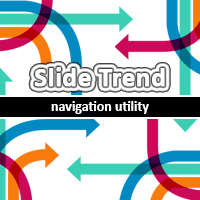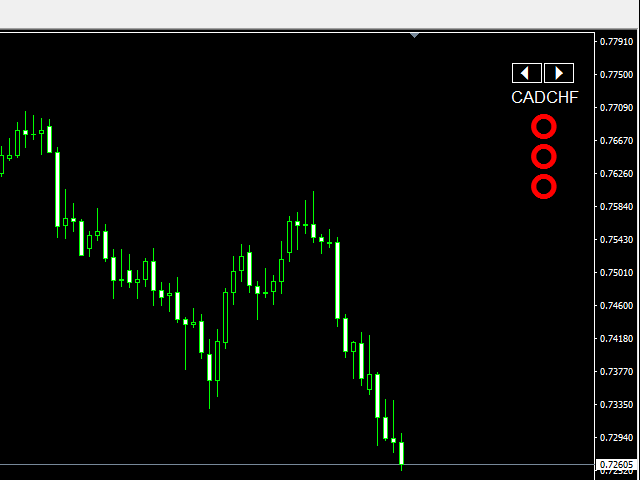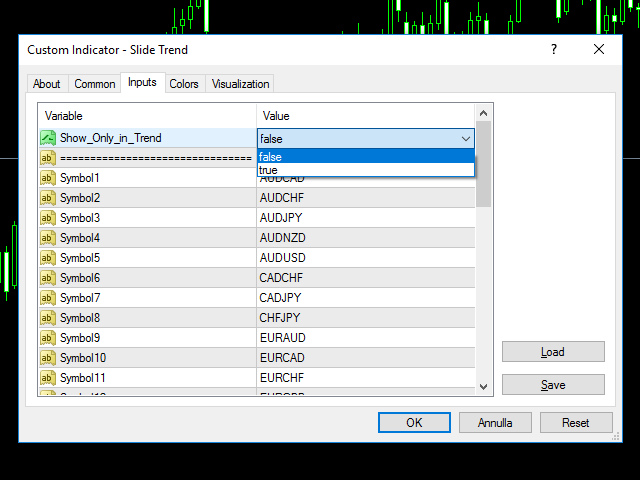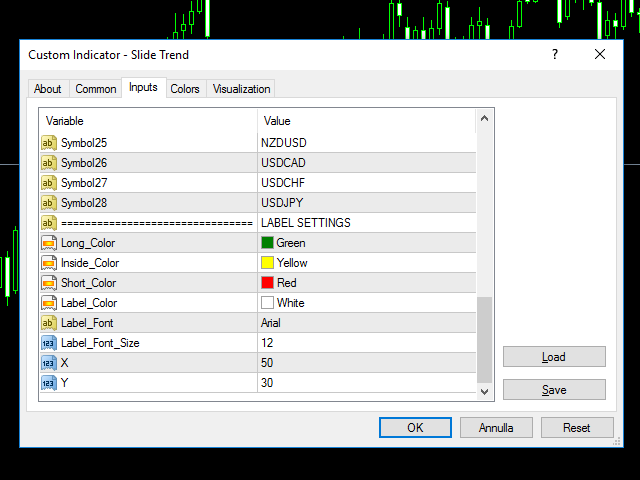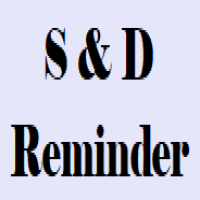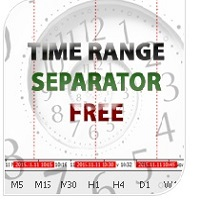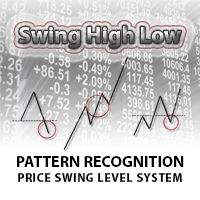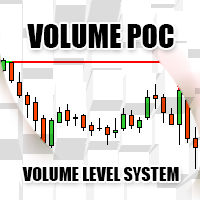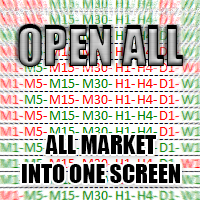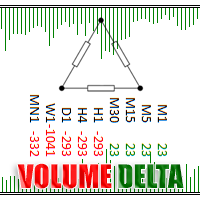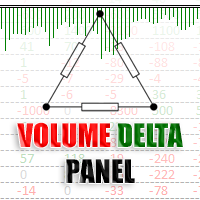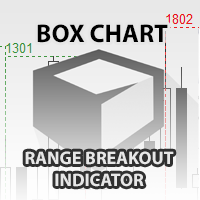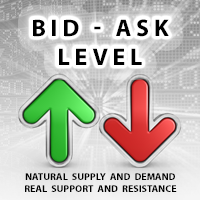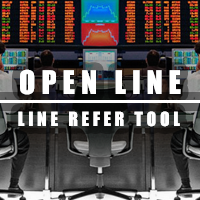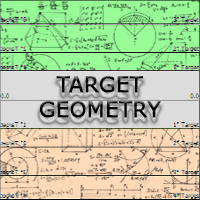Slide Trend
- Utilities
- Chantal Sala
- Version: 1.1
- Updated: 30 August 2022
- Activations: 10
Slide Trend is a simple indicator that shows a trend and allows for easy and fast navigation between charts.
It was designed for quick analysis and aids you to scroll very fast through all the charts in the inputs list.
The minimalist graphic allows receiving data on trend on D1, W1 and MN timeframes.
The Trend feature (in the inputs) allows you to filter and view only the most powerful symbols. In this case, the circles are all of the same color.
This indicator is a utility that speeds up navigating and getting a trend data.
Graphical Objects
- Arrows to scroll on charts (symbols changeable in the inputs)
- Current symbol
- 3 circles: Daily Trend, Weekly Trend, Monthly Trend
Inputs values
- Show_Only_in_Trend (allow the filter to show only the symbol in trend)
- Show_Traffic_Light (to enable or disable the traffic light and use only slider)
- SYMBOLS (28 symbols)
- LABEL SETTINGS
- Long_Color (TF are in Trend Long)
- Inside_Color (No Trend)
- Short_Color (TF are in Trend Short)
- Label settings: color, size, font
- POSITION SETTINGS
- X, Y to change the position of objects on chart