Ultimate Trade Manager plus Mobile by RunwiseFX
- Utilities
- Runwise Limited
- Version: 4.0
- Updated: 29 May 2025
- Activations: 5
Comprehensive on chart trade panel with the unique ability to be controllable from mobile as well. Plus has a library of downloadable configuration, e.g. exit rules, extra panel buttons, pending order setup and more. Please see our product video. Works with all symbols not just currency pairs.
Features
- On chart panel plus controllable from free app for Windows, iPhone and Android
- Built-in script engine with library of downloadable configuration, e.g. add 'Close All Trades in Profit' button, exit before high impact news, etc.
- Lot size calculation - based on % of account to risk, fixed amount to risk, dynamic or fixed lots
- Hidden (virtual/stealth) stop loss, take profit and pending orders - highly recommend for live trading - keep intentions hidden from broker
- Partial closes (scale-out)
- Easy to use configuration pop-up forms via CONFIG button
- Stop loss, take profit lines can be positioned manually on the chart
- Automatic stop loss - variety of calculation methods can be selected
- Automatic take profit based on risk reward ratios or pips
- Trailing stop loss and break even, which can be triggered when target reached
- Sets broker SL/TP as backup but further away than hidden level
- Hidden pending lines can be set to alert or trade, based on market price or candle close. Can be set with expiry and auto One Cancels Other (OCO).
- Scale in (open additional tickets), plus automatic scale-in when target reached
- News events (both text and vertical lines)
- Optional multi-trade mode for multiple trades / pending orders on the same chart/symbol, all with separate SL/TP
- Multi account trade copying where trade button presses can be sent to other accounts via MetaTrader instances on the same machine (master/slave(s))
- Can be configured on a per symbol and/or timeframe basis, e.g. have different SL for different symbols or timeframes
- Includes indicators providing multiple timeframe trend, support/resistance, pivots, average daily range, current spread and ask/bid prices
- Logs trades including execution time, slippage and profit, in a spreadsheet CSV file - keep an eye on your broker
- Robust error handling
- Underlying code base has been in live use since 2015
Using in Strategy Tester / Demo Version
Works reasonably well in Tester / demo version - just run in visual mode with play back speed around normal live market. You can even test the mobile app - see video. However, downloading from our library is not possible due to a limitation in the Tester.
Usage
Please see our product manual in pdf format.
EA Inputs
The system is configured via the panel's CONFIG button rather than relying on inputs. However, here are a few inputs you may wish to change:
- Main_confirmTradeClose - set to false to turn off confirmation on trade close click
- Important_brokerSLTPSetOnOrderSend - set to true if broker requires SL to be set on Order Send
- Gen_forcePointToPipDivider - set to 100 if trading indices so 1 pip is 1 basis point for most brokers
- Gen_askBidPricesShow - turn on/off big ask/bid price
Automating Indicators
Fully compatible with our Indicator Combine product, which allows indicators to be captured and auto traded when in agreement. Includes both standard indicators and custom indicators. Also provides real-time statistics and auto optimization. See video.


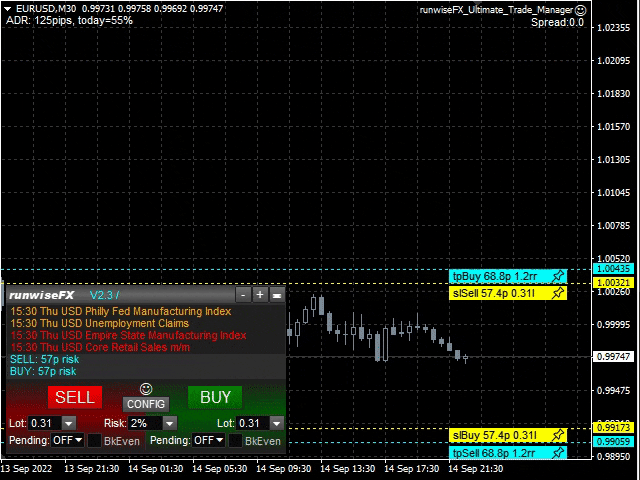



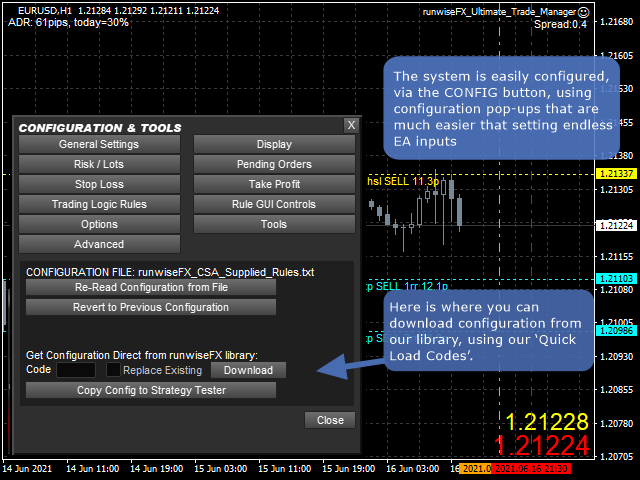
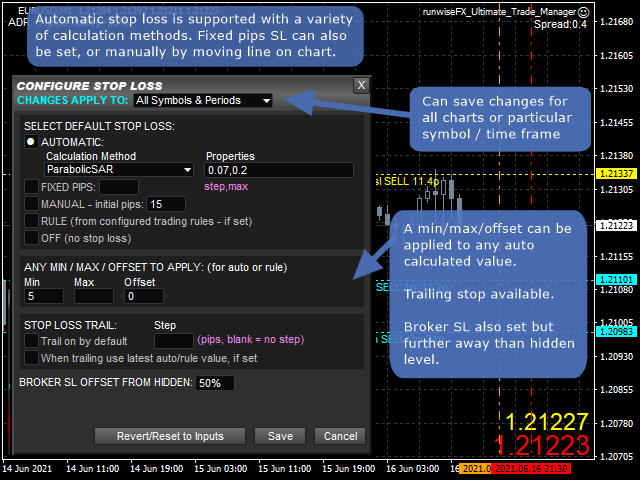



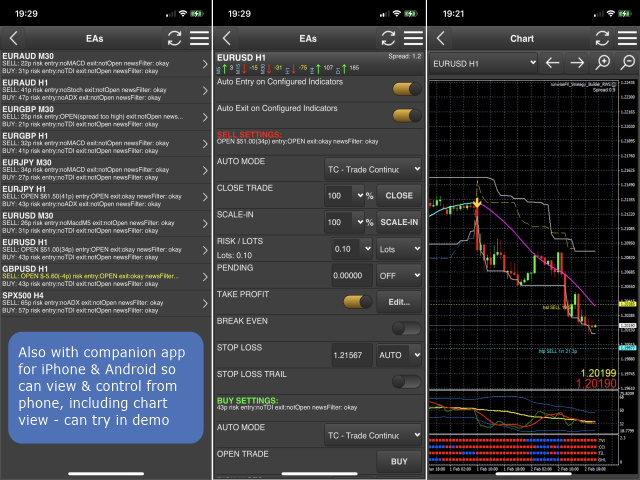






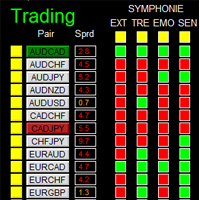

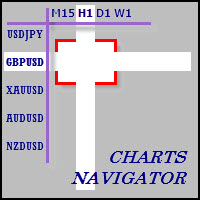
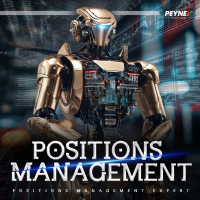





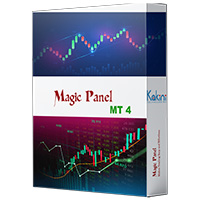
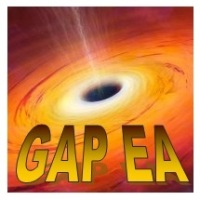

































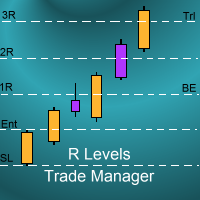












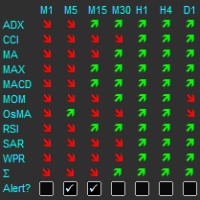

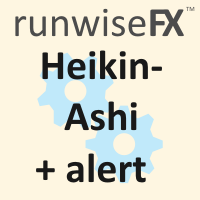


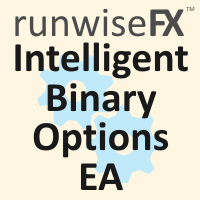

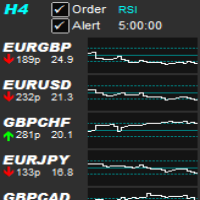

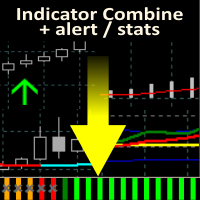




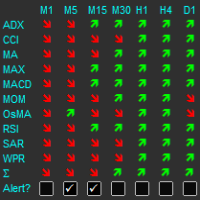
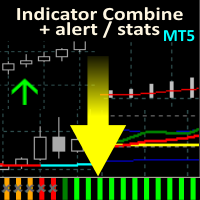



Ultimate Trade Manager Plus by RunwiseFX - A Game Changer for Traders ⭐️⭐️⭐️⭐️⭐️ As a trader, I've always found myself in a frustrating cycle: I could demonstrate consistent profitability on demo accounts, but as soon as I ventured into real trading, the results would plummet. Enter the Ultimate Trade Manager Plus by RunwiseFX. This app has been nothing short of transformative for my trading journey. From the moment I began using this tool, I was struck by its comprehensive functionality. The on-chart trade panel is incredibly intuitive and allows for seamless control over my trading decisions. I never knew I needed such versatility until I experienced it firsthand. The built-in script engine, complete with a library of downloadable configurations, has provided me with the ultimate peace of mind when it comes to risk management. Whether it’s setting up a ‘Close All Trades in Profit’ button or establishing exit rules before high-impact news, this app equips you with every tool imaginable to ensure your trading decisions are well-informed and calculated. One of the standout features for me has been the hidden (virtual/stealth) stop loss and take profit functions. In the high-stakes world of trading, keeping your intentions concealed from the broker can be crucial, and this app delivers that functionality beautifully. Additionally, the ability to log trades, including execution time and slippage, has empowered me to monitor my broker's performance and fine-tune my strategies like never before. But beyond the technical features, what truly sets this app apart is the emotional support it offers. Trading can be an emotional rollercoaster, and the robust risk management options within Ultimate Trade Manager have helped me navigate those ups and downs. With tools for scaling in, partial closes, and trailing stops, I feel more in control and less reactive to market fluctuations. It’s almost as if I have a trading coach by my side, guiding me through the process. Honestly, I believe this EA is worth at least $1,000. The value it brings to my trading and my overall confidence is priceless. Plus, the support team has been phenomenal. I’ve never experienced customer service like this before; they are genuinely dedicated to helping traders succeed. In fact, I plan to make a donation soon to express my gratitude for their exceptional service. In summary, if you're serious about trading and want to elevate your performance, look no further. The Ultimate Trade Manager Plus is a gold mine in every aspect. It’s not just an app; it’s a complete trading partner that has helped me transition from demo success to real-world profitability. I can't recommend it highly enough!