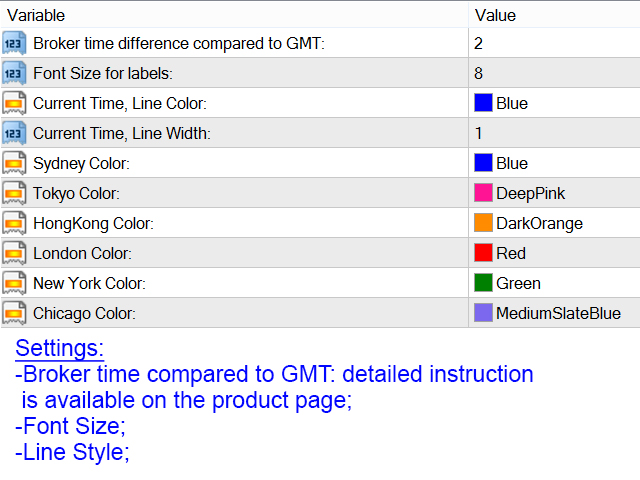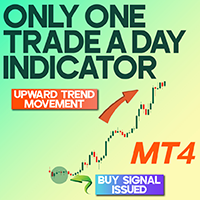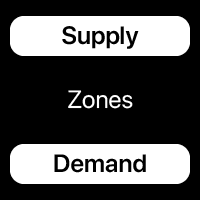Sessions NY London Tokyo
- Utilities
- Makarii Gubaydullin
- Version: 1.10
- Updated: 13 June 2021
- Activations: 5
Check out my #1 Pro Utility: 66+ features, including this tool | Contact me if you have any questions
- Helps to select the most volatile instruments at the moment;
- Especially useful for an intraday traders;
After installing the indicator, I recommend you to disable the Grid (CTRL+G) and disable object descriptions (F8>Common>Show Object Descriptions).
Input Settings:
Important: for the indicator to work correctly, you need to set the broker time difference compared to Greenwich mean time: in the initial settings.
The broker's time can be found at the top of the "MarketWatch"section" (View > Market Watch [or CTRL+M]).
For example, if the broker's time is now 16:30:00 and the Greenwich mean time is now 14:30:00, the parameter value should be [2] (2 hours difference).
If the difference is negative, do not forget to specify the sign of minutes before the number (If the broker time is now 13:20:00, and Greenwich mean time is now 14:20:00, the parameter value should be [-1]).
Greenwich mean time can be found on the website: https://time.is/GMT
- Broker Time From GMT: broker time difference compared to Greenwich mean time;
- Font Size: for labels;
- Current Time: line color;
- Current Time: line tickness;
- Sydney, Tokyo, London... the colors of the lines for each trading session;