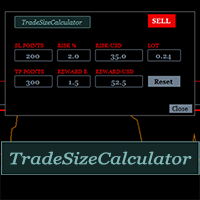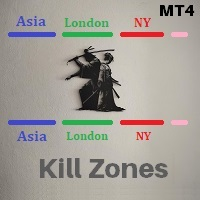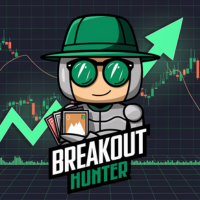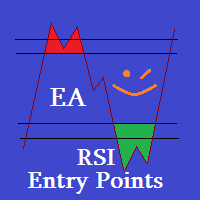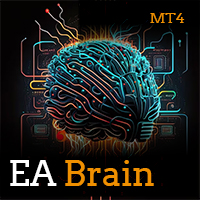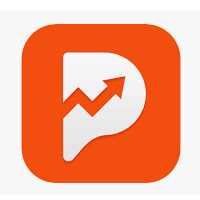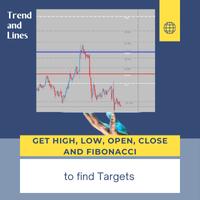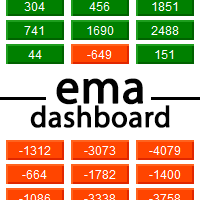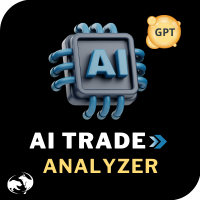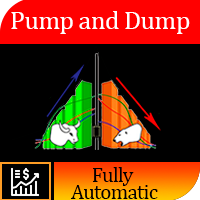Becktester Telegram Signals
- Utilities
- Sergey Batudayev
- Version: 1.21
- Updated: 24 October 2025
- Activations: 5
Automatically read signals from real Telegram channels, parse them (Buy/Sell/Entry/SL/TP), and backtest in MetaTrader 4 Strategy Tester. Verify parsing first with Live Parsing Test Mode.
Important Information
After purchasing the product, please leave a comment on the product page, and I will send you the Telegram Signal History Parser file. This file is not publicly available at the moment and is provided only to verified buyers. You can see a video demonstration of how it works in the product description.
There is no reason to download the demo version — it will not work in the Strategy Tester. This limitation exists because the main purpose of this product is to test Telegram signals directly inside the MetaTrader Strategy Tester. If demo testing were allowed, it would completely eliminate the need to purchase the full version.
Key Benefits
- Telegram Login (personal account) — connect to public/private channels.
- Auto parsing — extracts Buy/Sell, Entry, SL, multi-TP levels.
- True backtesting in MT4 — objective stats before you risk real funds.
- Live Parsing Test Mode — paste a message link or raw text and preview the parsed structure.
- Flexible mapping — e.g., GOLD → XAUUSD, NAS100 → USTEC.
- Pro management — custom SL/TP, breakeven, trailing (inside EA).
How It Works
- Python Parser logs in to Telegram, reads channel messages, parses signals, exports signals.csv .
- MT4 EA loads signals.csv and runs the backtest (visualization + full statistics).
Test Mode (Live Parsing)
- Choose input type: By Link (e.g. https://t.me/test_signals/1234 ) or By Text.
- Click PreTest to preview the parsed structure and optionally save test_signal.csv .
Backtest Mode
- Select date range and channel; parser builds signals.csv .
- Run EA in MT4 Strategy Tester (single symbol per MT4 limitations).
Example Signal
BUY GOLD @2385 SL 2375 | TP1 2390 | TP2 2395 | TP3 2400
Parsed as: Symbol: XAUUSD, Type: BUY, Entry: 2385, SL: 2375, TP1–TP3 detected.
Statistics & Reports
- Total Trades, Winrate %, Net Profit/Loss
- Max Drawdown, Profit Factor, Average R:R, Avg Trade Duration
- CSV export: results.csv
Demo Version Limitation
The Market demo runs with restricted backtesting (few sample trades only) and shows an on-chart prompt: “For full backtesting of Telegram channels, please purchase the full version.”
Notes
- MT4 Strategy Tester processes one symbol at a time. Multi-symbol backtests are planned for MT5.
- CSV files ( signals.csv , test_signal.csv ) should be placed in MQL4/Files, placement occurs automatically.
- Проверка сигналов по ссылке с защитой от копирования доступна только для публичных каналов, для приватных вам нужно самостоятельно переписать текст сигнала и вставить в окно проверки.