Fast Copy For Multi Plattform Multi Account MT4
- Utilities
- Kaijun Wang
- Version: 20.9
- Updated: 13 May 2025
- Activations: 10
Copier->Convenient and fast interface interaction, users can use it right away ->>>> Recommended to use on Windows computers or VPS Windows
Features:
- Diversified and personalized copy trading settings: 1. Different lot modes can be set for different signal sources 2. Different signal sources can be set for forward and reverse copy trading 3. Signals can be set with comments 4. Whether to calibrate the lot according to the contract lot
- Diversified and personalized copy order settings 2: 1. Different lot modes can be set for different varieties 2. Different varieties can be set for forward and reverse copy orders 3. Signals can be set with comments 4. Whether to calibrate the lot according to the contract lot
- Comment filtering, MAGIC filtering, signal lot filtering, local product filtering
- Working hours settings
- Reverse synchronization SLAVE closing
- Order binding function: any order can be bound to the set signal source order (double-click the table to edit)
- Account risk control
Basic functions:
- The normal interaction speed of copy trading is less than 0.5s
- Automatically detect signal sources and display a list of signal source accounts
- Automatically match varieties, 95% of commonly used trading varieties on different platforms (special cases such as different suffixes) are automatically matched, basically no manual settings are required, and the variety mapping table can be double-clicked to change the corresponding variety. (The mapping table has a quick search variety function)
- 4 lot calculation modes (1. Ratio 2. Fixed lot 3. Adaptive capital risk 4. Source account capital ratio risk)
- Special lot mode: The lot number can be calculated based on the stop loss capital risk (the stop loss may be too small and the calculated lot number may be too large, please use it with caution)
- Multiple platforms, multiple signal sources, multiple receiving terminals can be combined at will ( MT4 and MT5 data are interoperable, but need to be purchased and installed separately )
- Transmitter and receiver are two-in-one, select the mode when loading
- After receiving the position reduction signal, you can perform the position reduction operation.
- Can copy orders in reverse
- You can control the copy type and whether to follow the stop loss and take profit
- Provides 4 types of copy opening price mode settings (1. Opening price range 2. Copying a price that is more advantageous than the signal 3. Copying a price that is less advantageous than the signal 4. No restrictions on opening price)
- Support automatic language recognition [Chinese, English]
| Copier-MT4(Click to download) | Copier-MT5(Click to download) | |||
| Please read the operating instructions carefully. | Optimization plan |
MASTER installation:
- Check the SIGNAL (MASTER) when loading
- Click to turn on the run switch, green means normal operation
SLAVE installation:
- Check the receiver (SLAVE) when loading
- Click to turn on the run switch, green means normal operation
- If the sender has been loaded, the source account will appear in the list. Select the account you want to copy.
- Lot Mode Choose the lot mode you need (4 lot modes)
- For customers without special needs, there is no need to perform other operations after these steps. U Now it is used normally for copy orders.
Common usage tips:
- An account only needs to load one receiving terminal to automatically trade all symbols, and an account only needs to load one sending terminal to send all trading signals.
- How to open multiple MT4 or MT5? -> Find the MT4 or MT5 folder and copy it. Then open the MT4 or MT5 software in the copy.
- What should I do if the copy order does not respond? -> The copy order mechanism is a no-leakage mechanism. Under the premise of normal operation, please check: 1. Is the automatic transaction not turned on? 2. Is there a problem with the setting of the order opening price mode? 3. Is the order opening time exceeding the set value? 4. Set the spread limit (the spread limit is closed by default).
- What should I do if I can't find the symbol I need in the mapping table? -> Enter the exact symbol name on the MASTER in the search box. The search function integrates two functions: 1. Fuzzy search for symbol in the MASTER or SLAVE in the mapping table 2. Accurate search to add symbol on the MASTER
(Automatic translation)
#tags copy signal kopir forex copy software copier fast copy copy fast


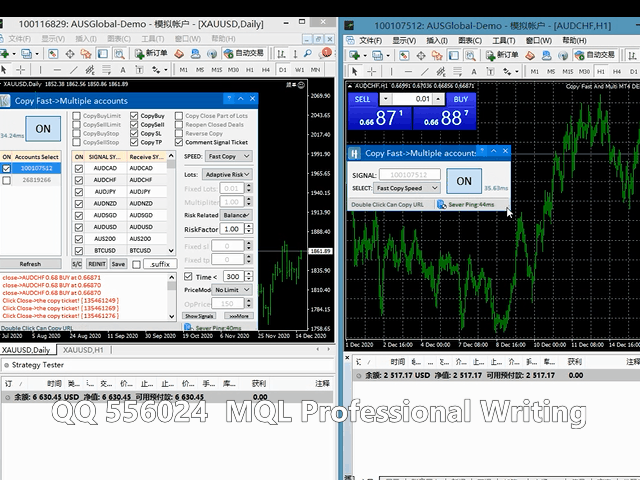
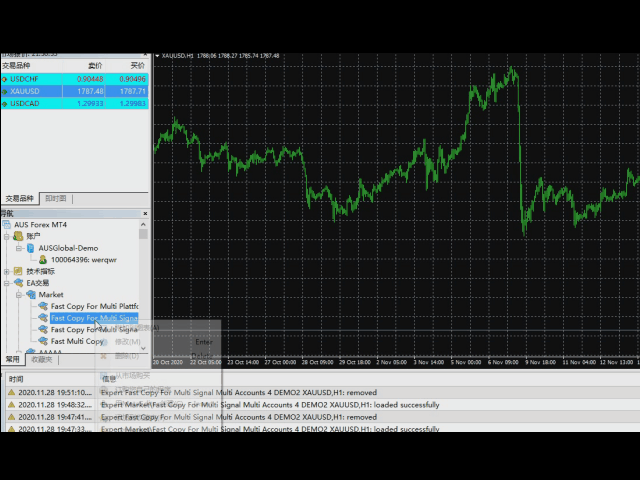
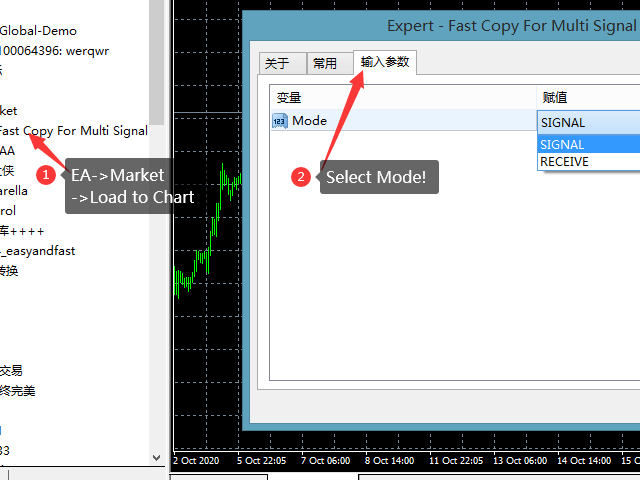
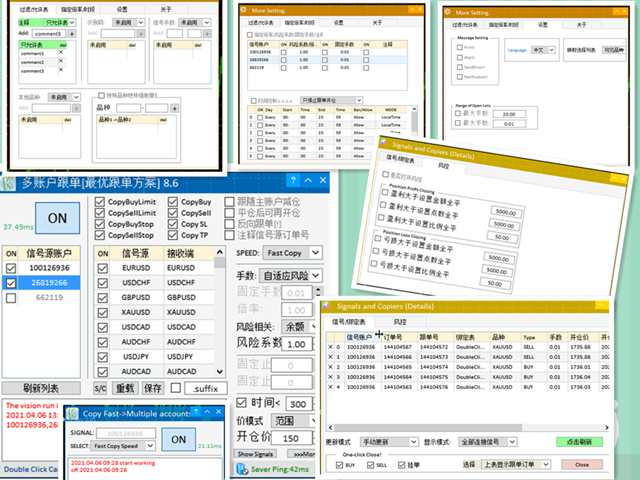
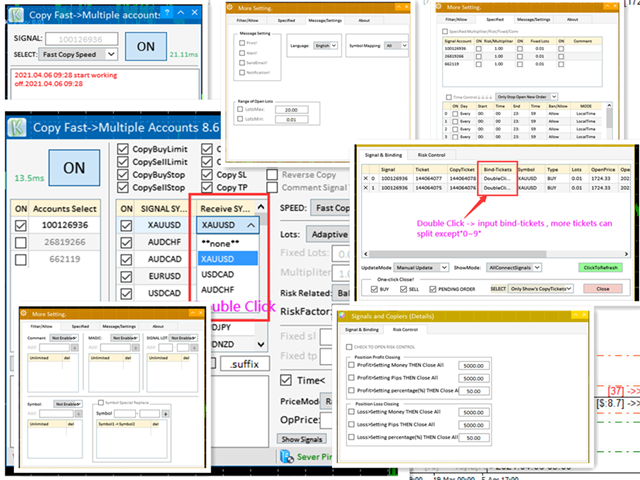
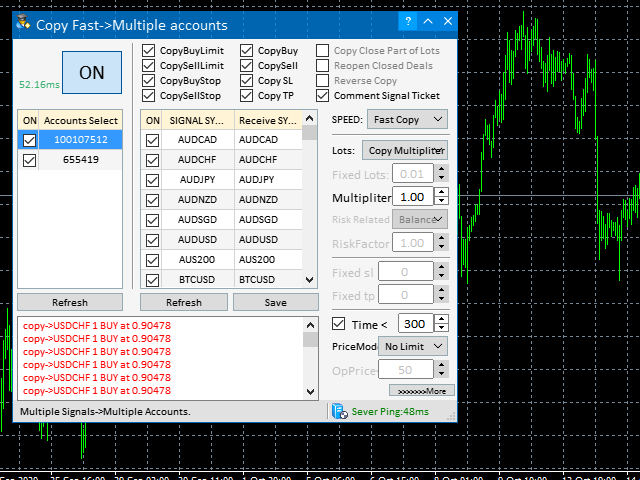
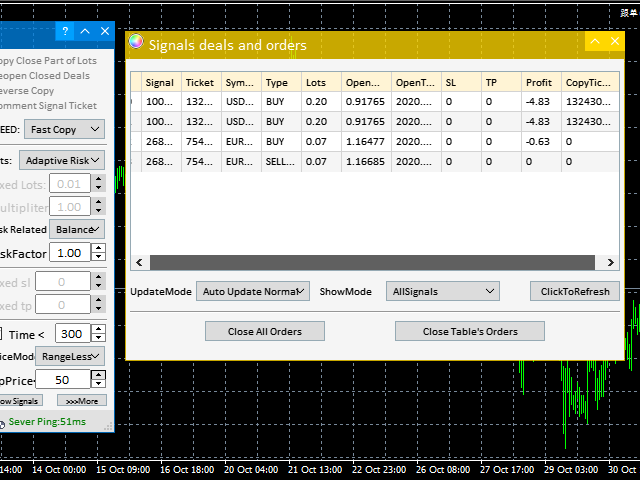
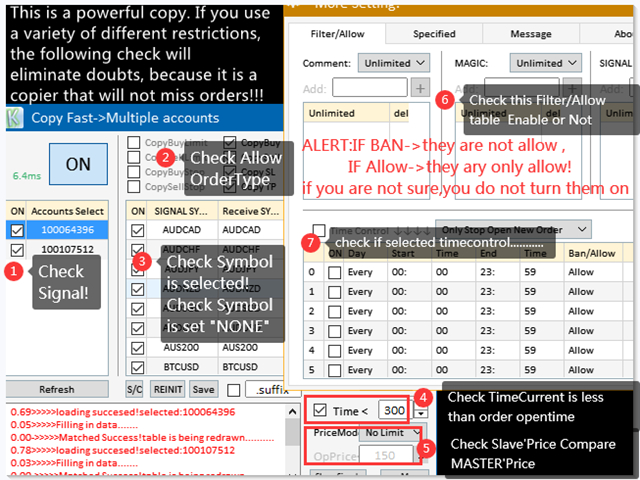













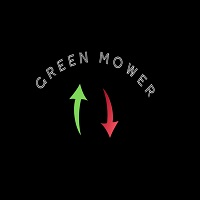

















































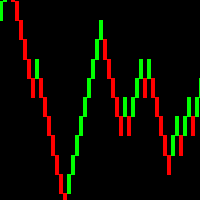


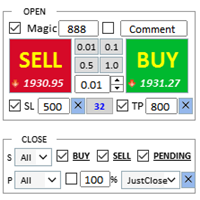
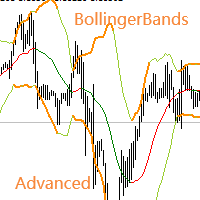

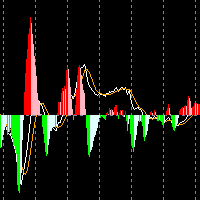

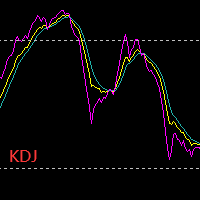
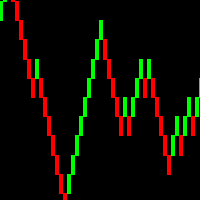
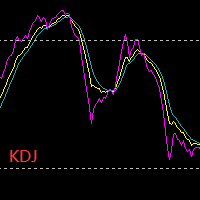
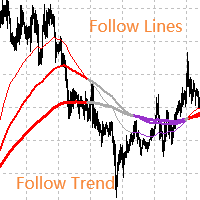
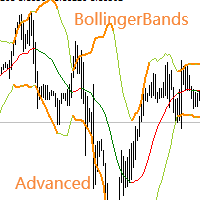
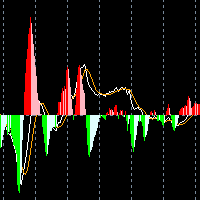
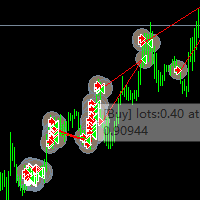


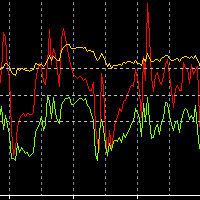

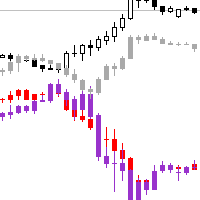

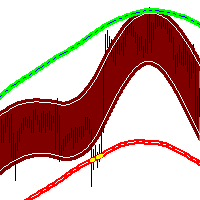
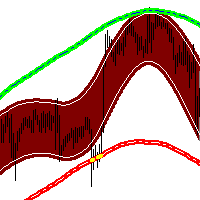



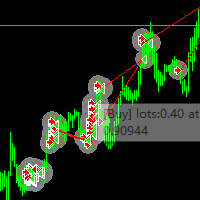
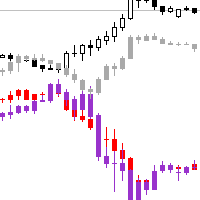
This is definitely the best copy signal software. The authors answer all your questions and support the customers well. 这绝对是最好用的跟单软件了。作者大哥回答问题也非常及时、清楚。