Grid Trade Manager MT4
- Utilities
- Biswarup Banerjee
- Version: 2.0
- Updated: 8 May 2024
Optimize your grid trading strategy with the Grid Trade Manager MT4, a versatile free utility EA designed to automate the placement and management of grid orders, drawing from the time-tested grid trading approach popularized in the 2000s by forex communities for its ability to profit from market oscillations in ranging conditions. Embraced by thousands of traders on platforms like MQL5 and Forex Factory for its robust risk controls and customization, this tool excels in volatile assets like forex pairs and cryptocurrencies, with users reporting enhanced profitability through dynamic grid adjustments—often reducing drawdowns by 20-30% via features like cost-averaging TP/SL and lot progression modes. Its popularity stems from simplifying complex grid setups, enabling hands-free operation while mitigating risks associated with unlimited grids, making it ideal for beginners testing martingale-style strategies or experts fine-tuning hedging in sideways markets.
The Grid Trade Manager MT4 initiates a grid by placing pending buy/sell orders at user-defined steps (default 10 pips), with flexible execution modes (market or pending) and lot increase options (multiply by factor like 1.5 or increment). It activates grids on loss or profit, with distance multipliers for progressive spacing and max steps (default 15) to cap expansion—triggering actions like close all upon reaching limits. Risk management shines through SL/TP modes: fixed amounts, equity percentages (e.g., 10% SL), or cost-averaging based on weighted (lot-wise) or simple price averages, plus initial SL/TP in pips. Customizable via magic number for manual/EA trades, new bar trading to avoid intra-bar noise, and logs for debugging. Benefits include automated profit locking to prevent overexposure, adaptive lot sizing to balance risk/reward, seamless integration with other EAs, and alerts (pop-up, push, email—all default enabled) for key events—efficient, lightweight, and optimized for MT4.
Also available for MT5: Grid Trade Manager MT5
Installation Guide for MQL Products | Updating Purchased MQL Products on MT4/MT5
Key Features
- Grid Activation and Spacing: Enables/disables grid on loss/profit, with step distance (default 10 pips) and multiplier (default 1.0) for progressive levels, capping at max steps (15) to prevent unlimited expansion.
- Lot Progression Modes: Choose multiply (factor default 1.5) or increment for subsequent orders, increasing after N repeats (default 1) to control aggression in martingale/hedging setups.
- Execution Flexibility: Market orders for instant fills or pending for precise entry, with single entry option to avoid duplicates and new bar trading for reduced noise.
- Advanced SL/TP Management: Fixed amounts, equity percentages (e.g., 2% TP), or cost-averaging (lot-wise or price-wise) with avg SL/TP in pips—automating exits based on combined grid performance.
- Risk Controls: Magic number (default 20131111) for filtering manual/EA trades, initial lot/SL/TP, and action on max grid (do nothing or close all) to safeguard capital.
- Alert System: Pop-up, push notifications, and email (all default enabled) for grid events, ensuring timely awareness without constant charting.
- EA Compatibility: Integrates via magic number and trade comments, with logs for troubleshooting—perfect for combining with other robots or manual strategies.
- Versatile Application: Suits forex, crypto, and indices in ranging markets, ideal for testing grid/martingale ideas on demo accounts with customizable parameters.
- User-Friendly and Efficient: Lightweight for smooth MT4 operation, free utility with no hidden costs, supporting backtesting and optimization for grid strategies.
The Grid Trade Manager MT4 stands as a must-have free tool for grid enthusiasts, offering automated management that balances potential gains with risk controls, transforming volatile oscillations into consistent opportunities while promoting disciplined trading.
I would greatly appreciate a positive review if you are happy with your purchase. Please contact me to find a solution if you are not.
Check all my products: https://www.mql5.com/en/users/biswait50/seller
Contact me for support: https://www.mql5.com/en/users/biswait50
#tags grid trade manager mt4 ea grid trading martingale hedging cost averaging risk management forex crypto alerts lot progression free utility mql5

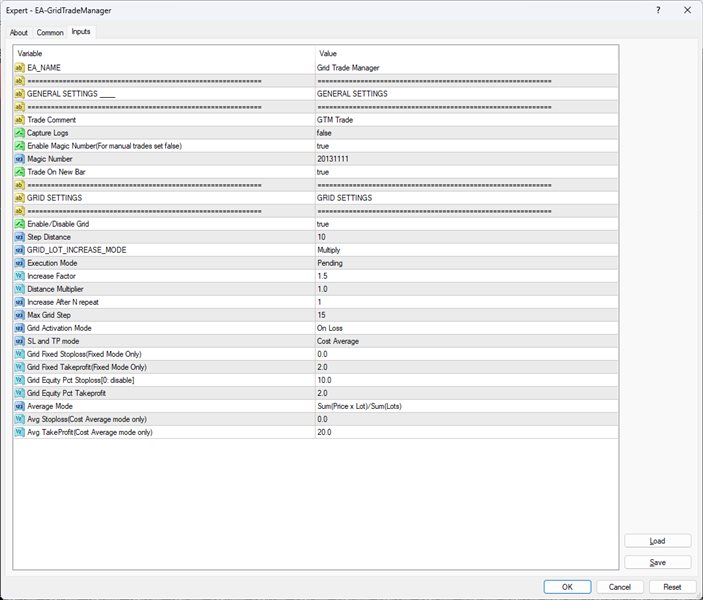













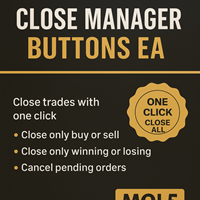






































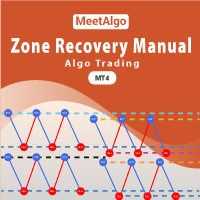











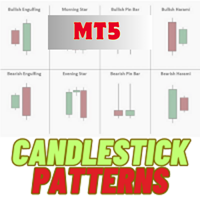


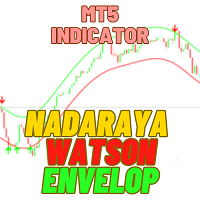


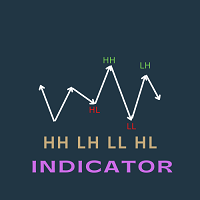

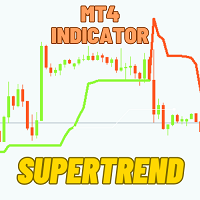










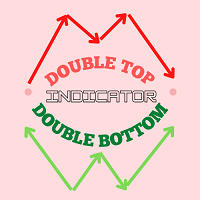




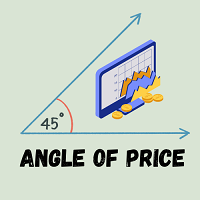
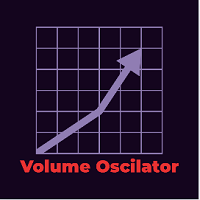
Sorry, i could not understand how to use. I think it was nt well explained. I love grid trading.