Ultimate Trade Panel MT5
- Utilities
- Biswarup Banerjee
- Version: 4.0
- Updated: 16 December 2024
- Activations: 20
Ultimate Trade Panel MT5 is a powerful MetaTrader 5 Expert Advisor designed to streamline trading activities and enhance efficiency for traders on the MQL5 platform. This utility simplifies day-to-day trading tasks with user-friendly features, serving as a reliable companion for managing trades without relying on specific trading logic. Tailored for traders seeking a competitive edge, it offers automation and risk management tools to optimize your trading experience.
Note: Download and test the Ultimate Trade Panel MT5 demo version on your demo account here.
You can download the MT4 version here: Ultimate Trade Panel MT4
For detailed documentation: Settings and Inputs Guide
Features:
- Indicator Manager: Load indicators based on input templates, eliminating the need to change indicators via the toolbar for quick decision-making.
- Symbol Manager: Switch between symbols directly from market watch buttons without changing charts, enabling swift transitions.
- Timeframe Manager: Change timeframes with a single button click, bypassing toolbar navigation for faster access.
- Multi Order Manager: Execute multiple buy and sell orders with one click, simplifying the process of placing several orders.
- One-Click Trading: Place buy/sell orders with stop-loss/take-profit, specify lot sizes, and close all trades with a single click for rapid execution.
- Risk Manager: Calculate lot sizes based on account balance and stop-loss settings to simplify risk management.
- Breakeven Setup: Set breakeven pips based on the average price of open trades to protect profits.
- Partial Closure: Close a position partially by a specified percentage for greater control over profit-taking.
- Automation Assist/Trailing Stop Manager: Define trailing stop parameters (start, distance, increment) to enhance risk management and profit protection.
- Pending Order Manager: Open a grid of pending orders with predefined distances and levels, including stop-loss and take-profit for each trade.
- Close Manager: Close trades under various conditions (e.g., all buys, sells, profitable, or losing trades) or delete pending orders for comprehensive control.
- Pip Counter: Monitor real-time profit/loss in pips for the selected symbol, providing clear performance insights.
Note: The Ultimate Trade Panel MT5 is designed to automate and simplify trading tasks, requiring proper configuration to align with your trading strategy. Ensure all settings, such as risk parameters and order templates, are correctly defined before live use to maximize efficiency and control.
Important Advice:
This is a professional trade management tool, not a profit-generating system. Ensure proper setup to match your trading requirements:
- Test thoroughly on a demo account before live use.
- Regular updates and optimized configurations are released periodically. Check the MQL5 Blog in the documentation section above for the latest recommendations.
Check all my products: https://www.mql5.com/en/users/biswait50/seller
Contact me for support: https://www.mql5.com/en/users/biswait50
Interested in a free 7-day trial? Feel free to reach out to me via my profile section.


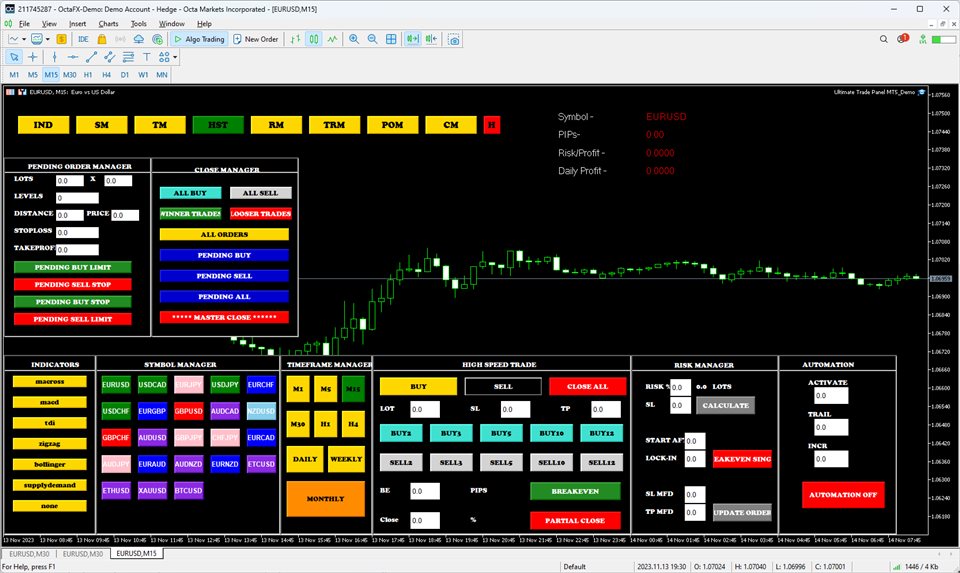
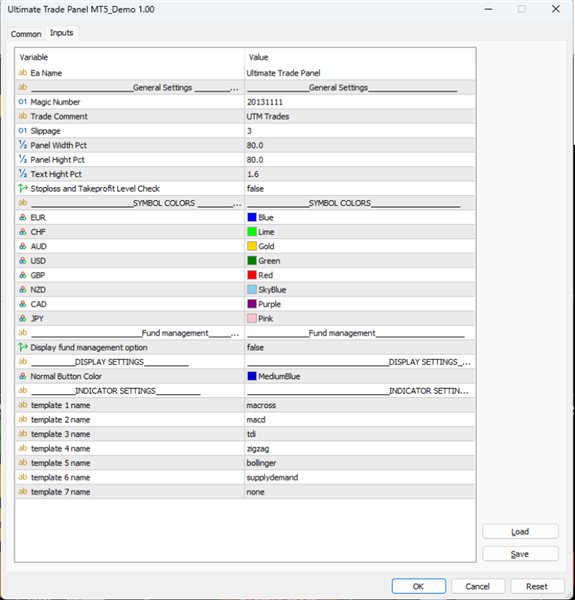









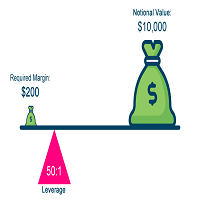
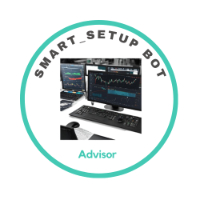









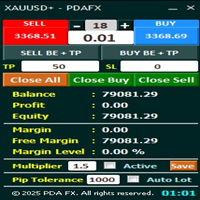






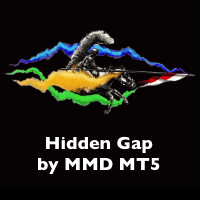





























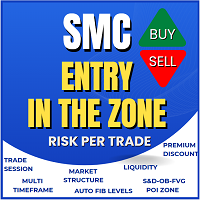






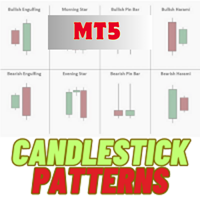
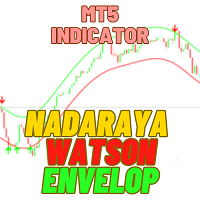




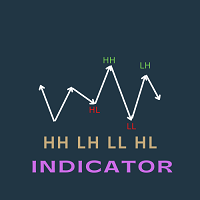

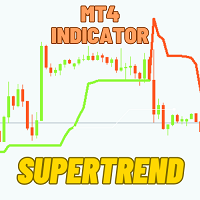





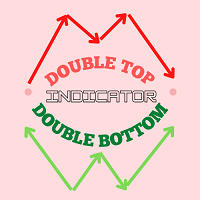




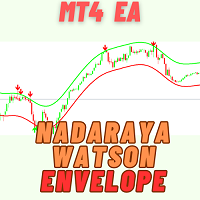

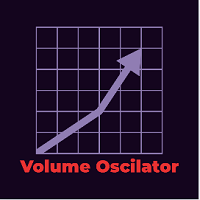

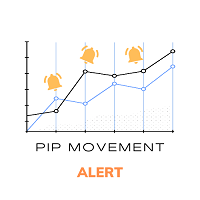

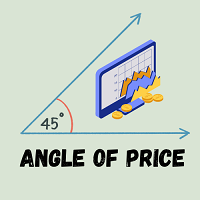
Its working great!