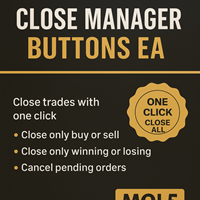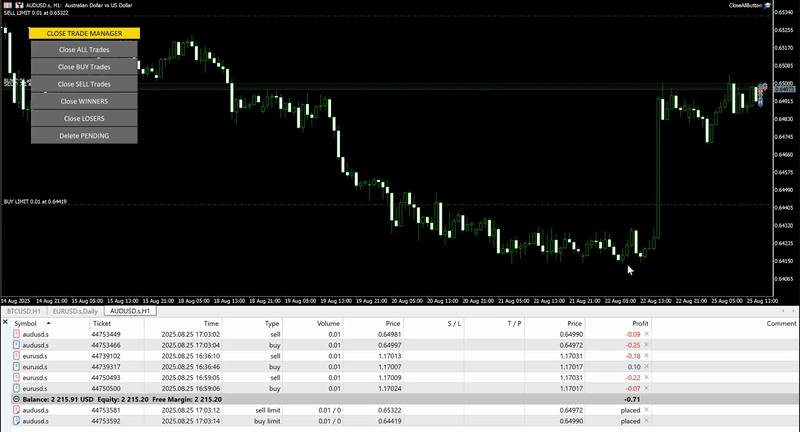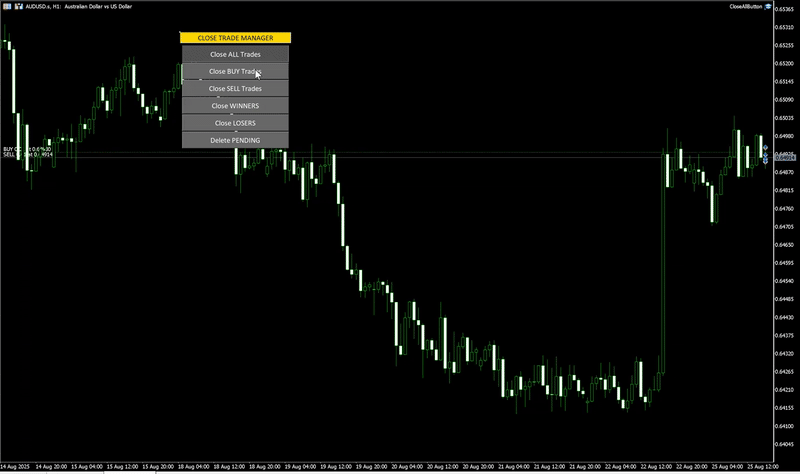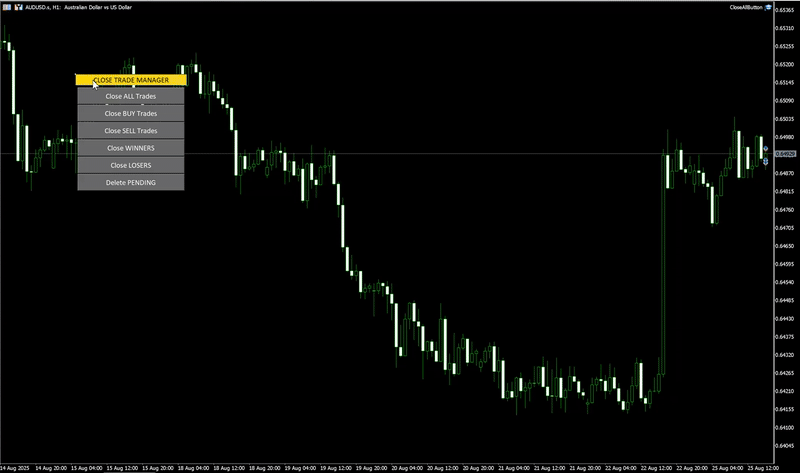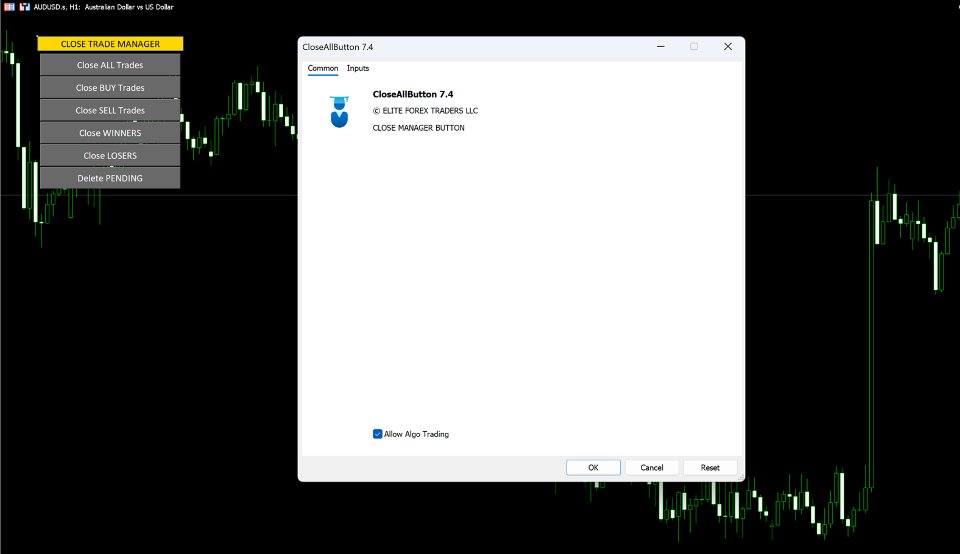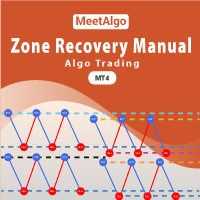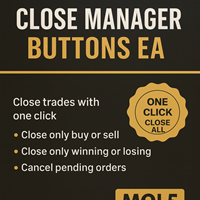Close Trade Manager
- Utilities
- ELITE FOREX TRADERS LLC
- Version: 1.6
- Updated: 25 August 2025
Close Manager Buttons EA (MT4 Version)
One-Click Trade Manager for MetaTrader 4
This is the MT4 edition of the Close Manager Buttons EA, built for traders who want instant control over their trades in MetaTrader 4.
The features are identical to the MT5 version, making it easy to manage trades across both platforms.
Key Features
-
Close All Trades – instantly close every open position
-
Close Only Buy Trades – exit only BUY positions
-
Close Only Sell Trades – exit only SELL positions
-
Close Winning Trades – secure profits by closing only trades in profit
-
Close Losing Trades – quickly exit negative trades
-
Delete Pending Orders – cancel all unfilled orders (Buy Limit, Sell Limit, Buy Stop, Sell Stop, etc.)
-
Scope Control – choose to affect all symbols or just the current chart’s symbol
-
(New version 1.6) The panel is now movable. Simple click the small dot upper left side on the header and drag.
-
(New version 1.6) Alert WARNING Before CLOSING ALL TRADES.
Input Parameters
-
Management Scope: Close_AllSymbols or Close_CurrentSymbol - Simple and Easy set up. Just select either to manage all symbols or the current symbol.
Why Traders Use It
-
Saves time when managing multiple trades
-
Reduces manual mistakes during volatile markets
-
Helps protect profits or limit losses instantly
-
Lightweight and easy to use
Future Updates
-
Magic Number Filter
-
Profit/Loss Thresholds
-
Trailing Close Feature
-
Hotkey Support
Platform: MetaTrader 4
Works on all brokers and account types.