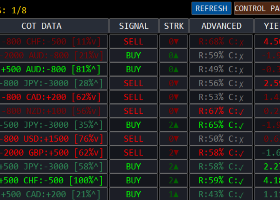All Blogs
If you’re in trading right now, it feels like everyone is obsessed with prop firms. And I get it: big account sizes fast “funding” payout screenshots everywhere But here’s the uncomfortable truth: Most prop firm challenge models are not designed to create good traders...
If you’ve traded forex long enough, you’ve probably experienced this pattern: You start well. You build confidence. Then one bad day wipes out a week (or a month). That’s not always because your strategy is “bad.” It’s usually because your risk model is incomplete...
This is the beginning of the final week of Beta testing for GomerAI. During the beta testing period we made available to the MT5 Marketplace our flagship EA the MultiStrat Networked EA and the Regime Market Indicator for a free trial...
DISCLAIMER: This blog does not encourage nor promote binary trading. The tool is provided "AS IS", use it on your own risks. No warranty, no liability. Binary trading is an extremely high-risk financial activity. Please be aware of your local legal requirements...
I started my journey as a signal provider on January 1, 2026 My signal account was ranked 1090th in the top accounts ranking at that time...
📘 DRX Equilibrium – User Manual & Strategy Guide Version: 1.25 Author: Simon Draxler (DRX Trading) DRX_Equilibrium ------------> link...
This article explains how users can evaluate AOT behavior through different backtesting approaches. The goal is to help users understand how various configurations affect trading behavior and drawdown characteristics. 1...
Sunday PROMO: 50% OFF Flash Sale (Only 10 Coupons) We rarely do this. Usually, the Ratio X Toolbox is priced to reflect the institutional value it provides. But this weekend, we are opening the doors for 10 fast-acting traders...
Coding a "Trend Catcher": Integrating ADX and Moving Averages Correctly The "Golden Cross." It is the first strategy every trader learns: "Buy when the fast Moving Average crosses above the slow Moving Average." It is simple. It looks beautiful on historical charts...
The past week became one of the weakest for the US dollar in recent months. USD began to lose its status as an unconditional safe-haven asset. Political and geopolitical uncertainty around the United States increased noticeably...
Many traders download our free Trade Visualizer indicator but do not contact us to receive the template required to visualize trade signals correctly on their charts , even though we clearly mention this in the description and comment section...
If you thought last week was volatile, brace yourself. We are entering the week of January 26, 2026 , with Gold (XAUUSD) sitting comfortably above $4,600 and Silver (XAGUSD) shattering the historic $100 ceiling...
SYSTEM ARCHITECTURE OVERVIEW SMART SNIPER SYSTEM is a dual-engine Expert Advisor combining a rule-based EA and an AI decision engine. Trading is only allowed when all protection layers approve execution. REQUIRED WEBREQUEST PERMISSIONS You MUST allow WebRequest access to: - https://api.openai...
If you believe the product behaved incorrectly (for example: did not open/close a trade, set wrong SL/TP, failed to copy parameters, etc.), the fastest way to help you is to get facts : logs + a specific trade/signal example. “Doesn’t work” without details is not actionable...
THE 8 PILLARS OF STATISTICAL EDGE TRADING: The Complete Philosophy Behind the Historical Pattern EA v7.1 (MT5) 🏛️ Where Data Becomes Destiny 🏛️ INTRODUCTION "In trading, the past doesn't predict the future. But patterns embedded in time reveal the rhythm of markets waiting to repeat...
In the high-speed world of algorithmic trading, the difference between a winning EA and a losing one often lies in how it perceives market movement...
LIVE Account Update: $310 → $851 in 54 Days | Apex Drawdown Zero EA January 24, 2026 | By Moss Mbedzi...
If you’ve been watching the charts this week, you saw history happen. As of today, January 23, 2026, Silver (XAGUSD) has officially shattered the $100 per ounce psychological barrier...
123456789101112131415161718192021222324252627282930313233343536373839404142434445464748495051525354555657585960616263646566676869707172737475767778798081828384858687888990919293949596979899100101102103104105106107108109110111112113114115116117118119120121122123124125126127128129130131132133134135136137138139140141142143144145146147148149150151152153154155156157158159160161162163164165166167168169170171172173174175176177178179180181182183184185186187188189190191192193194195196197198199200201202203204205206207208209210211212213214215216217218219220221222223224225226227228229230231232233234235236237238239240241242243244245246247248249250251252253254255256257258259260261262263264265266267268269270271272273274275276277278279280281282283284285286287288289290291292293294295296297298299300301302303304305306307308309310311312313314315316317318319320321322323324325326327328329330331332333334335336337338339340341342343344345346347348349350351352353354355356357358359360361362363364365366367368369370371372373374375376377378379380381382383384385386387388389390391392393394395396397398399400401402403404405406407408409410411412413414415416417418419420421422423424425426427428429430431432433434435436437438439440441442443444445446447448449450451452453454455456457458459460461462463464465466467468469470471472473474475476477478479480481482483484485486487488489490491492493494495496497498499500501502503504505506507508509510511512513514515516517518519520521522523524525526527528529530531532533534535536537538539540541542543544545546547548549550551552553554555556557558559560561562563564565566567568569570571572573574575576577578579580581582583584585586587588589590591592593594595596597598599600601602603604605606607608609610611612613614615616617618619620621622623624625626627628629630631632633634635636637638639640641642643644645646647648649650651652653654655656657658659660661662663664665666667668669670671672673674675676677678679680681682683684685686687688689690691692693694695696697698699700701702703704705706707708709710711712713714715716717718719720721722723724725726727728729730731732733734735736737738739740741742743744745746747748749750751752753754755756757758759760761762763764765766767768769770771772773774775776777778779780781782783784785786787788789790791792793794795796797798799800801802803804805806807808809810811812813814815816817818819820821822823824825826827828829830831832833834835836837838839840841842843844845846847848849850851852853854855856857858859860861862863864865866867868869870871872873874875876877878879880881882883884885886887888889890891892893894895896897898899900901902903904905906907908909910911912913914915916917918919920921922923924925926927928929930931932933934935936937938939940941942943944945946947948949950951952953954955956957958959960961962963964965966967968969970971972973974975976977978979980981982983984985986987988989990991992993994995996997998999100010011002100310041005100610071008100910101011101210131014101510161017101810191020102110221023102410251026102710281029103010311032103310341035103610371038103910401041104210431044104510461047104810491050105110521053105410551056105710581059106010611062106310641065106610671068106910701071107210731074107510761077107810791080108110821083108410851086108710881089109010911092109310941095109610971098109911001101110211031104110511061107110811091110111111121113111411151116111711181119112011211122112311241125112611271128112911301131113211331134113511361137113811391140114111421143114411451146114711481149115011511152115311541155115611571158115911601161116211631164116511661167116811691170117111721173117411751176117711781179118011811182118311841185118611871188118911901191119211931194119511961197119811991200120112021203120412051206120712081209121012111212121312141215121612171218121912201221122212231224122512261227122812291230123112321233123412351236123712381239124012411242124312441245124612471248124912501251125212531254125512561257125812591260126112621263126412651266126712681269127012711272127312741275127612771278127912801281128212831284128512861287128812891290129112921293129412951296129712981299130013011302130313041305130613071308130913101311131213131314131513161317131813191320132113221323132413251326132713281329133013311332133313341335133613371338133913401341134213431344134513461347134813491350135113521353135413551356135713581359136013611362136313641365136613671368136913701371137213731374137513761377137813791380138113821383138413851386138713881389139013911392139313941395139613971398139914001401140214031404140514061407140814091410141114121413141414151416141714181419142014211422142314241425142614271428142914301431143214331434143514361437143814391440144114421443144414451446144714481449145014511452145314541455145614571458145914601461146214631464146514661467146814691470147114721473147414751476147714781479148014811482148314841485148614871488148914901491149214931494149514961497149814991500150115021503150415051506150715081509151015111512151315141515151615171518151915201521152215231524152515261527152815291530153115321533153415351536153715381539154015411542154315441545154615471548154915501551155215531554155515561557155815591560156115621563156415651566156715681569157015711572157315741575157615771578157915801581158215831584158515861587158815891590159115921593159415951596159715981599160016011602160316041605160616071608160916101611161216131614161516161617161816191620162116221623162416251626162716281629163016311632163316341635163616371638163916401641164216431644164516461647164816491650165116521653165416551656165716581659166016611662166316641665166616671668166916701671167216731674167516761677167816791680168116821683168416851686168716881689169016911692169316941695169616971698169917001701170217031704170517061707170817091710171117121713171417151716171717181719172017211722172317241725172617271728172917301731173217331734173517361737173817391740174117421743174417451746174717481749175017511752175317541755175617571758175917601761176217631764176517661767176817691770177117721773177417751776177717781779178017811782178317841785178617871788178917901791179217931794179517961797179817991800180118021803180418051806180718081809181018111812181318141815181618171818181918201821182218231824182518261827182818291830183118321833183418351836183718381839184018411842184318441845184618471848184918501851185218531854185518561857185818591860186118621863186418651866186718681869187018711872187318741875187618771878187918801881188218831884188518861887188818891890189118921893189418951896189718981899190019011902190319041905190619071908190919101911191219131914191519161917191819191920192119221923192419251926192719281929193019311932193319341935193619371938193919401941194219431944194519461947194819491950195119521953195419551956195719581959196019611962196319641965196619671968196919701971197219731974197519761977197819791980198119821983198419851986198719881989199019911992199319941995199619971998199920002001200220032004200520062007200820092010201120122013201420152016201720182019202020212022202320242025202620272028202920302031203220332034203520362037203820392040204120422043204420452046204720482049205020512052205320542055205620572058205920602061206220632064206520662067206820692070207120722073207420752076207720782079208020812082208320842085208620872088208920902091209220932094209520962097209820992100210121022103210421052106210721082109211021112112211321142115211621172118211921202121212221232124212521262127212821292130213121322133213421352136213721382139214021412142214321442145214621472148214921502151215221532154215521562157215821592160216121622163216421652166216721682169217021712172217321742175217621772178217921802181218221832184218521862187218821892190219121922193219421952196219721982199