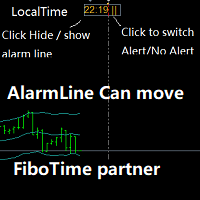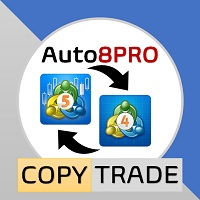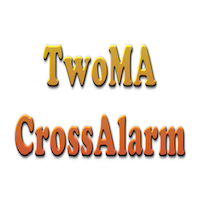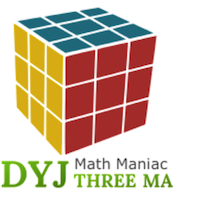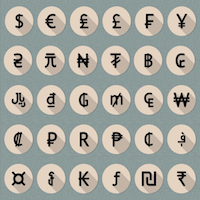QuickClose
- Utilities
- Daying Cao
- Version: 2.43
- Updated: 25 October 2023
- Activations: 5
This QuickClose help you to close all orders having profit immediately with only ONE CLICK, its work is very fast. You can choose which symbol you want or close all symbols so it will helpful for you in your trading to manage trading faster. This EA can quick close all Buy and Sell Orders by a selected symbol or total.
This SymbolButton is designed for closing orders. There is available Manual and Automatic closing functions. Automatic closing function will close the orders according the parameters.
There are manual and automatic preset profit closing functions. With a total profit tracking function, it can lock in 70% of the target profit, while the new target profit is doubled.
Input
- PROFIT -> CLOSE SYMBOL FOR PROFIT.
- TOTALPROFIT -> CLOSE ALL FOR TOTALPROFIT.
- InpTrailingPercentage -> LOCK IN 70% TARGET PROFIT
- ISEQUITY -> ENABLE / DISABLE CLOSE FOR EQUITY.
- EQUITY -> $1.00. Orders will be closed as soon as the Current Equity is lower than the preset EQUITY.
- ButtonsInARow -> BUTTON IN A HORIZONTAL ROW.
- XShift -> Horizontal shift
- YShift -> Vertical shift
- XSize -> Width of buttons
- YSize -> Height of buttons
- FSize -> Font size