Watch the Market tutorial videos on YouTube
How to buy а trading robot or an indicator
Run your EA on
virtual hosting
virtual hosting
Test аn indicator/trading robot before buying
Want to earn in the Market?
How to present a product for a sell-through
Expert Advisors and Indicators for MetaTrader 4 - 260

This expert works on below strategy Strategy : Breakout consolidation and scalping for more than one order It opens up to 16 orders and multiply lot every 4 orders if you allow it
Expert Setting: Recommended Time Frame: 15 Minutes Chart Recommended Currency: EURUSD - Default Setting is for EURUSD Range Time: Defining breakout range by pips Lots: Defining starting lot Stop Loss: Defining stop loss by pips Take profit: Defining take profit by pips Break Even: auto calculate sum of all orders

P Y R A M I D E X P E R T This Forex utility is a complex exit strategy and order management tool that executes four trading methods; scalping, pyramid style, hedging, and scaling method to close trades with a profit.
V E R Y I M P O R T A N T This is not a stand alone expert advisor. Use it with your own volatility-based strategy. Once you found the currency pair to trade, you can just attach this tool to the chart of the chosen pair and it will do the

This EA is an excellent TP/SL helper for any one Long or Short position. It automatically creates 3 lines of Take Profit (TP) and Stop Loss (SL) with input parameters of your choice (inpTP1_Points - inpTP3_Points and inpSL1_Points - inpSL3_Points). Also, you have input parameters: inpTP1_ClosePercent - inpTP3_ClosePercent and inpSL1_ClosePercent - inpSL3_ClosePercent where you can set up percentage of LotSize input to be closed at particular TP/SL line. Otherwise speaking, you can set a percent
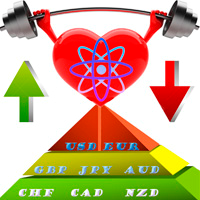
The "Atomic direction Trend Power Currency Strength Pro" indicator measures the strength of the up and down trend of the 8 main currencies USD-EUR-GBP-AUD-JPY-CAD-CHF-NZD Principal functions: 1) Show the current position of 7 currency pairs simultaneously. 2) Sort the position of each currency pair according to the market level. 3) Calculate and indicate the main trend of each currency.
This indicator unites the main elements of the market information by means of correlations, simplifying buy

Abiroid Profit Percent Series 1: Arrows Indicator Stochastic Ichimoku with ATR
Get the Scanner for free. For getting Profit Percentages for Multiple Timeframes and Multiple Pairs. And read detailed description about this indicator and all the settings here. And get extra Indicators, Templates and settings for download: https://abiroid.com/product/profit-percent-stoch-ichimoku-with-atr
Watch the tutorial video here: https://youtu.be/C45-9kWPE2Q
About The Strategy:
This strategy has 3 main par

StarTrend è un indicatore a freccia che identifica, con alta probabilità, l'inizio di un nuovo trend. La sua versatilità, però, permette di utilizzarlo anche in strategia in cui cerchiamo operazioni a favore di trend. StarTrend può essere la base del proprio sistema di trading oppure può integrare, per dare conferme o suggerimenti di astensione, il tuo sistema già collaudato. StarTrend invia segnali di preallarme quando c'è un probabile rallentamento della forza del trend e poi disegna una stel

The NASDAQ Stock Exchange Session's Hours
This indicator facilitates observing the currency pair's quotations during subsequent parts of the stock exchange session live. Before the session starts, a rectangle is drawn on the chart but not filled in with color. It means the extent of the session duration. Before the first bar enters the rectangle of the session, a sound signal or pop-up window will notify us that the session will just start. When the price graph crosses the edge of the session

The Shenzhen Stock Exchange Session's Hours
This indicator facilitates observing the currency pair's quotations during subsequent parts of the stock exchange session live. Before the session starts, a rectangle is drawn on the chart but not filled in with color. It means the extent of the session duration. Before the first bar enters the rectangle of the session, a sound signal or pop-up window will notify us that the session will just start. When the price graph crosses the edge of the sessio
FREE

The New York Stock Exchange Session's Hours
This indicator facilitates observing the currency pair's quotations during subsequent parts of the stock exchange session live. Before the session starts, a rectangle is drawn on the chart but not filled in with color. It means the extent of the session duration. Before the first bar enters the rectangle of the session, a sound signal or pop-up window will notify us that the session will just start. When the price graph crosses the edge of the sessio

Trading system based on pure candle line. This software is based on the relationship between the upper and lower candles as an entry signal, plus fixed stop loss for risk control of the Expert Advisor system. Safe and controllable. Only one order transaction is made at a time, and a stop loss must be set, leaving the market two days later. The main function: 1. Trading volume: Both fixed and automatic trading volume adjustment modes can be adopted. Automatically adjust the trading lot size to op

Chart Slice is a very convenient multi-timeframe indicator, with which you can see market information at once on several time slices. This will allow the trader to learn quickly and most importantly understand the vibrant market . The author himself went this way and this indicator helped incredibly. You probably have often wanted to see in detail why at a given point in time the price was rapidly moving away from a certain level or, on the contrary, stopping there. And for this you had to chan

This is the simplest Lot Multiplier to manage trades open by signal, expert or manually. How The Program Works: When a new trade is open in the terminal from any source (advisor, manually, signal), the program opens an additional trade (duplicates / copies the source with the specified parameters) in the same terminal and controls it as per source, when the source trade parameters (SL, TP) change, the program will automatically change the parameters of additional trade as well, when closing th
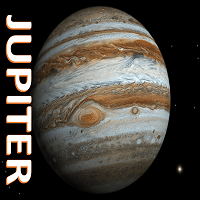
JUPITER it is a Secure Automated Software for trade Forex market and indices.
The architecture is a Fully Automatic Autonomous Robot Expert capable of
independently analyzing the market and making trading decisions
JUPITER It is an advanced trading system. This is a fully automatic Expert Advisor.
JUPITER . It is a 100% automatic system, The system is self-sufficient, performing all the work. Is a revolution in the customization of the trading. You can dow

The EA strategy : it is provided wirh built-in indicator based on Japanese Candles arrangements in order to determine the signals and has different inputs for Short and Long positions in order to improve its precision; You should purchase this EA because : it has been tested for a long time; its indicator was deeply improved and optimized; the program is bugs free; it is safe because its efficience is about 70% of assertiveness; it is provided with Trailing Stop Loss technology; it has bad t
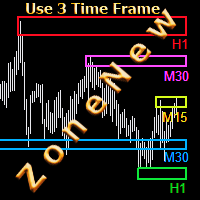
This adviser is more designed for the medium term, the best results are on the eurcad / eurusd / eurjpy timeframe M30-H1, zone H4.D1.W1 (OPTIMAL)
The adviser trades from supply and demand zones, the adviser hedges positions and closes in parts. Optimal currency pairs (eurcad., Eurusd, eurjpy), you can trade other major currency pairs, such as (usdjpy, usdcad, eurgbp) as well as silver ( xagusd). The time frame M30-H1 (optimal) is also possible on others, the spread does not aff
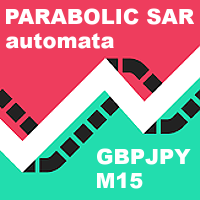
This EA has been developed, tested and traded live for GBPJPY M15 TF. Everything is ready for immediate use on real account. Very SIMPLE STRATEGY with only FEW PARAMETERS. Strategy is based on PARABOLIC SAR indicator . It enters if volatility raise after some time of consolidation . It uses STOP pending orders with ATR STOP LOSS and TAKE PROFIT . At 9:00 pm we are closing trading every Friday to prevent from weekly gaps. !!!Adjust these times to your broker time. Preset values are for UT

A trading system with an average profitability of about 10% per month. The EA showed the best results on the EURUSD pair on the M5 timeframe. For more risky trading, you can move to M1. To open deals, RSI and Larry Williams' Percent Range indicators are used. You can change the values of the iWPR_high, iWPR_low, irsi_high, irsi_low parameters to filter out losing trades. Keep in mind that if you strongly screen out transactions, they may not open at all. And vice versa - if weed out poorl
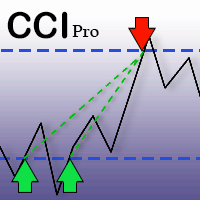
UPDATE 2020: Download Source Code - follow the link in the video
" CCI Multiplier PRO " is a fully automated short-term (M1/M5) and medium-term (H1/H4) trading robot.
No low spread needed! The EA does use a strategy of the Commodity Channel Index (CCI) combined with martingale . CCI Expert Advisor automatically analyzes CCI-values. Each time the CCI comes from the overbought zone crossing the given upper level the robot will open sell-orders automatically. The lot-size will be increased ex

The EA strategy is based on Zone Recovery , with simple inputs. - This EA is only using pending orders to execute the trades. - Using trailing stop and take profit levels to secure the profits. When you back testing the EA most of the time it might end up in losses. This happens because we must active the EA on London and New York time. Other trading sessions will make you lose. So keep manually filter the time. Update will available soon for the time filtering option.
Features The advantage

PULL IT BACK is a revolutionary trading system and a complete strategy with advanced algorithm developed to detect the trend direction after a PULLBACK , a RETREACEMENT or a KEY LEVEL BOUNCE . The goal of this indicator is to get as many pips as possible from market trend. Following strictly the rules of the strategy, you can become a better trader and have more safety entries in the market. Best features of our trading system are: Arrow Never repaint Arrow Never lagging Alert appears only

ARIN2: High Frequency Trading
A utomated R obot for I ncreasing N et worth by 2 factors: trading and rebates A versatile and unconventional anti-martingale EA that fills an overlooked niche in the EA domain. Advantages Set-and-forget, fully-automated A u tomatic Lot-sizing Generate profit regardless of market direction High-frequency increases volume and rebates Designed specifically for Flash Crashes, Black Swan events, price gaps, News Events Immune to slippage, latency, requotes, disc

Trading adviser working on the trend with breakeven and virtual trailing stop functions, scalping is performed by enabling control and opening orders on lower timeframes if there is a signal on the working timeframe. Added the ability to set locking orders to smooth the drawdown when the trend reverses, as well as limiting the number of open orders from the free margin. It is necessary to select parameters individually for each trading instrument.

Diviner PRO Divine PRO indicator is based on the random forest machine learning algorithm. This is my first standalone product. In this indicator, all calculations of price patterns and the formation of indicator trading signals is performed through 43x Trees. I chose this amount to keep the indicator deep in training and reduce the size of the indicator. DIVINE indicator - universal indicator, can work with the following: EURUSD, USDCHF, GBPUSD . In the future I will conduct experimen
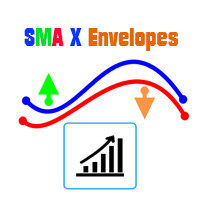
SMA Cross Envelopes Alert is a trend indicator based on the Moving average and Envelopes indicator. It'll alert signal on next bar open with the audio or pop up on the chart
when SMA crosses above the Envelopes upper line that the signal "Buy" alert
and SMA crosses below the Envelopes lower line that the signal "Sell" alert.
Settings
SMA: Simple moving average setting period
Envelopes: Envelopes setting period
Deviation: Envelopes setting deviation (%)
Send_EMail: enable/disable sending

Good day!
To your attention the ForexdivergencePS indicator may not be the newest in the trading strategy
The Forex indicator detects and displays descending and ascending divergences on the chart. When a new pattern is formed, a pop-up window is triggered. An arrow is formed on the chart that shows the type of phenomenon and helps to open an order in the optimal direction.
Friends of traders rate the effectiveness of the tool as above average. You can change settings, including the sensitiv
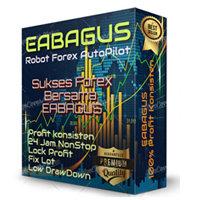
EABAGUS AutoPilot System EABAGUS ROBOT FOREX AutoPilot 24 hours, Ready to work for you to make profit.
EABAGUS works based on several indicators that have been embedded in it, which will produce an accurate signal, thus producing maximum profit. EA works on TF M5 and has been equipped with Lock Profit / Traling Stop which will lock the position at the time of profit so as to prevent long floating when the market reverses direction. Stop Loss uses a percentage system of the specified balance val

BBMAGC BBMAGC is an automatic trading system with a work strategy obtained from famous BBMA indicator combine with advance grid system . This EA use dangerous trading systems like martingale and grid so please understand the risk before using this EA Time Frame: H1 Symbol: best result on EUR/USD, GBPUSD, GBPCAD VPS recommended 4/5 digit broker Min Deposit 1000$ Low spread always better Since you using Grid system, always trade using money that you are willing to lose. When you use an expert a
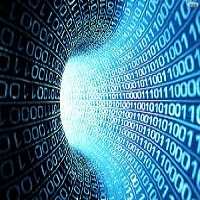
Table of most usable Indicators. Technical Indicators actually work. keep in mind that Technical Indicators won't automatically lead you to profit, but they will do a lot of work for you. In fact, Technical Indicators can do a few wonderful thing: help to find a trade idea; help to find a trend; save time for analysis; show something that not obvious; working with mathematical consistency.

Trend Trading. Trend trading is a strategy that allow to trade the market by identify the direction of the price movement in near future ( according to the time frame ). A trend is a tendency for price to move in a particular direction ( Up (as a Uptrend) or Down (as a Down trend) ) over a period of time, sufficiently for open a position and close it in profit. This indicator is showing an Uptrend (Aqua line) and Downtrend (Magenta line). A point of a transition from one color to another is a g
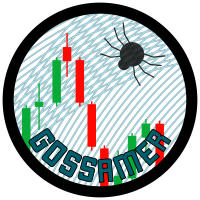
Gossamer is a moving average ribbon indicator that uses a novel approach to identify breakout trades in trending markets. By applying a progressive period shift to each moving average, levels of consolidation become visible. Enter trades when price breaks out in the direction of the prevailing trend. Stoploss should be located on the other side of the consolidation from the breakout. Profits can be taken at the next consolidation or the stoploss trailed and the position built. Applicable to al

TP1 TP2 TP3 panel is a simple tool designed for manual trading. It helps you to follow free or paid forex signals with multiple take profit (TP1 TP2 TP3). Fill the fields (volume, SL, TP1, TP2, TP3) in pips or price, press the ‘Sell’ or ‘Buy’ buttons and the program opens 3 identical orders. It also adds TP1 and TP2 lines on chart. When TP1 is reached, the program automatically closes order #1 and moves SL for order #2 and order #3 according to your settings. When TP2 is reached, the program aut

BZSZ (Buy Zone Sell Zone) follow trend. buy zone if price is above the line, sell zone if price is below the line Works in USDTRY/EURTRY/GOLD/SILVER/EURUSD/EURJPY/GBPUSD/EURGBP/GBPJPY/AUDJPY/AUDUSD/AUDCAD/US500/JP225 and all pairs
Best timeframes
Signal on close of a bar.
DOES NOT repaint. DOES NOT repaint. DOES NOT repaint. DOES NOT repaint.
DOES NOT recalculate. DOES NOT recalculate. DOES NOT recalculate. DOES NOT recalculate No Settings

This analytical tool is one of the options for Zigzag indicators. On the price chart, it displays arrows. Therefore, ZigZag belongs to the category of arrow indicators. Each arrow indicates a trend reversal. red arrow means a downtrend has formed. green arrow means an uptrend has formed. It is worth considering the redrawing of ZigZag Trend signals - on a zero candle the arrow may appear and disappear several times and the final result will not be displayed at all. But if it appeared and was tra
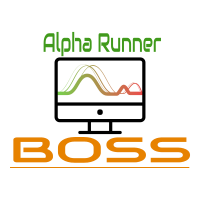
Currency - Eur/Usd Candle Time - 5m for best results Recomended Broker - IG Leverage - 1:200
This strategy uses RSI, CCI, Moving Average, and does not buy right away when the indicators are triggered. It waits for candle to cross bollinger bands & also puts in a pip offset to get most profitable trade from indicators when they meet certain levels. *BACKTESTING MATCHES LIVE DEMO*
DATE: 01/01/2020 - 04/22/2020 CURRENCY: EUR/USD CANDLE TIME: 5M Bars in test 24481 Ticks modelled 5260685

Добрый День уважаемые трейдеры! Вашему вниманию индикатор созданный и работающий на базе трендовика ADX, для торговли на смене направления движения который учитывает коррекцию и даёт возможность на ней заработать. Применяю этот индикатор для скальпинга. Рекомендую таймфреймы от 15 ти минутного(М15) до часового (Н1) периодов. Красный кружок сигнал на продажу- Sell) Зелёный кружок сигнал на покупку Buy) Чем меньше ваш таймфрейм тем меньше пунктов вы зарабатываете. Важно выставлять стопы! !В

This robot uses a unique algorithm to confine a prize zone and catch trends just from their starts. Using Bollinger Bands to detect the sharp lazer entry points. The major advantage of this robot is that It uses advanced money management system to avoid risky trading conditions and to harvest all profitable opportunities. USE recommended set in the comment section Strategy: Let us first agree on that, all straddle EAs are working by purely martingale formula. This would prepare the scene for a d

This Expert Advisor is a tool designed to assist traders in their operations and thus help them reduce risk, its basic operation is to place a pending pending order at a certain distance, replacing the stop loss.
This pending order is responsible for closing the current order and opening a new one in the direction of the market, until achieving a specific profit.
the control panel is designed to monitor the amount of pending orders that have been executed as well as calculate the recovery pro
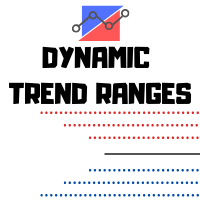
CRAZY SALE! Was 250, NOW 50 USD till the end of MAY!!!
---> Check all the other products <---
The WTR Dynamic Range Indicator is a powerful and deeply customizable range indicator that takes in account the average upward and downward movement of the price in the past trading days. This fully customizable indicator can be setted for a lot of uses and cases:
• Trend trading on level breakouts
• Spotting high probability targets for Take Profits
• Setting a multiple targets for position scali

Scalpotronic professional - A professional trading robot that trades in a fully automatic mode. The default settings are for the GBPUSD pair. The robot automatically analyzes the market, determines the opening points of orders, opens and closes trade transactions. A trader needs to start a robot on a chart of a currency pair and you can go do your own thing. Then the robot will do all the necessary work itself. For trading, the robot does not require additional settings; it has no restrictions

Swingmaster EA is an state of the art investment algorithm for forex using pure technicals determining the price and time of the market moves
Technicals used : Ichimoku Williams % R Bollinger bands Moving Average
EA Spec : H4 based trading one trade per pair when entry signal arises /exit on signal breach Entered swing trade can last for day/week/month depending market conditions Excellent Risk to reward on the swing trades doing multi currency trading No Martingale No Scalping No Grid Mone

Индикатор LevelFractal - разработан на основе всем известного индикатора Fractal, он берет значения нескольких ближайших к текущей свече фракталов, вычисляет некое среднее значение и, исходя из него строит уровни поддержки и сопротивления. Когда цена пробивает один из этих уровней, появляется сигнал или на покупку или на продажу, на графике они обозначаются стрелками. Индикатор работает на любом таймфрейме и на валютной паре. По вопросам приобретения полной версии пишите в личку.
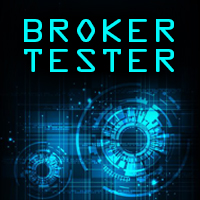
Broker Tester allow you to test the real terms applied by your broker. Using the 28 forex cross, this indicator records the changes in spreads for the duration of the test. It shows moreover the swap applied for long and short position for multiday trades. You can have a clear expression of the quality of your broker in a short time and maybe you can use this information to negotiate better conditions. In the input parameters, you can enter prefixes and suffixes used by your broker for naming

PM Redefine : Is Simply, Simple, Straight and Direct in opening orders and closing of orders;
PM Redefine : Can be run in all type of instrument.{Forex, Commodity ,Stock, or Cryptocurrencies}.
PM Redefine : Can be run in all type of TimeFrame,{M1,M5,M15,M30 , H60, H240, D, W, M}.
PM Redefine : can be used for scalping and day trading.
Input Parameters
typeFrom_0_to_9: type in between 0 and 9 ; upper_levelAlert: if line cross this predefine level up , Arrow Buy show if : showArrow =true: lower_l

Определение текущей тенденции - одна из самых важных задач трейдера независимо от стиля торговли. Индикатор Trend Selection поможет с достаточно высокой вероятностью это сделать. В расчетах индикатора используется авторская методика. Trend Selection подходит для любой валютной пары, любого таймфрейма, и не меняет свои показания. Цвет гистограммы зависит от силы текущей тенденции: чем темнее гистограмма, тем сильнее текущая тенденция. На текущий момент индикатор имеет два метода расчета сигн

BO Trade Simulator is an excellent indicator that will allow us to test our Binary Options strategies correctly and at the desired time.
The Indicator allows you to put amount, expiration time and percentage of profit, everything a Binary Options trader needs without the need to test with demo accounts in different brokers since you will be able to do everything from your Metatrader 4 platform.
Its use is designed to be simple and practical, from the options you can indicate the desired param

Two-way Fibonacci trading system。 This EA software is an EA trading system based on two-way FIBO line as an entry signal, plus fixed stop-loss and stop-loss for risk control. Safe and controllable. Every trade must have a stop loss and take profit.Main functions: 1. Trading volume: can adopt fixed and automatic adjustment of trading volume. Automatically adjust the trading lot size to open a position at the rate of 1 lot per 10,000 USD margin Fixed lot, can be set externally. 2. Take profit and

SPECIAL PRICE Great offers on all products. Great opportunities.
BB System Dashboard is a dashboard that collects signals from the currencies you will select, or from all the currencies of your metatreder by setting the item Check all currency pairs. The buttons are clickable and open the desired chart. Whenever there is a signal, the dashboard warns you with a visual and audio signal. You can immediately open the chart and then open the position. This dashboard will help you to be more profit

Ichimoku Forex Robot
Welcome to the Ichimoku Trading Robot. The EA is working on all Time frames from 1m to 1Day. the ea has many different settings but please trade carefully. I would reccomend small tp settings and Martingale settings. But it all depends on your investment, Leverage and Broker. SL TP Trailing Martingale option default settings are already profitable Trade carefully and responsibly. I wish every single one of you the maximum success.
Thank you and happy trading everyone.

Binary Trade Panel is a very useful tool for trading binary options way on the MT4/MT5 platform. No need to setup plugins outside MT4/MT5 anymore. This is a simple and convenient panel right on MT4/MT5 chart. The Binary Trade Panel is a useful tool for traders who use the MT4/MT5 platform to trade binary options. It is a simple and convenient panel that allows traders to place binary options trades directly from the MT4/MT5 chart, without the need to set up external plugins or navigate through

The indicator is based on the analysis of the volatility of a trading instrument.
The indicator does not repaint (except for the last candle).
On the chart it looks like 2 lines (estimated support / resistance levels) and displays arrows when a trend changes.
It can be used on any timeframe, but best of all, the indicator shows itself on timeframes from H1 and higher.
Extremely easy to set up and use.
Input parameters:
Sensivity - indicator sensitivity. The lower the value, the faster the

This EA has been developed for EURJPY M30 TF. Everything is tested and ready for immediate use on real account. Everything is tested for EURJPY M30 timeframe . Strategy is based on TODAY OPEN BREAKOUT . It enters if volatility raise after some time of consolidation . It uses STOP pending orders with FIXED STOP LOSS and TAKE PROFIT . Very SIMPLE STRATEGY with only FEW PARAMETERS. At 9:00 pm we are closing trading every Friday to prevent from weekly gaps. !!!Adjust these times to your brok

The EA is designed primarily for the GBP / USD pair with the M15 timeframe , but it can also be used on other major pairs with preliminary testing using minimal risks. You can change the lot size in the adviser parameters. The EA is based on several indicators: Percent BB, Steady Bands, and Donchian Channel. The expert Advisor opens a buy transaction at the opening of a new day if all the conditions of the above Indicators are met.
Below are screenshots of testing since 2018.
Initial balance

L H E D G E R S C A L P E R A fully automated Expert Advisor that uses counter-trend scalping, managed semi-martingale strategy and lock hedging to execute a complete trading scheme from entry analysis to risk-calculated money management to exit analysis plan execution.
V E R Y I M P O R T A N T You can use only ECN type of account. Otherwise, it's a disaster. You can use only the GBPJPY currency pair. Open and attach with 1 chart only. Use a minimum of $5

Trand Shadow uses scalping - this is the most difficult type of trading. Countless transactions are made. Catch a lot of "micro" movements. Profit / loss is taken small, but often. Trading in this way takes a lot of time and nerves. The market is becoming more efficient and robotic.
Scalping is one of the most common approaches to trading in the Forex market, which is popular among professional and novice players. A large number of variations in trading tactics with this method allow each trad

Displays the local time with the time difference you set.
(It does not correspond to the time difference in 30-minute increments.)
It also displays a price line with a good price, such as 100.000 .100 or .200.
The standard gridlines are displayed with the time and price by MT4, but they are very confusing as they become the broker's time and are displayed at the halfway point along with the price. It hides them and displays gridlines at user-defined time differences and prices in easy-to-unders

Have you ever been faced with the following limitations on the traditional manual trade opening functionalities of MT4 Platforms: How to: open trades and set the Lots size based on a risk percentage of Account Balance/Equity? set the TP/SL based on pips? quickly open a trade and set the TP and SL values quickly, but because the values you put are closer that the allowed stop level, which you don’t know most of the time. Then the platform does not allow you to open the trade and you eventually m

Special Scalpel is an Expert Advisor that provides automatic trading. Special Scalpel is a program that fully or partially automates the process of opening, tracking and closing deals. The main issue, after installing the adviser, becomes its proper installation and configuration. Indeed, the further success of trade, and, as a result, the well-being of the trader depends on the quality of these actions. To avoid errors in this matter, optimal default parameters have been selected.
If necessar

BeST_Breakout Strategy is a Metatrader Indicator based on a proprietary algorithm implementing a very powerful tool that can exploit every breakout leading to huge market movements. It timely locates the most likely points for Entering the Market as well as the most suitable Exit points and can be used successfully as a standalone Trading System which often results in huge profits accompanied by very impressive statistics like Success Ratio and Profit Factor.
The BeST_Breakout Strategy is a

The TELEGRAM BROADCAST utility helps you instantly publish your trade to the Telegram channel. If you have long wanted to create your own Telegram channel with FOREX signals, then this is what you need.
TELEGRAM BROADCAST can send messages: Opening and closing deals; Placing and deleting pending orders; Modification of stop loss and take provision (last order); Stop loss and take prov triggered; Activation and deletion of a pending order: Sending trading reports; Sending a message for deposits
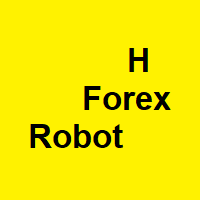
H Foroex Robot
Welcome to the H Trading Robot. The EA is working on all Time frames from 1m to 1Day. the ea has many different settings but please trade carefully. I would recommend the 1 Minute frame on IC Markets. Minimum Deposit for that is USD 200, SL TP Trailing default settings are already profitable on 1Minute Frame Trade carefully and responsibly. I wish every single one of you the maximum success.
Thank you and happy trading everyone.

Customize Your Own Strategy and Get Instant Backtest Results
All Oscillators Data in a single indicator, displayed on the chart. Get a 7-Day Free Trial Version: Click Here (Full Access to The Indicator for 7 Days) The Tangram indicator uses an amalgam of 7 different oscillators , then analyses when the price is in Overbought/Oversold territory, when there's a divergence , and when price is trending . Besides being an indicator that helps you analyse the charts, Tangram also gives you the abi

The MACD indicator is based on volume , which can offer us a very valuable type of information (it marks the long or short strength of each candle), es pecially if we are operating in shorter time frames. Green = bullish signal; Red = bearish signal; Blue = MACD volume
Parameters: Fast: Numbers of bars used for fast period calculations Slow: Numbers of bars used for slow period calculations
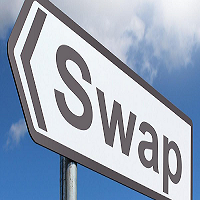
SWAP / 3x SWAP - Forex is usually charged a triple swap on Wednesday (midnight Wednesday to Thursday, 11:59 pm server time) and is paid because it is for three days at a time: Wednesday, Saturday and Sunday. Fees of some instruments (DAX30 and others) take 3 Swap on Friday. With our Swap Report Indicator, you get details of your current open and history closed positions in your trading account, helping you gauge your trading net profit or loss.

Hi, This is only a simple indicator. It selects a range between two times - you can choose it from how long. Don't wait miracle. This indicator is ideal choose for your break out strategy, for example London break out strategy. Happy trading! We wish you the best! Yours sincerely: MarginCallMasters Team Warning! This is only an indicator, it will not open position or orders to your account.

Trend Follow Me Moving
Trend Follow Me Moving is a trend indicator which based on Moving average indicator.
It'll alert signal on next bar open with an audio or pop up on the chart
when SMA cross above SMMA high average price that the signal "Buy" alert
and SMA cross below SMMA low average price that the signal "Sell" alert. Messages/Sounds (Notifications and sound settings)
Send_EMail - enable/disable sending emails. Audible_Alerts - enable/disable messages in the terminal when signals o

This expert Advisor uses the saved trading history to repeat trades in the strategy tester. Meanwhile you can set other values for take profit, stop loss, and closing time. Thus, you can check how the results of trading with other parameters would look like. The best set of parameters can be obtained using the strategy optimizer in the MT4 terminal. In addition, you can find out how the results of trading would be affected by the later opening of trades when the price went to the loss side. You

Trend dog is a kind of EA which integrates trend recognition, grid, breakthrough, trailing stoploss and other strategies. After using it, I believe you can start your journey of wealth. I also released a free version of trend cat. You can try it. https://www.mql5.com/en/market/product/48607 The special offer has ended, Thank you for your support. Feature The spread requirements are not very strict Trailing stoploss to maximize profit Multiple strategy combinations
Recommendations: Timeframes

Active Scalper is a bot that implements a scalping strategy. This is a forex trading strategy, carried out at short intervals and with very small goals for profit or loss. The bot makes a deal from a few seconds to several minutes and at the same time tries to take a small profit (or agrees to a small loss) from a few points to tens of points. Often, such a strategy occurs at the levels of noise trading. In other words, the bot is trying to make money or lose on the smallest market fluctuations

One of the most beloved areas in price chart analysis is the use of graphical analysis. The state of the market, the phase of its movement, largely determines the success of the trader and his chosen strategy. The intelligent algorithm of the Trend RB indicator accurately determines the trend, filters out market noise and generates input signals. The indicator uses a color alarm: blue - when changing from descending to ascending, and red - on the contrary, to descending. You can use the indicat
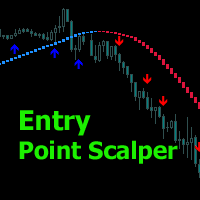
Arrow indicator with trend filter. Generates trend input without delays or delays - on the emerging candle. Suitable for use on any trading tools and timeframes. Easy to use, contains the direction of the trend in the form of a histogram lines and signal generator.
Input parameters
Period Trend Line - Period of the Histogram Line Signal Generator Period - If the period is longer, then the arrows are less Play sound Display pop-up message Send push notification Send email Sound file signal - Fi
The MetaTrader Market is the only store where you can download a free demo trading robot for testing and optimization using historical data.
Read the application overview and reviews from other customers, download it right to your terminal and test a trading robot before you buy. Only on the MetaTrader Market you can test an application absolutely free of charge.
You are missing trading opportunities:
- Free trading apps
- Over 8,000 signals for copying
- Economic news for exploring financial markets
Registration
Log in
If you do not have an account, please register
Allow the use of cookies to log in to the MQL5.com website.
Please enable the necessary setting in your browser, otherwise you will not be able to log in.