You are missing trading opportunities:
- Free trading apps
- Over 8,000 signals for copying
- Economic news for exploring financial markets
Registration
Log in
You agree to website policy and terms of use
If you do not have an account, please register
Forum on trading, automated trading systems and testing trading strategies
New MetaTrader 5 build 1870: Adding symbols to Market Watch by ISIN
MetaQuotes Software Corp., 2018.06.25 18:19
New MetaTrader 5 build 1870: Adding symbols to Market Watch by ISIN
The updated version of the MetaTrader 5 platform will be released on June 26, 2018. The new version features the following changes:
============
Templates to create EAs and Indicators - MT4
The forum
The articles
CodeBase
============
Templates to create EAs and Indicators - MT5
The forum
N/A
The Articles
CodeBase
Forum on trading, automated trading systems and testing trading strategies
New MetaTrader 5 platform build 1880: Calculation of the complete history of synthetic symbols
MetaQuotes Software Corp., 2018.07.04 16:14
New MetaTrader 5 platform build 1880: Calculation of the complete history of synthetic symbols
The updated version of the MetaTrader 5 platform will be released on July 6, 2018. The new version features the following changes:
- Terminal: Added calculation of the price history of synthetic symbols for the entire available data depth.
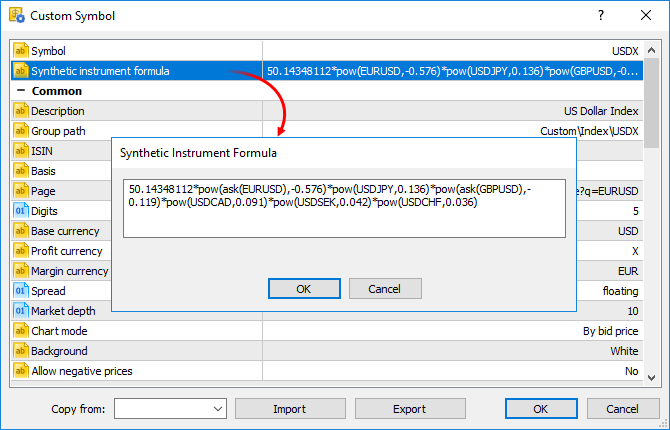
- EURUSD with the history down to 2009.01.01
- USDJPY with the history down to 2012.06.01
- EURJPY with the history down to 2014.06.01
- MQL5: New property ACCOUNT_CURRENCY_DIGITS — the number of decimal places in the account deposit currency. Use the AccountInfoInteger function to get the property. You may use the property when calculating profit on your own, to normalize the values obtained.
- MQL5: Fixed delay in the execution of Copy functions and i-functions during operations with the weekly timeframe.
- MQL5: Fixed operation of the WebRequest function.
- Tester: Added ability to perform a single Expert Advisor test after downloading optimization results from a cache file.
- Tester: The new version features a faster initial download of price history by local agents.
- Documentation has been updated.
The update will be available through the Live Update system.The platform calculates the history of one-minute bars based on minute bars of instruments as applied in its formula. Previously, the history was only calculated for the last two months. A deeper history could be created upon an explicit request (when scrolling the chart to the left or calling Copy functions). Now, the history is calculated using all available data unconditionally.
Each symbol used in the synthetic formula can have price history of different depth. Synthetic history calculation is performed for the shortest available period. For example, the formula uses three financial instruments:
In this case, the history of the synthetic symbol will be calculated for a period from 2014.06.01 to the present. 100 minutes will be additionally discarded from this date, to ensure the calculation integrity (if any minute bar is not available in history, a previous minute bar is used in the calculation).
If deep history of used symbols is available, the synthetic symbol history calculation can take quite a long time. To enable immediate synthetic symbol chart view, the history for the last two months is calculated first (similarly to calculations in previous versions). Calculation of an earlier history begins after that.
New article was published -
----------------
Developing multi-module Expert Advisors
Currently, there are several approaches to programming: modular, object-oriented and structured. In this article, we will discuss modular programming with respect to trading robots.
Forum on trading, automated trading systems and testing trading strategies
Add translation of your Market product or order it in Freelance
MetaQuotes Software Corp., 2018.07.20 11:19
All MetaTrader Market products may have descriptions in 7 languages of the mql5.com website. Thus, our Sellers are able to describe the advantages of their trading robot in the language of potential buyers from around the world. From the very start of the service, the administration provided Russian and English translations for all Market products. At the initial stages of the service promotion, this was a necessary part of helping trading robot developers along with automated checks and the articles on how to prepare products.
Since then, the number of Market applications has exceeded 13 000, while the number of developers has run into thousands. Now, the time has come for Sellers to think about promoting their products in different languages for themselves.
Each Seller has access to the statistics of their product's downloads and purchases sorted not only by time but also by countries.
Choose the most important regions and make descriptions of your products in the appropriate languages. Although we recommend to do translation into all mql5.com languages!
You do not have to be a fluent speaker of a specific language to obtain a high-quality text — just order a translation in Freelance.
We also recommend to re-read the articles:
Who Can Trade a Scalping Strategy? (based on dailyfx article)
The term scalping elicits different preconceived connotations to different traders. Despite what you may already think, scalping can be a viable short term trading methodology for anyone. So today we will look at what exactly is scalping, and who can be successful with a scalping based strategy.
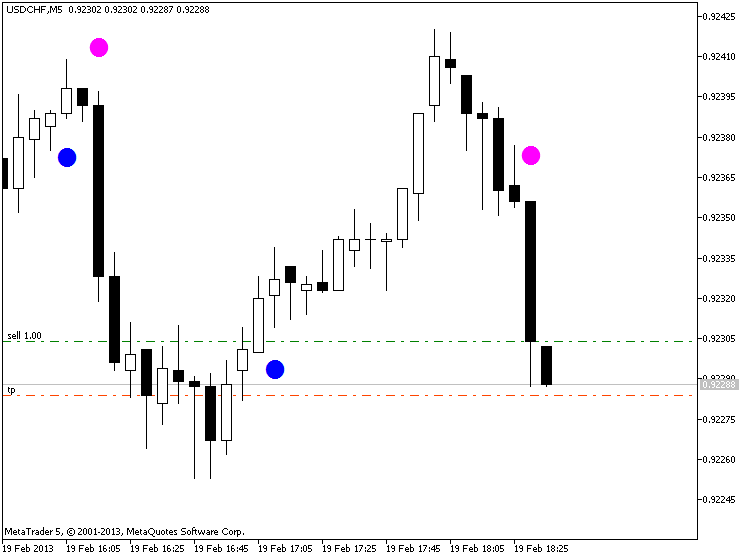
What is a Scalper?
So you’re interested in scalping? A Forex scalper is considered anyone that takes one or more positions throughout a trading day. Normally these positions are based around short term market fluctuations as price gathers momentum during a particular trading session. Scalpers look to enter the market, and preferably exit positions prior to the market close.
Normally scalpers employ technical trading strategies utilizing short term support and resistance levels for entries. While normally fundamentals don’t factor into a scalpers trading plan, it is important to keep an eye on the economic calendar to see when news may increase the market’s volatility.
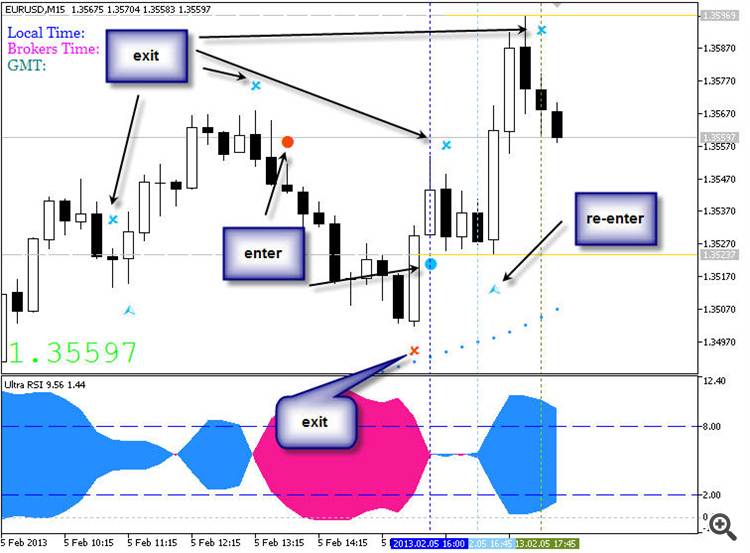
High Frequency Trading
There is a strong misconception that all scalpers are high frequency traders. So how many trades a day does it take to be considered a scalper? Even though high frequency traders ARE scalpers, in order for you to qualify as a scalper you only need to take 1 position a day! That is one of the benefits of scalping. You can trade as much or as little as you like within a giving trading period.
This also falls in line with one of the benefits of the Forex market. Due to the 24Hr trading structure of Forex, you can scalp the market at your convenience. Take advantage of the quiet Asia trading session, or the volatile New York – London overlap. Trade as much or as little as you like. As a scalper the choice is ultimately yours to make!
Risks
There are always risks associated with trading. Whether you are a short term, long term, or any kind of trader in between any time you open a position you should work on managing your risk. This is especially true for scalpers. If the market moves against you suddenly due to news or another factor, you need to have a plan of action for limiting your losses.
There are other misconceptions that scalpers are very aggressive traders prone to large losses. One way to help combat this is to make scalping a mechanical process. This means that all of your decisions regarding entries, exits, trade size, leverage and other factors should be written down and finalized before approaching the charts. Most scalpers look to risk 1% or even less of their account balance on any one position taken!
Who can Scalp?
So this brings us to the final question. Who can be a scalper? The answer is anyone with the dedication to develop a trading strategy and the time to implement that strategy on any given trading day.
=================
Trading examples
Metaquotes demo
GoMarkets broker, initial deposit is 1,000
Alpari UK broker initial deposit is 1,000
RoboForex broker initial deposit is 1,000
Forum on trading, automated trading systems and testing trading strategies
PriceChannel Parabolic system
Sergey Golubev, 2013.03.22 14:04
PriceChannel Parabolic system
PriceChannel Parabolic system basic edition
PriceChannel Parabolic system second edition
Latest version of the system with latest EAs to download
How to trade
The settingas for EAs: optimization and backtesting
Trading examples
Metaquotes demo
GoMarkets broker, initial deposit is 1,000
Alpari UK broker initial deposit is 1,000
RoboForex broker initial deposit is 1,000
As the people are continuing asking about how to subscribe to the signal witgh VPS so I want to remind about this small thread:
How to Subscribe to a Signal (Metatrader 4 and Metatrader 5 as well)
----------------
Forum on trading, automated trading systems and testing trading strategies
How to Subscribe to a MT4 Signal (new instructions, after 1065 version upgrade)
Eleni Anna Branou, 2017.11.02 21:06
Below are step by step instructions, of how to subscribe to a MΤ4 signal:
1. Register a MQL5 account: https://www.mql5.com/en/auth_register
2. Open your MT4 platform and go to Menu >> Tools >> Optios and click on the Community tab. There you put your Login and Password of your MQL5 account and click OK.
3. Go to the search area of your MT4 platform, on the upper right corner (where the magnifying glass is), type in the name of the signal you want to subscribe and click Enter.
4. You will see lower, in the Terminal Window of your MT4 platform, the results of your search. Click on the name of the signal you want to subscribe.
5. Click on the green Subscribe for $$ USD button on the right side of your MT4's Terminal Window.
6. Select the payment method and complete payment for your subscription.
7. In the Options >> Signals window that opens, tick the following options:
8. In the Use no more than: ...... of your deposit (95% maximum) field below, put the percentage of your capital, you want to participate in signal's copying.
9. In the Stop if equity is less than: ...... field, put the amount of your capital, you want to preserve, or leave it empty.
10. In the Deviation/Slippage field, select an option and click OK in the Options window to close it.
11. Now you have completed the subscription process and the only thing you need is a VPS (Virtual Hosting) in order to copy the signal 24/7 without having your MT4 platform open all day long.
12. Go to your account details in the Navigator window of your MT4 platform, right click in your account number or name and select the option Register a Virtual Server.
13. In the Virtual Hosting Wizard window that opens, the VPS with the lower Ping, ms value is presented automatically.
14. Select your payment plan for 1, 3, 6 or 12 months and click Next.
15. Tick the: I agree to the virtual hosting service rules and the auto renewal option below (if you want) and click Next.
16. Complete your payment for the VPS Service.
17. In the next window, tick the Migrate signal: account and settings option, click End and you are done.
Forum on trading, automated trading systems and testing trading strategies
Way to find signal in MT4 platform?
Sergey Golubev, 2017.02.23 12:49
You can use search on the top right corner of any page of the forum for example.
-------------------
As to finding the signal (any signal) by name in the Metatrader so you can use Metatrader's search feature as well, for example:
MT4 -
MT5 -
-------------------
...
Good article was published -
----------------
Visual strategy builder. Creating trading robots without programming
This visual strategy builder is designed for "non-programmers" and can be useful to a wide range of users. Any trader can create fully functional trading robots after having spent a little time to get to know it and master the principles of its work.

ContentsForum on trading, automated trading systems and testing trading strategies
Market Condition Evaluation based on standard indicators in Metatrader 5
Sergey Golubev, 2018.07.10 13:14
And please find the key threads/posts related to Ichimoku indicator/systems -
============
Ichimoku
The beginning
After
============