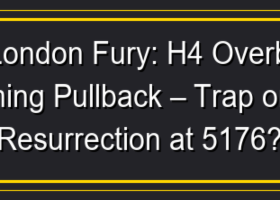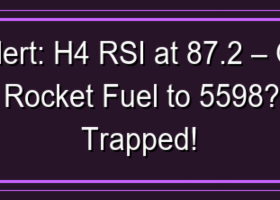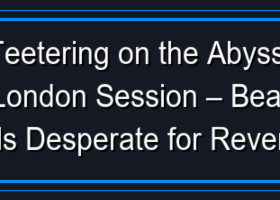All Blogs
Rule no.1: Cut Losses Immediately I did not truly understand this rule when I first started trading. I had read it everywhere: cut your losses, use a stop loss, keep losses small. It sounded logical, almost obvious. Of course i would cut my losses...
PRODUCT My channel PART Section Description 1 INTRODUCTION Product introduction, what the product helps you with 2 INSTALLATION & SETUP System requirements, step-by-step installation guide Guide to Installing Free Indicators and EAs Included with the Mirage Trading System Purchase 3 INTERFACE...
HighWave Candle Trading System | Buy Trading Indicator for MetaTrader 5 My channel PART Section Description 1 INTRODUCTION Product introduction, what the product helps you with 2 INSTALLATION & SETUP System requirements, step-by-step installation guide Guide to Installing Free Indicators and...
Spinning Top Trading System | Buy Trading Indicator for MetaTrader 5 My channel PART Section Description 1 INTRODUCTION Product introduction, what the product helps you with 2 INSTALLATION & SETUP System requirements, step-by-step installation guide Guide to Installing Free Indicators and EAs...
Long Legged Doji Trading System | Buy Trading Indicator for MetaTrader 5 My channel PART Section Description 1 INTRODUCTION Product introduction, what the product helps you with 2 INSTALLATION & SETUP System requirements, step-by-step installation guide Guide to Installing Free Indicators and...
If you’ve ever run an EA that looked fine… but your account still got crushed… there’s a high chance the problem wasn’t the EA. It was risk control . Most retail traders don’t blow accounts because the strategy is terrible...
In recent years, bitcoin has established itself as one of the most volatile assets on the global market. Its price is influenced by a variety of factors, from technological innovations to investor sentiment...
Introduction You sit down at your desk on Monday morning, open MetaTrader, and begin the ritual: load EURUSD, switch to H4, pull up RSI, scan for divergences. Nothing. Switch to D1. Nothing. Move to GBPUSD H4. Check M15. Then H1...
Gravestone Doji Trading System | Buy Trading Indicator for MetaTrader 5 My channel PART Section Description 1 INTRODUCTION Product introduction, what the product helps you with 2 INSTALLATION & SETUP System requirements, step-by-step installation guide Guide to Installing Free Indicators and...
Dragonfly Doji Trading System | Buy Trading Indicator for MetaTrader 5 My channel PART Section Description 1 INTRODUCTION Product introduction, what the product helps you with 2 INSTALLATION & SETUP System requirements, step-by-step installation guide Guide to Installing Free Indicators and E...
PRODUCT My channel PART Section Description 1 INTRODUCTION Product introduction, what the product helps you with 2 INSTALLATION & SETUP System requirements, step-by-step installation guide Guide to Installing Free Indicators and EAs Included with the Mirage Trading System Purchase 3 INTERFACE...
PRODUCT My channel PART Section Description 1 INTRODUCTION Product introduction, what the product helps you with 2 INSTALLATION & SETUP System requirements, step-by-step installation guide Guide to Installing Free Indicators and EAs Included with the Mirage Trading System Purchase 3 INTERFACE...
PRODUCT My channel PART Section Description 1 INTRODUCTION Product introduction, what the product helps you with 2 INSTALLATION & SETUP System requirements, step-by-step installation guide Guide to Installing Free Indicators and EAs Included with the Mirage Trading System Purchase 3 INTERFACE...
PRODUCT My channel PART Section Description 1 INTRODUCTION Product introduction, what the product helps you with 2 INSTALLATION & SETUP System requirements, step-by-step installation guide Guide to Installing Free Indicators and EAs Included with the Mirage Trading System Purchase 3 INTERFACE...
Most traders attempting to automate trading face the same problem: an advisor shows excellent results on historical data but drains the deposit on a real account. The reason often lies not in a coding error, but in a fundamental approach...
Ticaret zaten yeterince stresli. Neden bir işlem yapmadan hemen önce hala hesap makinesi kullanıyorsunuz? Altın (XAUUSD), US30 veya Bitcoin gibi dalgalı varlıklar yükseldiğinde, her milisaniye önemlidir. Şunu hayal edin: Mükemmel kurulumu görüyorsunuz...
📉GBPAUD looks bearish after a retest of a recently broken horizontal structure. Considering that the market trend is strongly bearish on a daily time frame, the probabilities are high that the price will start falling soon. Next support 1...
📈Gold successfully broke and closed above a daily horizontal resistance as I predicted earlier. The broken structure likely turns into a strong support now. I expect another wave up with a highly probable test of 5300 level...
DOW JONES INDEX (#US30): Bullish Move From Trend Line 📈US30 will likely pull back from a solid rising trend line on a daily. As a confirmation, I found a cup & handle pattern on an hourly time frame after its test...
123456789101112131415161718192021222324252627282930313233343536373839404142434445464748495051525354555657585960616263646566676869707172737475767778798081828384858687888990919293949596979899100101102103104105106107108109110111112113114115116117118119120121122123124125126127128129130131132133134135136137138139140141142143144145146147148149150151152153154155156157158159160161162163164165166167168169170171172173174175176177178179180181182183184185186187188189190191192193194195196197198199200201202203204205206207208209210211212213214215216217218219220221222223224225226227228229230231232233234235236237238239240241242243244245246247248249250251252253254255256257258259260261262263264265266267268269270271272273274275276277278279280281282283284285286287288289290291292293294295296297298299300301302303304305306307308309310311312313314315316317318319320321322323324325326327328329330331332333334335336337338339340341342343344345346347348349350351352353354355356357358359360361362363364365366367368369370371372373374375376377378379380381382383384385386387388389390391392393394395396397398399400401402403404405406407408409410411412413414415416417418419420421422423424425426427428429430431432433434435436437438439440441442443444445446447448449450451452453454455456457458459460461462463464465466467468469470471472473474475476477478479480481482483484485486487488489490491492493494495496497498499500501502503504505506507508509510511512513514515516517518519520521522523524525526527528529530531532533534535536537538539540541542543544545546547548549550551552553554555556557558559560561562563564565566567568569570571572573574575576577578579580581582583584585586587588589590591592593594595596597598599600601602603604605606607608609610611612613614615616617618619620621622623624625626627628629630631632633634635636637638639640641642643644645646647648649650651652653654655656657658659660661662663664665666667668669670671672673674675676677678679680681682683684685686687688689690691692693694695696697698699700701702703704705706707708709710711712713714715716717718719720721722723724725726727728729730731732733734735736737738739740741742743744745746747748749750751752753754755756757758759760761762763764765766767768769770771772773774775776777778779780781782783784785786787788789790791792793794795796797798799800801802803804805806807808809810811812813814815816817818819820821822823824825826827828829830831832833834835836837838839840841842843844845846847848849850851852853854855856857858859860861862863864865866867868869870871872873874875876877878879880881882883884885886887888889890891892893894895896897898899900901902903904905906907908909910911912913914915916917918919920921922923924925926927928929930931932933934935936937938939940941942943944945946947948949950951952953954955956957958959960961962963964965966967968969970971972973974975976977978979980981982983984985986987988989990991992993994995996997998999100010011002100310041005100610071008100910101011101210131014101510161017101810191020102110221023102410251026102710281029103010311032103310341035103610371038103910401041104210431044104510461047104810491050105110521053105410551056105710581059106010611062106310641065106610671068106910701071107210731074107510761077107810791080108110821083108410851086108710881089109010911092109310941095109610971098109911001101110211031104110511061107110811091110111111121113111411151116111711181119112011211122112311241125112611271128112911301131113211331134113511361137113811391140114111421143114411451146114711481149115011511152115311541155115611571158115911601161116211631164116511661167116811691170117111721173117411751176117711781179118011811182118311841185118611871188118911901191119211931194119511961197119811991200120112021203120412051206120712081209121012111212121312141215121612171218121912201221122212231224122512261227122812291230123112321233123412351236123712381239124012411242124312441245124612471248124912501251125212531254125512561257125812591260126112621263126412651266126712681269127012711272127312741275127612771278127912801281128212831284128512861287128812891290129112921293129412951296129712981299130013011302130313041305130613071308130913101311131213131314131513161317131813191320132113221323132413251326132713281329133013311332133313341335133613371338133913401341134213431344134513461347134813491350135113521353135413551356135713581359136013611362136313641365136613671368136913701371137213731374137513761377137813791380138113821383138413851386138713881389139013911392139313941395139613971398139914001401140214031404140514061407140814091410141114121413141414151416141714181419142014211422142314241425142614271428142914301431143214331434143514361437143814391440144114421443144414451446144714481449145014511452145314541455145614571458145914601461146214631464146514661467146814691470147114721473147414751476147714781479148014811482148314841485148614871488148914901491149214931494149514961497149814991500150115021503150415051506150715081509151015111512151315141515151615171518151915201521152215231524152515261527152815291530153115321533153415351536153715381539154015411542154315441545154615471548154915501551155215531554155515561557155815591560156115621563156415651566156715681569157015711572157315741575157615771578157915801581158215831584158515861587158815891590159115921593159415951596159715981599160016011602160316041605160616071608160916101611161216131614161516161617161816191620162116221623162416251626162716281629163016311632163316341635163616371638163916401641164216431644164516461647164816491650165116521653165416551656165716581659166016611662166316641665166616671668166916701671167216731674167516761677167816791680168116821683168416851686168716881689169016911692169316941695169616971698169917001701170217031704170517061707170817091710171117121713171417151716171717181719172017211722172317241725172617271728172917301731173217331734173517361737173817391740174117421743174417451746174717481749175017511752175317541755175617571758175917601761176217631764176517661767176817691770177117721773177417751776177717781779178017811782178317841785178617871788178917901791179217931794179517961797179817991800180118021803180418051806180718081809181018111812181318141815181618171818181918201821182218231824182518261827182818291830183118321833183418351836183718381839184018411842184318441845184618471848184918501851185218531854185518561857185818591860186118621863186418651866186718681869187018711872187318741875187618771878187918801881188218831884188518861887188818891890189118921893189418951896189718981899190019011902190319041905190619071908190919101911191219131914191519161917191819191920192119221923192419251926192719281929193019311932193319341935193619371938193919401941194219431944194519461947194819491950195119521953195419551956195719581959196019611962196319641965196619671968196919701971197219731974197519761977197819791980198119821983198419851986198719881989199019911992199319941995199619971998199920002001200220032004200520062007200820092010201120122013201420152016201720182019202020212022202320242025202620272028202920302031203220332034203520362037203820392040204120422043204420452046204720482049205020512052205320542055205620572058205920602061206220632064206520662067206820692070207120722073207420752076207720782079208020812082208320842085208620872088208920902091209220932094209520962097209820992100210121022103210421052106210721082109211021112112211321142115211621172118211921202121212221232124212521262127212821292130213121322133213421352136213721382139214021412142214321442145214621472148214921502151215221532154215521562157215821592160216121622163216421652166216721682169217021712172217321742175217621772178217921802181218221832184218521862187218821892190219121922193219421952196219721982199220022012202220322042205220622072208220922102211