Trading box Order Management MT5
- Utilities
- Igor Zizek
- Version: 14.34
- Updated: 2 August 2025
- Activations: 10
Advanced trading tool: One click smart orders that execute under your conditions
Developed by trader for trading community: position size calculator (lot size), open position after price action, strategy builder, set and forget trading, mobile notifications...
Risk Management - Risk percentage position size calculator, gain percentage, target risk reward ratio, spread and commissions are included in calculations
7 Advanced order types - Set and forget trading with price action automation (OCO, OTO)
Trading panel - change number or orders, risk %, partial close, place/delete pending orders
Price action tools - Lines to enable/disable advanced orders at price levels
Trade manager functions: Lock in profit, Move SL, Close partial, Surrender, SL to Breakeven, SL to Reaction point
Video tutorials, manuals, DEMO download here. Find contacts on my profile.
Order box is rectangle which defines market order with entry and stop loss price (virtual market order). Order box will calculate lot size for every order, total stop loss, risk and gain percentage, total profit from all targets. Commission and spread are included in all calculations. TBOM helps trader to be more fast and efficient. It also protects trader before unfavorable market conditions like opening gaps, news spikes and huge spread. It offers a lot of different price notifications and price action automation tools.
| Order functions (features) | Pending order | Order box |
|---|---|---|
| Execution at Bid price | NO | YES |
| Hidden stop loss | NO | YES |
| Hidden order entry | NO | YES |
| Order open Spread filter | NO | YES |
| Order open Time filter | NO | YES |
| Total risk of grouped orders | NO | YES |
| Total profit of grouped orders | NO | YES |
| News spike order protection | NO | YES |
| Opening gap order protection | NO | YES |
| Ask price SL hunt protection | NO | YES |
| Placing orders at closed market | NO | YES |
Main functions:
- Lot size calculation by risk percentage
- Total TG profit and SL risk, Gain %, Risk %
- Target RR ratio, profit, pip distance
- Liquidity detection (Order execution when LQ is detected)
- Auto enable Order box after Price Action
- Lock in profit with Move SL
- Stop loss to breakeven SL->BE
- SL to Reversal Point (Turning point)
- ATR stop loss for opened position
- Pending orders (limit, stop, delete)
- Position Close buttons (Full, 50%, 25%)
- Snap Bid function for scalping and live trading
- Resell or Rebuy line at better price
- Surrender (breakeven or small profit for non-valid trade)
- Supply and Demand candle detection
- Quasimodo H&S pattern detection and QM automated trading
- Breakout market order
Price action automation functions:
- Liquidity trading strategy (3 OTO orders)
- Buy 2nd bottom and Sell 2nd top function
- Fakeout automated trading
- Reversal BO breakout (1-3 level Scale in)
- Enable or disable Order box with lines (sell ON/OFF, buy ON/OFF)
- Delete box & Remove Delete box line
- QML Quasimodo trading automation (H&S Execute button)
- Pullback entry order (limit pullback)
- Moving Order box with Pullback entry
- Cancel Price action with Hline
- One Cancels Other - OCO order
- One Triggers Other - OTO order
Other features:
- Change number of orders
- Change Order box risk percentage
- Above and Below price alert (custom name alert with Hlines)
- Font size and color settings
- Target default risk reward input parameters
- Partial closes (partial closing position)
- Action history visible as arrows on chart
- Account Free Margin requirement check
- Link with Trading box Dashboard tool
- used as trading assistant, trade manager, trade panel, forex manager, trade assistant, trade dashboard, trading panel, trading dashboard
Lot size calculation methods:
- Balance risk percentage
- Equity risk percentage
- Free margin risk percentage
- Fixed lot size
- Fixed cash amount
- Custom balance amount

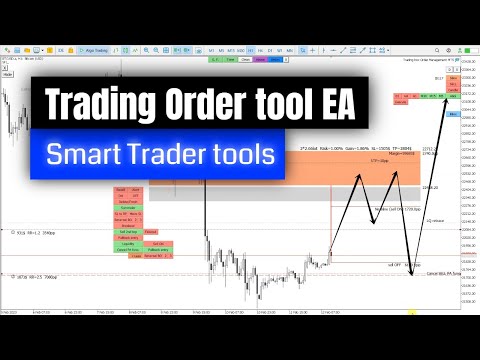
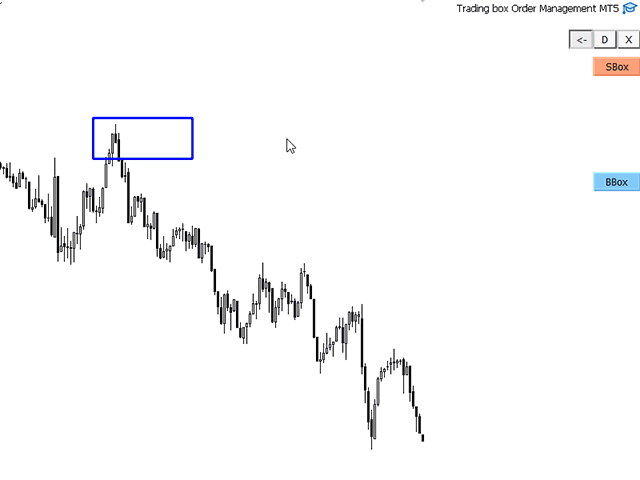

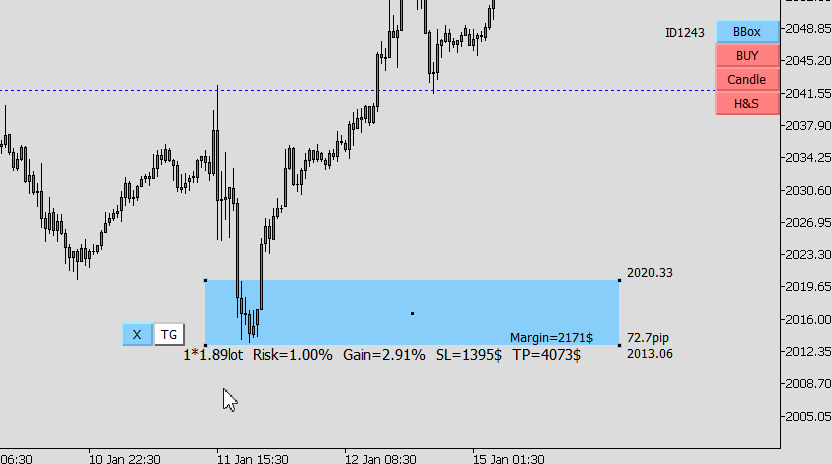
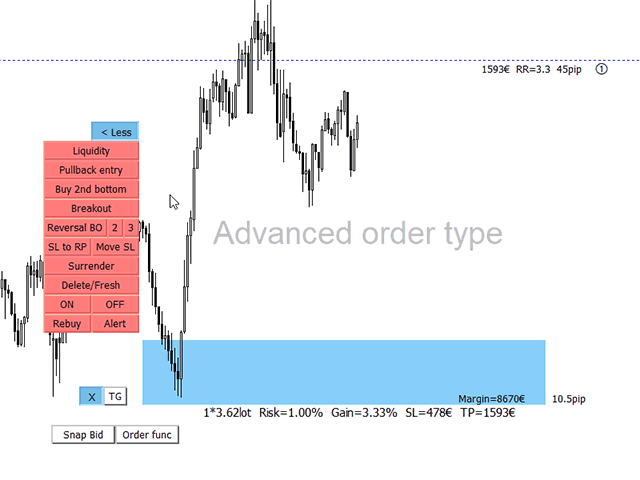

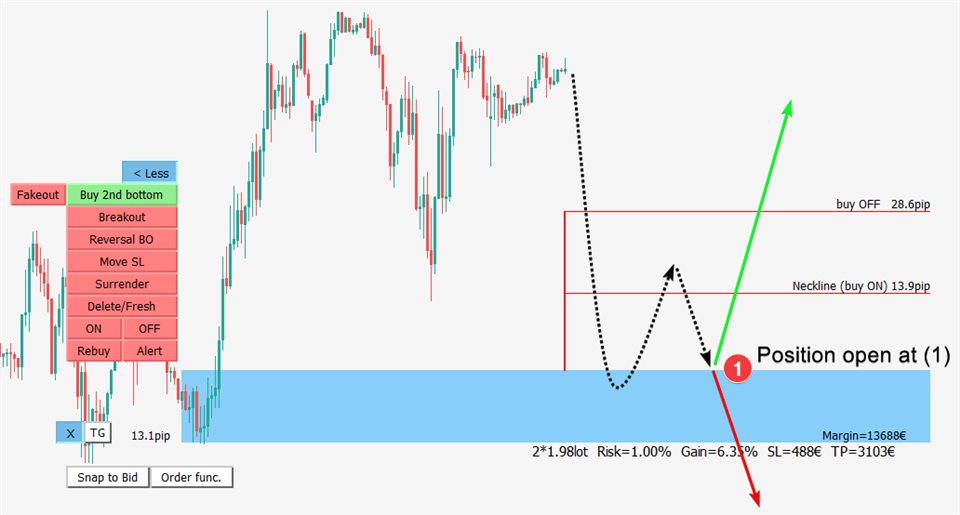
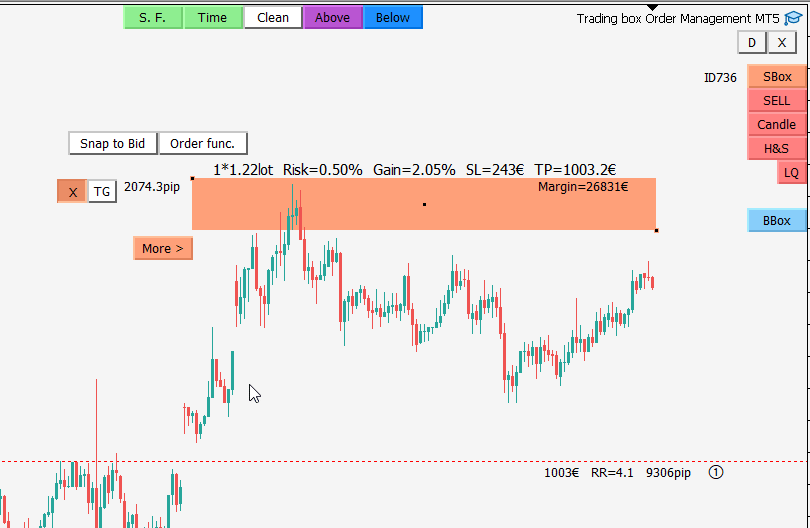
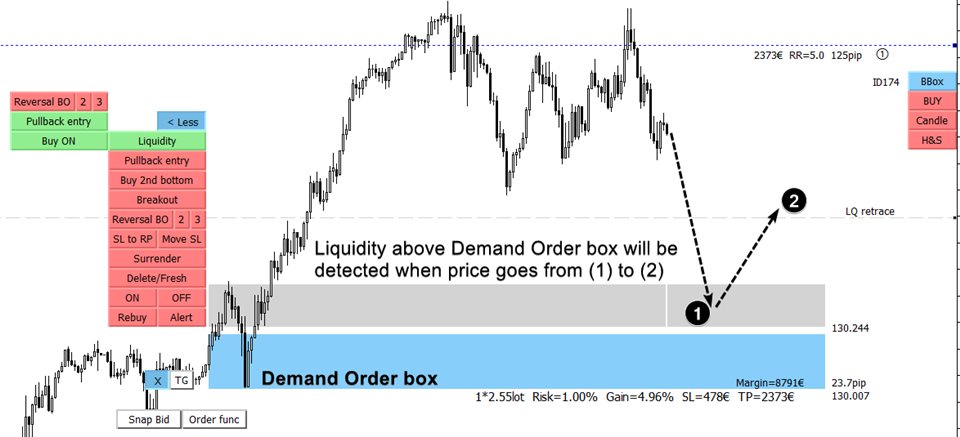
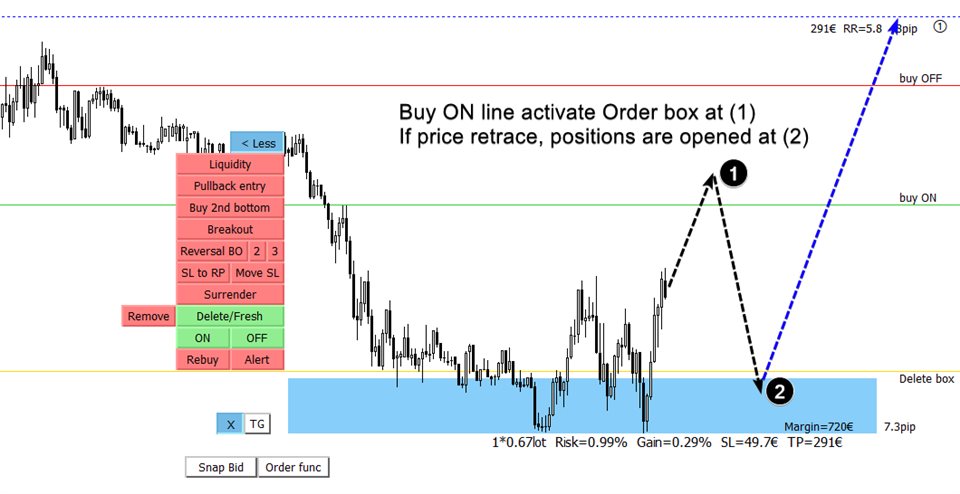


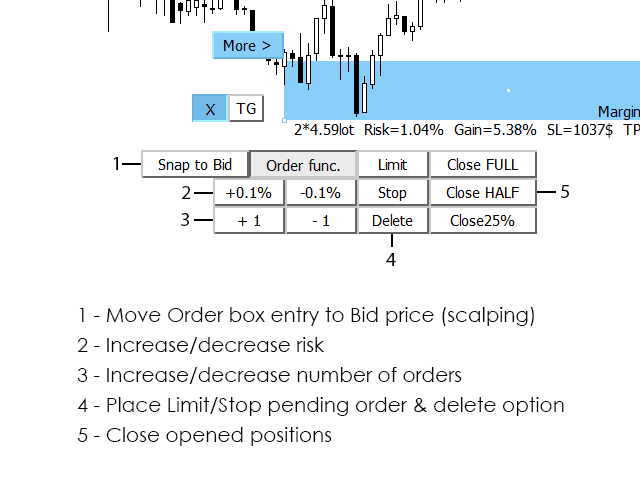










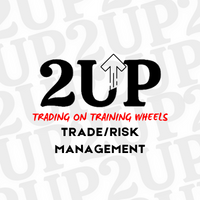
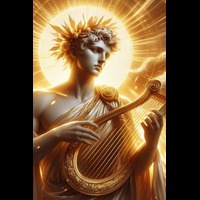





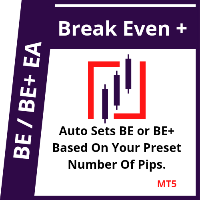

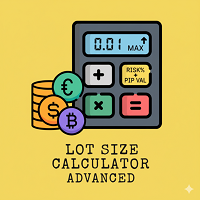





















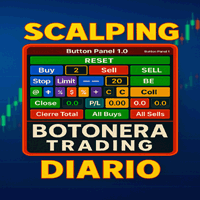





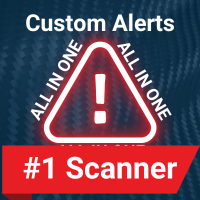








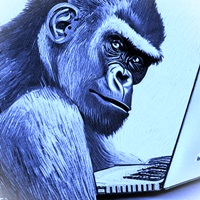
















I love this amazing piece of art. Very easy, full of documentation with examples and intuitive.