Trading box Technical analysis MT5
- Utilities
- Igor Zizek
- Version: 10.41
- Updated: 17 September 2025
- Activations: 5
Everything for chart Technical Analysis indicator MT5 in one tool
Draw your supply demand zone with rectangle and support resistance with trendline and get alerts to mobile phone or email alert - Risk reward indicator mt5Video tutorials, manuals, DEMO download here. Find contacts on my profile.
Object will be extended to the right edge of the chart when price will draw new candles on chart. This is rectangle extender or trendline extender.
- Alert will be triggered when price will touch extended rectangle or extended trendline
- Trendline alert is also available for rayed angled trendline
- Alerts can be sent to mobile push notification, email and MetaTrader popup alert
Alert will be triggered when price will break rectangle supply demand zone
Button "Retest" is used for breakout and retest strategy. Breakout Retest triggers an alert if the candle closes beyond trendline and then price touches trendline for retest
Detect candle pin bar or candle engulfing pattern created. We use false breakout indicator alert for fakeout trading.
R button will enable you repeat alert sound every few seconds. Audible alert, text alert
Risk reward ratio calculation for rectangles
Quickly change color for selected object with color button click. If no object is selected then color buttons will create a new rectangle
Display rectangle or trendline text in all possible spots around or inside object. This works for non-extended rectangles and trendlines
Rectangle will be split with extended trendline by 50% of rectangle height. When you move split trendline, then % (percentage) will recalculate
Non-extended rectangle have option to split by % and give option to see discount or premium price of the rectangle
Mark compression zone on the chart, like price action zone. If you click on Flat button then trendline will become horizontal flat
"SYNC" button function for rectangle, trendline, horizontal line, vertical line and Fibonacci retracement of the same symbol
Bands button will create top and bottom rectangle lines visible on all TF but filled rectangle will be visible only on current TF. This will help you to see HTF levels on lower timeframes
This function will set timeframe visibility for current and lower timeframes. This will give bigger importance to objects on higher timeframes
Set object timeframe visibility with LTF, MTF and HTF buttons
Function that will show origin of selected rectangle in the middle of the chart when button @ is clicked
Function will search first horizontal line break in chart history on the left
History button that will show the time of last alert in the label. Information is transferred to Technical analysis dashboard where you can see last alerts of all charts in one list
Button Rename gives options to rename the rectangles and trendlines from the suggested list
User can define special color for each standard time frame
Button Click SD with ON//OFF logic for extended rectangle creation when user click on candle. Zone is based on candle High and Low price
Button Click FVG with ON//OFF logic for extended rectangle creation when user click on Fair Value Gap zone candle
Show all fair value gaps on chart with Show FVG button
Input settings:
- Show FVG - Search bars in history (0 = default)
- Show FVG rectangle color - Untouched/Untested
- Show FVG rectangle color - Touched/Tested
Last clicked candle Hotkeys for Support and Resistance levels (extended trendline):
- H - High
- L - Low
- O - Open
- C - Close
Last clicked candle Hotkeys for Supply and Demand zones (extended rectangle):
- S - Supply zone
- D - Demand zone
- F - Fair Value Gap
X - Show/hide TBTA buttons
W - Show FVG
Q - Chart Scale
1 - Line thickness
2 - Line thickness
3 - LTF
4 - MTF
5 - HTF
A - @ (Move chart to selected object Time1)
E - Extend/unextend selected trendline or rectangle
Discover our advanced trading toolkit built on Supply and Demand Order Blocks and Smart Money Concepts (SMC), designed for precise forex technical analysis. Identify key supply and demand zones, detect Breakout of Structure (BoS) and Fair Value Gaps (FVG), and execute expert order block drawing. Leverage advanced analysis and institutional trading strategies with comprehensive insights into Market Structure, including CHoCH. Enjoy Multi Timeframe analysis paired with robust Support & Resistance Levels and RealTime Alerts. Integrate methods from Inner Circle Trading (ICT) with Price Action (PA) and Institutional Trading (IT), and navigate Premium Equilibrium, Discount Zones, London Kill Zone, New York Kill Zone, Liquidity Voids, ZigZag, and Engulfing Patterns for a competitive edge.

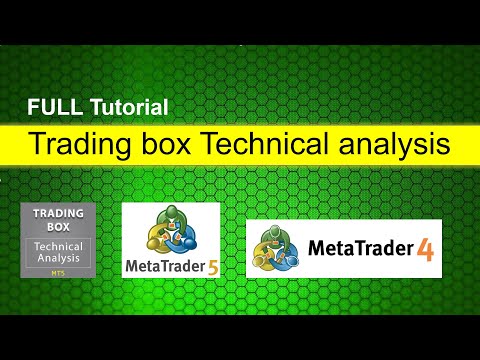
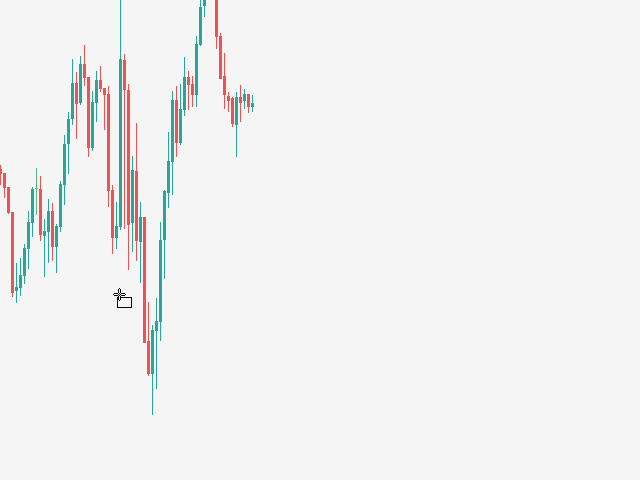
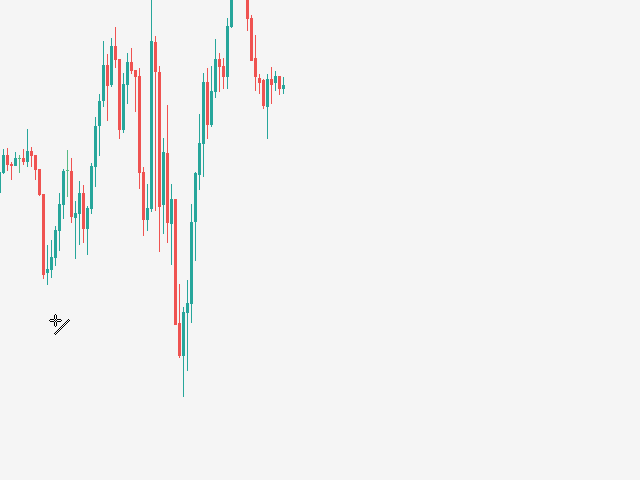
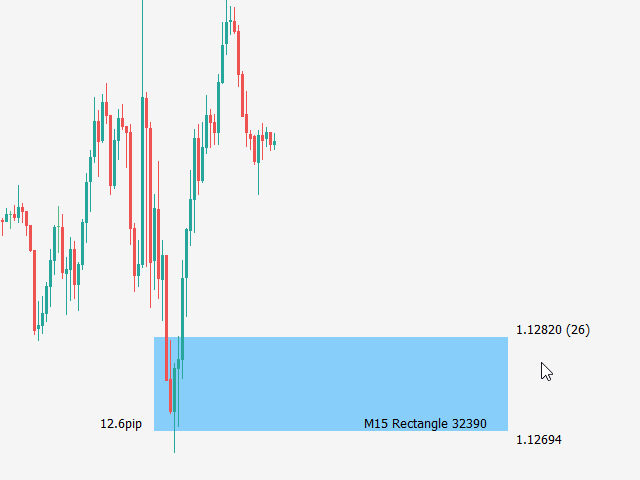
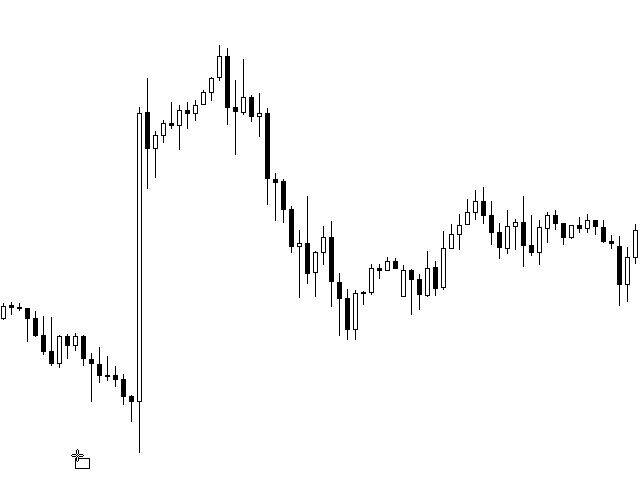

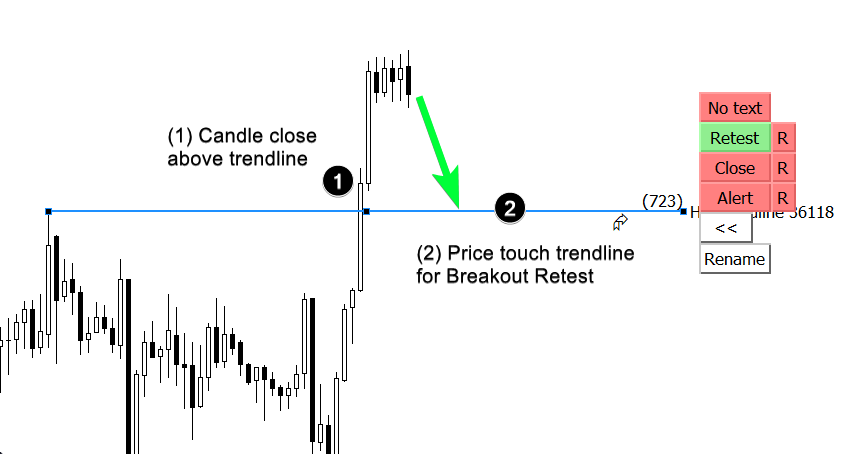
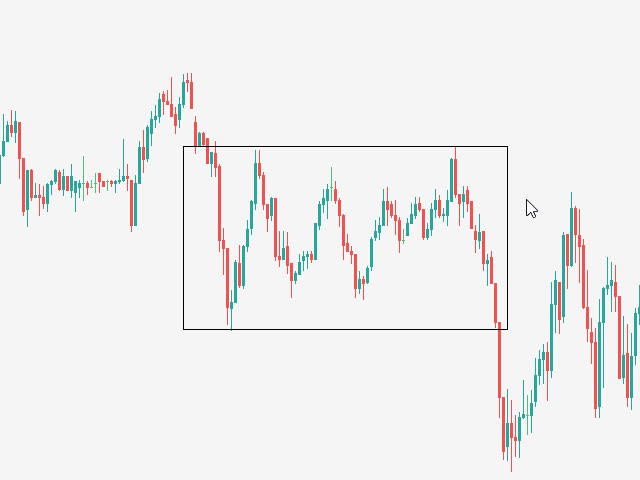

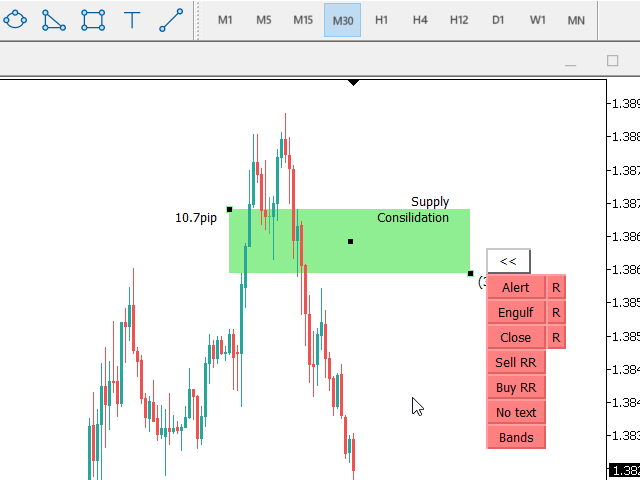

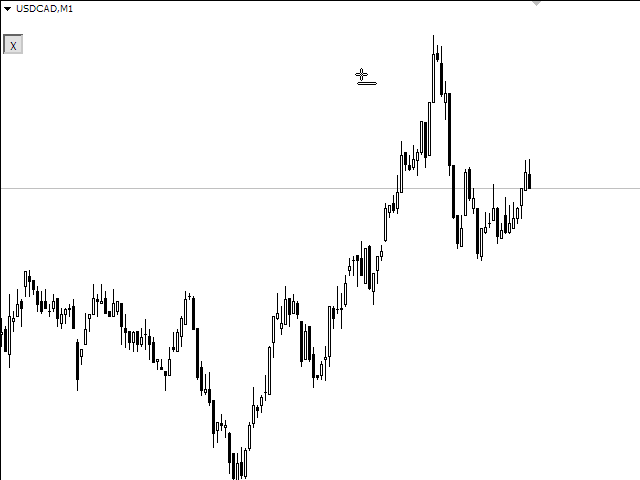


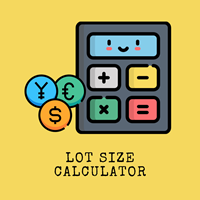
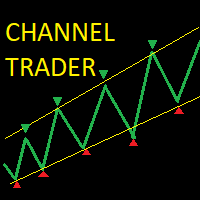





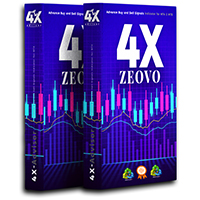










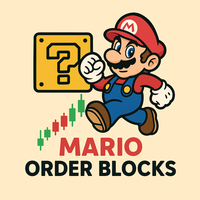


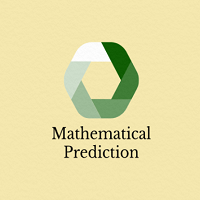



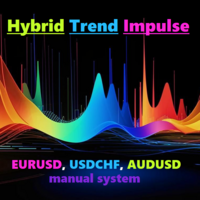













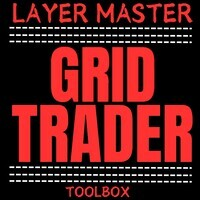















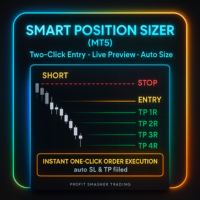














The only technical analysis tool you will ever need. Without this tool I would not be using MT5 .It's the only Indicator on my charts . Brilliant software Thank You.