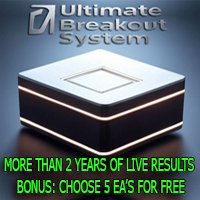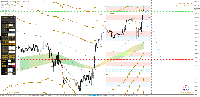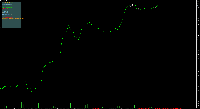Most downloaded source codes this week
- Indiana Jones Mean Reversion EA This is a simple mean reversion EA
- AutoCloseOnProfitLoss Expert - Automatically Close All Positions on Profit/Loss The AutoCloseOnProfitLoss Expert Advisor (EA) is a powerful automation tool for MetaTrader 5, designed to close all open positions when predefined profit or loss targets are reached
- Countdown 2.0 Countdown is an advanced indicator designed for traders who want to track the time remaining until the next candlestick or the next market open clearly and efficiently. With three flexible display modes (commentary, chart borders or next to price), this indicator offers a customisable solution to suit your trading needs.